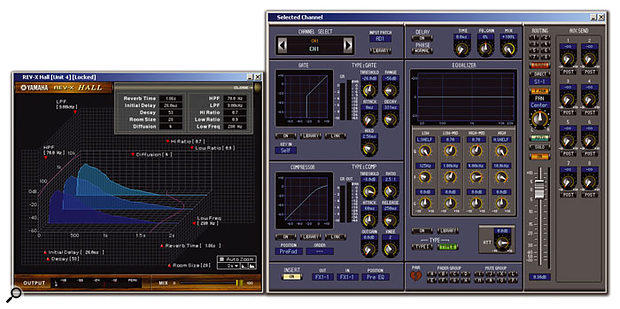 The REVX 'Hall' reverb in the AE031 Reverb package (above), as seen in version 2 of Studio Manager, and (right) the detailed mixer channel view from the same application.
The REVX 'Hall' reverb in the AE031 Reverb package (above), as seen in version 2 of Studio Manager, and (right) the detailed mixer channel view from the same application.
Not content with offering some of the most fully featured digital mixers in the world, Yamaha have now upgraded them, and are offering extra effects packs to further expand their capabilities.
The march of progress blurs many a once-distinct boundary, and it's no different in recording studios. Until about a decade ago, audio recorders and mixing control surfaces traditionally had separate roles in professional studios, but the digitisation of audio has meant that the two functions have become increasingly intertwined in the form of the DAW, or digital audio workstation. Computer-based DAWs with graphical mixing facilities, and hardware mixers with built-in hard disk-based recorders, are now the norm. Indeed, even these two forms of audio production system are gradually converging, as computer-based systems incorporate sophisticated hardware controllers based on the proven ergonomics of traditional consoles, and hardware platforms adopt the computer practice of software upgrades and elaborate third-party plug-in signal-processing options.
Which is exactly what this review is about: Yamaha, who are famed for their affordable and fully-featured digital mixers, have now introduced a range of optional software plug-in effects processors for their current (third) generation of digital consoles. The mixers, which comprise the 01V96, 02R96, DM1000 and DM2000 desks, are powered by Yamaha's own highly evolved dedicated DSP chips, and the current DSP7 version bestows on these consoles sufficient computing power to retain the full suite of facilities and channels, even when operating at 96kHz sample rates. Equally bespoke and highly optimised DSP6 processors are used to power the built-in digital effects, such as reverb, and once again there is a significant capability here, easily able to operate more sophisticated algorithms than those shipped as standard.
At the beginning of this year Yamaha released version 2 operating software for all of their recent 0- and DM-series consoles, and all of the v1 console OSs can be upgraded as a cost option. You pay your Yamaha dealer the fee (£219 in the UK) and receive in exchange a CD-ROM with the upgrade. You then need to hook up your desk to a USB-equipped computer, insert the CD, and follow the instructions. Once you've carried out the main chargeable upgrade from OS v1 to v2, all further updates can be downloaded free from Yamaha's Pro Audio web site (see www.yamahaproaudio.com/download/index.htm). The exception to this process is the 01V96, for which even the basic v2 upgrade is free; it can be downloaded from the same web site at no cost. For the record, the current v2 software versions at the time of writing were v2.13 for the DM2000 and 02R96, and v2.04 for the DM1000 and 01V96. Yamaha's Studio Manager software has also been updated to v2.11, and there is an upgraded USB MIDI driver for Windows XP platforms (v2.13). Incidentally, for those desk owners who don't wish to pay to upgrade, it's worth mentioning that Yamaha have not abandoned their v1 users in the rush to develop the v2 software. Recent bug-fixes were issued for the DM1000 as v1.07 software, and as v1.23 for the DM2000 and 02R96 desks. The latest v1 software for the 01V96 remains v1.03.
All new 0- and DM-series consoles are being shipped with the current v2 software, and for most v1 users, upgrading would be a pragmatic and cost-effective decision. Aside from various minor bug-fixes, the new v2 software adds significant new features and facilities to these consoles while streamlining the operation of several existing features — in particular expanding the console's versatility and suitability for applications such as theatre and broadcast in addition to the recording and post-production mainstays. More importantly, though, the v2 software opens the door to Yamaha's new range of optional Add-on Effects packs.
This review is based around a DM1000 console running the latest software in all respects, linked to a Windows XP laptop which handled the upgrades and ran Studio Manager.
DM1000 v2
The DM1000 console was the last desk in the 0-/DM-series to be launched, and as a result the original v1 incarnation benefited from the inclusion of several features that only appeared with v2 software in the two larger consoles — for example, the mix-minus facility generated using the Aux busses. However, the v2 upgrade still brings around 25 new features to the DM1000, in addition to the support for the Plug-in Effects packs. Similarly, the v2 Studio Manager update has several key new features. This review was carried out using the upgraded version 2 OS on the DM1000.Photo: Mike Cameron
This review was carried out using the upgraded version 2 OS on the DM1000.Photo: Mike Cameron
Among the new console facilities is the ability to assign the channel Encoder knobs to operate the fader level of the alternate fader layer (in addition to all of the existing assignment options), and the pre-fade source for the aux sends can now be switched before or after the channel mute button. The routing of paired channels to the stereo buss can also be linked to make the operation more logical and quicker. Version 2 also enhances the Solo functionality. The Aux Buss Select buttons can be configured to operate the Aux solo mode (instead of having to switch to the Master fader layer), pre-fade channel listens can operate in stereo to reflect the channel panning, and raising a fader from the end stop can automatically cancel the channel PFL solo mode.
The monitoring section has been upgraded to allow simultaneous monitoring of stereo sources: the two external digital stereo inputs and the desk's stereo output can all be mixed together, if required. Likewise, the Buss and Slot sources can be monitored simultaneously when working in surround. The console's comprehensive bass-management facilities now incorporate THX-approved presets, giving standard settings for DVD, film and music production. There is also a new facility to reset the monitoring level to a predefined volume — nominally the cinema-standard 85dB SPL, but in practice any required house standard level.
A new function has been introduced to simulate conventional VCA-style fader operation, called Fader Group Master. With this mode turned on, the level of all channels assigned to a fader group can be offset from their actual fader levels (but while maintaining their relative levels) by using the virtual group master fader. A mute group master function has been added as well, and the user-defined keys can be used to assign selected channels to fader or mute groups. It is also possible to assign the user-defined keys to switch between the various windows of the Studio Manager software remotely.
The Scene Memory functions have been extended, with the ability to copy entire channel or selected parameter settings from the current scene and paste them into other scene memories. The list of parameters that can be protected with the Recall Safe function has been supplemented with the channel delay and channel routing settings, and the monitoring section has been added to the list of facilities protected by the Operation Lock Safe function.
The Automix system now has the ability to insert static mix parameters between specified In and Out points of the Automix data — for example, to insert a new EQ setting over a specified time span. A new Overwrite mode also allows all selected channel parameters to be punched in and out simply by touching the relevant faders.
Finally, the v2 software can now remotely control Yamaha's AD8HR A-D converters and Steinberg's Cubase SX (as a Remote Layer target), and the front-panel joystick can be assigned to the surround-panning functions in Pro Tools. The desk can also be controlled remotely from a video editor using the industry-standard ESAM protocol — a function that many video houses have apparently been waiting for.
All in all, a lot of useful new and improved functionality has been introduced, all of it detailed clearly in a new handbook supplied in the upgrade pack. This new edition boasts nearly a dozen more pages than the original and an entire new chapter covering the new ESAM functions. Similar but even more extensive enhancements have been made to the other DM- and 0-series consoles, but rather than list them all here I will refer you to the PDF documents on one of Yamaha's many web sites which detail the specific information relating to each console — check out: www.yamahaproaudio.com/download/catalog_lib/d_mixers/down.htm.
Add-on Effects
While the v2 upgrade brings many useful benefits of its own (see the box on the previous page for examples of what installing the v2 OS did for the review DM1000, for example), its real raison d'être is the embedded support for the Add-on Effects packs, of which three were available at the time of writing, with two more anticipated shortly. The three packs reviewed here are the AE011 Channel Strip package (providing two mono and two stereo compressors, plus a six-band equaliser), the AE021 Master Strip package (containing four tape-machine emulations that can be mixed and matched), and the AE031 Reverb package (which brings Yamaha's most sophisticated REVX technology to the consoles with hall, room and plate algorithms).
Two additional packs which weren't yet available for review when this was written were the AE041 Surround Post package and the AE051 Vintage Stomp Box, which recreates three classic Phaser effects pedals. The Surround Post pack is intended for sophisticated film and TV post-production applications, and includes an early-reflections generator with source-position tracking, a Doppler shift system to modulate the pitch of a source moving around the surround-sound stage, and a program which allows the entire spatial field to be rotated. This optional pack cannot be used on the 01V96 console, because it has no surround-capable effects facilities.
The new Add-on effects packs are based upon three innovative Yamaha technologies. 'Virtual Circuit Modelling' (or VCM) is used for the Channel Strip, Master Strip and forthcoming Vintage Stomp Box plug-ins, and the idea is that by modelling every aspect of an analogue electronic circuit, its sonic nuances can be emulated precisely. This origins of this VCM technology are to be found in Yamaha's first physical modelling synths, the VL1 and VP1, released in 1994. The early modelling techniques were developed by a team of Yamaha engineers led by Toshifumi Kunimoto in what became known within Yamaha as 'K's Lab.' The R&D work continued, and for the last few years it has been focused on the modelling of analogue circuits (instead of acoustic instruments) with a view to emulating classic analogue signal processing.
Virtual Circuit Modelling technology has now reached the stage where it can emulate every key parameter and nuance, not only of electronic components such as transistors, resistors, capacitors and so on, but also of complex inductive devices like tape heads, transformers and even magnetic tape. In fact, a lot of the R&D effort has been expended on modelling the subtle magnetic saturation effects that are such an integral element of a lot of analogue audio systems.
The Surround Post pack will apparently employ another set of modelling techniques: Yamaha's innovative Interactive Spatial Sound Processing (iSSP) technology. The idea here is to produce precise simulations of real acoustic spaces by using modelling to accurately predict reflections and decays, taking into account a specified room shape, surface materials, and the directivity of the sound sources. This is supplemented with further processing which uses source position data to generate distance-related decay and pitch characteristics, providing precise imaging information and even doppler shifts as a mono source is panned around, for example.
The Reverb pack uses the sophisticated REVX algorithms which were first introduced in Yamaha's top-of-the-line SPX2000 multi-effects unit. This system represents the current state-of-the-art in reverb from the Yamaha stable, and broadly equates to the top-flight systems from Lexicon and TC Electronic.
Each of these plug-in effects packs is supplied in the form of a CD-ROM, with an Installation Guide. The effects algorithms themselves are already embedded in the console's v2 software, and the CD-ROM is essentially a means of authorising and enabling the relevant software components. The authorisation process requires a computer with Internet access linked to the console via USB, and each Add-on effects pack is authorised for use on that specific console via Yamaha's web site. If you want to load a pack onto a different console, you must disable it on the first console, cancelling the authorisation via the web site, before attempting to load and re-authorise it on a second desk.
I found this whole enabling and authorising process painless and fairly quick, and was able to activate and license all three current Add-on effects packs easily within 15 minutes. Once authorised, the relevant effects appear in the console's effects library (starting at position 53), and the desired effects can then be routed and applied within the console as required. Most of the effects reviewed here are probably best used as an insert into a channel, group or master, but the reverbs will obviously be more appropriately used within an effects send and return loop.
Of course, it is the console's dedicated effects processors that are used for these plug-in effects, so the number of plug-ins that can be used at any one time will depend on the quantity of effects processors available in the console — four in the case of the DM1000 and 02R96, and eight in the case of the DM2000 — although all can be used at any sampling rate up to 96kHz without limitation.
The 01V96 is more limited, however, offering four effects at standard sample rates but only two at double rates. Nor does it have any provision for dedicated surround effects, whereas both the DM1000 and 02R96 can run a single surround effect in addition to three mono/stereo effects. The top-of-the-range DM2000, meanwhile, can run two surround effects and six mono/stereo effects.
All of the selected plug-in effects parameters can be controlled from the console's LCD screen in the usual way, just as for any other internal effect. Alternatively, they can be controlled remotely from the Studio Manager software, using either the generic Effects Editor window, or the bespoke and very attractive graphical interfaces provided for each of the new effects within the version 2 Studio Manager software, screenshots of which you can see throughout this article.
AE011 Channel Strip
The Channel Strip package provides three effects — two compressors and a stereo six-band EQ — all modelled from classic analogue devices dating back to the 1970s, with the effect's name and graphical interface giving fairly generous clues as what has been modelled... but without risking copyright litigation! Each of the compressors is available in dual-channel, mono and stereo forms, giving a total of five effects in all. These appear in the Effects Library in positions 53 to 57.
'Compressor 276' and 'Compressor 276S' (dual-mono and stereo forms respectively) are modelled on an FET-based compressor with a fast, peak-acting response reminiscent of a Urei 1176 (2-76 — geddit?). The controls are typically simple, with input- and output-level attenuators, Attack and Release controls, and a ratio control that can be switched between 2:1, 4:1, 8:1, 12:1 and 20:1 settings. There is also an automatic gain make-up option, and a high-pass filter for the side-chain to restrict the amount of compression applied to powerful low-frequency signals. The stereo version uses a single set of controls to configure both channels, whereas the dual-mono version has two complete sets of independent parameters — and the desk's own internal routing allows the dual-mono compressor to be applied to any required channels.
If the input level is raised, the sound thickens up nicely in a distinctly analogue way, with a subtle but detectable saturation effect. The compressor offers plenty of punchy dynamic control, and is ideal for smoothing out bass guitar lines, helping to fatten up drum parts, and tightening vocals — much the same purposes that suit a classic 1176, in fact. Compared to the standard desk channel compressor, the 276 plug-in sounds less clinical, transparent or precise. It introduces a distinct character and thickness to the sound which worked well in appropriate situations and certainly reminded me of the classic 1176 effect.
It may sound odd, but I found this compressor easier and more precise to control from the console's LCD screen. Having said that, the Studio Manager graphic is very attractive and presents the control information clearly, complete with useful analogue-style metering offering signal-level or gain-reduction displays. Adjusting the controls with a mouse on the computer screen seemed cumbersome compared to the LCD and data wheel of the console, but I dare say practice — and a larger screen than the 13-inch one on my laptop — would help. 'Compressor 260' from the AE011 Channel Strip.
'Compressor 260' from the AE011 Channel Strip.
The 'Compressor 260' (dual mono) and 'Compressor 260S' (stereo) plug-ins are undoubtedly based on the old Dbx 260 VCA-based compressor. Again, the stereo model provides a single set of user controls whereas the dual-mono version has two independent sets. This compressor features RMS level detection and has an adjustable knee characteristic with soft, medium and hard options. The Ratio control offers extremely precise settings, starting at a very gentle 1.05:1 and increasing with astonishing resolution all the way to a genuine infinity:1. Other controls include Threshold, Output Level, and the usual Attack and Release times.
The RMS detection and adjustable knee used here gives a very different kind of response to that of 'Compressor 276', providing for some very smooth compression effects if required. I found '260' worked well as a stereo compressor on complete mixes, and I also used it to bring out the room character of distant drum miking. It was also very controllable on individual sources, especially guitars and keyboards, maintaining control without becoming distracted by occasional transients.
 'Equaliser 601' also from AE011.
'Equaliser 601' also from AE011.
The final offering in this pack is the stereo 'Equaliser 601', the graphical interface for which looks remarkably like an old Neve rackmount EQ unit. This effect can be switched between Clean and Drive modes, the latter providing a much higher internal signal level which results in significant but musical saturation artefacts.
The EQ provides high and low shelf bands (with switchable slopes, and alternatively configurable as high- and low-pass filters), plus four fully parametric mid bands — all with separate Bypass buttons. The mid band sections all offer up to 18dB of cut or boost, with variable Q from 0.5 to 16, and centre frequencies spanning 16Hz to 20kHz (and up to 40kHz in 96kHz sampling mode). An inherent part of most analogue filter designs is the interaction between bands, and Yamaha have ensured that this modelling emulation behaves in the same way — which you can see from the very clear graphical interface within Studio Manager (see page 183).
In fact, this graphical display allows the frequency response to be adjusted either by clicking on the control knobs, or by dragging nodes on the response chart itself. There is also a very useful 'Flat' button to cancel previous EQ settings.
I have become rather attached to this EQ, and in many ways, it's a shame that I can only access four stereo instances of it on the DM1000 — it would be fantastic if it was available on every channel as standard! Not only is it superb for gentle musical tweaking and shaping, it also serves well for most surgical duties, and in the Drive mode it can add a welcome analogue-like richness and body to suitable sounds if the input knob is cranked up a bit. Unlike so many digital EQs, I found when running at 96kHz sample rates that this one was able to add the kind of 'air' or sparkle that is the hallmark of a good analogue EQ.
AE021 Master Strip
I thought the modelling was impressive in the Channel Strip package, but I was completely blown away when I first saw and heard this one! The Master Strip pack provides 'Open Deck' simulations (effects program 58) which recreate the typical analogue circuitry and magnetic tape characteristics of four different open-reel tape recorders, two kinds of tape, and two tape speeds — all of which influence the sound in important ways, of course.
The recorders that have been emulated so carefully are three Studer machines, the A80 MkI, A80 MkIV and A820 (identified as 'Swiss 70', 'Swiss 78' and 'Swiss 85' respectively), plus the American Ampex ATR100 (called 'American 70' here). The two types of tape are modelled on new BASF and older Ampex formulations.
 One of the three Studer tape machine emulations. This one is based upon the A80 MkI.
One of the three Studer tape machine emulations. This one is based upon the A80 MkI.
The effect is a stereo-in, stereo-out patch, and in setting it up you can choose which recorder model to use for the record electronics, and which for the replay, in addition to selecting new or old tape and 15 or 30ips 'tape speeds'. On the record side, controls are provided to adjust the virtual high-frequency equalisation, the bias level and the overall record drive, while on the replay side there are high- and low-frequency equalisers, plus replay gain. For convenience, the record and replay gains can be linked with an Auto Make-up mode to maintain consistent output signal levels regardless of the amount of drive applied to the tape.
I found the differences between the various vintage recorder electronics very subtle, but changing the tape type and speed, the record drive level and especially the bias control really did alter the sound in precisely the way I would expect a real recorder to behave. There are lots of digital emulations of analogue tape recorders around, with varying degrees of success, but I found this one to be particularly accurate, controllable and easy to set up.
 Here's the Ampex ATR100 modelled open-reel recorder from the AE021 Mastering Strip package.
Here's the Ampex ATR100 modelled open-reel recorder from the AE021 Mastering Strip package.
The transient crushing effect is delicate but perfectly judged, as is the gentle response-rounding at both frequency extremes, and the finesse with which the sound can be tailored is remarkable. And if the sound quality is not enough on its own, the graphical interface in the Studio Manager is pure joy, complete with whirling tape reels, waggling meters and dented face plates!
This is not an effect that should be overdone, of course, although Yamaha's are more subtle than many similar systems I have heard. When used across the main stereo output as a mastering process, where some gentle analogue rounding and warming is required, I found the Open Deck modelling to be virtually as creative and effective as the real thing, but a lot easier and more flexible to set up and maintain; all the sonic benefit without the chore of cleaning heads and rollers! Analogue die-hards will have to try hard to find fault, but digital converts will enjoy using this plug-in very much indeed.
Studio Manager v2 Improvements
 The Fader Layer window in Studio Manager v2. The version 2 edition of Studio Manager boasts several new features, as well as some worthy updates to the existing functionality. For example, it can now support multiple different hardware products, with multiple control windows open at the same time. Control windows can also be opened and closed from the console via the user-defined keys.
The Fader Layer window in Studio Manager v2. The version 2 edition of Studio Manager boasts several new features, as well as some worthy updates to the existing functionality. For example, it can now support multiple different hardware products, with multiple control windows open at the same time. Control windows can also be opened and closed from the console via the user-defined keys.
The Patch Editor window can now be resized, physical port names can be listed and edited, and patches can be set up by using the mouse to click on the appropriate crosspoints. There is now an Effect Patch window to show the ins and outs corresponding to each effects processor.
The Fader Layer window can be customised to show or hide various channel parameters (see screenshot, right), and the numeric value of fader levels can be shown. The Master fader section may be shown in a separate window, and there is now an option to view User Assignable layers and Fader Group Masters. A set of more detailed meter options has also been added (a new Meter window shows all the meter displays at once), and you can jump to a selected channel window by double-clicking on a Channel's ID label.
Other key new features include a new Automix Library window, an upgraded Surround Editor window which now supports 6.1 working, and an upgraded Effects Editor window which incorporates the bespoke interfaces for the Add-on effects packs.
AE031 Reverb
The final review package ports Yamaha's REVX algorithms into the 0- and DM-series consoles. There are three stereo-in, stereo-out algorithms — Hall, Room, and Plate — which occupy effects library positions 59 to 61. Each program can be comprehensively tweaked via either conventional control parameter knobs on the desk LCD or Studio Manager 's generic Effects Editor window, or via the graphical display screen within Studio Manager, (shown at the head of this review).
The REVX 'Plate' setting provides a brighter and relatively straightforward reverb character, while the 'Room' and 'Hall' settings recreate spacious but detailed acoustic spaces, with well-defined early reflections which create believable environments. Within a mix, these reverbs sit very nicely indeed, adding space and perspective to individual sounds without clogging up the natural spaces between instruments in the way that so many less accomplished reverb algorithms do.
Conclusions
The three new Add-on effects all introduce useful and impressive features to the 0- and DM-series consoles. Clearly, given the nature of the effects and processing provided, and that the number of effects useable at any one time is limited, these plug-in effects are intended to be used mainly for final mix sweetening rather than on a track-by-track basis.
The compressors and EQ all work superbly well and offer a useful range of facilities and characters, with a distinctly analogue sonic quality. The open-reel plug-in is intriguing and surprisingly flexible, and will be an instant hit with anyone wanting to add an analogue flavour to their digital productions. Equally, the REVX algorithms provide a very useful step up in quality from the standard-issue reverb effects. Useable though these older effects are, they aren't in the same league as the best, which is why I have a Lexicon PCM90 permanently hooked up to my DM1000. It's seen much less use since I installed the REVX plug-ins!
The original DM1000 was a very impressive, versatile piece of equipment, and I have never found it wanting in any way. However, the v2 upgrade has tidied up several operational quirks and limitations, and the new Add-on effects further extend the versatility and, more importantly, the sound quality in new and creative ways. All three packages reviewed here are thoroughly recommended.
Pros
- Easy installation.
- The upgrades add significant features to the 01V96/02R96 and DM-series desks.
- Realistic, 'analogue'-sounding EQ plug-in with the add-on AE011 Channel Strip package.
- Open Deck plug-ins from the AE021 Master Strip package are extremely versatile and controllable.
- Very high-quality REVX reverbs in the AE031 Reverb package.
Cons
- Limited number of plug-ins can be run at once.
Summary
The v2 OS updates for the DM/0-series mixers make a great set of consoles even better. In addition to a host of important operational and functional updates, v2 also brings support for the Add-on Effects packs, all of which perform admirably and extend the sonic quality and versatility of the consoles considerably.
information
02R96, DM1000 & DM2000 v2 upgrades, £219 each (01V96 upgrade is free); AE011, AE021, and AE031 Add-on effects, £349 each. Prices include VAT.
Yamaha-Kemble Brochure Line +44 (0)1908 369269.

