All tangled up when it comes to audio leads? Here are the answers to the most common queries on the subject from SOS readers.
Q. What is the difference between balanced and unbalanced cable?
All audio signal cable is screened, which means that an outer conductor wraps around the other conductor(s) to shield them from electromagnetic interference. The outer screen, which may be made of wire braid, metal foil or conductive plastic, is usually connected to ground so that any induced currents (due to interference) flow directly to ground rather than being allowed to modulate the audio signal. However, screening isn't a perfect solution, which is why balancing was invented.
 The red cable above is for unbalanced signals, and has two conductors: the wire screen and the single core. The yellow cable is for balanced signals, and therefore requires two central cores in addition to its screen.In an unbalanced cable, there's a single inner core that carries the signal while the outer screen also doubles as the signal return path. Any interference that results in induced currents flowing through the screen conductor will cause these currents to be added to the wanted signal, so some interference problems are still possible, especially with long cable lengths or where there are nearby sources of strong interference. Though it's not often realised, screened cable offers very little protection against induced hum, as the cable is actually acting like a single-turn transformer, coupling energy from other mains conductors and transformers in the vicinity.
The red cable above is for unbalanced signals, and has two conductors: the wire screen and the single core. The yellow cable is for balanced signals, and therefore requires two central cores in addition to its screen.In an unbalanced cable, there's a single inner core that carries the signal while the outer screen also doubles as the signal return path. Any interference that results in induced currents flowing through the screen conductor will cause these currents to be added to the wanted signal, so some interference problems are still possible, especially with long cable lengths or where there are nearby sources of strong interference. Though it's not often realised, screened cable offers very little protection against induced hum, as the cable is actually acting like a single-turn transformer, coupling energy from other mains conductors and transformers in the vicinity.
In a balanced cable, there are two inner conductors, often known as hot and cold. The screen is grounded, as before, but this time the screen is not part of the signal path. More importantly, balanced equipment is designed so that its hot and cold outputs carry the same signal but with the cold signal phase inverted with respect to the hot signal. At the receiving end, the balanced input stage re-inverts the cold signal and adds it to the hot signal, thus restoring the original signal. The clever part is that any interference that makes it through the screen is likely to have virtually the same influence on the hot and the cold conductors (as they are in more or less the same place).
 For the long cable runs used in live rigs, it is not uncommon to find Star Quad cable in use. This is a screened cable with four individual internal conductors, two of which are used for each of the elements of the balanced signal.As a phase reversal is implemented at the input of the receiving piece of equipment, any interference common to both conductors will cancel out. The effectiveness of this system depends, amongst other things, on how well balanced the hot and cold arms of the circuitry are at either end of the cable. Mic amps often have a specification for common mode rejection, which is a measure of how effectively the circuitry rejects interference that is common to both hot and cold inputs.
For the long cable runs used in live rigs, it is not uncommon to find Star Quad cable in use. This is a screened cable with four individual internal conductors, two of which are used for each of the elements of the balanced signal.As a phase reversal is implemented at the input of the receiving piece of equipment, any interference common to both conductors will cancel out. The effectiveness of this system depends, amongst other things, on how well balanced the hot and cold arms of the circuitry are at either end of the cable. Mic amps often have a specification for common mode rejection, which is a measure of how effectively the circuitry rejects interference that is common to both hot and cold inputs.
A further type of cable known as Star Quad was developed to further improve the immunity to interference, and this works by having two pairs of internal cables wired in parallel, but spaced (actually woven or plaited) so that any interference induced due to the cable cores not occupying exactly the same position in space is largely cancelled out. Star Quad seems to be used mainly in live sound applications where long cable runs are commonplace, but it is demonstrably more effective than conventional balanced cable.
Q. Are all screened cables much the same, or are some better than others?
 A simple helically-wound wire screen (as in the yellow cable) is fine for general-purpose audio cabling, but a braided wire screen (as in the black cable) will tend to give less handling noise with delicate mic signals.Foil or braid screened cables tend to be good from a screening point of view, whereas the type of cable that uses a bunch of unbraided wires wrapped around the outside is less effective, especially if the cable is bent in such a way as to open a space in the screen. Another popular type uses a conductive plastic screen where a metal wire runs alongside the screen to permit connection. Over short distances at line level, most types of screening are adequately effective, though a woven metal screen or a foil screen is likely to be more effective than a conductive plastic or wrapped wire screen.
A simple helically-wound wire screen (as in the yellow cable) is fine for general-purpose audio cabling, but a braided wire screen (as in the black cable) will tend to give less handling noise with delicate mic signals.Foil or braid screened cables tend to be good from a screening point of view, whereas the type of cable that uses a bunch of unbraided wires wrapped around the outside is less effective, especially if the cable is bent in such a way as to open a space in the screen. Another popular type uses a conductive plastic screen where a metal wire runs alongside the screen to permit connection. Over short distances at line level, most types of screening are adequately effective, though a woven metal screen or a foil screen is likely to be more effective than a conductive plastic or wrapped wire screen.
 Many multicore cables use foil screening for space-saving purposes. However, if you need multicore which is more tolerant of sharp bends, it's worth going for wire screening instead.Microphone cable choice is particularly important, as some cables can generate electrical noise when moved or bent. A woven screen cable designed specifically for use with microphones probably offers the most effective screening, coupled with low handling noise, but conductive plastic is also an effective solution for the cable lengths used in a typical small studio. Conductive plastic has an inherently low handling noise and is available in a range of colours that can help identify which microphone is connected where.
Many multicore cables use foil screening for space-saving purposes. However, if you need multicore which is more tolerant of sharp bends, it's worth going for wire screening instead.Microphone cable choice is particularly important, as some cables can generate electrical noise when moved or bent. A woven screen cable designed specifically for use with microphones probably offers the most effective screening, coupled with low handling noise, but conductive plastic is also an effective solution for the cable lengths used in a typical small studio. Conductive plastic has an inherently low handling noise and is available in a range of colours that can help identify which microphone is connected where.
 Other screening options include foil (brown cable) and conductive plastic (green cable, below), both of which have a drain wire for soldering to your choice of connector.
Other screening options include foil (brown cable) and conductive plastic (green cable, below), both of which have a drain wire for soldering to your choice of connector. Foil-screened cables are rather rigid and don't take kindly to sharp bends, but they do offer excellent screening properties and smaller-gauge cables are available for such jobs as patchbay wiring and permanent cable runs. Many multicore cables also use foil screening, and it's important not to coil such cables too tightly.
Foil-screened cables are rather rigid and don't take kindly to sharp bends, but they do offer excellent screening properties and smaller-gauge cables are available for such jobs as patchbay wiring and permanent cable runs. Many multicore cables also use foil screening, and it's important not to coil such cables too tightly.
Q. Can I use the same kind of screened cable for both mic and line signals?
There are no impedance issues with audio signal cables at the lengths used within studios, but you should take into account the fact that mic cables need a combination of good screening and low handling noise. Ease of termination and cable clamping may also be an issue.
Q. Can I use an unbalanced signal with a phantom-powered mic input?
No. You can use a balanced dynamic microphone with phantom power switched on, but the only way to connect an unbalanced source to the same system is to feed it through a balancing transformer first. If you were to connect an unbalanced cable, you would short out one side of the phantom power supply, and though a properly designed phantom supply will be protected against damage in this way, it's not recommended. More seriously, some or all of the phantom power voltage will be applied to the pins of the unbalanced device and this may cause damage to some studio units.
Q. What's the best way to connect unbalanced signal sources to balanced inputs?
 The traditional way to feed unbalanced signals to balanced inputs is to have the screen and the cold core connected at the unbalanced end.
The traditional way to feed unbalanced signals to balanced inputs is to have the screen and the cold core connected at the unbalanced end. However, this can sometimes result in earth loop hum problems, in which case you should either disconnect the screen altogether at the unbalanced end, or alternatively connect it via a resistor of between 100Ω and 500Ω.The traditional method is to use balanced cable and connect the cold to the screen at the unbalanced end. However, this can sometimes result in ground loop hum problems, so it is safer to connect the unbalanced end of the cable as follows.
However, this can sometimes result in earth loop hum problems, in which case you should either disconnect the screen altogether at the unbalanced end, or alternatively connect it via a resistor of between 100Ω and 500Ω.The traditional method is to use balanced cable and connect the cold to the screen at the unbalanced end. However, this can sometimes result in ground loop hum problems, so it is safer to connect the unbalanced end of the cable as follows.
Connect the screen to the ground pin via a resistor of between 100Ω and 500Ω or leave it disconnected altogether. Connect the cold core of the cable to the connector pin normally used to connect the screen. Connect the hot core to the connector pin normally used to connect the hot conductor.
Q. Can I use any phono cable for S/PDIF digital signals?
Many people do, and get away with it, but it really isn't a very good idea, as you can end up with clicks and glitches that seem to have no apparent cause. At the high frequencies needed to carry digital signals, cable impedance has a significant effect on the shape of the waveform being transmitted, and S/PDIF signals ideally need to be fed via a 75Ω cable designed specifically for digital data use.
 Although you might be tempted to use ordinary hi-fi phono cables for S/PDIF digital signals, these cables can degrade the waveforms and increase the possibility of glitching.If the cable and terminating impedance aren't correct, energy is reflected back down the cable, which has the effect of degrading the shape of the digital pulses. Poor quality connectors can also compromise the performance, so this is one instance where even the accomplished solderer of cables might be better off buying a ready-made cable of the right length. At longer cable lengths, it becomes even more important to choose a high quality digital cable and, as a rule, cable runs should be kept as short as is practical.
Although you might be tempted to use ordinary hi-fi phono cables for S/PDIF digital signals, these cables can degrade the waveforms and increase the possibility of glitching.If the cable and terminating impedance aren't correct, energy is reflected back down the cable, which has the effect of degrading the shape of the digital pulses. Poor quality connectors can also compromise the performance, so this is one instance where even the accomplished solderer of cables might be better off buying a ready-made cable of the right length. At longer cable lengths, it becomes even more important to choose a high quality digital cable and, as a rule, cable runs should be kept as short as is practical.
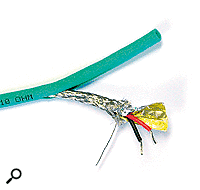 Some cables even combine different shielding types for improved performance -- for example, the light blue cable uses both braided wire and foil screens to protect important AES-EBU digital signals.AES-EBU signals are more tolerant, though special cable (in this case 100Ω) is available for this format too. In the absence of a dedicated digital cable, conductive plastic screened microphone cables generally produce good results over short to medium distances.
Some cables even combine different shielding types for improved performance -- for example, the light blue cable uses both braided wire and foil screens to protect important AES-EBU digital signals.AES-EBU signals are more tolerant, though special cable (in this case 100Ω) is available for this format too. In the absence of a dedicated digital cable, conductive plastic screened microphone cables generally produce good results over short to medium distances.
Q. What's the best way to connect a balanced source to an unbalanced input?
You'll need to check your equipment manual for this one, as the way you wire the cable depends on the design of the balanced output stage. In some cases you need to link the cold and screen pins at the balanced end (if the output stage is 'fully floating') while in others you must leave the cold pin disconnected. In situations that require the latter approach, you will probably find that the signal level is 6dB lower than when using the equipment balanced. This is because you're only using one half of the signal from the output stage.
Q. Does it matter if mains power cables run close to signal cables?
Mains cables carry relatively high alternating currents that can be induced into audio cables running alongside them, even if the audio cable is well screened. The longer the distance the cables run alongside each other, the greater the amount of interference (usually hum) that will be induced into the signal cable. When audio and mains cables must cross, try to arrange the crossing to be at right angles, as this is the angle of minimum coupling.
Q. How long can audio cables be before the signal quality suffers?
This is one of those 'how long is a piece of string?' questions because the answer depends on both the cable type and on the impedance of the circuitry at either end. As a very general rule, high-impedance mics or feeds from high-impedance instrument pickups shouldn't be longer than around four or five metres, as the cable capacitance can cause the high frequencies to be attenuated, but low-impedance balanced mic cables can be tens or even hundreds of metres long if the sending and receiving devices are designed properly and the source impedance is very low. With semi-pro equipment, keeping balanced mic or line cables down to 10 or 20 metres maximum would be sensible, though it's still best to keep all cable runs as short as you can.
Q. I've read a lot about specialist hi-fi speaker cable. Is this really necessary or can I use any twin-core cable?
 There's a lot of hype about esoteric hi-fi speaker cable, but you're probably better off sticking with a good general-purpose speaker cable, such as that shown above, so you can spend the serious money on things which really make a difference.Speaker cable needs to have a very low electrical resistance, so it needs to be fairly hefty and made from a pure material, such as oxygen-free copper (OFC). Impure material can introduce nonlinearities (the oxidised copper actually behaves as a semiconductor) that manifest themselves as increased distortion at low signal levels. There are many cables that qualify, including 30A 'cooker' mains cable, but a sensibly priced, heavy-duty speaker cable is easier to use and looks nicer. If the cable resistance is more than a tiny fraction of an Ohm, the amplifier's damping factor is compromised and also the loudspeaker's frequency response can be affected. The reason for this is that a loudspeaker's impedance varies with frequency, but if this impedance is placed in series with a significant fixed cable resistance it acts as a potential divider, and the power delivered to the loudspeaker at different frequencies will be altered slightly.
There's a lot of hype about esoteric hi-fi speaker cable, but you're probably better off sticking with a good general-purpose speaker cable, such as that shown above, so you can spend the serious money on things which really make a difference.Speaker cable needs to have a very low electrical resistance, so it needs to be fairly hefty and made from a pure material, such as oxygen-free copper (OFC). Impure material can introduce nonlinearities (the oxidised copper actually behaves as a semiconductor) that manifest themselves as increased distortion at low signal levels. There are many cables that qualify, including 30A 'cooker' mains cable, but a sensibly priced, heavy-duty speaker cable is easier to use and looks nicer. If the cable resistance is more than a tiny fraction of an Ohm, the amplifier's damping factor is compromised and also the loudspeaker's frequency response can be affected. The reason for this is that a loudspeaker's impedance varies with frequency, but if this impedance is placed in series with a significant fixed cable resistance it acts as a potential divider, and the power delivered to the loudspeaker at different frequencies will be altered slightly.
Exotic cables can have an effect when used with different speakers, as the cable inductance and inter-cable capacitance can influence the crossover performance to some small degree. As a rule, though, the difference is so small that you're better off spending your money where it makes a real difference. Buy good cable, but don't waste money on 'fairy dust'. Keep speaker cables in stereo or surround systems the same length, but no longer than is necessary. Good-quality, low-resistance connectors will also improve performance.
Active speakers can be connected up using regular balanced mic cables, and the cable type will have no significant effect on the audio quality.
Q. How do I wire an insert 'Y' lead?
 Wiring an insert 'Y' lead.A typical 'Y' lead has a conventionally wired stereo jack at one end of a run of balanced (twin cored cable), but at the other end, the cable splits so that the screen and hot core are wired to one mono jack and the screen and cold core are wired to another.
Wiring an insert 'Y' lead.A typical 'Y' lead has a conventionally wired stereo jack at one end of a run of balanced (twin cored cable), but at the other end, the cable splits so that the screen and hot core are wired to one mono jack and the screen and cold core are wired to another.
The principle of operation is that each of the two cable cores carries one unbalanced signal, one from the mixer insert point to the external device, and one from the external device back to the mixer. Which way round the two connectors go depends on how the mixer manufacturer wires their insert points -- tip (tip of the jack plug) send or tip return. Check your mixer manual to find out, and then label the two mono plugs accordingly. If you don't enjoy soldering, some companies make off-the-shelf 'Y' cables.
Thanks to Canford Audio (www.canfordaudio.com) for supplying many of the cables used to illustrate this article.

