Many home recordists hope to perfect their productions by doing their own mastering on their studio computer. However, few seem to achieve the classy results they're after. So how much can you realistically achieve by going it alone, and what techniques will give the highest-quality results?
 Photo: Mark EwingMastering is a vital part of the recording process, so much so that a substantial amount of mythology is associated with it. We've all heard stories of high-priced mastering engineers with mystical, proprietary gear based on gilded vacuum tubes salvaged from ancient Russian submarines... or something similar. But we've also heard of computer studio owners with a two-track editor and a few plug-ins who have started mastering their own material. What gives?
Photo: Mark EwingMastering is a vital part of the recording process, so much so that a substantial amount of mythology is associated with it. We've all heard stories of high-priced mastering engineers with mystical, proprietary gear based on gilded vacuum tubes salvaged from ancient Russian submarines... or something similar. But we've also heard of computer studio owners with a two-track editor and a few plug-ins who have started mastering their own material. What gives?
Can You Do Your Own Mastering?
Prior to the digital revolution, mastering had a very defined set of functions. You brought your finished mixes on tape to a mastering engineer, who would often bounce them to another tape through various signal processors designed to sweeten the sound. The tunes would then be assembled in the desired order, and acetate test pressings would be made to evaluate the final product prior to mass-producing albums. Mastering was rightly regarded as an arcane, mystifying art. Few musicians had access to the high-end, expensive tools needed to do mastering, nor did they have the experience of someone who had listened to thousands of recordings, and knew how to make them ready for the real world.
Today, the tools for quality mastering are finally within the financial and technical reach of anyone who's serious about recording. But 95 percent of mastering is not in the tools — it's in the ears. Unless you have the ears of a mastering engineer, you can't expect any plug-in to provide them for you. Besides, much of the point of using a mastering engineer is to bring in an objective set of ears to make any needed changes prior to release.
 This buss in Steinberg's Cubase SX is dedicated to mastering effects. As shown in the routing view of the inserts, the EQ1 equaliser plug-in goes before the L1 limiter; after the fader (shown in white) comes the Double Delay and the UV22HR dithering plug-in. This means that the level control won't cut off the reverb tail or interfere with the dithering.So does this mean only experts should attempt to do mastering? No. Firstly, not all mastering situations require a professional's touch. Maybe you have a live recording that you want to give to friends or sell at gigs. Sure, you can just duplicate the mixes, but a mastered 'veneer' will give your listeners a better experience. Or perhaps you've recorded several tunes and want to test how they flow together as an album. Why not master it yourself? After you've sorted out the order and such, you can always take the individual mixes to a pro mastering engineer. And when you do, you'll be able to talk about what you want in more educated terms, because you're more familiar with the process, and you'll have listened to your work with mastering in mind.
This buss in Steinberg's Cubase SX is dedicated to mastering effects. As shown in the routing view of the inserts, the EQ1 equaliser plug-in goes before the L1 limiter; after the fader (shown in white) comes the Double Delay and the UV22HR dithering plug-in. This means that the level control won't cut off the reverb tail or interfere with the dithering.So does this mean only experts should attempt to do mastering? No. Firstly, not all mastering situations require a professional's touch. Maybe you have a live recording that you want to give to friends or sell at gigs. Sure, you can just duplicate the mixes, but a mastered 'veneer' will give your listeners a better experience. Or perhaps you've recorded several tunes and want to test how they flow together as an album. Why not master it yourself? After you've sorted out the order and such, you can always take the individual mixes to a pro mastering engineer. And when you do, you'll be able to talk about what you want in more educated terms, because you're more familiar with the process, and you'll have listened to your work with mastering in mind.
Besides, the only way to get good at anything is practice. For years, I used only professional mastering engineers; I would never have dreamed of doing mastering myself. But I learned a lot from observing them, started mastering my own material, and now people hire me to master their recordings because they like the results I get. Still, if you have any doubts whatsoever about your abilities, seek out a professional who can present your music in the best possible light.
Most mastering is done with specialised digital audio editing programs such as Sonic Foundry Sound Forge, Steinberg Wavelab, Bias Peak, Adobe Audition, and so on. These offer good navigation facilities, the ability to zoom in on waveforms, pencil tools to draw out clicks, and plug-ins for mastering tasks (along with the ability to host third-party plug-ins). However, if your requirements aren't too demanding, there are several ways to master using conventional multitrack recording programs. And, interestingly, some can even do tricks conventional digital audio editors can't.
Before You Master
The mastering process should actually begin with mixing, as there are several steps you can take while mixing to make for easier mastering. You should do these whether you plan to master material yourself, or hand your project to a mastering engineer. If you recorded your music in high-resolution audio, then mix as high-resolution files. Maintain the higher resolution throughout the mastering process, and only dither down to 16-bit at the very end, when you're about to create CDs. Do not dither individual mixes, and don't add any fades while mixing — fades and crossfades should be done while mastering, when you have a better sense of the ideal fade time.
 Normalising a track before you master it is not necessarily a good idea — the extra processing will slightly degrade the sound, and you'll probably need to adjust levels between the different tracks at a later stage anyway.As for trimming the starts and ends of tracks, with some music you may decide it's better to have a little room noise between cuts rather than dead silence, or to leave a few milliseconds of anticipatory space before the first note to avoid too abrupt a transition from silence to music. Another consideration involves the possible need for noise reduction. Sometimes there may be a slight hiss, hum, or other constant noise at a very low level. If you can obtain a clean sample of this sound, it can be loaded into a noise-reduction program that mathematically subtracts the noise from the track. Even if this noise is way down in level, removing it can improve the sound in a subtle way by opening up the sound stage and improving stereo separation.
Normalising a track before you master it is not necessarily a good idea — the extra processing will slightly degrade the sound, and you'll probably need to adjust levels between the different tracks at a later stage anyway.As for trimming the starts and ends of tracks, with some music you may decide it's better to have a little room noise between cuts rather than dead silence, or to leave a few milliseconds of anticipatory space before the first note to avoid too abrupt a transition from silence to music. Another consideration involves the possible need for noise reduction. Sometimes there may be a slight hiss, hum, or other constant noise at a very low level. If you can obtain a clean sample of this sound, it can be loaded into a noise-reduction program that mathematically subtracts the noise from the track. Even if this noise is way down in level, removing it can improve the sound in a subtle way by opening up the sound stage and improving stereo separation.
Don't add any processing to the overall mix, just to individual channels. Processing completed mixes is best left for mastering. As you mix, you should also watch closely for distortion — a few overloads may not be audible as you listen to the mix, but may be accentuated if you add EQ or limiting while mastering. It's better to concede a few decibels of headroom rather than risk distortion. It's not necessarily a good idea to add normalisation, as that means another stage of DSP (which may degrade the sound, however slightly) — and you may need to change the overall level anyway when assembling all the mixes into a finished album.
Finally, always back up your original mixed files prior to mastering. If the song is later remastered for any reason — for a high-resolution re-release, a compilation, or for use in any other context — you'll want a mix that's as easy to remaster as possible.
Does It Work In Mono?
 Photo: Mark EwingAs a final reality check, switch the master buss output to mono and make sure that there's no weakening or thinning out of the sound. At the mastering stage, there isn't much you can do to fix this; you'll need to go back to the mix and analyse the individual tracks to see where the problem resides.
Photo: Mark EwingAs a final reality check, switch the master buss output to mono and make sure that there's no weakening or thinning out of the sound. At the mastering stage, there isn't much you can do to fix this; you'll need to go back to the mix and analyse the individual tracks to see where the problem resides.
Typical culprits include effects that alter phase to create a super-wide stereo spread, but problems can also occur when miking an instrument with two mics spaced at different distances from the source. You can always try flipping the phase of one channel, and if that fixes the phase issues, great. But the odds are against that doing any good. In any event, don't forget to switch the bussing back to stereo when exporting the file or burning a CD!
Real-time Mastering Within Your Sequencer
A major difference between mastering in a MIDI + Audio sequencer and using a digital audio editor is that you have the option to adjust mastering processors (which affect the final mixed output) as you mix. With digital audio editors, you are always working off-line with a previously mixed file. However, there are advantages and disadvantages to both methods. The process of mixing is daunting enough without throwing mastering into the equation; however, mastering while you mix means you know exactly what the final version will sound like.
But remember that a huge part of conventional mastering is about involving someone who can be more objective about what needs to be done with your music. Unless that person can sit in on the mix and adjust the mastering processors, you're better off giving them your files and some space to do their job right.
 Automation envelopes can reduce the odd rogue signal peak, thus opening up more headroom and allowing a hotter sound without you having to use as much dynamics processing.If you decide to master as you mix, you'll be putting your mastering processors in busses. This is because when you create a non-surround multitrack project, eventually all the tracks are going to dump through a mixer into a master stereo output buss. As with individual channels, this should have provisions for adding plug-in effects. How effects are accommodated depends on the program; for example, with Cakewalk Sonar, the busses have standard effects slots, just like tracks. But Steinberg's Cubase SX has a few extra touches: both pre-fader and post-fader slots for effects, as well as excellent dithering algorithms for cutting your high-resolution audio down to a lower bit resolution. (If a program doesn't include an effects slot after the main output level control, you may be able to feed one buss into another to achieve a similar signal chain — insert the effect into the second buss, and control overall level at the output of the first buss.)
Automation envelopes can reduce the odd rogue signal peak, thus opening up more headroom and allowing a hotter sound without you having to use as much dynamics processing.If you decide to master as you mix, you'll be putting your mastering processors in busses. This is because when you create a non-surround multitrack project, eventually all the tracks are going to dump through a mixer into a master stereo output buss. As with individual channels, this should have provisions for adding plug-in effects. How effects are accommodated depends on the program; for example, with Cakewalk Sonar, the busses have standard effects slots, just like tracks. But Steinberg's Cubase SX has a few extra touches: both pre-fader and post-fader slots for effects, as well as excellent dithering algorithms for cutting your high-resolution audio down to a lower bit resolution. (If a program doesn't include an effects slot after the main output level control, you may be able to feed one buss into another to achieve a similar signal chain — insert the effect into the second buss, and control overall level at the output of the first buss.)
Once your plug-in effects have been added and edited as desired, you have three main options to create a mastered file:
- Render (also called bounce or export) the track to hard disk. This reads the signal at the final output, including the results of any effects you've added, and writes the file to hard disk. This is your final, mastered track. However, it still needs to be assembled with other tracks to create a complete CD.
- Send the output to a stand-alone CD or DAT recorder. This will record the final, mastered song although, again, you'll still need to assemble these.
- Send the output through analogue mastering processors, record their outputs into two empty tracks in your multitrack, then export those tracks to your hard disk. (See the 'Adding Outboard Processors To A Multitrack Host' box for more on this).
Of course, if you choose to do real-time mastering, you'd better get things right the first time, because if you want to make any changes later you won't be working with the raw mix file. For example, if you decide there's too much multi-band compression, you won't be able to undo this, and neither will any mastering engineer; you'll have to do another mix.
Adding Outboard Processors To A Multitrack Host
 There are some superb hardware outboard mastering tools, both analogue and digital, that you may prefer to plug-ins with similar functionality. If your multitrack host has an audio interface with multiple outputs, there's no reason why you can't use them.
There are some superb hardware outboard mastering tools, both analogue and digital, that you may prefer to plug-ins with similar functionality. If your multitrack host has an audio interface with multiple outputs, there's no reason why you can't use them.
Martin Walker wrote a lengthy article on using outboard gear with computer workstations in the SOS March 2004, but the basic idea is that you send the mix buss to a hardware output on your audio interface, process the signal with the hardware processor, then blast the audio back into the computer's audio interface inputs. Once you've selected the appropriate inputs within your recording software, you can record the processed results and then replace the original mix with the processed version. Voilà — hardware processing for your tunes.
The Best Of Both Worlds

 For most mastering tasks, a multi-band dynamics plug-in such as Waves C4 (bottom) will achieve the most transparent results, but that doesn't mean that you can't use a full-band compressor such as Universal Audio's 1176SE (top) if you're after a more vintage 'pumping' sound.There is another technique which makes a compromise between mastering as you mix and mastering off-line. After having a song mastered, you'll sometimes wish you had mixed the song a little differently, because mastering brings out some elements that might have been less obvious while mixing. For example, it's not uncommon to find out when compressing at the mastering stage that the mix changes subtly, requiring you to go back and do a quick remix (another reason why mix automation is so useful).
For most mastering tasks, a multi-band dynamics plug-in such as Waves C4 (bottom) will achieve the most transparent results, but that doesn't mean that you can't use a full-band compressor such as Universal Audio's 1176SE (top) if you're after a more vintage 'pumping' sound.There is another technique which makes a compromise between mastering as you mix and mastering off-line. After having a song mastered, you'll sometimes wish you had mixed the song a little differently, because mastering brings out some elements that might have been less obvious while mixing. For example, it's not uncommon to find out when compressing at the mastering stage that the mix changes subtly, requiring you to go back and do a quick remix (another reason why mix automation is so useful).
So, to create a more mastering-friendly mix, consider adding some multi-band compression and overall EQ (usually a little more high-end 'air' and some tweaks in the bass) in the master buss to create a more 'mastered' sound. Mix the tune while monitoring through these processors. Then, when you render or otherwise save the file, bypass the master effects you used. This results in a raw mix you can master in a separate program (or give to a mastering engineer) and which anticipates the use of mastering processors without incorporating their effects in the file. Should you do this, make sure that the levels remain optimised when you remove the processors — you may need to tweak the overall level.
If you plan to use a mastering engineer, do not be tempted to present them with a 'pre-mastered' mix where you've tried to take the sound part of the way towards where you want it. Always provide the raw, two-track (or surround) mix with no mastering effects. However, it may be worth creating a separate version of the tune that uses mastering effects to give the engineer an idea of the type of sound you like. The engineer can then translate your ideas into something perhaps even better, while taking your desires into account.
Splitting The Stereo Channels
I've also used a multitrack host to do audio restoration and remastering of a tune that was recorded in the '60s; this would have been very difficult to do with a conventional digital audio editor. One instrument was overly prominent in only the left channel and this needed to be fixed. I split the stereo signal into two mono tracks, and loaded each one into the host. Through a combination of equalisation, dynamics control, and level automation in just the right spots, I was able to reduce the level of the problematic instrument. As this also reduced the apparent level of the left channel, I used a combination of panning on the individual tracks and balance control on the output buss to restore a better sense of balance.
Processing Individual Mixes
Mastering a multitrack project in real time is a fairly new technique; it's definitely not for everyone, nor is it suitable for all situations. So let's look at two traditional approaches to mastering that use your computer more like a standard digital audio editor. The more old-school approach is to take each tune, master it, then as a separate operation assemble all the tunes into a cohesive whole. A newer approach is to assemble all the tunes first and then apply any processing on a more global level. Basically, this combines both mastering and assembly into one operation. Let's look at the 'individual song' approach first.

 Digital emulations of classic analogue equalisers, such as the TL Audio and Pultec recreations shown above, will often produce the most musical results when you're applying broad and gentle processing during mastering.Open up a new file and import the mix into a track. If you need to process the right and left channels independently (for example, if there's an instrument in the left channel that has excessive treble, and you want to EQ just that channel a bit without processing the right channel), then separate the stereo file into two mono files (typically using a digital audio editor) and import each one into its own track. You may also be able to bring a stereo file into two tracks, use the balance control to separate the left and right tracks, then re-combine them.
Digital emulations of classic analogue equalisers, such as the TL Audio and Pultec recreations shown above, will often produce the most musical results when you're applying broad and gentle processing during mastering.Open up a new file and import the mix into a track. If you need to process the right and left channels independently (for example, if there's an instrument in the left channel that has excessive treble, and you want to EQ just that channel a bit without processing the right channel), then separate the stereo file into two mono files (typically using a digital audio editor) and import each one into its own track. You may also be able to bring a stereo file into two tracks, use the balance control to separate the left and right tracks, then re-combine them.
Here are some of the editing operations you might want to do:
Reduce Peaks Using Automation: If some peaks are significantly louder than the rest of the material, this reduces the chance to have a higher average level, as the peaks use up much of the headroom. One solution is to add limiting, but another option that can affect the sound less is to use an automation envelope to reduce the levels of just those peaks. If the automation works on just a single cycle of the waveform, you probably won't hear any difference compared to not reducing that peak; but once the major peaks are reduced, you'll be able to raise the overall level. Furthermore, if you do add any compression, it won't have to work as hard.
Add Dynamics Processing: Generally, you'll use a dynamics plug-in for the track holding the file, or possibly for the buss it feeds. Multi-band dynamics processors are your best option; compared to standard compressors, they're more transparent, because dynamics control in one frequency band doesn't affect other frequency bands. However, some people like slamming a stereo compressor, because they can hear some 'pumping' and 'breathing', which gives more of a vintage sound.
Another popular option is a loudness maximiser plug-in, like the venerable Waves L1. This type of processor can greatly increase the overall average level, producing a hotter sound. These plug-ins are often overused on today's recordings, which creates distortion and degrades definition. As a rule of thumb, I advise increasing the amount of maximisation until you can hear the effect working. Then reduce the amount so you don't hear it working. Eventually you'll find a sweet spot where you can increase overall loudness while retaining good dynamics.
 A loudness-maximising limiter such as Waves L2 can increase the overall level of your mastered track with surprisingly few audible artefacts.No matter what form of dynamics control you use, it will affect the mix by reducing peaks and bringing up lower-level sounds. This is equivalent to having a more even mix, and might be desirable. But if the mix ends up sounding too uniform, reduce the amount of maximisation. Peaks and valleys are essential to a satisfying listening experience. A really loud cut may seem impressive at first, but it becomes fatiguing after a short period of time.
A loudness-maximising limiter such as Waves L2 can increase the overall level of your mastered track with surprisingly few audible artefacts.No matter what form of dynamics control you use, it will affect the mix by reducing peaks and bringing up lower-level sounds. This is equivalent to having a more even mix, and might be desirable. But if the mix ends up sounding too uniform, reduce the amount of maximisation. Peaks and valleys are essential to a satisfying listening experience. A really loud cut may seem impressive at first, but it becomes fatiguing after a short period of time.
Add Equalisation: For mastering, you'll hopefully be dealing in broad strokes — a mild bass cut, or a little high-end lift. This is why many older equalisers are favoured for mastering, because they have a subtle, yet pleasing, effect on the sound. Plug-ins like Steinberg's TLA1, PSP's MasterQ, and the UAD1's Pultec emulation fulfil this role in software. Significant EQ problems, like large mid-range or low-end peaks, should have been fixed in the mixing process. If they weren't, you're likely need to plug in a full-blown parametric EQ, and tweak out the individual problems.
Your audio editor probably already includes EQ, but be careful about using it. Built-in EQs are usually optimised so you can open lots of instances at the same time, which means they can't consume too much CPU power. Mastering-oriented plug-ins, on the other hand, tend to eat more power, but it doesn't matter because you're using them on a simple stereo file rather than running a bunch of audio tracks and soft synths.
Other Processing Goodies: Some people swear by particular plug-ins for mastering, like enhancers, stereo-image wideners, and the like. I tend to avoid these because dynamics and EQ cover 99 percent of what's needed in most cases. But I have found situations where a little high-frequency exciter helps add a different kind of sparkle than EQ, and once I even added a phasing effect in the middle of a tune during a spoken-word part (the client loved it). I think if a mix has a certain direction, it's often best to enhance what you have rather than try to turn it into something completely different.
Assembling Your Album
 All the different song files on the album have here been assembled into different tracks in Magix Samplitude so that different styles of track can be processed differently. Once the plug-in settings have been finalised, the tracks can be rendered into a single file.
All the different song files on the album have here been assembled into different tracks in Magix Samplitude so that different styles of track can be processed differently. Once the plug-in settings have been finalised, the tracks can be rendered into a single file.
You can do album assembly in a multitrack host, and once the tracks are in the desired order you render the whole thing to disk as one large file. If needed, you can then import this file into a CD-burning program to add track markers, CD Text, and so forth. If you're editing within a multitrack application, the files can either be placed end to end in a single track, or you can spread them over several different tracks. For example, one project I mastered had three distinctly different 'flavours' of mixes: some were mixed in a studio which probably had bad acoustics, because the bass was too heavy; another set of mixes was very neutral (just the kind I like to work with); and the third set had compression applied to the master buss, and were already somewhat squashed.
I sorted each type onto its own track, and applied the same processing to like-sounding files. The bass-heavy ones needed a different kind of EQ to the neutral-sounding ones, and I also added multi-band compression to both of these tracks. The songs that were already compressed didn't get any multi-band compression, but did need a fair amount of EQ — this created a few peaks, so I added a small amount of limiting.
As mentioned earlier, a multitrack host allows you to do tricks that may be difficult with a dedicated digital audio editing program. This is particularly true with dance music, where you have a continuous stream of sound. It's easy to create crossfades, for example, either using an automatic crossfade function where overlapping two tracks creates a crossfade, or by having the tunes on separate tracks and adding fades manually. You can also dedicate a separate track for transitions or sound effects when doing a dance mix, add track automation to bring effects in and out (to increase a high-pass filter's cutoff as a song fades, for instance, so it seems to disappear just before the next track comes in), and so on. This process essentially creates a 'meta-mix' where, instead of mixing individual tracks to create a two-track file, you're mixing two-track files to create a final album.
Master Effects Routing
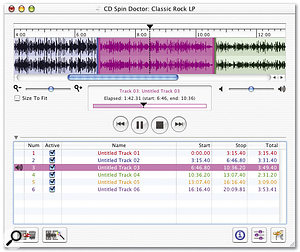 If you process and render one track at a time, you can use a dedicated audio CD-burning utility such as Roxio's Toast With Jam to compile them into a finished CD, complete with advanced features such as CD Text.We noted that Steinberg Cubase SX 's busses have slots both before and after the gain control. In general, you would place your processing plug-ins prior to the gain control, and your dithering after the gain control. However, things get more complex when you start using effects. Suppose you're mixing a tune that has an abrupt end, but you want a delay or reverb tail to spill over. If the echo is generated before the master output and you pull down the master fader for the abrupt end, the echo will stop too. Therefore, you need to place the delay after the fader, and place dithering after the delay. If there's only one post-fader slot, then chain two busses and insert the dithering in the second buss.
If you process and render one track at a time, you can use a dedicated audio CD-burning utility such as Roxio's Toast With Jam to compile them into a finished CD, complete with advanced features such as CD Text.We noted that Steinberg Cubase SX 's busses have slots both before and after the gain control. In general, you would place your processing plug-ins prior to the gain control, and your dithering after the gain control. However, things get more complex when you start using effects. Suppose you're mixing a tune that has an abrupt end, but you want a delay or reverb tail to spill over. If the echo is generated before the master output and you pull down the master fader for the abrupt end, the echo will stop too. Therefore, you need to place the delay after the fader, and place dithering after the delay. If there's only one post-fader slot, then chain two busses and insert the dithering in the second buss.
Some multitrack hosts don't have an option to place effects after the final gain control, thus making it difficult to implement the delay effect mentioned above. For example, Cakewalk Sonar 's master fader is always at the buss output. But it also has a trim control that can change the incoming level to the buss. This alters the level going to the effect, but not the effect output. With the above example of delay, you might even want to use both controls: pull down on the input trim to create the abrupt end, then as the echoes fade out reduce the main buss fader.
Alternatively, you could use this technique if you had loudness maximisation patched into a master buss and you wanted to push the sound harder on some tracks. For example, let's say I inserted Waves L1 into the master buss in Sonar, with the threshold set to -3.0dBFS, and the output ceiling set at -0.1dBFS. Any signal louder than -3dBFS will force the limiter to start attenuating the signal. Increasing the level of the input trim control pushes more signal into the L1, causing a greater degree of loudness maximisation. No matter how hard you push the input trim control, the clipping/overload indicators will remain unlit, because the L1 's output ceiling has been set to -0.1dBFS, so you have to be careful that you don't overdo things.
Mastering For Vinyl
Although the market for vinyl is now minuscule at best, it remains important for DJs and some audio purists who regard CDs as an invention of Satan that is destined to cause the end of Western civilisation as we know it. So let's address the issue of mastering for vinyl.
Despite what you may have heard, mastering for vinyl is the easiest type of mastering you can do, as it involves only two steps:
 Find a mastering engineer who has mastered a ton of recordings for release on vinyl.
Find a mastering engineer who has mastered a ton of recordings for release on vinyl.- Present your final mixes to that person and say "Here, you do it."
Vinyl is an unforgiving medium, and mastering for it is extremely difficult. Its dynamic range is a puny 50dB or so, even with decent vinyl, compared to the 80dB or more we enjoy with even the most basic digital media. As a result, compression is essentially mandatory to shoehorn music's wide dynamic range into vinyl's narrow dynamic range. But vinyl has other problems. There's a trade-off between loudness and length. This is because a groove in a record is just a waveform, and a louder waveform will cause the groove to have a wider physical excursion. So, to get a lot of material on an LP, you have to cut the vinyl at a pretty low level.
Bass is also troublesome. Bass waveforms have a very wide excursion and, with stereo, if the left and right channels are even slightly out of phase, the stylus can 'jump the track' as it tries in vain to follow different curves for the right and left channels. We take concepts like stereo bass for granted now, but back in the days of vinyl bass had to be mono.
And that's not all! As the record gets closer to the end, the tone arm hits the groove at more of an angle (except with linear-tracking turntables), causing what's called inner groove distortion. As a result, song orders often used to be created with the softest songs coming at the end of an album's side, so that the inner grooves would be less subject to distortion.
In the old days, recording engineers were well aware of the limitations of vinyl, and took them into account during the recording process. Many of today's engineers were brought up in an essentially vinyl-less world, and don't consider the problems discussed above. This makes it more important than ever to use a mastering engineer who is an expert in the art. When it comes to mastering for vinyl, the advice is simple: don't try this at home!
Managing Your Levels
 It's extremely useful to have access to exact headroom and gain figures while mastering — these can be seen on this Sonic Foundry Vegas master fader at the top and bottom of the meter, respectively.Although most modern audio software packages use 32-bit floating-point audio engines and have lots of headroom, overloading can still occur unless levels are set properly, especially if the master buss is the sum of different channels. Clipping indicators are helpful, but programs that include a numeric read-out of how much a peak level is above or below 0dBFS are far more useful. This value, called the 'margin', is positive if the level is above 0dBFS and negative if below. If possible, I generally enable any kind of peak-hold feature so that I can see the highest level attained at the end of a song without having to keep my eyes glued to the meters. Note that if the margin indicator isn't reset automatically (when you click the transport stop button, for instance), you'll have to clear the value manually from time to time.
It's extremely useful to have access to exact headroom and gain figures while mastering — these can be seen on this Sonic Foundry Vegas master fader at the top and bottom of the meter, respectively.Although most modern audio software packages use 32-bit floating-point audio engines and have lots of headroom, overloading can still occur unless levels are set properly, especially if the master buss is the sum of different channels. Clipping indicators are helpful, but programs that include a numeric read-out of how much a peak level is above or below 0dBFS are far more useful. This value, called the 'margin', is positive if the level is above 0dBFS and negative if below. If possible, I generally enable any kind of peak-hold feature so that I can see the highest level attained at the end of a song without having to keep my eyes glued to the meters. Note that if the margin indicator isn't reset automatically (when you click the transport stop button, for instance), you'll have to clear the value manually from time to time.
The faders themselves should also be calibrated; here's an example of how to use this feature. Suppose the fader is currently set to 0dB gain, and you send in a signal that reaches -3dBFS. The margin indicator will also show -3dBFS. If the master fader setting is -1.5dB and you feed in the same -3dBFS signal, then the margin indicator would show -4.5dBFS — the original value, less the amount of attenuation provided by the master fader. Ideally, the margin should indicate not 0dBFS but slightly less — say -0.1dBFS. This is important, because if a tune has peaks that hit 0dBFS for more than a few milliseconds, it may be rejected by a CD pressing plant on the assumption that those peaks represent distortion.
To set the master fader for the highest possible level short of distortion, first reset the margin indicators, then play the tune through from start to finish. When it's over, check the margin and note the reading. Let's say it's -4.1dBFS. As you want the margin to read -0.1dBFS, that means the overall level needs to be raised by 4dB. Now note the fader reading. We'll assume it shows 1.5dB. We want to add another 4dB of level, so if we set the fader reading to 5.5dB, then the next time the song plays from start to finish the margin should indicate -0.1dBFS.
Mastering Mastering
I certainly wouldn't want to imply that following the above techniques will make you a mastering engineer. However, I believe that if you apply these ideas correctly you'll end up with mixes that sound better than before — and that's the whole point. Besides, if you start working on your mastering chops now, you just might discover a whole new outlet for your creativity.
