Upgrading your ageing Mac's processor to extend its useful working life is an appealing concept, and there are plenty of processor upgrades on the market. But what effect do they really have on musical and recording applications? We tested eight of them to find out...
As a Mac‑based musician, I'm familiar with the following scenario. See if you are too... You're sitting at your Mac playing around with the mix of your latest timeless classic, and it's nearly there — but not quite. It needs more punch... you need more plug‑ins, and call up a few more compressors and a Loudness Maximiser for good measure. A final click of the mouse... and disaster strikes! Processor overload! Your old Mac, which was the bees' knees three years ago, can't run enough plug‑ins to save you. So you sigh, reach a compromise, bounce down some tracks, and run the Maximiser on a mixed‑down version. Of course, as soon as you start doing this, you lose the very level of control that made you want to start using a computer in the first place.
Four years ago, I bought a Mac. A Power Computing PowerCenter Pro 210, to be precise — one of the then‑fashionable 'Mac clones' with a 210MHz 604e processor and a 60MHz buss. With a second‑hard drive and 64Mb of RAM (phew!) it cost a shade under £2000 (without monitor, of course!) and was truly the bees' knees. Sweeping all machines before it, it ran multiple audio tracks, some plug‑ins and redrew the screen in less than three seconds. It can still do all this and more, but I am running into the above‑mentioned scenario too often. I can't as yet justify the expense of a new Mac (I've already sold my grandmother), so my thoughts inevitably turned to upgrading my clone's processor. Double the processor speed, double the number of plug‑ins, speed up my work rate and conquer the world — right? Now read on.
Testing, Testing...
Like a good consumer, I decided to do some market research, and look up the available tests to see which processor upgrade cards would provide the best increase in performance for musical applications such as Logic and Cubase. But I couldn't find any decent (or indeed recent) ones. Gradually it dawned on me that the best way to do this was to perform the tests myself. About then, I realised that if I couldn't find useful data on the subject, there were probably a lot of other SOS readers out there who couldn't either, and the idea of this article was born. The three big players in Mac processor upgrades agreed to send examples of their hardware for testing. In the meantime, I set my mind to devising tests that would actually provide me (and other SOS readers) with some useful data about the hardware and software we use every day.
To ensure a fair comparison of as many aspects of this subject as possible, I also wanted to try the supplied cards on a variety of machines to compare ease of installation, the influence of other factors such as buss speed, and compatibility with the various formats of Mac that have been produced over the years. I was loaned a beige G3 (a G3 300MHz model — henceforward known as 'the Beige'), an 233MHz iMac, and a (pre‑Quicksilver) G4 733MHz machine to give the tests a modern‑day benchmark, and these accompanied my own machine in the tests. I shall refer to my machine from here on as simply 'the Clone', which is a derogatory term I have come to accept over the years. Whatever manufacturer, shop, or technical support line you ring, they always open with "Oh, it's a clone — well, we don't support them". Not that I'm bitter, you understand...
For details of the machines' specs before upgrade, see the 'Test Spec' box at the end of this article.
Cards & Card Types
 XLR8's MachVelocity Duo ZIF‑format upgrade, with two ZIF processors.
XLR8's MachVelocity Duo ZIF‑format upgrade, with two ZIF processors.
In the old days, a Mac was a Mac. Not designed to be upgraded, it did what it said on the box. Indeed, perhaps some of the appeal of those early machines was that you couldn't change it — the architecture was closed, allowing the artistic type to forget about the tools and get on with creating. Apparently Steve Jobs himself (top man at Apple) tried to force the engineers of the time to keep support for extra memory out of the operating system. He seems to have changed his mind now...
Times moved on, and as the thirst for power increased, we ended up with more people making processor‑upgrade cards than you could shake a stick at. Some were less kosher than others, using software piracy and DIY manufacturing techniques to make a few bob out of unsuspecting punters. However, this situation has fairly recently imploded, leaving just three major players — Sonnet, XLR8 and PowerLogix.
Before I get onto the cards I used, it's important to say a quick word about processor card formats for those who have never tangled with them before. Older machines, such as the Clone, had processors installed in a special card slot at right angles to the main motherboard. Processor upgrades for these machines therefore come on cards which fit into this slot. Usually known as 'daughterboard‑type' cards, they are often lazily referred to by manufacturers as 'PCI‑type' cards, even though they don't fit into the Mac's PCI slots at all.
More recent machines allow the fitting of replacement processors directly onto the motherboard itself, via what is known as a ZIF socket, so these cards are known as ZIF‑type upgrades. The final type I had to tangle with for the purposes of this article was an iMac card, which, due to that computer's unique design, was a complete law unto itself.
Sonnet sent three cards for test. Two were from their Crescendo range of PCI/daughterboard‑type cards: a 400MHz G3 with a 512K backside cache and 500MHz G3 with a 1Mb backside cache (if you're not familiar with this terminology, take a look at the Glossary in the box on the right). Since these are intended for the Clone (which does not support G4 processors — because it's a clone, naturally...), Sonnet did not send a Crescendo G4, although these are available for supported machines. The other Sonnet card was a 500MHz G3 ZIF processor replacement with a 1Mb backside cache for the Beige.
The Beige supports G4 processors, and PowerLogix obliged with a G4 500 ZIF. They also sent a G3 500MHz daughterboard type for the Clone and the only iMac upgrade of the test, the iForce 400, based around a G3 400MHz processor with a 512K backside cache.
XLR8 held back to see what the others supplied, and then pitched in with some serious hardware. For the Clone, they offered the MachCarrierG3 500MHz — a clever combination of a daughterboard card with a ZIF socket on it, in which resides a G3 ZIF processor. The advantage of this system to me (or indeed anyone with a series of older machines to upgrade) was that the ZIF processor on this card could be removed and placed in the Beige machine, whose redundant ZIF G3 300MHz processor could then be re‑used in the Clone by mounting it on the daughterboard‑type Carrier card. The other offering from XLR8 was the Mach Velocity ZIF Multi‑processor card, with two 500MHz G4 processors. This is another clever design featuring two ZIF processors on a card that mounts into the one ZIF socket on the motherboard of the Beige.
The Level Playing Field.
 Figure 1 — Two audio tracks set to run in a two‑bar loop in Logic to allow up to 16 plug‑ins as channel inserts.
Figure 1 — Two audio tracks set to run in a two‑bar loop in Logic to allow up to 16 plug‑ins as channel inserts.
In order to conduct these tests as fairly as possible, and provide a reference for future testing, I prepared each machine in the same way using Norton Utilities (Wipe Info to remove all trace of trashed files, Disk Doctor, and then Speed Disk). I chose Norton Utilities System Info as the non‑musical 'benchmark' test application, as it runs a comprehensive suite of tests on the CPU, FPU, video and disk‑performance characteristics of each machine and provides useful comparisons with other measured machines. (MacBench, which used to be the testers' favourite, has not been updated by Ziff Davies Media for too long now for it to be a reliable yardstick for modern processors).
On each unupgraded machine, I performed an initial set of tests using Norton System Info to reveal which set of extensions gave the best performance, and this set (plus the relevant extension installed by the software that accompanied each upgrade) was used for the main tests. Although Logic can run with no extensions (unlike Cubase), Norton System Info soon revealed that this is not the best way of working. As you can see from Tables 1 to 3 later in this article, both the iMac and the clone performed best with a set of extensions I have called the Logic set (CD driver, QuickTime extensions for plug‑in display and audio import, video accelerators, Foreign File access for CD audio import, and nothing else), whereas the disk performance on the Beige was severely hampered by running without the full set, so this was used for the main tests. This proved something of an eye‑opener to me, as I was not previously aware of what a difference to performance changing the extension set can make on a Mac, nor that some extensions are required for smoother running. My advice would be to experiment (or test if you have Norton or similar) to find the leanest set that does not affect performance. In Mac OS 9.1 on my machine, the difference between the Logic set and the full set is over 20Mb — RAM that could usefully be used elsewhere!
Of course, no benchmarking program can reveal with complete accuracy how a machine might perform with a specific real‑world application, so I devised a series of tests using Logic Audio Platinum v4.7.2 and Cubase VST/24 v4.1, as well as SoundJam (a popular MP3 converter/player).
Logic Tests
 Figure 2 — Cubase has 12 Espacials loaded as Channel Inserts. The Performance Indicator is showing processor overload without running the song!
Figure 2 — Cubase has 12 Espacials loaded as Channel Inserts. The Performance Indicator is showing processor overload without running the song!
- NATIVE PLUG‑INS
I ran a two‑bar audio loop at 120bpm, and added mono Goldverbs (a native Logic plug‑in) as effects inserts until the program gave up due to processor overload. Logic differs from Cubase in that it flashes up a text warning when this happens, but the result is the same — the audio stops playing. Logic supports eight Inserts per channel, so for the next set of eight, I created a new audio track with a new audio channel and made a copy of the two‑bar loop region on this track (see Figure 1, right). The need for this Audio region reveals another difference between Logic and Cubase — Logic plug‑ins only load the processor if the audio to which they are applied is playing. Adding insert effects in Cubase loads the processor without you even pressing play! This has one major drawback for Mac Cubase users — audio processing functions (such as normalise) slow right down if you try to carry them out in a song that has a critical number of plug‑ins loaded. - VST INSTRUMENTS
I applied a one‑bar loop of four Middle C (C3) crotchets at 120bpm to as many tracks as necessary. VST instruments require notes to be playing in order to load the processor. I loaded instances of Steinberg's Model E VST software synth one at a time onto successive audio instrument tracks until the processor gave up. To do this, I created an audio instrument track, loaded the VST instrument, created the notes for it, engaged play, and then hit stop. I then repeated the process on the next audio instrument track (by simply copying the notes across). Taking this test one VST instrument at a time was preferable to loading eight instruments at once and using the Mute buttons (which would work if RAM were unlimited, since VST instruments take up large amounts of memory). - TIMESTRETCH
I time‑compressed a 10‑minute mono (16‑bit, 44.1kHz) audio file by 20 percent, by entering '–20%' in the top field of Logic's Time & Pitch Factory. The time recorded is from the point where Logic asked me if I wished to create an Undo file (I started the stopwatch on clicking 'No'), and includes the creation of a new overview. - NORMALISE
I normalised the same file used in the last test from the sample editor window and started the stopwatch at the same point. In each case, I undid the edit afterwards so I could re‑use the file. - VST PLUG‑INS
I carried out this test to confirm that the same result achieved with VST plug‑ins in Cubase was replicated in Logic (as explained later on), and used a method very similar to the first test above, except that this time, I used the Espacial plug‑in (copied from the Cubase plug‑in folder to the Logic VST plug‑ins folder). I chose this plug‑in as it is the most processor‑hungry of the stock VST plug‑ins supplied with Cubase.
Cubase Tests
 Beginning installation of a daughterboard‑format upgrade in a Mac clone. The large metal fins of the old processor's heatsink can be clearly seen in the Mac.
Beginning installation of a daughterboard‑format upgrade in a Mac clone. The large metal fins of the old processor's heatsink can be clearly seen in the Mac.
- VST PLUG–INS
As detailed earlier, it was not necessary to play an audio file in order to load the processor during this test, so I left an empty four‑bar loop playing as I added Espacial VST plug‑ins as insert effects (maximum four to a channel) until the 'over' light flashed on the VST performance Indicator (see Figure 2 above). - NORMALISE
I brought the same 10‑minute audio file used in the equivalent Logic test into an empty song, chose Normalise from the Audio Functions menu and started the stopwatch after pressing the 'OK' button.
In addition to the tests in Logic and Cubase, I also performed one SoundJam MP test. I converted the 10‑minute audio test file into an MP3 using the default settings (auto sample rate, 64kbps, best quality, not variable bit rate).
Following completion of the tests on the non‑upgraded machines, the time came to install the cards and re‑test (see the separate boxes on installing and using the various types of card earlier in this article). After this, I set about tabulating the results...
Results
The results of the Norton performance tests shown in Tables 1 to 3 reveal that in the case of the iMac and the Clone, similar performance is achieved with all extensions and the Logic set. The Logic set was chosen to run the music application tests because it uses up 25Mb less memory. The units used are relative to a PowerMac 6100/60, which, after testing, was given a score of 100 in all categories. The Beige machine suffered poorer disk performance unless all its extensions were left on, so this set was used for testing.
From the figures in Table 4, the Sonnet 500 beats the PowerLogix 500 simply because the latter is only able to run at 400MHz on this machine. It also beats the XLR8, possibly due to the extra architecture on the Carrier card facilitating the mounting of ZIF processors, which may cause a bottleneck. Disk and video performances are increased slightly, but not by amounts that differ significantly from processor to processor.
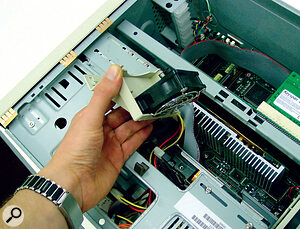 The fan has to be removed so that you can get the old processor out...Looking at Table 5, a point to note is that the XLR8 G4MP shows no gain over the Sonnet G3 ZIF — except in the area of floating‑point performance, where it beats even the stock G4. The PowerLogix G4 gives good FPU performance, like the other G4s here, which will help graphic applications, but its CPU score reflects the processor speed. The stock G4 is way ahead in all other areas due to its 133MHz buss speed and excellent ATA disk performance, streets ahead of the old SCSI systems used in the Beige and Clone machines.
The fan has to be removed so that you can get the old processor out...Looking at Table 5, a point to note is that the XLR8 G4MP shows no gain over the Sonnet G3 ZIF — except in the area of floating‑point performance, where it beats even the stock G4. The PowerLogix G4 gives good FPU performance, like the other G4s here, which will help graphic applications, but its CPU score reflects the processor speed. The stock G4 is way ahead in all other areas due to its 133MHz buss speed and excellent ATA disk performance, streets ahead of the old SCSI systems used in the Beige and Clone machines.
The results from Table 6 show that the iMac roughly doubles CPU performance and improvements are noted everywhere else, possibly because the more modern architecture of this machine puts less bottlenecks in the way of any improvement.
Table 7 shows strange results indeed, and disappointing news for Logic users. Native plug‑in performance in Logic appears not to improve with processor speed, whereas VST plug‑ins in Logic and Cubase improve in line with expectation. Bizarrely, Logic is able to run more of the same VST plug‑in than Cubase — a discovery made even more surprising since Logic was also playing back an audio file as part of the test setup, where Cubase was playing an empty loop! VST instruments also improve in line with expectation, the XLR8 Carrier showing a poorer result than the Sonnet, as borne out in the Norton tests, and the PowerLogix suffering due to its instability at its rated speed.
These results prompted me to contact Emagic in Germany. The response from Markus Fritze, one of their chief developers, held the view that Logic plug‑ins are of far higher quality than other types, and that their performance therefore relies on far more than mere processor speed. Hmmm... I was prepared to go along with that in the case of Goldverb, but felt I needed to confirm my findings by retesting using Logic plug‑ins with a small 'footprint', and conversely, a high‑quality VST plug‑in, TC Native Reverb.
By the time this conversation occurred, the PowerLogix cards had been returned, so the retests did not feature them. Table 8 shows the revised results.
If you compare the Sonnet G3 500 with the 210/604e figures in Table 8, you'll notice that as the plug‑in gets smaller, the factor which increases the number of available plug‑ins gets larger. SilverVerbs increase by factor 1.6, Tape Delays increase by factor 2.6, and Compressors increase by factor 3 (Goldverbs increase by factor 1!).
Comparing the Sonnet G3 400MHz with the 210/604e figures for 'small' plug‑ins in Table 9, you see that as the plug‑in gets smaller, the factor which increases the number of plug‑ins available stays the same. Karlettes increase by factor 1.5, and Fuzzs increase by factor 1.6.
For 'large' third‑party VST plug‑ins, the results in Logic remain much the same as with Goldverbs (a 'large' native plug‑in), that is increasing processor speed does not make more plug‑ins available. Espacial might be on the edge of this trend, as its results do not conform. However, the result in Cubase is different. Although, as before, Cubase is less efficient at running the same VST plug‑in, the number available seems directly proportional to the performance of the processor, as measured by the Norton benchmark.
Moving to the Beige, and Table 10, the Logic plug‑in results are again disappointing for those considering an upgrade; only the MP XLR8 card shows any improvement. Emagic maintain that audio functions are processed on a different processor to MIDI functions, and this is perhaps giving the edge here. Surprisingly the stock G4 733 machine only just about doubles the plug‑in count of the G3 300. This provides more evidence that native Logic plug‑ins are not only reliant on processor speed for the way they work; it would seem that something at a code level makes them respond in a different way to VST plug‑ins. The PowerLogix G4 scores are similar to the G3 scores, which makes sense when you consider that the upgrade was running at a lower clock speed due to instability (some tests still could not be performed at all, even at the lowered clock rate — hence the 'no reading' results), but Logic is coded to take advantage of Altivec (Velocity Engine) technology on the G4 processor.
As a result of my chat with Markus Fritze at Emagic, I also ran a new set of tests on this machine (see Table 11 below). If you compare the Sonnet G3 500 with the Original G3 300 figures on this table, you'll notice that as the plug‑in size changes, the factor by which the number of available plug‑ins increases stays the same: SilverVerbs increase by factor 1.4, Tape Delays increase by factor 1.5, and Compressors increase by factor 1.4 (Goldverbs increased by factor 1.1).
The multi‑processor XLR8 upgrade doubles the plug‑in count in every case (by 1.5 for Goldverbs). Considering that the cost is more than double that of the Sonnet G3 ZIF, the extra improvement with multi‑processing is not that outstanding. Perhaps this will change with OS X and full multi‑processor support in the operating system. As mentioned previously, Emagic maintain that Logic splits MIDI tasks to one processor, and audio tasks to the other (putting rather an uneven burden on one of the processors, and giving results closer to those of the single‑processor cards than was expected). OS X will allow both functions to be simultaneously shared depending on load — rather like a RAID hard disk system!
Looking at Table 12, it is impossible to compare the Sonnet G3 500 with the Original G3 300 across a range of plug‑in sizes, as there are not enough reliable readings, although it should be noted that the number of Karlettes available with the Sonnet 500 is again 1.4 times as many as with the Original G3 300MHz.
For 'large' VST plug‑ins the results differ from those in the Clone. In Logic, the increase factor is 1.5 — very close to that with the 'small' plug‑ins, and the increase with the XLR8 is very nearly double, as before. Cubase lags a long way behind, and the difference becomes more marked as the processor speed increases. Perhaps the most significant difference is that although Logic runs more Goldverbs than TC Native Reverbs on this machine, the number of the former does not improve with processor speed, whereas the number of the latter improves at a predictable rate.
It would appear that on the Clone, the slower of the two machines in all respects, the smaller the plug‑in, the greater the improvement available from a processor upgrade. As the plug‑in reaches a critical size (ie. quality) the processor speed becomes one of the least significant performance factors and no improvement is seen when upgrading. This happens with the native Goldverb, and the VST equivalent, TC Native Reverb.
On the Beige, the story is entirely different. Improvement from G3 300 to G3 500 (Sonnet) remains constant at 1.4/1.5, whatever the size of plug‑in, the only anomaly here being the Goldverb results, where improvement is only seen with the XLR8 MP upgrade (still only by a factor of 1.5, though).
Finally, there are the iMac tests shown in Table 13, which give more inconclusive results. The Logic plug‑in count does improve but only slightly (nothing like the doubling you might expect). VST instruments perform in line with expectation. VST plug‑ins under Logic also perform roughly in line with expectation, but VST plug‑ins under Cubase let the side down. It's possible that the lower memory of this machine becomes a factor here, putting this result in line with the findings above — that Logic is a more efficient way to run VST plug‑ins than Cubase.
The results of the timed tests, shown in Tables 14 to 16 overleaf, blow away a computer music folk myth I have heard countless times since my first involvement with programs such as SoundForge — that rendering audio files is dependent on processor speed, just like rendering Photoshop files. It appears that disk access time is the key issue here, since that is the only factor that is not changing. The MP3 rendering test shows that something at code level makes these processes dependent on some factor other than processor speed. The iMac Cubase result and the fantastic speeds achieved by the stock G4 lead me to think that if disk access time is fast enough, that is less of an obstacle to this process, then processor speed can have an effect. In the case of the Clone and the Beige, disk performance is slow enough to become the controlling factor.
Conclusions
 ... and put your new, smaller one in place.
... and put your new, smaller one in place.
Looking at all the results, it seems pretty clear that if money was no object, the obvious choice would have to be to get a completely new machine. If money is an obstacle — and let's face it, you wouldn't be reading this if it weren't — then your decision becomes less clear. The pricing of the cards seems to reflect the test results, a case of getting what you pay for — compare a PowerLogix G3 500 PCI with its Sonnet equivalent for example. One card, which might be the best of both worlds, was not sent for test. This is the 400MHz version of the Sonnet PCI card (with 1Mb backside cache). The current UK price is nearly half that of its 500MHz stablemate, and only a few pounds more than the tested 512K cache version. I wouldn't mind betting that the performance of this card is pretty close to the 500MHz version! XLR8's Multi‑processor 500 card is hugely expensive in this context considering its performance. A conversation with the UK distributor revealed that their core market for this card is graphics houses who use OS X, which supports dual processors without the need for the software to do so. Another insightful point was that such customers have no downtime in which to reconfigure new Macs, and simply want a performance hike for their old machines with all their attached software and hardware — and of course, other reviews in the mainstream computing press demonstrate how well Photoshop and the like respond to these upgrades. XLR8 also do a 2x400MHz version, which seems good value alongside this premium card.
With the Beige, the story is entirely different. Improvement from G3 300 to G3 500 (Sonnet) remains constant at 1.4/1.5, whatever the size of plug‑in, the only anomaly here being the Goldverb results, where improvement is only seen with the XLR8 MP upgrade (although still only by a factor of 1.5)
VST instruments give a far less complex result. The number available is proportional to processor speed but, interestingly, this is the one area where the stock G4 733 disappoints.
It is hard to make recommendations based on these results. The only case where plug‑in count is improved by up to three times is if you run an older machine (like the Clone) and only use 'small' plug‑ins. Since most of us use a combination of plug‑ins, the improvement is always going to vary from user to user. Only the largest of Logic native plug‑ins show no improvement on some machines, where other bottlenecks in the system so overshadow the processor's performance that its speed becomes insignificant.
It should be borne in mind that the processor might not be the only item in your computer that needs upgrading. Increasing RAM is the easiest way to improve general performance, but if your machine is too old to accept the newer, cheaper memory types then this issue alone may be the deciding factor in the 'Upgrade or Replace?' debate. Given this and the other limitations its design, the Clone has to be deemed too old to save. When its replacement arrives, my kids will be handed down the most expensive CD‑ROM player in the galaxy...
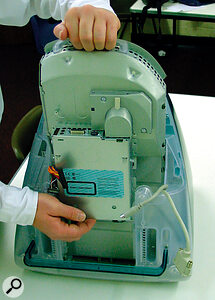 The involved iMac upgrade process. First, remove the internal assembly from the casing...
The involved iMac upgrade process. First, remove the internal assembly from the casing...
The beige G3, with the appropriate processor and extra RAM will give usable performance, although the hard drive needs augmenting with a faster one.
The iMac upgrade seems poor value considering that the price of a new iMac is a little more than double this (and you get FireWire), although the results were the most promising of all, due to the more modern architecture of the rest of the machine.
In retrospect, repeating these tests on other upgrader favourites, such as the 9600 (with its six PCI slots!) or the Blue and White G3 (a 100MHz buss!) might have led to more conclusive results, but there are too many combinations of machine, upgrade, and software to cover all bases in one article.
Multi‑processor cards did not give an improvement proportional to the cost and installation hassle, and the Carrier card, although an excellent concept, seemed held back in pure performance terms due to some limitation of its design.
If, after reading this, you decide that an upgrade is right for you, I can recommend the Sonnet range for performance, ease of installation, and clear, well‑laid‑out manuals. The PowerLogix range score well on price, so if they work with your machine they would make a reasonable choice, but make it clear to your dealer at the time of purchase what you are intending to achieve with the upgrade, and check the money‑back issue. It's also best to upgrade the processor at a different time to other items such as RAM, so you can be sure what this upgrade has given you.
To summarise, upping your processor speed from, say, 300 to 500MHz should give an average performance increase of around 50 percent, depending on the mix of plug‑in types and qualities, and VST instruments. For a cost of around £3‑400, it's a very close call as to whether you should bother. Sell your beige G3 for £350, keep the money you would have spent on upgrades, and you're halfway to buying yourself a new Mac.
Daughterboard Upgrades — Installation & Use
When it came to installing the daughterboard‑type cards in my Clone, I chose the Sonnet cards first. This turned out to be a lucky break, since they seem designed for ease of use and installation. I first had to run an installer from the floppy that came in the box (which installs an extension) then shut down, remove all cables, and open the case. Removing the processor and cache cards (as recommended in the manual) after removing the processor fan was made very easy by the inclusion in the manual of photos of this procedure for every supported machine. The Sonnet manual also recommends that you use the CPU reset or 'CUDA' switch on the motherboard (also shown in the manual) before you insert the new processor card in the slot left vacant by the departing (and comparatively huge) 604e processor board. The 400MHz/512K card went in first, and on start‑up, the Sonnet logo attached itself to the Mac OS splashscreen as the Clone booted up noticeably faster than before.
 Here, you can see the iMac in pieces, with the protection grille, clip, and heatsink removed, and the old card next to the new one (top right), ready to be installed.Installation of the 500MHz/1Mb version was simple, since it uses the same software as the 400MHz/512K. The only irritation with this procedure was that the resetting of the CUDA switch meant that Date/Clock settings had to be reset when I rebooted the machine, but this would be the same for all cards of this type.
Here, you can see the iMac in pieces, with the protection grille, clip, and heatsink removed, and the old card next to the new one (top right), ready to be installed.Installation of the 500MHz/1Mb version was simple, since it uses the same software as the 400MHz/512K. The only irritation with this procedure was that the resetting of the CUDA switch meant that Date/Clock settings had to be reset when I rebooted the machine, but this would be the same for all cards of this type.
Installing the PowerLogix PowerForce PCI card was physically similar. The manual did not contain photos of this machine specifically, and was rather scant on instructions generally.
 ... revealing the old processor card, under its protection grille (right).In use, the two makes differed quite a bit. The Sonnet cards have no user‑adjustable settings either on the card itself or from a software control panel (one downside of this is that buss speed is lowered automatically to 50MHz — perhaps accounting for some of the performance figures I obtained). The PowerLogix card had both. Out of the box, the card was set to operate at 500MHz, assuming a buss speed of 50MHz (using a 'multiplier' setting of 10) but the Clone constantly crashed with this setting. Technical support at AM Micros (PowerLogix' UK distributor) suggested using the dipswitches on the card to set the buss speed to 60MHz (as on the original processor) and lowering the multiplier to eight, giving a processor speed of 480MHz. However, the fastest setting I could make it run at without crashing was 400MHz, on a 50MHz buss (ie. with a multiplier of eight) and the tests were carried out at this speed. The curse of my Clone's incompatibility with more or less everything might be at work here, as this card has worked OK on other machines in other reviews. Although the G3 Cache profiler control panel installed by the PowerLogix installer disk allows you to fiddle with Backside cache Ratio and various other settings, I left these set to default with all the cards where alterations could be made. The most important point here is that in all cases, I left the backside cache ratio set to 2:1 — ie. the cache was running at half the speed of the processor.
... revealing the old processor card, under its protection grille (right).In use, the two makes differed quite a bit. The Sonnet cards have no user‑adjustable settings either on the card itself or from a software control panel (one downside of this is that buss speed is lowered automatically to 50MHz — perhaps accounting for some of the performance figures I obtained). The PowerLogix card had both. Out of the box, the card was set to operate at 500MHz, assuming a buss speed of 50MHz (using a 'multiplier' setting of 10) but the Clone constantly crashed with this setting. Technical support at AM Micros (PowerLogix' UK distributor) suggested using the dipswitches on the card to set the buss speed to 60MHz (as on the original processor) and lowering the multiplier to eight, giving a processor speed of 480MHz. However, the fastest setting I could make it run at without crashing was 400MHz, on a 50MHz buss (ie. with a multiplier of eight) and the tests were carried out at this speed. The curse of my Clone's incompatibility with more or less everything might be at work here, as this card has worked OK on other machines in other reviews. Although the G3 Cache profiler control panel installed by the PowerLogix installer disk allows you to fiddle with Backside cache Ratio and various other settings, I left these set to default with all the cards where alterations could be made. The most important point here is that in all cases, I left the backside cache ratio set to 2:1 — ie. the cache was running at half the speed of the processor.
The overall impression of the PowerLogix daughterboard card was disappointing, because it could not realise its full potential in the Clone, and compared to the Sonnet cards it was fiddly, not to say frustrating, to set up. In a more compatible machine, the ability to tweak may appeal to those who prefer wringing every last drop of performance from their machine, but personally, I'd rather be writing music!
Installing the XLR8 Carrier card with its own G3 500MHz ZIF into the Clone was similar to the PowerLogix cards. The software installed easily prior to hardware installation, and offers a control panel with the most options of the three cards for tweaking backside cache ratios and the like. The carrier card itself had dipswitches which needed to be set before rebooting, and just as before, I needed to set a buss speed of 50MHz in order to achieve stability. Unlike the PowerLogix card, however, the XLR8 managed to work with a multiplier of 10 to give a clock speed of 500MHz — as it stated on the box!
With the 300MHz ZIF from the Beige machine mounted on the Carrier card, however, the Clone refused to even boot up unless the dipswitches were set to give a 50MHz bus speed with a multiplier of four, giving a processor speed of only 200MHz. This was disappointing, as the concept of passing processors down the line of computers each time you purchase a new one — effectively upgrading each machine — is a clever and cost‑saving one. The curse of the Clone at work once again, it seems.
The Jargon Buster — Glossary
- CPU — Central Processing Unit. A computer's main processor.
- FPU — Floating‑point Unit. The part of the processor that handles floating‑point calculations.
- bus — In this article, the connection between the processor and the rest of the computer.
- ZIF — 'Zero Insertion Force': a socket which accepts processors, used on certain motherboards to allow easy replacement of the CPU.
- Backside Cache — an area of memory for storing regularly used instructions. This cache frees up the CPU to handle less common instructions. On the computers under test in this article, the backside cache runs at half the main CPU clock speed.
The iMac Upgrade — Installation & Use
 Fit the new card to the internal assembly...
Fit the new card to the internal assembly...  ... add back the clip and heatsink...
... add back the clip and heatsink...  ... and replace the assembly in the casing
... and replace the assembly in the casing
Installing the iForce card in the iMac was a different kettle of fish from all the other installations — in fact, a kettle of fish would probably be easier to deal with, as anyone who has ever replaced memory in one of these charming design classics will know. The PowerLogix manual had some pictures in it, but not enough to make me feel confident about the task that lay ahead, so I looked on the Net for some help.
Typically, Apple have a movie showing RAM replacement which I found at macsupport.about.com/blqtimac.htm?once=true&. The RAM modules are mounted on the processor card, so this movie will really help if you choose to try this (see also the installation pics below).
After removing part of the polycarbonate case, you then undo four cables and pull out the main 'tray' on which reside the processor board and RAM. Removing the processor requires the removal of heatsink and protective cage, and after the gentle application of a screwdriver on the end of the board to make it pop up, you have to transfer the memory from the old processor board to the new one. Then you have to put it all back together. Sounds simple? Well, it's not. I've done a lot of this sort of stuff before (lucky me), but even so, I found it quite a challenge — so it's probably worth paying someone to do if you have any doubts.
Software installation for the iMac was not altogether straightforward, as it involved backing up the boot ROM to the hard drive in preparation for the installation of the new processor, but luckily this process was explained in detail in the manual.
ZIF Upgrades — Installation & Use
Installing G3 ZIFs from XLR8 and Sonnet in the Beige was a piece of cake compared with installations on any of the other machines. With the fairly recent beige G3 I was using, you remove the side of the case with just one clip, move two levers, and then swing one half away from the other — a design followed to this day, making installation much easier. Be aware, however, that not all beige G3s are alike — and the older ones are much harder to disassemble. I removed the heatsink clip and heatsink, unclipped a lever and lifted out the ZIF module. It was then a simple matter of lining up the new one, placing it in the socket, and then reversing the above procedure.
The PowerLogix G4 ZIF module had a set of dipswitches and a rotary switch for setting buss speeds, multipliers and backside cache ratios. More fiddling — great fun if you like that sort of thing. It did boot up at the speed stated on the box, but Logic became unstable during testing. I checked that the extensions for Altivec support were properly installed, but this made little difference, hence the presence of some gaps in the test results.
 ZIF‑format upgrades (like this PowerLogix one) slot straight into the motherboard sockets of suitable ZIF‑motherboard G3s or G4s. Installing these is therefore fairly simple.
ZIF‑format upgrades (like this PowerLogix one) slot straight into the motherboard sockets of suitable ZIF‑motherboard G3s or G4s. Installing these is therefore fairly simple.
Installing the multi‑processor Mach Velocity card from XLR8 in the Beige was always going to be an interesting one. The box was full of bits! The card was there with its processors, of course, but there were also fans, fan clips, wrist traps, heat‑conducting cement, and screwdrivers — I actually had to build the thing! Because of the shape of the card, I also had to remove the floppy drive's connection to the motherboard, disabling it. If you need to use floppy disks (and if you own a beige G3, you probably do) you need to get a USB card and a USB floppy drive. This is another hidden expense on top of what is a seriously expensive upgrade — zero points to XLR8. After all this fuss, the card did at least mount into the ZIF socket with no problem.
Both processors require a fan, as they don't have heatsinks. The fan was in place on one, but I had to attach the second — a fiddly process involving colour‑coded clips. Both fans needed power, which required some complicated plugging in and out from the hard drive power supply, but they whirred into action when I fired the beast up. No problem, I thought — I am King Geek! — but then XLR8's highly informative control panel showed that the core temperature of Processor 2 was rapidly approaching critical. It turned out that I had skipped a small but very important stage. When mounting the second fan, I hadn't used any heat‑conducting cement. So I removed the fan (chore), squirted some fresh gunge on the processor as instructed, and reassembled the fan (chore). This time the thing ran without a problem, and the testing began. Full marks must go to XLR8 for providing easily the most fun I've had since I used to do Airfix kits, but if you have any doubts about your ability to carry out this sort of open‑Mac surgery, you might be better off paying someone to install your upgrade...
Memory Management
Some older Macs have vague memory‑related problems caused by Mac OS's inability to manage dynamic memory allocation. For example, when two programs are open, and you close one and try to open a third, Mac OS tries to squeeze the latter into the space left by the former. If you have loads of memory, you have probably never noticed this (Error Type 1 and 2 messages after programs 'soft crash' are a common symptom). Mac OS Purge and Release Memory, tools which clean up the memory space each time you quit memory‑hungry programs, are available at lindbladarchitects.com/shareware/, and can help to solve this problem.
Results Tables
|
|
|
|
|
|
|
|
|
|
|
|
|
|
Pricing & Contacts
XLR8
- XLR8 Carrier ZIF MPe G3 500 £292.58
- XLR8 MachVelocity G4 500x2 MultiProcessor £762.58
- XLR8 MachVelocity G4 400x2 MultiProcessor £586.33
SONNET
- Sonnet Crescendo PCI G3 500/1Mb £386.58
- Sonnet Crescendo PCI G3 400/512K £231.36
- Sonnet Crescendo PCI G3 400/1Mb (not tested) £256.62
- Sonnet Encore ZIF G3 500/1Mb £386.58
POWERLOGIX
- PowerLogix iForce 400/512K £280.83
- PowerLogix PowerForce G3 500 PCI £280.83
- PowerLogix PowerForce G4 450 ZIF £351.33
All prices include VAT.
Test Spec
IMAC 233
- CPU: G3 233MHz.
- bus: 66MHz.
- RAM: 128Mb.
- Mac OS 9.1.
POWER COMPUTING POWERCENTER PRO 210 (CLONE)
- CPU: 604e 210MHz.
- bus: 63MHz.
- RAM: 192Mb.
- Mac OS 9.1.
APPLE G3 300 (BEIGE)
- CPU: G3 300MHz.
- bus: 66MHz.
- RAM: 256Mb.
- Mac OS 9.1.
APPLE G4 733 (SUPERDRIVE)
- CPU: G4 73MHz
- Bus: 133MHz
- RAM: 256Mb
- Mac OS 9.1


