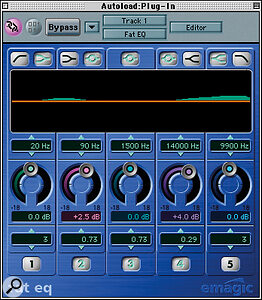You don't need a wand to conjure up sonic magic, just a few well‑chosen recording tools.
Warmth and air are two of the main requirements for human life. By coincidence, the same terms are used in recording to describe aspects of sound that also breathe life into music. The problem with such terms is that they are somewhat subjective, which leaves them open to interpretation — but you can be sure that warmth in the studio doesn't mean switching off the air conditioning, buying a fan heater and wearing a purple sweater with a duck embroidered on the front! In this short article, I'm going to try to describe what I think the terms mean and how warmth and air can be added to a recording at different stages in the process.
Traditional Approaches: Valves & Analogue Tape
 Despite the progress in digital recording technology, many producers still prefer to record to analogue tape, because of the sonic warmth this imparts.
Despite the progress in digital recording technology, many producers still prefer to record to analogue tape, because of the sonic warmth this imparts. Even once you're in the digital domain, there are many tools which you can use to warm up your recordings — Steinberg's Quadrafuzz and IK Multimedia's T‑Racks, for instance.
Even once you're in the digital domain, there are many tools which you can use to warm up your recordings — Steinberg's Quadrafuzz and IK Multimedia's T‑Racks, for instance.
Warmth, which deals largely with low and low mid‑range frequencies, is probably the most difficult term to define, because, although you can warm up a sound using low‑frequency EQ boost and possibly a little high‑end cut, that doesn't tell the whole story. Warmth is often associated with valve equipment and analogue tape, which perhaps provides some clues as to the mechanisms involved. Both these technologies add distortion that increases in proportion to the level of the input signal, due to their nonlinear transfer functions; a piece of equipment that adds no distortion has a straight‑line graph of input versus output voltage, whereas a device that adds distortion will produce a curved transfer function graph. Furthermore, both analogue tape and valve equipment tend to have a greater degree of high‑frequency roll‑off than modern solid‑state analogue circuitry. Whenever you take away the top end from a signal, it sounds a little warmer simply because the balance of high and low frequency harmonics has changed, but the mechanism of tape and valve warmth has a different subjective sound because of the additional elements involved. Furthermore, both valve circuitry and tape introduce phase shifts between harmonics at different frequencies, which also affects the way we perceive sound.
Perhaps the first place to start looking when you want to add warmth to a recording is the microphone — the very start of the audio chain. A valve microphone will usually sound warmer than its solid‑state counterpart, largely because of the subtle distortions and phase shifts it adds to the signal. These distortions, while quite measurable, are subtle in their effect on the human hearing system, so instead of perceiving them as detrimental, what we actually experience is an enhancement of detail (due mainly to the added harmonics) and an increase in the apparent density of the sound, almost as though gentle compression is being applied. Valves also limit more gracefully than solid‑state circuitry when driven hard, so the high end can sound noticeably smoother at high signal levels.
When recording vocals, valve warmth is most evident on the lower 'chest' frequencies where the resulting sound seems to be more solid than from solid‑state microphones. Note, though, that a suitably designed FET mic preamp may introduce similar nonlinearities to those of a valve, and may thus sound warmer than a technically more accurate solid‑state microphone. Bass instruments and drums also tend to sound a little more solid and punchier when recorded via a tube mic, and potentially aggressive sounds such as distorted guitar can sound smoother and more focused.
Most valve circuitry incorporates transformers, which also introduce nonlinearities and phase shifts, so it comes as no surprise that solid‑state mics with transformer‑balanced outputs tend to have a warmer sound than transformerless models — though they sound less warm than valve models, and valve mics with transformer balancing have two chances at warming up the sound. Be aware, however, that the original classic valve mics (before the solid‑state era) weren't designed to add distortion on purpose — the designers did their best with the technology of the time to get the cleanest sound they could, so what we're left with is the natural characteristics of valve and transformer circuitry. By contrast, some modern valve mics and processors, where the designers have made a deliberate effort to add distortion in an attempt to recreate vintage warmth, can sound mushy and lacking in detail.
Using valve equipment later on in the signal path can also produce much the same effect, for example using a valve mic preamp or a valve processor (such as a compressor or equaliser). There are also engineers who add warmth right at the other end of the recording process by rerecording their digital mixes onto an analogue tape recorder, then recording the taped mix back onto DAT or CD‑R to capture the magic of the analogue tape sound on their digital masters, albeit at the expense of some added noise.
Alternative Sources Of Warmth
If you don't have access to nice‑sounding valve gear, there's still a lot you can do to add warmth by using other types of processing, both analogue and digital. A subtle combination of compression and EQ can come surprisingly close if you first compress the signal using a fairly low ratio (less than 1.5:1), then adjust the threshold to produce a gain reduction of around 5dB on peaks. Follow this with equalisation and add a decibel or two of broad boost over the 50 to 150Hz region using a parametric or sweep equaliser. Sometimes you can clean up the mid‑range by combining this boost with a gentle dip at around 200 to 250Hz to prevent the bass boost affecting the mid‑range.
One often overlooked process that combines dynamics and EQ is the dynamic equaliser. I often use this feature of my Drawmer 2476 mastering processor to add punch to recordings that have a generally OK tonal balance, but still lack weight in the kick‑drum and bass‑instrument department. Essentially a dynamic equaliser applies boost (or cut) to the selected band of frequencies only when the input signal exceeds a certain threshold set by the user. This means that if you set the EQ to produce an 80Hz peak and then adjust the threshold so that the dynamic EQ only kicks in on loud bass notes and kick drum hits, you'll find the bottom end of the recording warms up considerably, but without adversely affecting what's going on in the rest of the mix. The amount of low boost is adjusted using the dynamic expander ratio control and usually a couple of decibels of dynamic boost is enough to do the job.
Yet another approach is to use one of the software plug‑ins that emulates valve or tape saturation (such as DUY's DaD Valve) and then adjust the settings carefully so that when you compare the bypassed and processed sound you can just perceive an increase in subjective warmth, but without the processing changing the sound too noticeably. This type of 'pseudo‑valve' plug‑in works by emulating the characteristic transfer curve of a valve circuit, so the effect is level dependent. In addition to increasing the apparent low‑frequency density, you should also hear the mid‑range and high‑end detail stand out a little more if the emulation is doing its job properly.
The Drawmer 2476 that I currently favour for mastering offers a feature whereby you can independently adjust the amount of valve saturation emulation in three separate frequency bands, which I have found to be a very powerful tonal shaping tool. By increasing the 'virtual tube drive' in just the low‑frequency band, you can add density and warmth to bass sounds without anything spilling over into the mid‑range and high bands. Similarly, you can drive the high band a little harder to add sizzle to cymb als or acoustic guitars without messing up the mid‑range where the vocals and other vulnerable sounds reside. While I don't know of any plug‑in that does exactly the same job, the Steinberg Quadrafuzz can be used to create a similar effect if used sparingly (it works particularly well on drum loops). Users of TC Works Spark or the TC Works Spark FX Machine SE VST plug‑in may be able to use its effects matrix to combine existing VST EQ and valve emulation plug‑ins to produce a similar result by configuring EQ blocks as a three‑way crossover, then feeding each band through its own valve emulation plug‑in.
Coming Up For Air
 Enhancers, such as the Joemeek VC4 or SPL Vitalizer, are powerful tools for adding that elusive air to your mix.
Enhancers, such as the Joemeek VC4 or SPL Vitalizer, are powerful tools for adding that elusive air to your mix.
Air is slightly easier to define than warmth, but it is still a very subjective term. Air is about manipulating the high end of an audio signal so that it sounds more intimate, more detailed and more transparent than before, but without making it sound harsh or introducing any noticeably unnatural artefacts. Vocals sound more open but without becoming sibilant and cymbals sound more vibrant without becoming splashy.
Some psychoacoustic enhancer‑type products can create the effect of 'air' quite well, providing you use them carefully. If you were to boost a frequency between, say, 2kHz and 7kHz, you would risk making the high end appear harsh and fatiguing, so if you use an enhancer, you'll need to adjust the controls so that any newly created or manipulated harmonics are added above this range. Bear in mind that a harmonic enhancer adds harmonics to existing signals, so if you set the filter frequency to 5kHz (disregarding for the moment the effect of filter slope), the newly added harmonics will start at twice this frequency, as the second harmonic of 5kHz is 10kHz. Because no filter has an infinitely sharp cut‑off, you may need to increase the enhancer's filter frequency to achieve a smooth‑sounding high end, but, in any event, you should add only enough so that you notice a fairly subtle change when you flip that bypass button. Use the bypass button to check the results of your processing often, as it is very easy to get used to the effect of added high end, which may lead you to add more than is required.
The other way to add air is to use a good equaliser, and a little experimentation will show you that different equalisers can sound very different, even when treating the same part of the frequency spectrum. Fortunately, some of the plug‑in equalisers can produce very good results in this application, so you don't have to have expensive hardware. The magic 'air' setting is achieved using an EQ centre frequency between 12 and 14kHz and setting the EQ width to be fairly wide (one to two octaves or a Q value of around 0.7). Add up to 4dB or so of boost so that the high end appears to 'open up' and become more detailed, but without adding harshness to voices or acoustic instruments. Judge the actual amount of boost by ear, as some equalisers seem to require more boost than others to produce the same subjective effect.
When recording vocals, my own way of working is to use a tube mic preamp where the tube stage, coupled with a very gentle amount of low‑end boost (2‑3dB at approximately 90Hz), can be combined with an air EQ setting (2‑4dB at 12‑15kHz) to optimise the sound at source. You can do the same thing with plug‑ins after recording, but you'll need to find a plug‑in equaliser that produces the desired transparency without adding harshness. The screenshot of the EQ plug‑in on this page shows a setting which adds both low‑end warmth and high‑end air.
When it comes to adding air to a complete mix, I prefer to wait until I master, though I know other people will have different approaches; some prefer to do as much as possible during the mix. By combining a little gentle air EQ at the high end with some dynamic EQ or low‑band tube simulation and gentle overall compression, you can really make a mix sound more solid and more airy without wrecking the essential character of the music or making it sound overprocessed.
Though I now tend to use digital hardware for pretty much all the mastering processes I need, I've successfully used analogue equalisers and software plug‑ins to get the required results — I've had particularly good results using equalisation and limiters from Waves and TC, combined with DUY's valve emulation. IK Multimedia's T‑Racks package also delivers very musical‑sounding results in a mastering context, so there's no single definitive set of audio tools that can be considered essential. Rather than getting hung up about the particular equipment needed, its better just to try to appreciate the processes required, then see if what you already have can deliver. If not, then find something that will do the business without breaking the bank — you usually can. After all, you can knock a nail in with a chrome‑vanadium hammer or you can use a rock. Either way the nail gets knocked in, providing you know where to hit it!