EQ is a vital tool in modern music production, and an understanding of how each type of equaliser works is important if you are to choose the most effective one for each situation. Paul White and Mike Senior explain the basic principles of equalisation and the different practical implementations.
An equaliser is a processor which is designed to deliberately alter the tonal quality of audio passing through it. It does this by using a number of filter circuits, which are capable of applying gain to audio signals within specific frequency ranges — both positive gain, referred to a 'boost', and negative gain, referred to as 'cut'. The term equaliser comes from its early uses in compensating for the tonal side effects of early telephone systems, but in today's music studio it serves both corrective and creative purposes. However, there are a number of different types of equalisers now available, and the numerous controls each offers can seem very confusing when you're starting out in music recording.
So what we're going to do this month is to look at each general type of filter commonly used for equalisation, and show you how these are put together into equalisers such as those you can often see reviewed here in the pages of SOS.
High‑pass & Low‑pass Filters
The simplest filter circuits in common use within equalisers are high‑pass and low‑pass filters. A high‑pass filter (sometimes called a low‑cut filter) progressively reduces the level of any audio frequencies below a user‑specified 'cutoff' frequency, while leaving the level of those above this point comparatively unchanged. On the other hand, the low‑pass filter (sometimes called a high‑cut filter) reduces the level of frequencies above the cutoff point, leaving those below comparatively unchanged.
 Figure 1. Graphs of gain change over the frequency range of the ‑12dB Focusrite ISA430's high‑pass and low‑pass filters. The two plots on each graph show the ‑30dB effects of their respective cutoff frequency controls.
Figure 1. Graphs of gain change over the frequency range of the ‑12dB Focusrite ISA430's high‑pass and low‑pass filters. The two plots on each graph show the ‑30dB effects of their respective cutoff frequency controls.
The graph in Figure 1 shows the gain changes caused by some real‑life high‑pass and low‑pass filters — in this case the ones in the equaliser section of the Focusrite ISA430 Producer Pack, reviewed back in SOS November 1999. The left–hand graph shows the action of the high–pass filter, while the right‑hand graph shows the low‑pass filter, with plots for two cutoff frequencies shown in each case. The first thing to notice is that the cutoff point is not actually where the gain reduction starts. This is because the definition of the cutoff point of a filter is that point at which there is 3dB of gain reduction, and this is worth bearing in mind when using any filtering — even though the controls of the filter may indicate that gain reduction is only happening within a certain frequency zone, there will almost always be some gain change outside this zone as well.
You'll also notice that the nominal cut portion of each graph is not a straight line, but rather that the increase in gain reduction occurs smoothly, only becoming more regular well below the cutoff point. When it does become regular, the slope of the filter's gain reduction can be measured as shown in the close‑up above the right‑hand graph. Here this slope is 18dB over the space of one octave (an octave being a frequency doubling, in this case from 200Hz to 400Hz), and this is usually written as 18dB/octave. This slope in the Focusrite ISA430's filters is quite steep — ideal for surgically removing any sonic rubbish outside your required band of frequencies — whereas other equalisers often have gentler 12dB/octave or 6dB/octave slopes.
Shelving Filters
While high‑pass and low‑pass filters are undoubtedly useful, they are only really useful for cutting, rather than for boosting. This is because, if you switched around the circuit design of the filters shown in Figure 1 such that they boosted rather than cut, they would do so at 18dB/octave and any signal passing through them would soon distort from lack of headroom. For this reason, general high‑ or low‑frequency tonal shaping tends to be done using a shelving filter instead.
 Figure 2. Graphs of gain change over the frequency range of the Focusrite ISA430's low and high shelving filters. The four plots on each graph show the effects of the Frequency and Gain controls available to each filter.A shelving filter is designed to apply an equal gain change to all frequencies beyond a user‑selected shelving frequency, rather than applying a progressive gain change beyond a cutoff point. Such filters require not only a control for selecting the shelving frequency, but also one for selecting the amount of cut or boost applied.
Figure 2. Graphs of gain change over the frequency range of the Focusrite ISA430's low and high shelving filters. The four plots on each graph show the effects of the Frequency and Gain controls available to each filter.A shelving filter is designed to apply an equal gain change to all frequencies beyond a user‑selected shelving frequency, rather than applying a progressive gain change beyond a cutoff point. Such filters require not only a control for selecting the shelving frequency, but also one for selecting the amount of cut or boost applied.
Figure 2 shows gain‑change plots for real high and low shelving filters, again those of the Focusrite ISA430, showing the effects of the different controls. Once more, you can see that the real filter plots are in no way 'ideal' shelves, in that the gain isn't immediately and uniformly applied beyond the shelving frequency. For a start, there is considerable gain change before the shelving frequency is reached, and the shelf itself, moreover, is not completely flat either. However, this should not be considered a shortcoming of the ISA430 filter design — the smooth slopes of this filter have been specifically created that way because they are sonically pleasing, allowing you to change the tonal qualities of audio in a very musical way. While it is now possible to generate much more theoretically ideal shelving filters in the digital domain, these have been found to be less useful for audio processing than those filters which have been tweaked 'by ear'.
Peaking Filters
 Figure 3. Graph of gain change over the frequency range of the lower of the Focusrite ISA430's two peaking filters. The four plots show the effects of the Frequency and Gain controls available to the filter.Though shelving equalisers tend to be useful for gentle, overall tonal adjustment, they are less useful for those advanced applications where it is necessary to target specific frequency bands with greater accuracy — a bit like using a shotgun for sniping! To affect a frequency band that isn't at either extreme of the frequency spectrum, a peaking filter is required. Such a filter allows you to selectively emphasise or attenuate a limited band of the audio spectrum, and usually offers at least two controls — one to set the applied gain and one to specify the centre‑frequency of the band to be treated.
Figure 3. Graph of gain change over the frequency range of the lower of the Focusrite ISA430's two peaking filters. The four plots show the effects of the Frequency and Gain controls available to the filter.Though shelving equalisers tend to be useful for gentle, overall tonal adjustment, they are less useful for those advanced applications where it is necessary to target specific frequency bands with greater accuracy — a bit like using a shotgun for sniping! To affect a frequency band that isn't at either extreme of the frequency spectrum, a peaking filter is required. Such a filter allows you to selectively emphasise or attenuate a limited band of the audio spectrum, and usually offers at least two controls — one to set the applied gain and one to specify the centre‑frequency of the band to be treated.
The gain change graph for one of the ISA430's two peaking filters is given in Figure 3, showing the effects of the two main controls. The gain change is at its maximum at the centre frequency, and it tails off smoothly and fairly rapidly on either side of this.
More advanced equalisers also offer another control for tweaking the effects of their peaking filters. This control is given different names in different EQ units — Resonance, Bandwidth, Q — and alters the width of the band of frequencies affected by the filter. Figure 4 shows the effects of the Resonance control on the peaking filter in the ISA430. The narrower bandwidth has a higher resonance, or Q value, and allows more precision when dealing with localised frequency problems such as hum, noise, or vocal sibilance. On the other hand, the wider bandwidth has a lower resonance and is better for more general tonal shaping of your audio.
 Figure 4. Graph of gain change over the frequency range of the lower of the Focusrite ISA430's two peaking filters. The four plots show the effects of the Resonance control at maximum positive and negative settings of the Gain control.
Figure 4. Graph of gain change over the frequency range of the lower of the Focusrite ISA430's two peaking filters. The four plots show the effects of the Resonance control at maximum positive and negative settings of the Gain control.
Combining The Filters
Now that we've shown how each of the different basic filter types work, lets look at how they are used to form the different sections, or 'bands', within a range of typical equlisers. Shelving filters are probably the most common, with simple fixed‑frequency implementations often used in domestic hi‑fi amplifiers as tone controls — the Treble tone control will typically be the gain control of a high shelving filter, while the Bass tone control will be that of a low shelving filter.
Fixed‑frequency shelving filters such as this are ideal for beginners to equalisation, and are often used within budget mixing consoles for the high and low EQ bands. The shelving frequencies are chosen to affect mainly the frequency extremes while leaving the mid‑range largely unchanged. For example, the Mackie 1604VLZpro mixer has frequencies of 80Hz and 12kHz, and the Fostex VM88 digital mixer has them at 100Hz and 10kHz.
More expensive mixers, such as the Audient ASP8024, provide a frequency selector switch for the shelving bands, and high‑end consoles, such as those by Neve and SSL, offer smoothly variable shelving frequency controls.
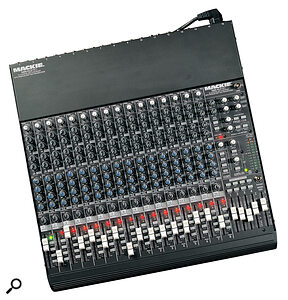 The flexibility of a parametric analogue EQ, such as the Oram Hi‑def 35, can have a high price‑tag, and if you're equalising on a budget you're likely to have to settle for a simpler semiparametric design, such as on Mackie's 1604VLZpro.
The flexibility of a parametric analogue EQ, such as the Oram Hi‑def 35, can have a high price‑tag, and if you're equalising on a budget you're likely to have to settle for a simpler semiparametric design, such as on Mackie's 1604VLZpro. Oram Hi-Def 35 parametric EQ.In all but the most budget of mixers, variable frequency peaking filters are also provided to give the user control over the tonal characteristics of the mid‑frequencies. These 'swept' or 'sweepable' mid‑bands provide controls for centre frequency and gain, and can be useful in a variety of situations. When high and low shelving filters are combined with swept peaking filters, this configuration is sometimes called a semiparametric equaliser. The Mackie 1604VLZpro and Soundcraft's Ghost mixers both provide examples of semiparametric equalisation, the Mackie offering one mid‑band and the more expensive Soundcraft offering two.
Oram Hi-Def 35 parametric EQ.In all but the most budget of mixers, variable frequency peaking filters are also provided to give the user control over the tonal characteristics of the mid‑frequencies. These 'swept' or 'sweepable' mid‑bands provide controls for centre frequency and gain, and can be useful in a variety of situations. When high and low shelving filters are combined with swept peaking filters, this configuration is sometimes called a semiparametric equaliser. The Mackie 1604VLZpro and Soundcraft's Ghost mixers both provide examples of semiparametric equalisation, the Mackie offering one mid‑band and the more expensive Soundcraft offering two.
Fully parametric equalisers are much less common in the analogue domain than semiparametric ones, offering swept high and low shelving filters alongside at least one swept mid‑band with resonance control. Such equalisers can only be found on high‑end analogue consoles or within dedicated EQ modules, sometimes with the option to switch the outer bands between shelving and peaking modes.
However, in the digital domain, such equalisers are much more common, because of the ease of creating them in digital code. The Yamaha AW4416, for example, has a four‑band fully parametric EQ, while Emagic's Logic Audio Platinum includes a five‑band EQ plug‑in as standard. What's more, such equalisers can offer displays of the frequency‑response modifications generated by the current control settings, for immediate visual feedback of the setting in use.
Cheap high‑spec digital equalisers are powerful means of tonal adjustment, but it must be remembered that such devices rarely sound as musical as their analogue equivalents — hence the continuing demand by audio professionals for quality analogue equalisers such as those manufactured by Avalon, Focusrite, Millennia, Oram, and many others. In fact, beginners will often get better results recording with a simple analogue EQ unit than attempting to fix tonal problems in the mix using an extremely complex multi‑band plug‑in.
High‑pass and low‑pass filters are sometimes included within the equaliser sections as well, though they are more often separated from the main equaliser sections in voice channels and mixing consoles. High‑pass filtering is more common than low‑pass filtering, and a switch engaging a fixed‑frequency high‑pass filter is not unusual within the preamp section on mid‑price mixers. Variable‑frequency filtering is usually only found in high‑end desks and outboard equalisers.
Graphic Equalisers
Another common filter configuration is the Graphic equaliser. This is a collection of usually between 10 and 30 individual filters whose fixed frequencies are spaced evenly throughout the entire frequency range — common spacings include one filter every octave, half octave or third octave. Some graphic equalisers use only peaking filters, though others have the filters at the extremes of the range with shelving responses.
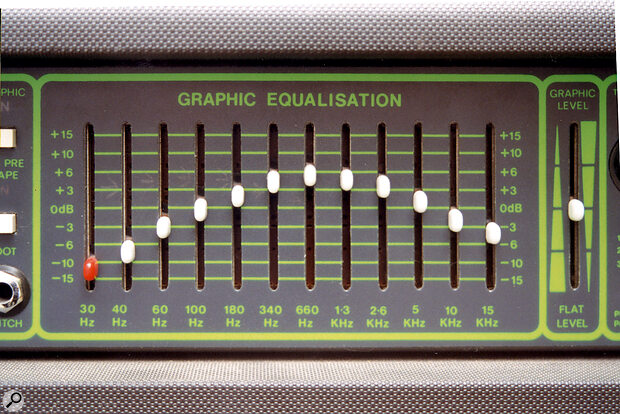 A simple graphic equaliser, showing a general mid‑range boost, along with cuts at both frequency extremes.
A simple graphic equaliser, showing a general mid‑range boost, along with cuts at both frequency extremes.
The reason for this type of EQ's name is that the gain controls for all these separate filters are a row of vertical sliders which serve as a graphical representation of the resulting overall EQ curve. Even though most of the individual filters are peaking filters, the overall EQ curve that they produce is much smoother than you might expect, because they all interact — in fact, because of this interaction, the EQ curve may not very closely match the slider positions if extreme settings are used. Because of its intuitive operation, this type of equaliser is often used in live environments where speed is of the essence. However, graphic equalisers are less common in the studio, as parametric designs usually have a more desirable sonic character — budget graphic designs in particular can adversely affect the quality of treated audio.
A mid‑point between the graphic and parametric equaliser is also worth mentioning, called the 'paragraphic' equaliser, which is available within some plug‑ins. This offers six or seven parametric peaking filters, where the gain of each is provided on a slider, making for an attractive and intuitive user interface while still offering the power of flexible peaking filters.
Action Stations
That pretty much covers all the bases as far as the basic types of equaliser are concerned. Now that you know a bit more about the ways in which one EQ unit differs from another, you ought to find it much easier to select the correct type for your needs. But that's not all you need to know, of course, if you're going to use EQ successfully, so look out for the forthcoming SOS workshop on getting the most out of all these types of equalisation in practice.
EQ Jargon Buster
- ATTENUATE: to reduce the signal level.
- PEAKING FILTER: a filter which boosts a specific band of frequencies.
- BAND: a single filter within an equaliser.
- BANDWIDTH: a measure of the width of the frequency range altered by a peaking filter.
- BOOST: to increase a signal's level using a filter.
- CENTRE FREQUENCY: the frequency at which a peaking filter applies maximum gain.
- CUT: to reduce a signal's level using a filter.
- CUTOFF FREQUENCY: the frequency at which a high‑pass or low‑pass filter has attenuated the signal by 3dB.
- EQUALISER: audio processor which uses a combination of different filters to alter the balance of frequencies in an audio signal.
- FILTER: a circuit which alters the level of a limited range of frequencies.
- FILTER SLOPE: the gain change per octave of a high‑pass or low‑pass filter.
- GAIN: the amount by which a filter circuit alters a signal. Can be positive ('boost') or negative ('cut' or 'attenuation').
- GRAPHIC EQUALISER: an equaliser which uses a large number of regularly spaced, fixed‑frequency filters, each with an individual gain fader.
- HEADROOM: a measure of the maximum signal level that a given equaliser's circuitry can handle.
- HIGPASS FILTER: a filter which progressively attenuates frequencies below a certain frequency.
- LOW PASS FILTER (LPF): a filter which progressively attenuates frequencies above a certain frequency.
- OCTAVE: a doubling of the frequency.
- PARAMETRIC EQUALISER: an equaliser with at least one swept peaking filter with bandwidth control.
- Q VALUE: a measure of the width of the frequency range altered by a peaking filter.
- RESONANCE: another term for Q value.
- SEMIPARAMETRIC EQUALISER: an equaliser with at least one swept peaking filter.
- SHELVING FILTER: a filter designed to alter the level of all signals beyond a certain frequency by a user‑definable amount.
- SWEPT FILTER: any filter which allows the user control over its characteristic frequency.
- THIRD‑OCTAVE: a regular spacing of the filters in a graphic equaliser, where one filter occurs every third of an octave.

