Apple's first Intel-based laptop was introduced earlier this year. Is this the portable Mac musicians and audio engineers have been waiting for?
It's no secret that in recent years there really hasn't been that much power in a Powerbook, unless you were considering the amount it consumed. Apple's professional Mac laptops were once highly desirable, but the company got stuck with G4-based portables after failing to scale down the G5 processor for the laptop market. The last generation of Powerbooks were nice computers, but unless you absolutely had to run Mac OS X on the road, were no match for modern Windows-based laptops: Intel's latest mobile technologies offer near-desktop performance with a low power consumption that improved heat issues and battery life. Since Apple couldn't compete, the company changed the rules; or, more specifically, they changed the processor.
When Steve Jobs announced that Apple would be switching to Intel processors last year, one of the reasons cited was Intel's roadmap to offer processors with better 'performance per Watt' ratings, which is to say better performance with less power (and so less heat). One of the most exciting prospects when this announcement was first made was the possibility of a Mac laptop that would take advantage of Intel's mobile technology, and the company introduced a new professional laptop meeting exactly these expectations at Macworld in January this year.
Macbook What?
Even though a Powerbook was called a Powerbook before the Power PC chip was introduced, Apple decided to expunge both the word Power and the Power PC processor from its future products and so the new professional Mac portable is called the Macbook Pro — on the plus side, at least the consumer portables are called Macbooks instead of Macbook Expresses... Initially Apple launched a 15-inch model, and this was followed a few months later by a 17-inch model. In this review I'll be concentrating on the 15-inch model, although for the most important aspects (such as processor and disk performance), the 17-inch shares the same specifications so the performance results should be equally valid. (See the 'Two Extra Inches' box for more information about the differences.)
The 15-inch Macbook Pro is quite an attractive laptop, both technically and aesthetically. I never really liked the appearance of the 15-inch Aluminium Powerbook, mostly because it was slightly thicker than the old Titanium model, I think; the Macbook Pro is quite similar, but is now just one inch think again. And it just feels slicker, even though it's slightly wider to accommodate the larger 15.4-inch screen that offers the same 1440 x 900 resolution as the original 17-inch Powerbook. The screen itself is gorgeous and viewable from pretty much any position. Apparently it offers the same brightness as an Apple Cinema Display, which means you can still see it quite clearly even in half-brightness mode when you're trying to save power.
The screen on the Macbook Pro I received had a matte finish, but it's now possible to choose either a matte or glossy finish when you order. The advantage of the glossy finish is that the colours look much richer, but the disadvantage is that it's much more reflective. I think I would choose the matte finish, but this is really a personal preference, so try to see both before you make a purchase.
Just above the screen are two nice touches: number one, a built-in iSight camera. This is neater than hanging one off the screen, and, more importantly, doesn't occupy a Firewire port. Number two feature is slightly less flashy, but equally useful: the lid now closes with two spaced-out latches instead of one. This means that your laptop really closes, with no more being unable to shut it properly or the lid rattling when it is closed.
Just below the screen is, of course, the keyboard, which illuminates in the dark thanks to ambient light sensors. To me, it feels like the same model as used in the previous Powerbook generation, which isn't a bad thing. The trackpad is slightly wider than before, and offers the two-finger scrolling features that I now can't imagine how I lived without.
On the front of the Macbook Pro is an infra-red port for the included Apple Remote, which works with the Front Row media software. I'm not sure quite how useful Front Row is on a laptop, though it can be handy to navigate slides in Keynote for presentations. The one amusing (or annoying, depending on how you look at it) thing about the Apple Remote, though, is that they're all the same. When I tried the Apple Remote with the Macbook Pro, my iMac also responded to the same command, and I can only imagine the fun you could have in an Apple Store. For those users with multiple Macs, a better approach might be required.
Also on the front of Macbook Pro is a slot-loading 4x DVD±RW drive, which is slower than the previous 8x model included in Powerbooks, and doesn't offer dual-layer support either.
Two Extra Inches?
The recently introduced 17-inch Macbook Pro features an almost identical specification to the faster of the two 15-inch models, with a 2.16GHz Core Duo processor, 1GB RAM, and the faster (or larger) hard drive as standard. Obviously it has a larger screen as well, with a 1680 x 1050 resolution, but significantly, it also includes a Firewire 800 port in addition to a Firewire 400 port, three USB 2.0 ports, and a faster 8x DVD±RW drive with dual-layer support.
If the better optical drive and Firewire 800 are important features for you, the 17-inch might well be worth consideration: Apple also state that the 17-inch model's 68W battery offers 5.5 hours, and even if this is unlikely, it should at least last longer than the 15-inch Macbook Pro. The price difference is also not that great, with the 17-inch model costing just £1899. However, I have to say that I personally find the 17-inch model just slightly too big and heavy to truly satisfy my mobile requirements.
If you're considering purchasing a 15-inch Macbook Pro, the recently introduced Macbook might also be worth a look as it offers many of the same features at a considerably lower price, with models starting at £749. The only down side is that instead of offering dedicated graphics hardware as with the Macbook Pro, the Macbook features integrated graphics hardware that shares its memory with the computer's main memory. Although this shouldn't affect audio performance too much, modern application are becoming so visually intensive that the performance of applications like Logic might be adversely affected. However, this is just speculation; I hope to offer some numbers in a future Apple Notes column.
Get Yourself Connected
Looking around the Macbook Pro you'll find all the available connectivity, starting with a DVI port, which through a variety of extra adaptors can also output VGA, or composite and S-Video. The VGA adaptor is supplied, but the video adaptor must be purchased separately. Another nice touch is that, as with previous generation Powerbooks, the Macbook Pro's DVI supports dual-link so that it can drive a 30-inch Cinema Display. But in addition to supporting an extra display that either mirrors or extends your primary screen, there's an added lid-closed mode so you can keep your Macbook Pro shut and still use it.
The Macbook Pro features two USB 2.0 ports (one on each side), and one Firewire 400 port. Yes, you read that right: just one Firewire 400 port, and no 800 port. Is this really a big deal? Well, possibly. If you have a Firewire audio interface and you want to use a couple of hard drives at the same time, you might get into trouble without the added bandwidth. The PCI Cardbus slot has also gone, but in its place is a new PCI Express-based Express Card slot. Although there aren't any Express Cards offering audio I/O at present, the whole computer industry is moving to Express Cards so it can only be a matter of time. You could also add more Firewire ports by buying a Firewire Express Card.
The other I/O-related casualty is the built-in modem, but with most people using broadband connections these days via Ethernet, or connecting to the Internet via Bluetooth-equipped mobile phones if you're on the move, I don't think this is a big deal. And if you think it is, Apple at least offer a slim USB modem you can buy separately. For networking, the Macbook Pro includes Gigabit Ethernet along with built-in Airport Express and Bluetooth.
Rounding off the connectivity are the audio input and output ports, which double as both analogue and digital inputs, and the Macbook Pro features the usual built-in stereo speakers and microphone as well. The Macbook Pro receives power via the new Magsafe connector, which is designed to solve that familiar problem of your laptop going flying when someone trips over the power lead. The Magsafe adaptor is held in place magnetically, so that if the power lead is tugged awkwardly, it falls out instead of dragging the whole laptop with it. This is generally a good thing, but before receiving my Macbook Pro I read reports of people who liked to use their laptops in non-office environments, such as sofas and beds, having a hard time keeping it in. So, just for the journalistic interest of the SOS readership, I took the Macbook Pro to bed with me.
All smutty jokes aside, it wasn't as bad as I had been anticipating. So long as there's plenty of slack on the cable, the Magsafe connector does stay in, although (both in and out bed) it does take a bit of getting used to if you're used to moving your laptop around with the power lead plugged in because the minute there's tension that pulls the cable down, it comes out. On the whole, though, Magsafe is a brilliant idea and I'd rather deal with the power lead coming out sometimes than having the Macbook Pro end up on the floor. The only really annoying thing about Magsafe is the lack of aeroplane power adaptors right now, and the fact all the ones I have already are now useless, but hopefully this situation will change over time.
Speaking of power, you'll also notice that the Macbook Pro's 85W power supply is about 50 percent larger than the previous model supplied with Powerbooks and iBooks. This is a bit disappointing, since a larger power supply is more of a pain to pack in a bag when travelling, but I guess there's not much that can be done about this. For the first time ever, I ended up buying a second power supply so I can keep one at home and one at the studio.
It's What's On The Inside That Counts
Apple currently offer two models of the 15-inch Macbook Pro: one with a 2.0GHz Intel Core Duo processor for £1399, and one with a 2.16GHz processor for £1699. Both have a 2MB on-chip Level 2 cache that's shared between both cores and offer a front side buss speed of 667MHz, which is quite a step up from the Powerbook. The RAM used is PC2-5300 DDR2 memory, which also runs at 667MHz, and the Macbook Pro supports a maximum of 2GB. The lower Macbook model has 512MB installed by default, while the 2.16GHz model has 1GB.
In terms of graphics, the Macbook Pro has an ATI Mobility Radeon X1600 chip, with the lower model having 128MB of GDDR3 memory and the higher-end model offering 256MB. The other difference between the two models is that the lower model has an 80GB 5400rpm SATA drive (yes, that's right, Macbook Pro uses SATA instead of parallel ATA) while the higher-end model has a 100GB 5400rpm drive. When purchasing the lower model, you can upgrade to the 100GB 5400rpm drive for an extra £60 or a 100GB 7200rpm or 120GB 5400rpm drive for an extra £140. These latter two drive options are available for the higher-end model for an additional £80. The Macbook Pro I tested had the 100GB 7200rpm drive, and I can't recommend choosing this option enough: not only is it great for audio performance, as we'll see later in this review, but it also helps the system to run faster in general (for moving virtual memory around) and improves boot times.
In general use the Macbook Pro feels fast — really fast. It is significantly faster than a Powerbook, and the same speed I was used to for day-to-day tasks on my desktop dual-2.7GHz G5 Power Mac. In fact, by the end of this review, I'd sold the G5 and was using the Macbook Pro as my main Mac computer. However, I was less impressed by the Macbook Pro's power consumption. Having used many IBM Thinkpads in the last couple of years with Intel's Pentium-M processor (on which the Core Duo is based), I had got used to laptops that didn't get too hot and had great battery life, and I was expecting the same from the Macbook Pro. Sadly, this wasn't the case. In addition to feeling fast, the Macbook Pro feels hot — really hot. Not only does the keyboard get a little warm, but the metal at the back of the keyboard near the screen, along with the underneath of the case, gets painfully hot — you literally cannot keep your hand there for any length of time. And this happens in general use, not just when Logic is running flat out.
I have read some reports on various web sites about how the thermal paste that creates a contact between the processor and heatsink for the transference of heat has been incorrectly applied, and that by reapplying the thermal paste you can bring the temperature down. It sounds plausible, but I haven't quite worked up the courage to see if this is indeed the case yet.
For battery life, the Macbook Pro is about average. Apple were very shy in discussing battery life when the Macbook Pro was first announced, and now claim 'up to' 4.5 hours with a 60W battery. In my tests, for general use, halving the brightness of the display, leaving Airport switched on, and Bluetooth switched off, I got three hours and 17 minutes of life, which I dare say could be improved by turning off Airport and lowering the brightness even further. For running Logic on battery I'd say you'd be lucky to get two hours, and less if you have an audio or MIDI interface drawing power from the Macbook Pro. Coupled with the lack of Magsafe-compatible airplane power adaptors, this means you need to remember to buy, charge and pack an extra battery when crossing the Atlantic.
Take Two Laptops Into The Shower?
I think it's fair to say that for many musicians, the days of being either a Mac person or a Windows person are over. Even the most hardcore Logic or Digital Performer user might have a Windows computer as an external sampler, running Windows-only software like Tascam's Gigastudio or Steinberg's Wavelab. And for those who do need to run applications on both platforms, one of the best new possibilities offered by the new Intel-based Macs, including the Macbook Pro, is that they can run multiple operating systems in a variety of different ways.
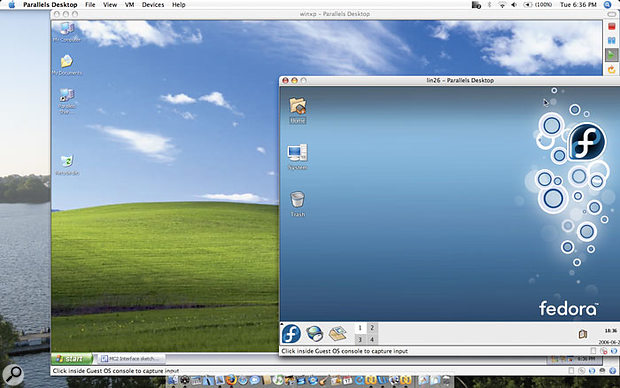 Take three operating systems into the shower? Not me, I just want to Macbook Pro and go! Parallels Desktop for Mac OS X lets you run Windows XP and Linux alongside your Mac applications, as shown here on a fully expanded Macbook Pro.
Take three operating systems into the shower? Not me, I just want to Macbook Pro and go! Parallels Desktop for Mac OS X lets you run Windows XP and Linux alongside your Mac applications, as shown here on a fully expanded Macbook Pro.You can turn your Macbook Pro into a dual-booting laptop than runs either Mac OS X or Windows (remember you'll need to buy a copy of Windows, though) via Apple's Boot Camp preview software, or one that runs Windows in a window alongside Mac OS X via the Parallels Desktop (www.parallels.com) virtualisation software. If you use Boot Camp, you effectively get a Windows laptop for free that performs the same as if it was, well, a real Windows laptop. The only caveat here is that Boot Camp is still a public beta and there are few rough edges in terms of driver support (the built-in iSight camera isn't supported, for example), and you don't get the suite of power-management tools software vendors normally include with Windows-based laptops.
Parallels gets around the rough edges of Boot Camp by fully supporting the Mac environment, but adds its own rough edges in terms of hardware support (including audio), and a slight performance dent: only one processor is supported, and the graphics hardware isn't supported directly, so redraws can be very slow in intensive applications. Running music software in Windows XP on a Macbook Pro will give you the same performance as running music software in Windows XP on any similarly specified laptop. However, Parallels Desktop isn't really ideal for this purpose yet, even though it's perfectly possible to run applications such as Wavelab and Live, as discussed in a previous Apple Notes column. While it would be interesting to consider running Gigastudio in Windows via Parallels and streaming MIDI and audio data between Logic in Mac OS X, the technology is really some way off providing this as an experience right now.
However, the potential in both Boot Camp and Parallels Desktop is enormous, and today both provide very convenient ways of running Windows or Linux on the same laptop as Mac OS X. See June's Apple Notes for more information about Boot Camp and Parallels: www.soundonsound.com/sos/jun06/articles/applenotes_0606.htm.
Oh, What A Performance!
So with all these great features and theoretical performance improvements, how does the Macbook fair for audio and music-related work? Not bad, as it turns out. As with Intel iMac review in June's SOS, I used the Universal Binary version of Logic Pro to run the now-obligatory set of tests for the number of reverb instances and instrument voices, and compared to the old Powerbooks the results were quite impressive.
 This chart shows the performance in terms of the number of reverb plug-in instances that can be handled by the Macbook Pro and compares it with the Intel iMac, a 1.5GHz Powerbook and a dual-2.7GHz Power Mac. As you can see, Apple's claim that the Macbook Pro is five times faster than a Powerbook is roughly true here, and while the G5 still wins out by some margin in Platinumverb instances, for Space Designer the performance is almost the same.
This chart shows the performance in terms of the number of reverb plug-in instances that can be handled by the Macbook Pro and compares it with the Intel iMac, a 1.5GHz Powerbook and a dual-2.7GHz Power Mac. As you can see, Apple's claim that the Macbook Pro is five times faster than a Powerbook is roughly true here, and while the G5 still wins out by some margin in Platinumverb instances, for Space Designer the performance is almost the same.
Starting with the number of Platinumverb instances running the default preset, the Macbook Pro managed 94 with Logic reporting around 171 percent CPU and 86 percent overall User usage. With Space Designer it was possible to run 30 instances using the old 2.6sec Large Hall preset, and here Logic reported 162 percent CPU and 82 percent User usage. If you compare these figures to an old 1.5GHz Powerbook, which would handle 20 Platinumverb or four Space Designer instances, you can see that Apple's claim that the Macbook Pro is fives times faster than a Powerbook is about right.
Moving onto the number of stereo voices managed with some of Logic 's instruments, I loaded up Sculpture and was able to play back 96 voices (12 instances each playing back eight notes with the 'Attack Flute' preset) with Logic taking 181 percent and 91 percent User usage. This is an eight-voice improvement over the 1.83GHz Core Duo iMac, which is what you'd expect given that the Macbook Pro has a similar architecture but uses a 2.16GHz Core Duo processor.
With EXS24, taking my trusty VSL Harp preset in 16-bit sample-storage mode with no filter I could play back 832 voices with 184 percent Logic and and 92 percent User CPU usage. With the filter enabled this value dropped to 448 voices with 190 and 94 percent CPU, and disabling the filter again and switching to 32-bit sample-storage mode made it possible to play back an impressive 1408 voices with 182 and 92 percent User usage respectively. Again, there are some pretty significant gains over a 1.5GHz Powerbook, and the results are mostly comparable to the 1.83GHz iMac (the filter result is surprisingly the same), except for the huge improvement in performance in 32-bit sample-storage mode. I'm not quite sure what to make of this result, as the difference between the tests was that the iMac ran Logic Pro 7.2 with 512MB RAM and the Macbook Pro ran 7.2.1 with 2GB RAM. So, either 7.2.1 included further performance enhancements, or the extra memory really came in handy here.
 Here you can see the compare the performance for the number of stereo voices capable in two Logic Pro instruments: EXS24 and Sculpture. In 16-bit storage mode, notice how the Macbook Pro is pretty much as powerful as the G5.
Here you can see the compare the performance for the number of stereo voices capable in two Logic Pro instruments: EXS24 and Sculpture. In 16-bit storage mode, notice how the Macbook Pro is pretty much as powerful as the G5.
With the possibility of having a 7200rpm SATA hard drive in the Macbook Pro, it's likely that you won't need to use an external hard drive for some mobile recording tasks. So I decided to see just how suitable the Macbook Pro's internal drive was for audio recording and playback, using the internal 100GB 7200rpm drive on a completely clean Macbook Pro — the only additions were Logic Pro and the drivers for an RME Fireface 800, which has suitable Mac/Intel-compatible drivers.
In Logic I created 24 mono audio tracks, each routed to an independent input of the Fireface and set to record 44.1kHz/24-bit audio, and armed all 24 tracks for recording. I recorded a minute's worth of audio and all was fine. Given that 24 is a healthy number of tracks to be recording simultaneously, I decided to push the drive to the limit by taking 24 tracks I had just recorded and then creating 24 new tracks to record on while the 24 old tracks were playing back. Repeating this test a few times, I was able to record 24 tracks of audio while playing back 72 tracks, simultaneously; and the maximum I achieved was playing back 96 tracks while recording on 20. More than this and Logic actually crashed once and gave me 'disk too slow' errors when I repeated the test. The maximum number of playback-only tracks was 118 (again, mono, 44.1kHz/24-bit).
These figures are really quite respectable, especially considering how often you actually have 118 audio tracks playing simultaneously from disk, or how often you actually put 24 tracks into record. And if your Macbook Pro is mostly used for audio, you'll probably have plenty of space on the drive for recording audio, even after you've installed a few applications and checked your email!
Macbook Lust
All things considered, the Macbook Pro is a pretty great laptop. Despite the early quirks, along with the heat and battery issues, there really isn't much else that comes close in either the Mac or Windows worlds. I have to be careful saying this because there are some competitively priced products from, say, Dell and Lenovo with similar features; but when you consider the Macbook Pro's feature set and its ability to run more operating systems than any of its competitors, it really does become a worthy consideration, even if you normally wouldn't consider buying a Mac portable. For me, the Macbook Pro means I only have to take one laptop with me when I travel, which is a big deal, and of course has saved me money in the long run.
If you want to run Logic or Digital Performer on the move, a Mac portable is your only choice, of course, but at least the technology now offers near-desktop performance and isn't a poor relation when compared to the Windows world. Finally, Mac-based musicians have the laptop they've been waiting for.
Pros
- Offers amazing performance that puts Mac portables back on the cutting edge again.
- Great feature set includes things like a built-in iSight camera.
- The screen is really great, both in terms of resolution and brightness.
- Capable of running multiple operating systems via Boot Camp or virtualisation software; no other laptop can run both OS X and Windows.
Cons
- Although there have been many revisions, some Macbook Pros suffer from a number of quirks, such as issues with heat.
- No Firewire 800 port.
- The DVD drive is slower than in previous models and doesn't offer dual-layer support.
Summary
The Macbook Pro puts Apple back on top in terms of mobile performance and finally gives Mac musicians near-desktop performance in a laptop. Coupled with its ability to run multiple operating systems and a host of other great touches, the Macbook Pro could easily be the laptop you've been waiting for.


