Ever wanted to analyse every track in a project at once, or record their dynamic variations as MIDI Controller information? Blue Cat Audio's unusual plug-ins implement some original and very clever features.
 FreqAnalyst Multi can display data for up to 16 tracks in a single window.The last couple of years have seen plenty of novel plug-ins emerging from French developers. Although this is the first time their products have been reviewed in SOS, Blue Cat Audio are among the most prolific programmers around, with a line-up that already encompasses too many processors to list. These range from simple freeware utilities and modulation effects to sophisticated mastering tools bristling with unique features. For review purposes, I've chosen to look at four of their most innovative plug-ins which, as far as I know, have no direct equivalent from other manufacturers.
FreqAnalyst Multi can display data for up to 16 tracks in a single window.The last couple of years have seen plenty of novel plug-ins emerging from French developers. Although this is the first time their products have been reviewed in SOS, Blue Cat Audio are among the most prolific programmers around, with a line-up that already encompasses too many processors to list. These range from simple freeware utilities and modulation effects to sophisticated mastering tools bristling with unique features. For review purposes, I've chosen to look at four of their most innovative plug-ins which, as far as I know, have no direct equivalent from other manufacturers.
All the Blue Cat processors and effects are available by download only, and prices for individual plug-ins range from 29 to 89 Euros, with some attractive bundles on offer too. Windows XP and Vista are supported, and you can choose whether to download VST or Direct X versions. Authorisation is by means of a serial number.
Skinning A Blue Cat
Blue Cat Audio go to great lengths to encourage users to create custom interfaces for their plug-ins. You can download the necessary resources from their site, along with skins created by other users, and Blue Cat even offer their own skinning 'language' to other developers. This is great, and enables them to implement some neat ideas such as variable opacity, but I can't help wishing that Blue Cat had put as much work into documenting the features and uses of their plug-ins. Each of them comes with a fairly lengthy PDF manual, but the bulk of this is taken up with information about skinning. Fortunately, there are some nice tutorials on the web site, but some of these plug-ins are pretty deep, and it's not always easy to find out what the parameters are for through trial and error.
The worst offenders in this respect are Blue Cat's metering and analysis tools, where more information is really needed if you want to make sense of what you're seeing. There's a total of seven plug-ins in this section of their range, including a couple of cut-down versions on offer as freeware. I chose to look at the 79 Euro FreqAnalyst Multi real-time spectrum analyser, which is perhaps the most unusual, as it allows you to display analysis curves for up to 16 tracks simultaneously in one window.
 Each instance of FreqAnalyst Multi can generate up to 12 different analysis curves, which are then sent to a single data-bus shared between all active instances.When you first insert FreqAnalyst Multi over an audio track, you'll see a blank display, and before you get to analyse anything, you need to hit the Routing button. This brings up a matrix allowing you to assign one or more of the 12 possible analysis curves that can be generated by that instance of the plug-in to a global 'bus'. This bus can carry up to 16 separate curves from different instances of the plug-ins, and in each instance of the plug-in, you can choose which of those 16 curves to display. They're colour-coded and can be named, for easy identification, although you need to be careful when entering names, as any keys you use retain their functions in the host program (I lost several tracks from my Cubase project by pressing Backspace before I realised this!). You can also zoom in on areas of the display simply by drawing round them with the mouse.
Each instance of FreqAnalyst Multi can generate up to 12 different analysis curves, which are then sent to a single data-bus shared between all active instances.When you first insert FreqAnalyst Multi over an audio track, you'll see a blank display, and before you get to analyse anything, you need to hit the Routing button. This brings up a matrix allowing you to assign one or more of the 12 possible analysis curves that can be generated by that instance of the plug-in to a global 'bus'. This bus can carry up to 16 separate curves from different instances of the plug-ins, and in each instance of the plug-in, you can choose which of those 16 curves to display. They're colour-coded and can be named, for easy identification, although you need to be careful when entering names, as any keys you use retain their functions in the host program (I lost several tracks from my Cubase project by pressing Backspace before I realised this!). You can also zoom in on areas of the display simply by drawing round them with the mouse.
The 12 different curve options represent instantaneous, peak and averaging options for any one of four signals on a stereo track (the two individual channels, their average or the higher of the two). Various controls along the bottom of the window govern the analysis algorithms, and the plug-in can be switched between conventional stereo, mono and M/S modes. Most of this is at least touched on in the manual, but what's missing throughout is any explanation of how these controls should be used in practice. Why might you want to examine your mixes in M/S mode? What does an averaging display tell you that an instantaneous one doesn't? If you don't already know, Blue Cat's documentation will leave you none the wiser.
That's a shame, but even so, I think most people will be able to make use of the information that FreqAnalyst Multi delivers after an hour or two of tinkering. You could use it in a mix, to find out which of your tracks are stepping on each other's frequencies, but the obvious application is for mastering, and I quickly found it very useful for comparing my own mixes with reference material. Four memories are available to capture curves, but it's the ability to see multiple analyses together in real time that really makes this an unusual plug-in.
Get Yourself Connected
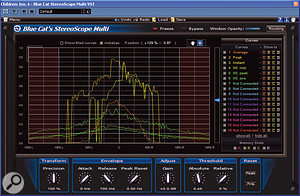 StereoScope Multi displays stereo information for up to 16 tracks simultaneously.The same analysis-sharing feature is reproduced in another Blue Cat metering plug-in, StereoScope Multi. It displays stereo information in a rather different form from conventional vectorscopes and other tools that would normally be used for checking mixes and masters. By contrast, the manual suggests that the main purpose of StereoScope Multi is to display stereo information about multiple tracks within a mix, so you can build up a picture of how your instruments are placed within the stereo field. What you see is a graph that displays energy on the vertical axis, plotted against a horizontal axis running from 150 percent left to 150 percent right. Again, the documentation is not exactly groaning with tips on how to interpret the results; the basic display seems pretty intuitive, at least, but it would be nice to have better explanations of how phase problems and so on might manifest themselves.
StereoScope Multi displays stereo information for up to 16 tracks simultaneously.The same analysis-sharing feature is reproduced in another Blue Cat metering plug-in, StereoScope Multi. It displays stereo information in a rather different form from conventional vectorscopes and other tools that would normally be used for checking mixes and masters. By contrast, the manual suggests that the main purpose of StereoScope Multi is to display stereo information about multiple tracks within a mix, so you can build up a picture of how your instruments are placed within the stereo field. What you see is a graph that displays energy on the vertical axis, plotted against a horizontal axis running from 150 percent left to 150 percent right. Again, the documentation is not exactly groaning with tips on how to interpret the results; the basic display seems pretty intuitive, at least, but it would be nice to have better explanations of how phase problems and so on might manifest themselves.
 Blue Cat's Widening Parametr'EQ provides an effective way to open out a mix by EQ'ing the Mid and Sides components separately.Data-sharing between instances is set up in exactly the same way as in FreqAnalyst Multi, except that there are mercifully fewer possible curves to choose from for each source, and works just as smoothly. I haven't seen another plug-in that can visualise a mix in quite this way, but unfortunately, there are some fairly major obstacles to getting a useful picture from it. The most obvious one is that in every DAW I can think of, the mixer channel pan controls come after the insert slots. This means that unless you route each channel to its own Group channel and insert the StereoScope plug-ins there, or use a plug-in to perform panning, any panning in the mixer is not reflected in the StereoScope image, and all mono tracks appear 100 percent left in the stereo field. When it comes to locating instruments within the stereo field, I've found that the ear does a pretty good job on its own, and I can't think of many circumstances in which I would go to the trouble of creating 16 Group channels simply to insert StereoScope Multi on them — pretty though the results would be! However, it could certainly be useful to check signal flow within a complex stereo effects chain, and as basic stereo meters for use over the master bus, StereoScope Multi and its sister plug-in, StereoScope Pro, offer a nice alternative to conventional designs, with the ability to compare your master to reference tracks.
Blue Cat's Widening Parametr'EQ provides an effective way to open out a mix by EQ'ing the Mid and Sides components separately.Data-sharing between instances is set up in exactly the same way as in FreqAnalyst Multi, except that there are mercifully fewer possible curves to choose from for each source, and works just as smoothly. I haven't seen another plug-in that can visualise a mix in quite this way, but unfortunately, there are some fairly major obstacles to getting a useful picture from it. The most obvious one is that in every DAW I can think of, the mixer channel pan controls come after the insert slots. This means that unless you route each channel to its own Group channel and insert the StereoScope plug-ins there, or use a plug-in to perform panning, any panning in the mixer is not reflected in the StereoScope image, and all mono tracks appear 100 percent left in the stereo field. When it comes to locating instruments within the stereo field, I've found that the ear does a pretty good job on its own, and I can't think of many circumstances in which I would go to the trouble of creating 16 Group channels simply to insert StereoScope Multi on them — pretty though the results would be! However, it could certainly be useful to check signal flow within a complex stereo effects chain, and as basic stereo meters for use over the master bus, StereoScope Multi and its sister plug-in, StereoScope Pro, offer a nice alternative to conventional designs, with the ability to compare your master to reference tracks.
Widening The World
 The comprehensive Dynamics plug-in comes with a selection of skins allowing it to function in specific roles as compressor, limiter, gate and so on.Blue Cat's range also includes a healthy selection of EQs and filters, and their Widening Parametr'EQ is another mastering tool with a twist. It's a stereo equaliser that operates in M/S mode, allowing you to apply different EQ curves to the Mid and Sides components of the signal before they are matrixed back into conventional stereo. There are five fully parametric bands of equalisation, plus high and low bands that can be swiched between shelving and filter responses. A graphical display shows the curves for Mid in blue and Sides in red, but it's not possible to draw in curves with the mouse. Instead, you have to use the rotary controls and gain sliders in the lower half of the interface, which in the default skin are too small and fiddly for my taste.
The comprehensive Dynamics plug-in comes with a selection of skins allowing it to function in specific roles as compressor, limiter, gate and so on.Blue Cat's range also includes a healthy selection of EQs and filters, and their Widening Parametr'EQ is another mastering tool with a twist. It's a stereo equaliser that operates in M/S mode, allowing you to apply different EQ curves to the Mid and Sides components of the signal before they are matrixed back into conventional stereo. There are five fully parametric bands of equalisation, plus high and low bands that can be swiched between shelving and filter responses. A graphical display shows the curves for Mid in blue and Sides in red, but it's not possible to draw in curves with the mouse. Instead, you have to use the rotary controls and gain sliders in the lower half of the interface, which in the default skin are too small and fiddly for my taste.
One feature that is, as far as I know, unique is the ability to "choose the position of the virtual centre for the Mid/Side matrix". The manual says this allows you to "really control where you want the equalisation to take place in the stereo field", but doesn't give firm examples of why you might want to move this virtual centre around. I didn't find any practical uses for this feature, but I was surprised at how effective the M/S equalisation can be for opening out a mix. A little high shelving boost and low-frequency cut on the Sides channel only can really make things more expansive, without introducing obvious artifacts or leaving a hollow centre, as some stereo width processors do. Sound–wise, the equalisation is transparent without being thin or unnecessarily clinical, and the width of the parametric bands can be set as low as 0.01 octaves, for surgical tasks such as hum removal.
Cat Power
Blue Cat's Dynamics is a very well-specified compander which, with the exception of multi-band capability, offers just about every form of dynamics processing there is, including simulated VCA and opto compression, true downward expansion, gating and limiting. The detector side–chain can be filtered and connected via MIDI to the freeware Gain plug-in, for true side–chaining, there's a variety of stereo linking modes on offer, and detection can be set to peak, RMS or anywhere in between. Intriguingly, you can actually apply two separate dynamics processes simultaneously: the Upper Curve is a conventional compressor that applies gain reduction or expansion only to signals that exceed the threshold, while the Lower Curve applies gain changes to signals below a threshold, typically for downward expansion effects. (Considering that this is such a heavily featured plug-in, though, it's odd that there doesn't seem to be an auto release function.)

 A variety of dynamics-related information can be sent as controller data to other plug-ins or recorded to MIDI tracks (above).The Dynamics plug-in really brings Blue Cat's ideas about skinning to the fore. By default, you see the Global skin, which presents all of its many controls. However, it also ships with various other skins that show only a subset of the features; so if you want to use it as a gate, for example, you can choose a skin that displays only the relevant controls for gating. All the supplied skins use the same controls as the Widening Parametr'EQ, and here, too, I found them fiddly and hard to control. Also, when you're trying to apply two or three dB of compression to a mix, it's not much help having a gain-reduction meter with a 60dB scale!
A variety of dynamics-related information can be sent as controller data to other plug-ins or recorded to MIDI tracks (above).The Dynamics plug-in really brings Blue Cat's ideas about skinning to the fore. By default, you see the Global skin, which presents all of its many controls. However, it also ships with various other skins that show only a subset of the features; so if you want to use it as a gate, for example, you can choose a skin that displays only the relevant controls for gating. All the supplied skins use the same controls as the Widening Parametr'EQ, and here, too, I found them fiddly and hard to control. Also, when you're trying to apply two or three dB of compression to a mix, it's not much help having a gain-reduction meter with a 60dB scale!
Now that most major DAWs support side-chaining properly (thanks, Steinberg), I'm not sure that the idea of doing it via a MIDI link-up will appeal to many people, but there could nevertheless be some interesting uses for the MIDI data that can be generated by this plug-in. Opening up the Global Settings page reveals a fairly long list of variables that can be converted to MIDI Controller data and sent to other plug-ins, or recorded to MIDI tracks. Setting these up so that you get a usable range of values is not trivial, and is yet another area where the manual could be a lot more helpful, but with some trial and error it is possible to obtain a MIDI representation of the dynamics of your track. This is quite neat, although with stereo sources the MIDI data is always sourced from single channels rather than the overall track.
Sound-wise, Blue Cat's Dynamics is perhaps not the most characterful of compressors, but it's something I'd be very happy to use in a wide range of situations. Its strongest suit, to my mind, is the ability to apply both conventional compression and downward expansion at the same time, which is useful if, for example, you have a recording with a wide dynamic range and a lot of background noise. Unless I was doing restoration work on a noisy recording, it probably wouldn't be my first choice as a mastering compressor, partly because it lacks an auto release function, but for the price this is a versatile and powerful Swiss Army Knife of dynamics plug-ins!
The Cat's Whiskers
I hope Blue Cat Audio produce fuller documentation for their plug-ins soon, because they've got plenty of good ideas, and in the shape of FreqAnalyst Multi they've created a unique tool that's very useful. Serious metering and analysis tools are often very expensive, so the inexpensive nature of these plug-ins makes them all the more welcome.
More Blue Cat Plug-ins
There isn't space here to cover the entire Blue Cat Audio range in detail, but I'll quickly summarise what else is on offer. Five of their six modulation effect plug-ins are freeware, with only the Stereo Phaser effect costing money, and that a paltry 29 Euros. Three EQ Packs bundle a range of equalisation and filter plug-ins, which are also available separately, including a nine–band linear–phase equaliser. There are also three analysis and metering bundles incorporating FreqAnalyst Multi, StereoScope Multi and some other interesting variants. The FreqAnalyst Pro plug-in supports real-time MIDI Controller output based on the analysed frequency spectrum, which could be interesting.
Another original idea comes in the shape of Blue Cat Audio's Remote Control plug-in, which is a "virtual MIDI control surface". Why might you want such a thing? The idea, it seems, is that you can assign Remote Control's faders and knobs to any collection of MIDI destinations, allowing you to create a front end for a device that has none, or control multiple devices and plug-ins from a single panel.
Pros
- Very affordable, given the features on offer.
- The ability to analyse multiple DAW tracks from one plug-in window is just one of many unique features.
- Thorough support for skinning.
Cons
- Inadequate documentation.
- Default skins have fiddly controls and poor gain-reduction metering.
- No auto release control in Dynamics plug-in.
- StereoScope Multi is of limited use in hosts that place channel inserts before pan controls — which is most of them.
Summary
Blue Cat's range is populated by inexpensive, versatile and innovative plug-ins, but lacking in guidance on how to use them.
