 Spark XL's main edit screen, showing the transport bar, playlist and waveform edit window.
Spark XL's main edit screen, showing the transport bar, playlist and waveform edit window.
Version 2 of TC Works' Spark XL stereo audio editing software offers several unique new features and a very fast new Virtual File Engine that should speed up the operation of the program with large files. Paul White fires it up...
<!‑‑image‑>TC's 'new and improved' Spark XL v2.0 is a stereo editing package for Macintosh computers, intended for sound design, track editing, album editing, MP3 file encoding, multi‑effects processing, mastering and audio CD production (in conjunction with Adaptec's Toast or Jam CD‑burning software). Spark can import and convert AIFF‑, SDII‑ (interleaved or split) and WAV‑format files, and will run at 24‑bit, 96kHz if required, with built‑in noise‑shaped dithering facilities for bit reduction when, for example, producing 16‑bit CD masters from 24‑bit audio files. Spark can also deal with 192kHz, 32‑bit floating‑point AIFF and WAV files.
Perhaps the most unusual feature of the original program was its effects matrix, a four‑by‑five network of virtual slots which could be filled with VST plug‑ins connected in different ways to form powerful processing combinations. In Spark XL v2.0, this matrix can be increased to any size that the computer can support — because VST plug‑ins use native processing power, to get the best out of the program you'll need a fast G3, and ideally a G4. Spark XL itself differs from the standard version of Spark only in that it provides additional TDM support and comes with an additional five TDM Plug‑In slots in the effects matrix, but it does come with more bundled goodies. The new version of Spark adds to its original complement of plug‑ins the new metering plug‑ins, Sonograph and Metergraph, which offer spectrum analysis and time/frequency histograms respectively, Touch Wah, which can produce MIDI controller information, and the Spark Modular synth (reviewed in SOS September 2000). The excellent de‑noising and declicking of the original Spark XL, however, have been joined by new goodies such as an Audio‑to‑MIDI modulation device for controlling other plug‑ins and the complete TC Native Bundle, containing TC's premium reverb, dynamics and EQ. My own view is that Spark XL's de‑noising alone is worth the extra cost over the standard version, so the entire bundle could be considered a bargain.
The original version of Spark was full of good ideas, but was let down by a slow file engine that insisted on recalculating the overview for the entire audio file after every tiny edit, making it quite impractical to work with files any longer than a single song. This has been remedied with a brand new and very fast Virtual File Engine, where no changes are destructive until you save them. All temporary audio files are kept in a 32‑bit floating‑point format and there's now unlimited context‑sensitive undo (you set the number of undos you'd like in the user preferences), with the Matrix, Play List, Editor and file Database each having independent undo histories. These undo histories are not visible as lists but you can, for example, track back through your last Play List edits and undo them without upsetting anything you've done in the other sections.<!‑‑image‑>
Installation
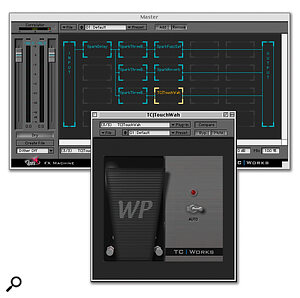 The innovative FX Machine has been extended so as to support as many plug‑ins as your computer can handle. Shown here is the new Touch Wah.
The innovative FX Machine has been extended so as to support as many plug‑ins as your computer can handle. Shown here is the new Touch Wah.
Installation is from CD‑ROM, after which the program will run for up to 21 days before you need to authorise your hard drive using the now familiar challenge‑and‑response routine. If you need to use Spark on different computers, you'll need to install and authorise it to run on a removable hard drive of some kind. The included VST plug‑ins can only be used in other VST applications if an authorised version of Spark is present. The de‑noising and de‑clicking plug‑ins are dedicated Spark plug‑ins and so can't be directly used in other applications, but one of Spark's ace tricks is its ability to create what is essentially an effects macro in the FX Machine matrix, which may then be used inside other VST or MAS applications. That means that if you want to use the de‑noiser (or any combination of Spark and VST plug‑ins) inside another VST or MAS program, all you need to do is 'wrap up' the chosen effects combination in the matrix first.
The software supports Apple Sound Manager (for playback only unless ASIO Sound Manager is selected) but it is fully compatible with ASIO and Direct I/O audio interfaces. I used a Pro Tools 888/24 interface running under Direct I/O for testing and experienced no problems. For CD burning, Toast or Jam is required, and Jam is needed for producing Red Book‑ready CD masters. The Spark playlist is designed so that it exports into Toast/Jam prior to CD burning. MacOS 8.6 or later is required to run Spark v2; I tested the program using OS 9.0 and OS 9.1 running on a 450MHz G4.
<!‑‑image‑><!‑‑image‑>
User Interface
Spark's designers were keen to get away from the messy multi‑window approach adopted by some audio software, which is why the program is still based around just two main windows with other sub‑windows appearing only when needed. The main view shows the waveform edit window and the overview, along with resizable audio file and playlist browser sections, while Master View deals almost exclusively with the FX Machine effects matrix.
Audio recorded or imported into a session is shown in the file management window, and audio files may be dragged directly from the desktop. A new innovation is that complete folders may be dragged into the file window, whereupon only compatible audio files will be recognised. Tracks from conventional audio CDs can be imported via Apple's QuickTime or via programs such as Toast Audio Extractor, and any audio format supported by Quicktime can be used. TC Works have also included the ability to import waveforms directly from Akai‑format CD‑ROMs via a SCSI CD‑ROM drive. Spark already provided sampler support via both MIDI and SCSI (where applicable) enabling samples to be transferred to and from Akai S1000/1100, 2000 and 3000‑series machines as well as Emu ESI and E4‑series machines, Kurzweil K2000/25000/2600s, Roland S760s and Yamaha A3000s. Loops are transferred along with sample dumps, but there's no facility for keygrouping.
When files are imported, an overview is automatically created after closing the recording dialogue window, whereas the overview data seems to be calculated in the background when recording audio directly into Spark. Creating an overview for an imported six‑minute song took less than 10 seconds on my G4. Real‑time or non‑real‑time (for better quality) sample‑rate conversion is available, and the work flow follows the familiar pattern of defining regions in the waveform editor before assembling them in a playlist. Regions may be whole songs or sections of songs: a new grouping facility enables groups of consecutive sections to be locked together, which is welcome in situations where songs comprise two or more regions.
Markers may be created automatically for each section of audio recorded, or they may be added manually, either on‑the‑fly or when the transport is stopped. Once created, a marker may be dragged to adjust its position if necessary. Double‑clicking between consecutive markers highlights the area between them, and pressing Apple‑R creates a region, which is then added to the region list, after which it can be named. This is probably the most accurate and reliable way of creating regions, although you can simply a highlight a section of audio using the cursor and convert that directly to a region if you need to.
Markers can also be dragged in the overview waveforms display — which, as I pointed out when I first reviewed Spark, makes it too easy to move them by accident. I feel more attention needs to be given to locking region edits. You can lock them and also give them names, but in a future version, I'd like to see automatic locking without having to go through the dialogue box routine, and also some visual indication that a marker is locked. Apparently you can deliberately prevent the movement of a marker, region start or region end by holding the Shift or Alt modifier keys as you navigate, but frankly this is a little clumsy.
Navigating Spark
 Sonograph and Metergraph are plug‑ins that are new to version 2.0 of Spark and provide time/frequency histogram and spectrum analysis displays.
Sonograph and Metergraph are plug‑ins that are new to version 2.0 of Spark and provide time/frequency histogram and spectrum analysis displays.
Navigating through a Spark file is possible by a number of methods, although the cursor handling is still rather cumbersome (see box). Lassosing a section in the overview waveform causes the main waveform display to zoom into the selected area; there are also a number of zoom scale presets and, of course, you can skip back and forth through the file using markers. The main waveform window can either be set to locate to the cursor position, set in the overview waveform, or to remain static until you select a new section in the overview.
In addition to the two main windows, there's a floating transport window which incorporates a dial for scrubbing, varispeed or for auditioning proposed time‑stretching changes (before processing time‑stretches off‑line for optimum results). The static setting of this wheel can now be rendered into the file, so the varispeed or time‑stretch setting can be destructively processed. During recording, the transport window displays high‑definition bar‑graph level meters.
There's been some improvement in sound quality during scrubbing, and TC Works have also added the ability to use the Alt+Cursor Left/Right keys to change playback direction without changing the playback rate. I miss the Sound Designer II feature that lets you scrub from Stop rather than having to select Play or Pause mode first, but Spark's scrubbing is far more controllable than SDII's. I also liked Sound Designer II's ability to be able to play back audio by clicking and holding the mouse anywhere in the overview waveform, and Spark gets close to this idea except you also have to hold down the Apple key. I find this invaluable for fast location of edit points.
Audio Editing
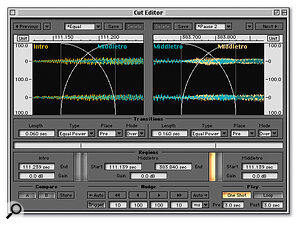 The Cut Editor provides detailed control over region joins.
The Cut Editor provides detailed control over region joins.
<!‑‑image‑>Both destructive and non‑destructive editing is possible in Spark, although even apparently destructive editing remains non‑destructive until the work is saved. Creating regions is non‑destructive, as is the action of creating crossfades between playlist regions (done in a separate Cut sub‑window, which appears when summoned) but hard waveform changes can be made by cutting, pasting, moving, redrawing and time‑stretching (although, again, these are only made permanent when you save). These can all be undone, but they will ultimately change the audio file you're working on. Most of the edit facilities are perfectly standard, and my only small concern is that the drawing tool still doesn't include a waveform smoothing option to ensure that you don't introduce audible clicks when modifying waveforms. Without one, such a tool is of very limited use, because no matter how smooth your newly drawn waveform looks, the chances are that you will hear the edit unless it's obscured by something like a drum beat.
Other familiar destructive editing features include normalising, gain change, fade‑in/out (with a new graphic fade dialogue) and silence. There's also the option to phase‑invert selected sections of audio and to remove DC offset. Sample‑rate conversion is also a destructive process, because it ultimately leads to the creation of a new file at the new sample rate. The quality of sample‑rate conversion is extremely good, with none of the high‑frequency aliasing artifacts that afflict simpler systems.
Quite a number of major additions have been made to the edit facilities other than the very welcome increase in speed. For example, split stereo files may now be loaded and edited as stereo files, markers can now have names as well as numbers, and marker positions can be locked. Markers, Regions and Loops are saved and loaded with projects and files, depending on the file format: WAV and SDII files save Markers, Regions and Loops, while AIFF saves Markers and Loops. Pressing T during recording creates new, separate audio files on the fly and the already comprehensive graphic Fade dialogue box offers more options than before. On top of that there are new keyboard shortcuts for power users.
Cut Editor
 Spark XL's noise‑reduction and de‑clicking plug‑ins are among the best available.
Spark XL's noise‑reduction and de‑clicking plug‑ins are among the best available.
Spark provides a first‑rate Cut editor with waveform displays where the user can both view, audition and adjust the transitions between playlist regions. Two region boundaries appear in the window at any one time, which is essential for auditioning edits that span three regions, as would be necessary when the middle region is very short (say a single drum beat or similar). Region lengths may then be changed on the fly while auditioning the transitions by using user‑definable 'coarse and fine' nudge buttons.
Various types of crossfades, butt edits and even pauses can be applied to the transition regions, crossfade curves are seen overlaid on the waveforms and any user‑customised fades may be saved as presets. There are two modes of nudging, one of which preserves the region length, and one of which extends the regions into the crossfade area. The latter is clearly more suitable for musical use where timing needs to be preserved, while the first option is useful in dialogue editing.
Nudge values can be changed by typing in a new value, and an Auto function is available that endeavours to locate the best edit point inside the range defined by the nudge value. Spark can either loop around the edit points as you make adjustments, or you can have it play only when you ask it to. A compare function is available to see if you have improved the edit or made it worse! Spark's crossfades are calculated in real time rather than being written to disk or stored in RAM, which means long crossfades are not a problem. Another nice ergonomic feature is that once a transition has been optimised in the Cut editor, it's possible to step directly to the next transition without leaving the Cut window. The Cut window also allows the insertion of CD track start IDs at the start, centre or end of a crossfade.
Master View
The Master window includes level faders, high‑resolution level meters, a phase‑correlation meter and the FX Machine matrix. The default layout is the same four‑wide, five‑long matrix found in the original Spark, but the user can now specify more cells as required. VST or Spark plug‑ins may be loaded into these cells, which use an intelligent system to handle interconnections. Phase inversion has been added to the FX Machine repertoire and the standard Apple+I key combination can be used to show information relating to selected plug‑in slots. A separate window now shows processor loading plus hard disk and memory info.
If plug‑ins are added from left to right, the signal runs through them in series, whereas if several plug‑ins are placed above one another in a column following a single plug‑in, its output will be split to provide parallel feeds for all the plug‑ins in the second column. A straight piece of virtual wire can be placed in a cell if needed for routing purposes. The boundary of each active matrix cell includes a tiny level meter, and each plug‑in has input, output and mix settings. Effects setups created in the matrix can be saved for future use.
Spark's original effects included limiters, compressors and EQ as well as reverb, delay, chorus and lo‑fi treatments. All these are retained, but but if you need a multi‑band compressor, you'll still have to build your own in the FX Machine using multiple filters and compressors. TC are clearly not about to throw in a Finalizer just yet! As I intimated earlier, the Spark XL de‑clicking and de‑noising plug‑ins are exceptionally good (see box).
The effects matrix is at the output end of the Spark signal chain, but if there's a need to process while recording, up to two VST or Spark plug‑ins, or FX Machine macros, may be used in the audio record path. Finished audio projects can be dithered down to a lower bit resolution. Spark has always had a batch processing facility, which is ideal for those situations where you have a load of audio files you need to convert to MP3, sample‑rate convert or otherwise process without having to sit through the entire session. The program can convert between AIFF, SDII, WAV and MP3 formats, via the FX Machine if necessary, and an Add Tail feature has been added so that you don't lose the end of a file that's being treated with reverb or some other delay‑based effect. Spark is also able to run a QuickTime movie in its own window at the same time as the program is running.
Conclusions
The Spark ethos has always been to offer as much flexibility as possible, which is good insomuch as it makes the program suitable for a number of different applications, from stereo editing and mastering to sound design. The other side of the coin, of course, is that so much flexibility tends to make the program less focused than a dedicated stereo editor. Nevertheless, TC Works have done a good job in keeping the program manageable, given its capabilities, and it seems very stable.
For me, the region locking system could do with tightening up and simplifying and I still don't find Spark as quick as it might be when it comes to locating and creating regions, probably due to the number of keyboard combinations that have to be learned to use all the functions. Whereas earlier versions were hamstrung by a slow file engine, however, v2.0 motors along nicely, even if you're working with album‑length audio files, and the ability to add different audio file formats to a project is very useful under certain circumstances. I was also impressed by the quality of MP3 conversion, which is about as good as I've heard.
The FX Machine constitutes an impressive chunk of the program, and its ability to 'wrap' VST and Spark plug‑ins to enable them to be used in a MAS or VST environment cannot be praised too highly. The learning curve is gentle enough to climb without actually getting off and pushing, but it pays to keep a chart of key commands close to hand. If the original Spark was a Swiss Army knife, this is one of the deluxe models with a fold‑out saw, a magnifying glass and a thingie for getting stones out of drummers' hooves. Indeed, Spark XL v2.0 is seriously good news and must now be a strong contender for best Macintosh stereo editor, as well as providing the only open real‑time processing environment for use in other VST/MAS applications.
Included VST Plug‑ins
Spark and Spark XL:
- BandPass.
- Compressor/Limiter.
- CutFilter.
- Delay.
- Expander.
- FuzzSat.
- Grainalizer.
- Histogram (level distribution meter).
- OneBand EQ.
- MaxIt.
- Metergraph.
- ResFilter.
- Reverb.
- Sonograph.
- Spark Modular Synth.
- 3‑Band EQ.
- Touch Wah.
- Wah.
Spark XL only:
- TDM plug‑in support.
- TC Native Bundle comprising reverb, compressor, limiter, parametric EQ and graphic EQ.
- De‑noiser.
- De‑clicker.
De‑noising & De‑clicking In Spark XL
<!‑‑image‑>Spark XL's noise‑reduction and de‑clicking plug‑ins are truly excellent, and rival anything I've heard short of real high‑end, DSP‑assisted systems. Digidesign's DNR (pronounced 'dinner'), by comparison, sounds rather like a two‑day‑old packed lunch! As with most such systems, Spark XL's noise reduction relies on 'learning' a small section of noise from before or after a track, whereupon multi‑band processing is used to remove low‑level noise in each frequency band. The characteristic 'ringing' side effects typical of such systems are markedly reduced, and moderately noisy material can be cleaned up very effectively without sounding processed.
Though the click‑removal software is designed primarily for single clicks and glitches, and deals very well with vinyl clicks and scratches, it also works reasonably effectively in reducing crackle, and using a combination of the de‑noise and de‑click, old vinyl records can be cleaned up to a surprising degree.
Cursor Handling
Spark's cursor‑handling system is rather different to other programs I've used (other than Wavelab) and I must admit to finding it a little frustrating. There are actually two cursors, a red playback cursor and a green edit cursor — the idea being that you can play a different section from the one you select for editing. When playback is stopped, the playback cursor returns to the edit cursor position, which is usually the point at which playback starts. This means that if you want to find a particular point in the file on the fly, you have to create a marker, whereas in just about every other program I've used, the playback cursor always remains at the current time location when you hit stop. To play back audio outside the currently selected region, you need to Apple‑click and hold down the mouse button, or go to the File menu and select the whole file rather than a specific region. Alternatively, triple‑clicking in the wave edit window also selects everything, and playback may also be started at any location by clicking in the lower half of the time ruler. When it comes to auditioning region transitions from Spark's playlist, a draggable progress bar in the transport window lets you play from anywhere in the playlist so you're not limited to a fixed pre‑roll time as you are in some programs.
Pros
- Stylish, uncluttered user interface.
- Fast virtual file engine.
- Unlimited undos.
- FX Machine for combining multiple VST and Spark plug‑ins.
- FX Machine may be used as MAS or VST plug‑in within other VST applications.
Cons
- I still find the cursor/navigation facilities a little unwieldy.
Summary
A vast improvement over the original Spark and Spark XL. The file engine is now impressively fast and the FX Machine means the program can be used for just about any type of stereo (or mono) audio file editing, even where sophisticated processing is required.

