Emu's latest sampler release is a new budget module to replace the ESI32. But with recent price drops from Akai, and Yamaha's return to the sampling fold, have the company done enough to fend off the competition?
Emu's first sampler, the Emulator, represented the affordable face of sampling on its release in 1980 — despite the fact that it cost around £8000. Then again, when the only alternatives were the megabuck Fairlight CMI and NED Synclavier computer music systems, £8000 didn't seem so bad. The follow‑up EII, released in 1984, wasn't much cheaper, but a year later 'affordable sampling' took on a whole new meaning when Akai and Ensoniq broke the £2000 price barrier with their S612 and Mirage samplers respectively. Suddenly, the EII became the expensive face of sampling.
Although Emu responded in early 1987 with the Emax, at around £2500 it was still significantly more expensive than offerings from the likes of Akai, Ensoniq and Roland. The following year's EIII, starting at almost £8000, cemented the company's reputation for producing high‑end, high‑quality samplers aimed at pro musicians and studios with deep pockets, and it's only in the past few years that they've made a serious effort to tackle the budget sampler market, with the ESI32. This end of the market is particularly dynamic at the moment, what with Akai's recent price cuts, Yamaha's return to sampling with the A3000, and 'desktop workstation'‑styled releases from Ensoniq (ASRX) and Akai (MPC2000) offering an alternative to the traditional rackmount module approach. With all this bustling activity, have Emu done enough to make their new ESI4000 stand out from the crowd?
Overview
Like its predecessor, the ESI4000 is a 2U‑high, 19‑inch rackmountable unit with a modestly‑sized central LCD window; in fact, the front‑panel layout and labelling is the same as on the 32, the only visible difference between the two panels being the name! Surprisingly, given that one of the key advances of the new sampler over its predecessor is a doubling of polyphony (64 as opposed to 32 voices), it doesn't follow the ESI32 in emblazoning the amount of polyphony above the LCD — a missed opportunity, surely.
In familiar vein, the new module supports mono and stereo 16‑bit sampling at 22.05 or 44.1kHz via Left and Right analogue audio inputs on the rear panel (mic to line level, with gain amount controlled from the sampling setup page in the ESI4000's software). With the Turbo option card fitted, you can also sample via an S/PDIF digital audio input, in this case at the usual digital rates of 32, 44.1 or 48kHz. You get 4Mb of sample RAM as standard, upgradable to a maximum of 128Mb (the spec in the manual wrongly says 32Mb, which is the maximum on the ESI32). The 4000's predecessor came factory‑fitted with 2Mb of RAM, which has long been the standard default at the budget level, so 4Mb marks an improvement — but it still seems a bit mean, especially as there are many Banks on the supplied dual CD‑ROM set which require more than 4Mb.
I couldn't find any details on upgrading the sample RAM in the accompanying manual. However, it appears that you can upgrade the ESI4000's RAM with SIMM chips, via two internal slots, as on the ESI32 before it and the more expensive E‑series instruments, but check with your dealer on what sizes you can use and mix, and what access time the chips must have. Typically, upgrading the RAM will involve removing the existing 4Mb if you want anything substantial. Budgeting for having additional RAM fitted when you buy the sampler is always a good idea; 4Mb is certainly usable, but to make the most of the instrument you should think about putting in more if you can afford it.
The ESI4000 is 16‑part multitimbral, of course, with dynamically allocated polyphony and one Preset per part in Multi mode. You can create up to 256 Presets (combinations of samples, zones and synthesis settings), drawing on a pool of up to 999 samples. Multiple zones can be freely split and layered across the keyboard within each Preset, with each zone having its own synthesis parameter settings (resonant, multimode filter with Z‑plane morphing, plus filter, amplifier and assignable AHDSR envelopes and an LFO). You can assign samples to primary and secondary layers within a Preset, and crossfade and switch between them using velocity ranges and keyboard position. Emu's long‑standing Preset Linking feature is also included, allowing you to link additional Presets to the main one for additional layering and switching.
The ESI4000 has Left and Right main analogue audio out jacks and a Sub Out/Mix In Left and Right pair which can be used for external effects processing on selected sounds, with the option to route the externally effected signal back into the main onboard mix (the tip of an inserted stereo jack plug acts as the effect send and the ring as the return). With the addition of the Turbo option card, you get two more Sub outs (this time on stereo jack sockets), making a total of four separate output routings (Main, Sub 1, Sub 2, Sub 3) available for each individual zone within a Preset. In Multi mode, you can override these zone settings for each part, by assigning the part globally to one of the outs. You'll also need the Turbo card if you want to use onboard effect processing (see the 'Turbo Option' box for more details on the Turbo card's capabilities).
Emu are making the ESI4000 available in three configurations. The base‑level configuration (£1199) comes with a built‑in floppy drive and no Turbo option card (though it can be fitted at a later date). The next configuration (£1499) adds the Turbo card as standard, while the most expensive (£1699) includes the Turbo card and also replaces the floppy drive with a built‑in Iomega Zip removable hard drive. Zips have become the de facto standard budget removable, winning out over the technically superior Syquest EZ135; you can now get individual 100Mb Zip cartridges for 10 quid (less if you order several at a time), making them a convenient and cheap storage and transfer medium for sample data. There's certainly a convenience factor in having a Zip drive built in, but whether it's a good idea to junk the humble floppy in the process is open to debate. With SCSI fitted as standard on all configurations, it might be a better move to get one of the two cheaper configurations and hook up an external Zip drive (which would also let you shop around for bargains — prices are falling steadily). Heavy‑duty users might also want to think about getting an Iomega Jaz or a Syquest Syjet drive for 1Gb+ removable storage; again, prices on these are falling.
The ESI4000 comes with a dual CD‑ROM set, the ESI32 150Mb Production Soundset, containing around 60 Banks (complete memory sets of Presets and their associated samples). These cover a wide variety of instruments and effect sounds, together with an assortment of 'groove loops', making the disc a great starter set. Also included is a mixed‑mode CD‑ROM containing samples, audio demos, and demo versions of two leading sample editing programs, Sonic Foundry's Sound Forge (PC) and BIAS's Peak (Mac). The ESI4000 supports SMDI (SCSI Musical Data Interchange) for fast MIDI Sample Dump transfer via SCSI, making it easy to shunt samples to and fro between sampler and software for external graphical editing and processing.
In Use
The ESI4000's user interface will be familiar to ESI32 users. Its main operational modes are Master/Global, Sample, and Preset. Sample mode contains two 'modules', as Emu call them:
• Sample Management: load, rename, erase, copy, and so on.
• Digital Processing: loop, cut and paste, time‑stretch, and so on.
Preset mode contains three modules:
• Preset Management: load, rename, erase, copy, etc.
• Preset Definition: zone and layer organisation and effects editing.
• Dynamic Processing: zone‑based synthesis, controller and output assignment settings.
Pressing any of these buttons calls up an LCD page which includes the instruction 'Select a Submodule'. You can then scroll through the various submodules in each module, using the value dial or Inc/Dec (increment/decrement) buttons — though the cursor left/right buttons would have been both more convenient and more logical for this procedure, in my view. Alternatively, if you know the number of the submodule you want you can press the relevant 0‑9 button to go directly to the submodule's main page (it's worth taking the trouble to learn these number assignments, for the accompanying gain in operational speed and convenience).
Pressing the Enter button calls up a page of parameters for the currently selected submodule, at which point you may have to either press the Enter button again or use the cursor left and right buttons to select additional pages. Helpful visual aids come in the form of a flashing pinpoint LED adjacent to the Enter button, and left and right arrows in the LCD window. The cursor up/down buttons select parameters within a page, while the value dial or inc/dec buttons let you change their values. The Escape button, meanwhile, takes you straight back to the 'Select a Submodule' page.
The ESI4000 defaults to Single performance mode (a single Preset played via the global MIDI Basic Channel as defined in Master/Global mode). However, at any time you can quickly switch it into Multi reception mode (16 channels at once) by pressing the front‑panel Multi Mode button; an adjacent red pinpoint LED lights to inform you the mode is selected. In either of these modes you can also switch in Trigger mode from another dedicated button. This mode lets you trigger samples in the currently selected Preset using the 4000's front‑panel numeric keypad. Note number, velocity level, and mode (off, on or latch) can be set globally for each button. You can play multiple buttons together for chords and layers (with the exception of the 0 and 5 buttons — when you press them together, or hold one and then press the other, the Load Bank page is called up in the LCD and active notes are cut dead!), while with the latch option enabled for one or more buttons you can have looping sample groove(s) running and drop in other samples on top. DJs will no doubt be able to put this feature to good live use. However, it's a shame that sounds and loops triggered in this way aren't sequenceable (no notes are transmitted via MIDI).
Sampling
Sampling on the ESI4000 is a straightforward process. You select the Sample Management module and then the Sample Setup submodule, which gives you a main page consisting of a graphical L(eft) and R(ight) bargraph meter, plus input gain and threshold parameters; you can also turn L or R off for mono sampling. The right cursor button takes you to other pages where you can set sample source (analogue/digital and rate); sample time (up to the maximum available RAM); on/off for auto sample truncate and normalise; sample Placement on the keyboard; and monitor through on/off. However, the auto looping function and associated options of the more expensive EOS‑based Emu samplers aren't included.
To sample on the 4000, you just press button number 7 (Arm Sampling — threshold‑triggered) or 8 (Force Sampling — immediate). For further convenience, you can either create and store one or more multisample templates using the Place Sample submodule, or use the Placement parameter mentioned above to auto‑assign samples to user‑specified keyboard ranges during sampling (for example, to consecutive white keys or consecutive octaves, beginning with C1). The ESI4000 has a generous assortment of sample‑editing capabilities for a budget sampler, including time‑stretching, pitch‑shifting, doppler/pan, transform multiplication (accentuates common frequencies of two samples) and parametric equalisation, as well as the usual looping, truncating, reversing, cutting and pasting. These are effectively implemented features with their origins in the company's more expensive E‑series samplers.
Also well implemented are the synthesis capabilities of the ESI4000, which, as you might remember, are specific to each zone, not to the whole keyboard, as is typically the case on synthesizers. The ESI4000's sample‑based subtractive synthesis architecture isn't the most sophisticated available, but its powerful multimode filter deserves special mention for its 19 different filter types, which include comb, parametric and vocal formant ('morphing') filters, as well as a more familiar collection of low‑pass, high‑pass and band‑pass types. The delicately named 'Bottom Feeder' is a distortion filter which provides an effective way to add more 'oomph' to the bass end; also included is the original ESI32 low‑pass filter, which, according to Emu has been included "to maintain backward compatibility". The ESI4000's filter has its origins not in the company's more expensive samplers but in their Morpheus module of a few years back (though the upper‑range samplers also have Morpheus‑based filters, with more morphing options).
Conclusion
While Emu seem to be making the upper end of the sampler market their own at the moment, competition at the lower end is plentiful and tough. Yamaha, for instance, set a new standard for budget samplers earlier this year with the 64‑voice polyphony and 128Mb maximum sample RAM of the A3000, and the ESI4000 can be seen in part as a response to that. In fact, the 4000 overall seems to be a 'keeping up with the Joneses' exercise on Emu's part. As such it's effective, if not inspiring: the 4000 is a capable enough sampler, and also fairly straightforward to use, while its plentiful polyphony and memory capacity shouldn't leave you feeling constrained. Sample quality is, of course, top class, and the filters are a strong point; however, the effects section is competent sonically but otherwise a bit lacklustre by today's standards, and it's a shame there's no internal resample‑with‑effects capability. Yamaha's A3000 is worth looking at as a similarly‑priced alternative, while if £1200+ is pushing your budget Akai's S2000, at £799, is well worth considering — though you should also consider whether the 2000's 32‑voice polyphony and maximum 32Mb sample RAM will be limiting for your intended applications. Akai offer several upgrade boards, and you could add boards giving digital multi‑effects as well as S/PDIF digital I/O and eight individual outs for around £100 less than the mid‑range ESI4000 — plus you can fit up to 32Mb of Flash ROM, which isn't an option on the ESI4000 (though it is on the more expensive E‑Synth and E4X). The ESI4000 certainly keeps Emu in the game, then, but it's not a standout player.
Turbo Option Card
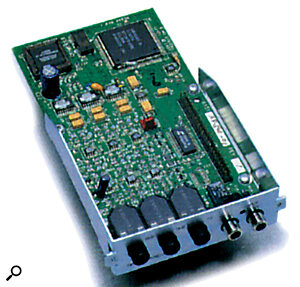 The Turbo option card adds three features to the ESI4000: S/PDIF digital audio I/O, stereo dual effects processing, and three additional analogue stereo audio out jacks. The S/PDIF digital audio feature gives you a choice of 32, 44.1 or 48kHz sampling and AES consumer or pro output in the digital domain, while the effects section added by the Turbo card provides two stereo 24‑bit digital effects processors, one (Processor A) for reverb effects, the other (Processor B) for modulation effects — see Processor B list below.
The Turbo option card adds three features to the ESI4000: S/PDIF digital audio I/O, stereo dual effects processing, and three additional analogue stereo audio out jacks. The S/PDIF digital audio feature gives you a choice of 32, 44.1 or 48kHz sampling and AES consumer or pro output in the digital domain, while the effects section added by the Turbo card provides two stereo 24‑bit digital effects processors, one (Processor A) for reverb effects, the other (Processor B) for modulation effects — see Processor B list below.
Of the three extra analogue outs, one, labelled FX, carries a copy of the signal at the main L & R audio outputs, but in this case routed through the Turbo card's effects processing, while the other two, labelled Sub 2 and Sub 3, carry additional dry stereo submixes. Each of the Sub outs incorporates 'plug sensing', allowing the ESI4000 to automatically re‑route signals at the output to the main/FX outs if no plug is inserted. If you want to route these stereo signals to individual mono channels on your mixing desk you'll need stereo Y‑leads, of course; Emu have thoughtfully included one with the card, so you can be up and running with the effected stereo out straight away.
PROCESSOR B EFFECT TYPES
While Processor A provides a choice of many different reverbs, along with a few multitap delays and delayverb effects, Processor B provides the more varied modulation‑type effects:
- Chorus 1‑5
- Doubling
- Slapback
- Flange 1‑7
- Big Chorus
- Symphonic Ensemble
- Delay
- Delay Stereo 1 & 2
- Panning Delay
- Delay Chorus
- Pan Delay Chorus 1 & 2
- Dual Tap 1/3
- Dual Tap 1/4
- Vibrato
- Distortion 1 & 2
- Distorted Flange
- Distorted Chorus
- Distorted Double
Specification
- Polyphony 64‑note (mono), 32‑note (stereo)
- Memory 4Mb standard, upgradable to 128Mb
- Sampling Stereo 16‑bit, 44.1kHz or 22.05kHz
- Frequency response 20Hz‑20kHz at 44.1kHz sample rate
- Total Harmonic Distortion Less than 0.03%
- Signal/Quiescent Noise Better than 100dB
- Stereo phase Phase coherent +/‑ 1% at 1kHz
- Samples 999
- Presets 256
- Filter types 19
- Connections L & R main analogue audio outs; L & R analogue sub outs/mix ins; L & R analogue sample inputs; stereo headphone output; MIDI (In, Out, Thru); SCSI port (50‑pin Centronics type). With Turbo option fitted: S/PDIF digital audio in and out; FX analogue audio out; Sub 1 & Sub 2 analogue audio out
- Weight 4.5kg/10lbs
- Dimensions Width 43.5cm x depth 23.7cm x height 8.9cm
- (2U‑high 19‑inch rackmount)
Related Reviews
- Emu ESI32: January 1995
- Akai S2000: November 1995
- Akai S3000XL: December 1995
- Ensoniq ASRX: September 1997
- Roland S760: February 1994
- Yamaha A3000: July 1997
Also, see the Sampler Buyer's Guide in SOS September 1997 for a good overview of the sampler market (but remember that Akai lowered their prices in the following month).
Pros
- Professional sound quality.
- Versatile filtering.
- Front‑panel trigger buttons.
- Sub outs & digital I/O.
- Sample memory expandable to 128Mb.
Cons
- User interface could be more a bit more streamlined and consistent.
- No graphical sample editing or monitor output.
Summary
A well specified budget sampler providing a capable if uninspired updating of the ESI32.
information
ESI4000 basic with floppy drive, £1199; with floppy drive and Turbo option card, £1499; with Zip drive and Turbo option card, £1699; Turbo option card as add‑on, £349. Prices include VAT.

