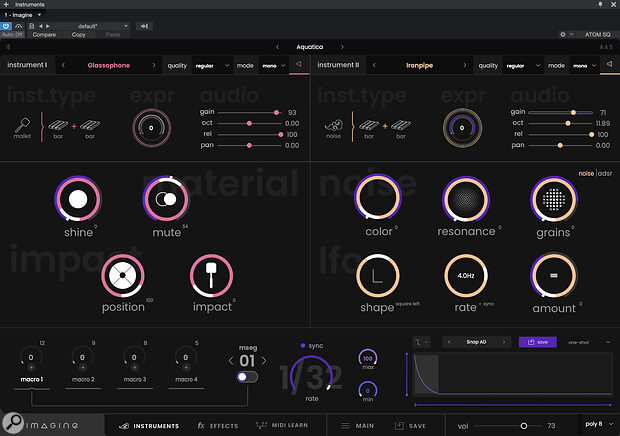Imagine uses physical modelling to let you create any acoustic instrument you can, er, imagine.
Imagine is the offspring of two innovative companies, Expressive E from France and the Canadian Applied Acoustics Systems. The former are probably best known for their Touché gestural control unit for synths, and the (at the time of writing still much anticipated) Osmose MPE synth. AAS, meanwhile, are old hands at the physical modelling game: their Lounge Lizard electric piano was one of the first really successful implementations of the technology as a plug‑in. These days the product range includes modelled guitars and synths too, and Eurorack hardware tie‑ins.
With forebears like these Imagine should be interesting and unusual, and it is! It’s essentially an acoustic modeller of imaginary instruments, based on the sound production behaviour of skins (in the drum sense), strings, bars and tubes. Two sound‑producing modules can be layered in each preset and their outputs treated by a bank of modulatable effects. A macro system lets you tie multiple parameters together for easy simultaneous modulation, and it’s easy to set up real‑time control with a Touché or more conventional MIDI controllers. The graphic interface is clean and invites experimentation. It all looks fascinating, and promising, but how does it work out in practice? And more importantly perhaps, what sounds can you get out of this thing?
Giving Me Excitations
Let’s start with an overview of Imagine. The heart of every preset is its pair of instrument layers, shown next to each other in the main Instrument plug‑in page. These have identical capabilities, can be individually enabled, and have their own independent level, pitch (+/‑ four octaves, in cent steps), release time and pan positions. In conventional synth terms you might regard each as a complete polyphonic ‘voice’ but there’s very little that’s conventionally synthy about them.
 The instrument browser lets you quickly explore excitator and material combinations. The instruments are all factory presets, and fair game for further tweaking.Each layer/instrument uses one of three methods of virtual excitation: either mallet‑struck, noise‑actuated or sequenced. Ten categories of material combinations can then be explored; pairings of skins, bars, tubes and strings. For each of those 30 excitation combos a number of pre‑configured starting points are provided, often with descriptive and fanciful portmanteau names such as ‘Dustophone’, ‘Hurdy Tuby’ and ‘Harpastral’. The names sometimes give a flavour of how they’ll sound and behave, but there’s scope for altering any of them quite radically: more of that in a minute. What’s more, there can be huge variation between instruments within a single category, and equally lots of overlaps between categories, so there are no hard and fast rules. Each instrument is, I’d guess, a product of hundreds of under‑the‑hood acoustic modelling parameters that would be too overwhelming and complex to expose to the end user. Regard them as very flexible, almost waveform‑like mini‑presets, and you’ll be on the mark. Also, be aware that conventional instruments (eg. marimba, bass guitar, violin) are conspicuous by their absence. You might find a way to create convincing versions of these, but that is not really the point of this plug‑in. In general too, the character of sustaining instruments leans much more towards ensemble than solo.
The instrument browser lets you quickly explore excitator and material combinations. The instruments are all factory presets, and fair game for further tweaking.Each layer/instrument uses one of three methods of virtual excitation: either mallet‑struck, noise‑actuated or sequenced. Ten categories of material combinations can then be explored; pairings of skins, bars, tubes and strings. For each of those 30 excitation combos a number of pre‑configured starting points are provided, often with descriptive and fanciful portmanteau names such as ‘Dustophone’, ‘Hurdy Tuby’ and ‘Harpastral’. The names sometimes give a flavour of how they’ll sound and behave, but there’s scope for altering any of them quite radically: more of that in a minute. What’s more, there can be huge variation between instruments within a single category, and equally lots of overlaps between categories, so there are no hard and fast rules. Each instrument is, I’d guess, a product of hundreds of under‑the‑hood acoustic modelling parameters that would be too overwhelming and complex to expose to the end user. Regard them as very flexible, almost waveform‑like mini‑presets, and you’ll be on the mark. Also, be aware that conventional instruments (eg. marimba, bass guitar, violin) are conspicuous by their absence. You might find a way to create convincing versions of these, but that is not really the point of this plug‑in. In general too, the character of sustaining instruments leans much more towards ensemble than solo.
Alongside this main sound‑generating side of Imagine is a complex parameter modulation system, visible at the bottom of the window as four macro knobs and an associated MSEG (multi‑stage envelope generator) for each. And also a whole separate Effects page, with an extensive signal flow via a vibrato/frequency shifter, two configurable ‘expressive fx’ (which encompass filters, distortion, chorus and more), a tilt EQ and compressor, and finally a delay and plate reverb. The on‑board modulation is just as valid for use here as on the Instruments page, by the way, and remains visible.
As you might expect, an Imagine preset loads (instantaneously) the whole shebang: both instrument layers, modulation and effects. Somewhere around 200 are provided, organised into familiar groupings of Bass, Lead, Pad and so on. A nicely implemented, very easy‑to‑use MIDI Learn facility operates at a global level, in the individual instantiation in your DAW, with any hardware control assignments you make unaffected by loading new presets. There’s also a Main menu that gives access to preset management functions, an init patch, and an online PDF manual.
It’s Easy If You Try
Without wanting to pre‑empt the main findings of this review, Imagine would have a lot to offer even as a preset‑only virtual instrument. But in fact, digging in and tweaking presets, or starting new sounds from scratch, is easy and inviting: surprisingly so maybe, given the potential complexity of physical modelling.
Looking at the instrument layers first, it’s quickly apparent that different parameters appear according to the type of ‘excitator’ (which I’m not totally sure is a word, but I rather like it...). And it’s remarkable just how few parameters there are.
Mallet instruments, which are intrinsically decaying in volume and brightness, offer adjustable shine (brightness), mute (damping), position (of strike) and impact. This last parameter continuously varies the virtual mallet from a hard‑headed stick, through a felt then soft mallet, and finally a metal brush.
Noise instruments, which can sustain, get adjustable colour (brightness) and resonance (a slightly different version of damping, and nothing to do with analogue synth filters). The grains control gradually blends the sustaining character from a continuous noise to a randomised flow of discrete events; it’s a granular synthesis term of course, and absolutely takes Imagine into that sound world. An LFO with nine waveforms varies harmonic content in the system (a sort of tremolo on steroids), and there’s a per‑voice ADSR too. Interestingly the release stage of that affects different components of the sound than the main layer release parameter.
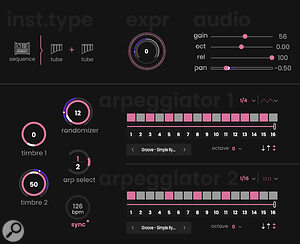 Sequence instruments are actually built on dual step‑based arpeggiators.Sequence instruments are a little different. In fact the ‘sequencing’ aspect consists of two fairly standard bpm‑sync’ed arpeggiators combined with a 16‑step playback system. You can choose shorter cycle lengths, different time divisions, and disable steps along the way to create repetitive rhythmic patterns. The main point is that, just like other normal arpeggiators, sounds are triggered by enabled steps during playback, and only indirectly from MIDI input. Sound design is boiled down to just two generic timbre parameters which interact to simultaneously control brightness, character, decay and more. A randomiser knob varies velocity and strike position from note to note. There’s also a useful chord/restrike mode which repeats and pulses notes you hold, and an unusual Arp Select parameter that seamlessly switches which arpeggiator is in use, even mid‑cycle (only one can be active at a time). You can modulate that parameter though, or control it via MIDI, for some complex sequence‑like effects, or simply to achieve patterns longer than 16 steps.
Sequence instruments are actually built on dual step‑based arpeggiators.Sequence instruments are a little different. In fact the ‘sequencing’ aspect consists of two fairly standard bpm‑sync’ed arpeggiators combined with a 16‑step playback system. You can choose shorter cycle lengths, different time divisions, and disable steps along the way to create repetitive rhythmic patterns. The main point is that, just like other normal arpeggiators, sounds are triggered by enabled steps during playback, and only indirectly from MIDI input. Sound design is boiled down to just two generic timbre parameters which interact to simultaneously control brightness, character, decay and more. A randomiser knob varies velocity and strike position from note to note. There’s also a useful chord/restrike mode which repeats and pulses notes you hold, and an unusual Arp Select parameter that seamlessly switches which arpeggiator is in use, even mid‑cycle (only one can be active at a time). You can modulate that parameter though, or control it via MIDI, for some complex sequence‑like effects, or simply to achieve patterns longer than 16 steps.
So far, so intuitive, and some new users of Imagine might feel they’ve got the whole thing licked after about 15 minutes. The one parameter that can cause some head‑scratching though is the Expr[ession] knob in each instrument’s header panel. To cut a long story a bit shorter, Expr is pretty much essential for sequence instruments to get much out of them: it becomes a sort of ‘energy’ and volume parameter here. For the other instrument types it adds continuous noise excitation, so you can make mallet instruments sustain, for example. It can also add additional harmonic content and volume to noise instruments, though it’s nothing that you couldn’t already achieve by playing them with higher velocity values. I found this arrangement a bit unhelpful: I often don’t want pads and other sustaining sounds to be velocity sensitive, but in Imagine noise‑excited instruments always are whether you like it or not. There’s no velocity sensitivity parameter anywhere, and I think there should be. The problem with Expr, too, is that it’s a somewhat blunt tool, because it hoses natural decays and ADSR shapes to leave sounds with crude organ‑like envelope characteristics. Still, it can do some nice things when modulated, and has a role in real‑time MIDI control, driven from your modulation wheel, say, to provide expressive swells. Still, I’d love to see some further refinement here, certainly to the velocity response behaviour, and also a more thorough discussion in the manual.
Above Us Only Sky
I already mentioned the extensive effects provision: here’s some detail. The Vibrato and Freq Shifter section, the first step in the effects chain, is unusual. It’s there to provide basic pitch‑bend response on the one hand (normally the left, cough...), and the Frequency Bend parameter is permanently tied to your MIDI controller’s pitch wheel. On the other hand, it’s the only dedicated way to achieve vibrato. Now what, I hear you cry, is this doing masquerading as an effect, rather than being implemented at the oscillator or voice level? Well, I’m not sure that it’s not in both places at once, so to speak, because pitch‑bend response across different instrument types varies considerably, and is often subtle and complex. Sometimes we hear only some harmonics in a sound bending, while others stay at a fixed pitch. Then there’s the fact that the bend range is expressed in arbitrary units rather than the more usual semitones, and some instruments have strict limits on how far they’ll bend (sometimes no more than a major third, even at max range), or might bend further down than up. Intriguing stuff. Vibrato is more conventional and predictable in its effect, but is about as simple as you can get. There’s no option to have a delayed onset, there are no waveform choices, and undulations affect all voices simultaneously and equally. However, you can achieve more varied vibrato effects, including many different waveshapes and even pseudo‑sequenced patterns, by modulating the Frequency Bend parameter, with the proviso that it’s still a mono/global effect.
 What’s a synth these days without a big dollop of effects? A powerful and decent‑sounding chain is on offer here.
What’s a synth these days without a big dollop of effects? A powerful and decent‑sounding chain is on offer here.
Moving on, the two ‘expressive fx’ slots can be filled with a tremolo, resonant low‑pass and high‑pass filters, autopan, distortion, a ‘noisifier’, ring modulator, three flavours of phaser and a funky chorus. It’s nice to see the filters, and they sound good in a smooth 2‑pole sort of way, but again whilst you can modulate their cutoffs to achieve key‑sync’ed filter sweeps it’s not a per‑voice implementation, and even a simple paraphonic response can’t currently be achieved (see the 'Macro Managing' box for more on this). All other effects are of high quality, including a decent stereo chorus and genuinely useful ring modulator, and I particularly liked the noisifier. Given how hazy many noise‑excited sounds can sound by themselves, adding this can make for positively sooty, smoke‑filled textures.
As for the Tilt EQ, it’s a sensible choice, and one of the quickest ways to warm up or brighten a sound with just one knob. The adjustable ‘pivot’ freq adds to the flexibility. The Compressor/Limiter is a simple two‑knob design and seems more capable of dialling in a bit of thickening or pinging initial attacks than thunderous squashing.
Finally, the stereo delay and plate reverb are excellent. The delay is not over‑complicated, but can be made to cover a broad range of analogue and digital styles, with or without modulation, and offset L/R ping‑pong effects. The plate is a good choice: it’s not naturalistic, but can sparkle or boom in a very attractive way, and with variable stereo width.
Imaginary Friend
In a world seemingly now overrun with analogue synths jamming away repetitively, I found Imagine to be a breath of fresh air.
It’s a genuinely creative, controllable modeller that delivers whether you like to merely load and tweak presets, or work up sounds from scratch, and has a sound all its own.
There’s little else like it. It’s unashamedly synthetic, yet the sounds that come out of it often have the aliveness and organic quality of acoustic instruments. You’ll struggle to get it sounding like a clean, buzzy string machine, or an orchestral string section, and even less a Minimoog, but instead it has a huge timbral gamut of its own. Strange new idiophones and twisted bells are a given, varying in their degree of chaos and inharmonicity, but the repertoire extends easily to harp and hurdy gurdy, bowed metallophones, and sounds reminiscent of (though still distinct from) complex Asian, African and Indonesian instruments. Then there are the breathy beds, noisy, twinkling pads, and any number of otherwordly atmospheres. It can be a tremendous source of sequenced drum sounds too: the perfect antidote for an overdose of 808 (and the like). It’s not given to really chaotic, unstable sounds, I’ll hasten to add: nearly always things remain musically oriented.
As to who might use Imagine, well it probably wouldn’t be the first thing I’d turn to for my next techno hit (yeah right...). Even less for the next cover‑band wedding gig. However, for a lot of acoustic‑leaning drum and percussion programming, for Afrobeat ostinatos, twinkly pop filigree, brooding cinematic atmospheres and beds, pad sounds to be used alone or layered with synths, it’s a great source of semi‑serendipitous inspiration.
I remember decades ago salivating at the prospect of the sonic chimeras that I might be able to conjure from innovative hardware modellers like Yamaha’s VL70M, but pretty quickly learned the truth: if you thought FM synths like the DX7 were difficult, this was a whole new world of hurt. So for me (at least) a synth like Imagine is a promise that has finally come good. It’s a genuinely creative, controllable modeller that delivers whether you like to merely load and tweak presets, or work up sounds from scratch, and has a sound all its own.
Macro Managing
Modulation in Imagine is done via a ‘macro’ system. There are four independent macros — essentially multipurpose modulators — each with its own multi‑segment envelope generator which can pull off a vast range of LFO, envelope and step sequencer‑like shapes and run them in looping or one‑shot fashion. You can set them up yourself with mouse drags and visual menus, or choose from one of dozens of preset shapes. Any number of parameters can be modulated by a single macro, and you set up value ranges and polarity visually using mouse drags around parameter dials. There’s live feedback of modulation as you play too — parameter value indicators zoom around.
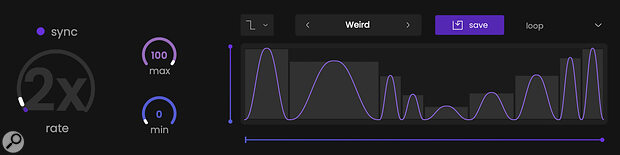 Imagine’s envelope generators easily cover complex LFO territory too.
Imagine’s envelope generators easily cover complex LFO territory too.
Fundamentally it’s a great system, powerful and intuitive. It can even support custom value mappings for external controllers (like Expressive E’s own) via a ‘manual’ mode. But there are currently some flaws. The main one, for me, is that there’s no retrigger option, to allow one‑shot shapes to fire for every MIDI key press and not just the first, when playing held broken chords for example. I can’t see any reason why this couldn’t be implemented easily, and it would allow for useful paraphonic triggering of the global frequency shifter, the Expressive FX filters and more. Another is that there’s no quick way to see which macro is controlling what — perhaps colour‑coding could be an option here. And there’s also weirdness in the way that all the modulation shapes are defined on a 16‑step tempo‑sync’ed grid, and some of the presets (particularly the simpler LFO shapes) load with only one or two steps stretched out across the entire grid. Consequently they run very slowly even at their maximum rate. It’s as if there’s a parameter missing that governs whether steps have an absolute or relative duration value. Strange, though not serious, because it’s easy to fix by redrawing the envelope on a smaller timescale.
Just as useful really is the MIDI Learn feature. This allows most parameters to be controlled by external MIDI controllers (via CC, pitch‑bend and aftertouch messages) with definable value ranges and polarity. A nice touch is being able to save a default setup of your own, which saves having to continually redo assignments you use over and over again. Owners of Touché controllers will see lots of ready‑mapped presets in the Lié software manager, by the way, which have the four axes of touch often associated with the four macro/MSEGs.
Imagine... Owning A Super‑computer
Like many new, cutting‑edge instruments, Imagine is heavy on the CPU. On my 8‑core i9 MacBook Pro, with a 128‑sample buffer size in Studio One, many noise‑excited patches could eat 40‑50 percent of the processor with just a few held notes. And this is with the instrument layers running in ‘regular’ rather than the more airy, treble‑extended ‘superior’ mode, which added four or five percent more. Conspicuously, eight notes of polyphony is the maximum you’re allowed to have per plug‑in instance, with six, four and two the other options.
Individual layers can also be run monophonically. There’s a global ‘eco’ mode that loads up its own complement of presets, and these for the most part do indeed run with about half the CPU use of their ‘main’ counterparts, and still sound good. Bottom line: it’s possible to work, but let’s all keep saving for that M2X Mac Pro...
Alternatives
There’s a pretty huge overlap with an existing AAS modelling plug‑in, Chromaphone 3, which seems to be built around many of the same concepts but offers more sound design parameters in lieu of the ready‑rolled instruments. I’d be prepared to bet Imagine uses a similar (if not identical) underlying engine. You might also look at Pianoteq 7 Standard or Pro, which can’t offer any noise‑excited timbres, but via its morphing feature, and ideally using a few Chromatic Percussions instrument packs, can cook up novel percussive sounds.
Pros
- A genuinely unique, distinctive sound, with little overlap into sampled or analogue territory.
- For the most part, a beautifully clear user interface.
- Strikes a fine balance between ease of use and tweakability (with most of the university‑level mathematics hidden safely away).
Cons
- Requires the latest CPUs for the best experience and sound.
- Non‑retriggering modulation envelopes.
- No control over velocity response.
Summary
An inspiring and unusual source of all sorts of unclassifiably clangourous, breathy, twanging and noisy sounds, from ethereal and luminous to heavy and percussive.