Drums & Instruments
The Mini's ability to control instrument and drum tracks is now comparable to the previous vanilla Launchpad, but with better visual feedback. It has generic Drums and Keys modes for playing MIDI notes, albeit with fixed velocity. These views represent two of the three available User pages so can be customised. By default Drums view is split into four sets of 16 pads. Keys view lays out four octaves of chromatic note triggers approximating a piano key layout.
The Launchpad X and Pro have much deeper Live integration with instruments. There's a unified Notes view that automatically updates to reflect the armed track in Live. If it's a Drum Rack-based track, populated sample slots will be indicated on the pads and scrolling is synchronised. Other MIDI or Instrument tracks will call up the MIDI notes view.
On both devices you can choose a root and scale, and decide whether to hide notes outside the current scale. My favourite feature is the choice of how notes overlap from one row to the next. As well as a standard octave-per-row view, you can choose different intervals between rows so that you can play scales up the grid with three, four or five fingers.
The X uses a long press of the Note button to access settings, where the Pro uses a Shift modifier. The problem with this is that the X loses the ability to briefly 'peek' between modes. I think the original Pro might have been the first device to implement this, but now it's pretty much standard on peers like Push and Maschine. On the Pro you can, say, momentarily hold the Session mode to trigger clips then release and be back in Notes, or the stand-alone sequencer.
The Pro has a couple of extra tricks: Device and Chords. You can control Live Devices using another fader bank view. This can step elegantly through the devices in a chain, and through multiple parameter pages. The Chords mode I nearly passed over, but is wonderful and addictive. It provides a clever note layout for easy chord creation, a column of instant triads and a storage area for parking and playing a chord progression. There's even a sustain button, and you can play notes alongside chords.
Custom Shop
The new Launchpads introduce a brand–new feature: user page customisation via Novation's Components editor. On previous Launches you could populate a user page with single pad assignments, which were good for mapping to individual functions or switches, Program Changes, etc. The new custom maps still allows for these traditional, single-button note, CC or program assignments, but also provide multi-pad groups functions ('Widgets') for creating virtual faders, keyboards and drum grids.
The Mini MkIII has three editable user pages if you include the default Drums and Keys views. The X has considerably more scope, with four custom pages in addition to its standard modes. The Pro has eight pages. The Components editor can manage and store as many custom layouts as you like, and send them over to your devices. The editor is slick: you simply drag and drop from a pallet of widgets and place them onto a virtual Launchpad.
I played with a few user page ideas. I set up a performance page which included a horizontal bi-polar 'fader' to map to Live's crossfader, along with some master effects controls. I also set up a couple of pages to control the Roland MC-707 groovebox that I also had on review. This included a 16-pad drum grid, a couple of octaves of keys in harmonic minor, and a grid for triggering clips.
Custom pages really increases the versatility of the Launchpads, not only as generic MIDI controllers but even within Live itself, where you can use them to hard map to specific mixer/device controls, or to mappable functions.
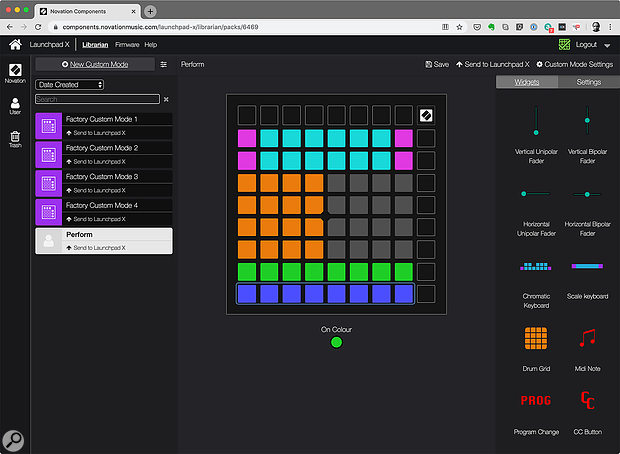 The Components Editor lets you build custom control pages from pre-built 'Widgets'.
The Components Editor lets you build custom control pages from pre-built 'Widgets'.
Independent Pro
Stand-alone sequencing was not something I was expecting for the Launchpad Pro, but it shouldn't have come as a surprise after Novation included it in their SL MkIII keyboard controller. Like the SL, the new Launchpad Pro gets a custom version of the fast and intuitive Circuit sequencer, in this case with four independent tracks.
The Sequencer is a dedicated mode on the Launchpad, with the four tracks accessed from the same track select buttons used in Ableton. It's not an either/or choice to work stand-alone: you can run the Sequencer concurrently with Live control mode and flip between the views. The Launchpad Pro has its own internal clock and tempo (and swing) for true stand-alone operation, but can chase other devices or Live. In fact a notable upgrade on the MkIII is the inclusion of a master Play/Stop button, the lack of which was often infuriating on the original.
The sequencer is structured similarly to the Circuit. A Project (which the Circuit and SL MkIII call a 'Session') contains four tracks, each with eight Patterns. These are all accessed from a single grid view, with the Patterns laid out in pairs of columns. Patterns are up to 32 steps on the Launchpad; longer sequence chains are triggered simply by tapping a start and end Pattern on the grid.
For me, the most powerful feature of the Circuit sequencer design is that Projects can be loaded instantly, even in step with the currently playing Pattern. It's amazing how many other sequencing devices and grooveboxes that purport to be live performance platforms can't do this. The Launchpad Pro can store 32 Projects internally. Backup and loading of more is via the Components software or web interface.
On the Circuit I've often used Projects like Scenes — as a quick way to launch different combinations of Patterns. The Launchpad Pro adds dedicated Scene functionality as a new layer within Projects, which is fantastic. Sixteen Scenes are recalled from the bottom two pad rows in Pattern mode; assignment is as easy as holding one while selecting Patterns or chains from the pool. An oversight perhaps is that at least one Pattern is always playing in each track, and Scenes don't store track mute status.
The Launchpad Pro MkIII is a perfect refinement of the original Pro in numerous areas, and then has a whole new persona as a stand-alone sequencer.
Sequencing Modes
There are three flavours of tracks available in the Launchpad Pro sequencer: Drum, Scale and Chromatic. All modes use a Steps view which will be familiar to Push and Circuit users alike: the bottom half of the grid plays or selects notes, the top half represents the 32 sequence steps. Patterns can be recorded in real time, or entered by holding notes and tapping steps. You can also record or enter notes via an external MIDI source.
 The second MIDI output can either mirror the first or act as a Thru.
The second MIDI output can either mirror the first or act as a Thru.
Drum mode is for sequencing kits. It's the key missing ingredient noted in our review of Pioneer DJ's Squid. It uses a single sequencer channel, but lets you edit each note value as a separate sequence. Conversely, the more traditional Scale and Chromatic modes show all notes as a unified sequence, with up to eight notes of polyphony. The limitation is that all recording is grid-aligned. There is a Micro Step mode which is nice for creating ratchets or strums, but it's not a substitute for unquantised recording or true time nudging.
All the basics are nicely done, but you can also go deeper. In the Pattern Settings page you can set a playback rate and direction (forwards, backwards, ping-pong or random). You can also quickly adjust the length of the pattern, or set start and end points within the sequence. You can even set a start point later than the end point, in which case the pattern loops around past the end of the sequence. This means you can manually mess with the phase of the whole pattern.
Probability and Mutation add another level of depth and fun. Both have dedicated views, making them really easy to use. In Probability mode you can assign a percentage chance of each step triggering on each cycle. Mutation applies a degree of randomness to the pitch of each step.
Conclusion
With full-colour pads the Launchpad Mini is now an uncompromising Live Launcher that's affordable and ultra portable. It even has Drums and Keys modes that improve on what the previous full-sized model could do, but it still lacks velocity sensitivity. The X now matches the Launchpad Pro's instrument track integration and scales features, making it a well-rounded Live controller for both composition and performance. The Launchpad Pro MkIII is a perfect refinement of the original Pro in numerous areas, and has a whole new persona as a stand-alone sequencer. All this and the programmable custom views make these new devices versatile MIDI controllers that go far beyond the scope of the original Launchpad.
Alternatives
Within the price range the only serious competition for the Launchpads as Live controllers comes from Akai's APC range. These devices are focused on performance and are a good choice if you want physical pots and faders as well as a clip launcher, but they lack composition functionality such as MIDI note/drum modes or velocity sensitivity.
If you're interested in the Pro as a hardware sequencer, there's Arturia's new Keystep Pro to consider. Other more expensive sequencers like the Toraiz Squid, Squarp Pyramid, or even Roland's new MC groove boxes are all powerful for serious sequencing, but the Launchpad's instant song loading could give it the edge for live performances.
Launchpad Pro: Best of Both Worlds?
The Launchpad Pro slotted into my home setup rather comfortably and immediately made some nice changes to how I did things. With it plugged into a couple of synths I could enjoy some casual jamming without the laptop. With the computer on I used it for Live, and added to what I'd been doing. The Live control and Sequencer are separate but run happily together, you just need to manage your MIDI ports so that tracks don't get triggered by both Live and the Launchpad Pro. Having said that, I had fun sequencing instruments in Live directly from the Pro.
With traditional sequencers if you want to consolidate patterns into Live you need to record them. In my experience this is often fraught with sync issues. The Launchpad Pro has a very smart Print To Clip function which magically transfers the currently focused Pattern (or Pattern chain) to a new clip in the selected track in Live. Brilliant! What's more, if you have any Probability or Mutation in your Pattern, this will get printed as a one-off permutation. If you press Print more times, each one will create another clip in the next slot with a new roll of the dice.
Pros
- New slim design.
- Mini now full colour.
- X gains velocity sensitivity and core Ableton instrument workflows from the Pro.
- Pro has numerous design refinements.
- Pro sequencer is fun and surprisingly deep.
- Incredibly sensitive pads with polyphonic aftertouch (X and Pro).
Cons
- X's Mode toggling not as straightforward as other models.
- Pro's stand-alone sequence recording is grid-bound.
Summary
A huge upgrade for the Launchpads in both design and functionality.
information
Laundpad Pro £299, Launchpad X £179, Launchpad Mini MkIII £89. Prices include VAT.
Launchpad Pro $349, Launchpad X $199, Launchpad Mini MkIII $109.

