Roland followed their first MC303 Groovebox with the well‑specified MC505. Now there's the MC307, with a spec more like the 505, a price closer to that of the 303, and more DJ‑friendly features.
It should not be forgotten that Roland's first forays into programmable accompaniment in the early '80s gave the world the TB303 Bassline and the TR series of drum machines. Of course, these machines only achieved worldwide desirability when used in a way never anticipated by their creators, and only after the original machines had passed out of Roland's product line. Musicians pleaded with Roland for many years to recommence production, but they refused to simply remake the old analogue machines.
Eventually, in 1996, Roland turned to digital technology and designed something new: the MC303. They bestowed upon it the title 'Groovebox' and crammed into it samples of the classic instruments that dance‑music producers (in particular) had been asking for. Everything was housed in a robust metal box complete with internal effects, a pattern‑oriented sequencer, and some knobs to tweak during playback. But the MC303 was not without its limitations; not least that its timing could be quite shaky once you asked it to do too much. Its single stereo output, cryptic display and lack of a user area for patches all caused frustration if you tried to push its boundaries.
Thankfully, Roland addressed most of its shortcomings with the excellent MC505, whose list of improvements included multiple outputs, additional controls, an improved tone generator, LCD, better effects and user patch locations. All those enhancements didn't come cheaply, at just under £1000 in the UK, and it was only to be expected that Roland would seek a 'middle way'; a means to offer MC505 functionality at a lower cost. The resulting spin‑off is the MC307, and if its name seems to have been created by a random number generator, at least its function is clear: to make dance music more accessible than ever.
Sibling Rivalry
Internally, the MC307 has much in common with the MC505, reviewed extensively in SOS April 1998. It features the same impressive synthesis engine consisting of four 'Tones' per sound, each with a multi‑mode digital filter, twin LFOs, and envelopes for pitch, filter and output stages. Polyphony is a healthy 64 notes maximum, the unit is up to eight‑part multitimbral (seven 'Instruments' and one 'Rhythm Track') and many of the programming options have their source in that studio standard, the Roland JV1080. Ten 'structure' algorithms control the routing of tones through filters, the booster section, ring modulator and amplifier. As on Roland's JV and XP series of instruments, these structures offer deep programming potential, so it's great to see them on the MC307.
It is externally that the differences between models are most apparent. At just over two kilograms, the MC307 feels lighter than its size (422 x 277 x 98mm) suggests. All the knobs and switches feel positive enough to be used for on‑the‑fly tweaks, even in a demanding live context.
 The MC307 has fewer audio outputs than the MC505, offering just a single stereo pair.
The MC307 has fewer audio outputs than the MC505, offering just a single stereo pair.
The back panel reveals several obvious cost savings in comparison to the MC505. Most significantly there is just a single stereo output (the MC505 has six outputs in total) and the power supply is via an external adaptor. As on the MC505, there is no dedicated MIDI Thru; instead the MIDI Out is configurable for either duty. Even Korg's Electribes have three MIDI sockets, so I don't see a good excuse for this. A pedal input, on/off switch and Phones output are the remaining items of interest.
The black wedge design surrounding the backlit LCD and multi‑function knob matrix gives the MC307 its distinctive appearance. A silver metal panel upon a black plastic base contains the bulk of the user controls, with the now‑familiar 16‑key mini‑keyboard (B to D) running along the bottom. To the right of the unit, a long‑throw slider provides 'Turntable Emulation', something new to a Groovebox — we'll return to this in a moment. For the time being, I was pleased to note a dedicated tempo display above the 'turntable' slider and also that the transport controls were a step up in quality from the MC505, resembling those used on the VS series of workstations. If you have seen earlier Grooveboxes, the front panel should hold few surprises. The design is intended to encourage instant gratification and, although this version has less dedicated controls than the previous models, its user interface is still quite intuitive.
Several features that I liked on the MC505 didn't make it into the 307. These include the dedicated mixer and envelope sliders, the 'Low Boost' function (with its speaker‑warping 'Octave' switch), and the D‑Beam controller. This latter offers plenty of pose value and some genuinely cool performance tricks so, for me, it is sadly missed. Roland did add some facilities not present in the MC505, though, which perhaps suggest that a more specialised role is intended for the MC307.
 Don't dismiss the Turntable Emulation slider as a DJ‑only function; it provides a great means of real‑time tempo and/or pitch control.Of these, the Turntable Emulation slider (see left) is new to the Groovebox range, and was surely added with the gigging DJ in mind. It consists of a large center‑detented slider, Hold and Push buttons, and two backlit buttons enabling slider control of pitch, tempo or both at once. If you activate both, and set a Pattern playing, the slider can then be used to mimic the effect of transposing a sample loop in real time. By setting tempo in this way, you can sync up to an external source by ear. Actually this was no problem on the MC505 either, using tap tempo and then tweaking with the alpha dial. The MC307 retains the tap‑tempo method too, so you can choose which way best suits you.
Don't dismiss the Turntable Emulation slider as a DJ‑only function; it provides a great means of real‑time tempo and/or pitch control.Of these, the Turntable Emulation slider (see left) is new to the Groovebox range, and was surely added with the gigging DJ in mind. It consists of a large center‑detented slider, Hold and Push buttons, and two backlit buttons enabling slider control of pitch, tempo or both at once. If you activate both, and set a Pattern playing, the slider can then be used to mimic the effect of transposing a sample loop in real time. By setting tempo in this way, you can sync up to an external source by ear. Actually this was no problem on the MC505 either, using tap tempo and then tweaking with the alpha dial. The MC307 retains the tap‑tempo method too, so you can choose which way best suits you.
Another new feature is the Grab switch. This was previously seen on the Roland DJ2000 mixer, and activates effects in a user‑configurable way, determined via an assignment screen in Pattern Edit mode (more on Pattern creation later). Once set up, you could use the Grab switch to activate, say, a delay on some of your multitimbral instrument parts while a multi‑effect such as a flanger is routed to others, and yet others remain completely unprocessed. The switch has three states: On, Off and 'Grab', which remains on while you hold it, but springs back to off when released. Grab may not sound radical, but it's fun, and can even be quite dramatic, depending on your choice of effects and the parts you process.
In Use
For live performance, it's great to have a one‑knob‑per‑function interface, but the MC307 takes a more minimalist approach, trimming down physical controls to those deemed essential. Thus there are knobs for filter cutoff and resonance, LFO depth and overall volume, and there are switches for filter type and LFO waveform. The LFO switch has a second function: if held down, an Assign menu appears in the display, allowing you to direct LFO output to pitch, filter or amplifier. However, if you want to alter modulation frequency, you need to delve into the (very detailed) Patch Edit menus. If scrolling through menu options doesn't get your juices flowing, there is an alternative that might just provide enough tweakability.
 The main part of the MC307's front panel. There are fewer physical controls than on the top‑of‑the‑range MC505, but Roland get around this by offering four soft buttons and four knobs with three different function sets, accessed by the black button to the left of the first knob It's a neat, flexible control system.
The main part of the MC307's front panel. There are fewer physical controls than on the top‑of‑the‑range MC505, but Roland get around this by offering four soft buttons and four knobs with three different function sets, accessed by the black button to the left of the first knob It's a neat, flexible control system.
Below the LCD are four knobs whose functions vary according to the setting of a small button. Four small arrow‑shaped indicators show which row of options is currently active; the rows are labelled with the function each knob will perform. They include Reverb time, Pan, multi‑effects parameters, Arpeggiator Range and the attack/release components of the envelopes. If this isn't enough, the knobs may also be programmed with user functions: 10 fully assignable configurations into which you can store the parameters you need to hand. Although these don't cover anywhere near all the options that Patch Edit offers, they may be sufficient for most live performance needs. As they are named simply U01‑U10, though, you must remember which configuration contains which definitions!
The MC307 arrives already programmed with the most useful elements pre‑assigned; select one definition and the knobs become an ADSR envelope for the filter. With another definition, the knobs take over four of the arpeggiator parameters. I particularly enjoyed setting one of the knobs to control key shift and then applying this to the currently selected part during playback. Key‑shifting an entire drumkit in this way was an impressive effect, one that I have yet to tire of. You can select new assignment configurations during playback, and even reassign individual knobs without stopping the music.
To go still deeper into a patch, the 136 x 32‑pixel graphical LCD may seem small, but it's actually an improvement over the one on the MC505. Navigation is performed by a hierarchical menu system with soft buttons and the four assignable knobs for parameter edits. Initially I could find no way to display the name of the onboard waveforms until I stumbled across the 'Rhythm Part View' button which translates a waveform's cryptic reference into a name (eg. A068 into 'Ac Piano'). I did eventually find mention of this in the manual, despite an index designed to confound Sherlock Holmes.
Tempo‑aware Effects
The MC307 offers three separate effects blocks: reverb, delay and multi‑effects. You can set effect levels independently for delay and reverb, whilst the multi‑effect acts as an insert: either on or off for each part. Rhythm parts may have separate delay or reverb levels for individual instruments, although I found the setup procedure for this rather involved.
There are six types of reverb and two delays, one short and one long. For a full list of effects, see the box on the right. The Isolator, by the way, is another DJ‑friendly effect new to the MC307, whose function is to cut volume in three specific frequency ranges (Low, Mid and High).
Many of the effects allow tempo‑aware settings to be made so, for example, you can set delay times, or tremelo, chorus, flanger, or auto‑pan effects to sync with the current tempo at various intervals. The overall quality is good; I particularly enjoyed the Radio Tuning effect, which introduces a tuneable high‑pitched whine while processing your part to sound as if it's been through a low‑quality speaker.
The MC505's 'Low Boost' feature has not made it across to the 307, so you have to use the multi‑effects to beef up a drum pattern or bass line. If you do, you're limited to those effects that feature a built‑in 'Low Gain' parameter — and not all of them do. Of course you can boost the entire output at your mixing desk, but as there are no individual assignable outputs, separate EQing of even the bass drum is sadly impossible. Even one assignable output would have been very welcome.
Patterns & Songs
As with all the MC Grooveboxes, the MC307 is a pattern‑based device at heart. An MC307 Pattern can consist of between 1 and 32 measures and feature up to seven 'Instrument' tracks and one rhythm track. Of course, an 'Instrument' can be a percussion part too, so it doesn't take much effort to turn this Groovebox into a mega‑powerful drum machine. For its rhythm part, the MC307 has 40 preset kits, and a further 20 user kits can also be created and stored.
Pattern creation may be in real time or step time, taking input from the onboard mini‑keyboard or via an external MIDI source. Sadly, you can't just pop into real‑time record mode during playback — you need to stop first — but other than that, everything you'd need is here, plus a few more esoteric features. For example, during real‑time record, the Erase Menu option lets you clear data by type and, if it's notes you want to chop, you select the range of notes to delete by simply holding down keys.
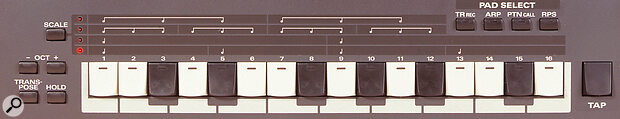 The mini‑keyboard allows both real‑time and step‑time note input. The four buttons on the right determine the exact function of the mini‑keys: Step‑time record, Arpeggiator editing, Pattern call‑up for on‑the‑fly chaining, and real‑time phrase selection (RPS) respectively.
The mini‑keyboard allows both real‑time and step‑time note input. The four buttons on the right determine the exact function of the mini‑keys: Step‑time record, Arpeggiator editing, Pattern call‑up for on‑the‑fly chaining, and real‑time phrase selection (RPS) respectively.
Step‑time recording (known as TR‑REC) is very simple: you input notes spaced according to the setting of the Scale button, activating steps by pressing the appropriate key on the mini keyboard. There is even a TR808‑style Rhythm Grid, accessed using the Rhythm Part View button, although you can't use this during playback.
With 40,000 notes available, there should be sufficient space to record lots of dance patterns. Of course, this is less than half the capacity of the MC505 and, at this stage, I should reveal that the MC307 also lacks its predecessor's SmartMedia card slot, so if you want to offload your patches and patterns, you'll need an external MIDI sequencer.
Once you have created some Patterns, up to 50 of them may be chained into an original Song; the MC307 can hold up to 50 Songs internally. Each Song can draw from a pool of 240 preset and 200 user Patterns, and creating one is a simple matter of choosing the playback order of the Patterns. You can make temporary overrides, perhaps muting parts or altering effects settings, and these overrides are then stored in the song. As with most pattern‑based sequencers, if you alter the musical data in an MC307 Pattern, this will affect any Song that refers to it.
While trying out Song mode, I discovered some rather alarming timing glitches that occurred when I chained several patterns together. The MC307 clearly struggled to cue up the next pattern during playback, resulting in a slight delay before the new pattern started or even (occasionally), an irregular burst of notes. True, my patterns contained a few pitch bends and moderately fast hi‑hat patterns, but they all looped smoothly in Pattern mode. If you intend to use Song mode, be aware that you might need to simplify some of your patterns, unless Roland have found a fix by the time this review is published.
Arpeggiator & Rps
The arpeggiator is very comprehensive, offering 43 preset patterns and space for 10 user configurations. There is an impressive number of parameters to control arpeggiation, including style, motif, beat pattern, shuffle rate, accent rate and octave range. Some unexpected styles are included too, such as waltz, bossa nova, salsa, mambo and samba. Fortunately, the more everyday arpeggio modes and patterns are all present, including our old friend Random, and since the MC307 has a dedicated Hold button, its arpeggiator is even more useful than the one in my Roland XP80 workstation.
If the arpeggiator is marvellous, the RPS (Real‑time Phrase Sequencing) mode remains an oddity. Although Roland add this to many of their instruments, it seems to be largely ignored by many users. With around 470 preset RPS patterns available, Roland clearly think we should get into them. The RPS mode is intended to add extra riffs in time with the current pattern, perhaps a drum roll, bass line or set of effects — and very effective it is too. Once activated (by a dedicated switch), up to 16 phrases can be called up at once in an 'RPS Set', the phrases corresponding to each key of the mini‑keyboard. You can then trigger them by holding down one of the mini‑keys or from an external keyboard. To make phrases continue playing, you depress the Hold key at the same time as the relevant phrase key (or keys), at which point it/they will loop. Phrases even play when the pattern is not active, so you can use them as intro sections before bringing in the main pattern with the transport play key. It's a bit of a shame that RPS and the arpeggiator are mutually exclusive: switching on one of them deactivates the other. There are 60 user locations for RPS sets.
If you activate RPS patterns during playback, you can exceed the usual limit of eight multitimbral parts. However, the manual does warn that phrases containing a large amount of data can adversely affect your playback timing. A phrase is available for triggering from each of the 16 keys in addition to your normal parts, so you really can cause mayhem if you put your mind to it.
Conclusions
I briefly owned the first Groovebox, the MC303, several years ago, so I can attest to the desire for an interactive 'one‑box' gigging machine for drums, bass, arpeggios, and so on. If anything, with this latest model, Roland have narrowed their definition of what a Groovebox should be, and made it more dance‑specific. Yet if you choose to ignore the marketing, style and feel of the MC307, you could bend it to your will and push it beyond the dance genre. Of course, if you're not that way inclined, you will find a lot of preset sounds and patches on board that may not appeal to you. You could also argue that new features such as Turntable Emulation are unashamedly dance‑oriented and therefore appeal, say, to DJs, to the exclusion of anyone else.
However, I think the MC307 still has plenty to offer the non‑dance musician. I found Turntable Emulation a valid means of tempo control and the Grab Switch was useful for instant effects variations. Nevertheless, I would still hand back these new features in return for a couple of assignable outputs and/or better timing stability — and moreover, I can't imagine that any dance‑music aficionado could feel differently. The timing problems I experienced in Song Mode felt pretty fundamental and the lengthy time it takes to save a patch makes me wonder if the MC307 is already working as hard as its technology allows. I hope Roland provide a solution for tighter note‑on playback, otherwise Song Mode will be a source of great frustration.
Ultimately, of course, it will be price that determines whether a punter chooses the MC307 or stretches a little further for the MC505. You may disagree, but personally, I'd save up the extra and go for the latter, with its individual outputs, D‑Beam, Low Boost function, internal power supply, SmartMedia slot and dedicated controls.
Spec At A Glance
- Polyphony: 64 voices.
- Patches: 800 Preset, 256 User.
- Rhythm Sets: 40 Preset, 20 User.
- Patterns: 240 Preset, 200 User.
- RPS Patterns: 470.
- Songs: 50.
- Effects: Reverb (six types), Delay (two types) and Multi‑effects (25 types).
- Multitimbrality: eight Parts (one rhythm track, seven 'instrument' tracks).
- Arpeggiator: 43 Preset patterns, 10 user.
- Extras: Turntable emulation, Grab switch.
- Resolution: 96ppqn.
MC Sounds
With no less than 800 preset patches and a further 256 user locations, Roland have tried to ensure that they provide something for every possible taste. A glance through the Reference Manual shows many of the base waveforms to be variations of TB‑this and Bass‑that, along with many, many percussion sounds, and effects. There are plenty of 'standard' waveforms too, so if you're in need of bagpipes, pan flutes or some really cheesy saxophones, you're in luck. I felt that many of the instrument samples paled in comparison with the more synthetic ones; the former sounded lifeless and lacking in presence. For example, the piano, with its short samples, works well in the context of a dance track, but is obviously not designed for Chopin. This doesn't necessarily conflict with the Groovebox philosophy, and many of the preset synth patches are great.
MC30 Multi‑effects
- Four‑Band EQ.
- Spectrum.
- Enhancer.
- Overdrive.
- Distortion.
- Lo‑Fi.
- Noise Generator.
- Radio Tuning.
- Phonograph.
- Compressor.
- Limiter.
- Slicer.
- Tremolo.
- Phaser.
- Chorus.
- Space‑D.
- Tetra Chorus.
- Flanger.
- Step Flanger.
- Short Delay.
- Auto‑Pan.
- Feedback Pitch‑shifter.
- Reverb.
- Gated Reverb.
- Isolator.
System Settings
It will come as no surprise to seasoned Sound On Sound readers that System Settings is the area where you may alter the global behaviour of the instrument. Many pages of options lurk beneath four sub‑menus, including master effects on/off, master tune, pedal assignment, memory status, grab switch mode, data transfer, synchronisation settings, and so on. It is here that you can specify whether incoming MIDI will affect each part and whether the internal sequencer controls internal or external MIDI instruments, or both. I was surprised to see that the MIDI channels used by each part cannot be changed. If you want to play the arpeggiator, RPS patterns or the currently selected part from an external keyboard, set the Remote Keyboard option to On. Or, if you wish to use the 307 as a multitimbral module, set Remote Keyboard to Off. If you locate System: MIDI and set the MC307 to MIDI Mode 2, the most important parameters are given specific MIDI controller numbers which are both transmitted and received. Patch, pattern and song write commands are located here too.
The MC307's write operations are very sluggish — it takes over 10 seconds to write a user patch! Finally, perhaps because Roland realise how skull‑splitting their filter's resonance can be, there is an option to restrict its range in both Rhythm and Normal parts, which is handy.
Pros
- Bags of good sounds, rhythms and riffs instantly available.
- Plenty of user patch locations.
- 64‑note polyphony.
- Flexible synthesizer engine.
Cons
- Single stereo output.
- External power supply.
- No Low Boost feature.
- Poor timing in Song Mode if individual patterns are (moderately) complex.
Summary
The MC307 is a slimmed‑down MC505 with an even greater selection of presets on board. With its large collection of dance patterns and 'hands‑on' interface, you can get down to track construction with the minimum of fuss, although that single pair of outputs means you need to be satisfied with onboard effects processing. If you plan on using Song Mode, keep your musical data simple or be prepared to experience timing instability.

