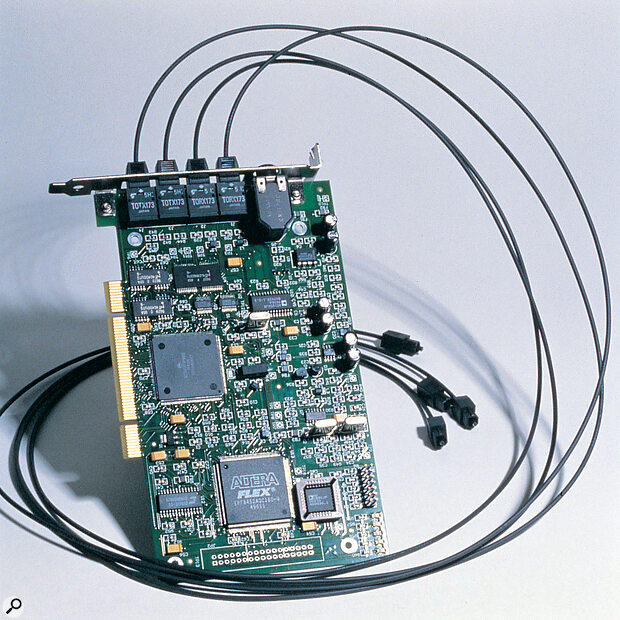As the popularity of the ADAT optical 8‑channel digital interface has grown, PCI soundcards have appeared to transfer this audio into and out of computers. However, Sonorus's STUDI/O has two optical connectors, permitting 16‑channel operation. Martin Walker makes light work of his optical cables.
Many manufacturers are adopting the ADAT‑style digital interface as an ideal way to move multiple channels of audio around the studio, primarily because it allows eight channels of simultaneous audio to travel down a single optical cable (and also completely removes any possibility of hum loops). Computer soundcards are ideal candidates for this, but if you already have an ADAT machine, there are more benefits to be had. The beauty of partnering a soundcard with an ADAT machine is that not only can you transfer multichannel tape recordings 'en masse' to the computer, but the overall cost of the soundcard is kept down by using the existing eight sets of ADAT A‑D and D‑A converters.
We have already reviewed the Frontier Design WaveCenter card (SOS July '98), and the Korg 1212 (July '97), both of which feature a single pair (one in and one out) of ADAT‑compatible Toslink optical connectors. The Sonorus STUDI/O takes things a step further with two pairs of ADAT sockets. Both inputs and outputs can be independently mapped as a total of either 16 mono devices, eight stereo devices, two eight‑channel devices, or a single 16‑channel device.
The hardware looks strangely similar to the soundcard supplied with the Creamware TDAT 16 (reviewed SOS Feb '98), although this package comes as a complete system with proprietary software, and is likely to appeal to a different type of musician.
<!‑‑image‑>To provide more versatility, each of the two 8‑channel ADAT I/O channels can be switched via software to act in S/PDIF mode, with sample rate conversion also available. The internal architecture of the STUDI/O will support up to 24‑bit data, and an 18‑bit D/A converter is provided for monitoring purposes.
Installation
 Figure 1: A host of options is provided in the Format page of Properties — many combinations of equipment are already included as presets, such as the ADAT plus CD digital inputs (10 input channels in total), and ADAT and external stereo converter (10 output channels) shown here.
Figure 1: A host of options is provided in the Format page of Properties — many combinations of equipment are already included as presets, such as the ADAT plus CD digital inputs (10 input channels in total), and ADAT and external stereo converter (10 output channels) shown here.
The STUDI/O is a PCI card, and both Mac OS and PC Windows 95 drivers are provided on floppy disk (Windows NT drivers will hopefully be released later this year). There is also a CD‑ROM containing a variety of DAW demos. Physical installation is fairly simple, since the card is only seven inches long, and should therefore fit into most computers — I certainly had no problems. Its backplate has a stereo quarter‑inch jack socket for the single stereo analogue output, and four Toslink optical connectors: In A, In B, Out A, and Out B. I'm pleased to report that four two‑metre long optical cables are also provided, since these are not as easily available as co‑axial ones. You will probably have to make up a stereo quarter‑inch jack plug to twin mono jack plug lead if you intend to use the analogue output with a mixer, but it is encouraging to see a full‑size jack socket rather than the far less robust 3.5mm variety. And, of course, this socket is also perfect for plugging in headphones.
Installation on the Mac proved very easy, but for my PC I decided to remove my Gina digital audio card in case of conflicts, as well as temporarily disabling its drivers. Despite this, Plug and Play didn't initially recognise the new STUDI/O hardware when I rebooted. The problem came to light after looking in Control Panel/System, since the Gina drivers were still listed (but disabled). Normally a PC won't load the drivers at all if the hardware isn't found. For some strange reason it transpired that my PC thought that the Sonorus STUDI/O was the Gina card, and therefore didn't see the need to install any new hardware drivers. Once I removed the Gina drivers altogether from my system, the STUDI/O was detected during the next reboot, and its drivers were installed with no further problems.
Can I See The Menu Please?
 Figure 2: Every input and output can be interconnected using an electronic patchbay. If you don't like the default connections you can create your own.
Figure 2: Every input and output can be interconnected using an electronic patchbay. If you don't like the default connections you can create your own.
Once the Windows 95 desktop appeared, a new applet appeared on the Taskbar, and this allows you to access various utility panel displays. The most comprehensive of these is the STUDI/O Properties page (see Figure 1), which can also be opened from the normal Control Panel. Since each of the optical inputs and outputs can be separately configured for either ADAT or S/PDIF standards, there is a host of possible configurations, and the most common are provided in the Format page.
Mixing and metering displays are also provided, and what a list of options!
After selecting from a drop‑down menu of options, the In Routing and Out Routing are automatically re‑configured, and you can view these separately (see Figure 2 overleaf). The preset options include two ADAT machines, as well as various permutations of ADAT, DAT, CD digital out, external A‑D and D‑A converters, and a Korg 168RC digital mixer. Other relevant devices mentioned in the manual are ADAT XT, Fostex CX8/RD8, the Yamaha 02R and 03D digital mixers. Direct Digital Distribution (the UK distributors of Sonorus products) also mention the new Spirit 328 digital mixing desk, and the Mackie digital 8‑buss.
<!‑‑image‑>As expected, both the In and Out routing pages allow users to create and save their own patches. Also on the Format page is another window for Advanced Settings, and this provides a selection of extremely useful options. There is Phase Reverse for each of the digital inputs and outputs (to combat various known idiosyncrasies of early ADAT machines), 16/18‑bit option for the D‑A converter (the 16‑bit option dithers the output, rather than simply truncating the extra bits), and DAC operating level (which defaults to ‑10dBm, but can be altered from ‑55dBm to +8dBm to suit your external equipment).
Options on the Clocks page allow you to select Main Clock (either locked to Input A or Input B), Lock to External Word Clock, Internal 44.1kHz, Internal 48kHz, and finally Internal Varispeed (between about 30 and 50kHz). The same options are available for the sample rate converter clock, and this is greyed out until you are using an S/PDIF output, when you can choose any option and perform real‑time sample rate conversion. External Word Clock requires the optional Sync Backplate — this provides a BNC word clock input and a 9‑pin ADAT Sync input (see the box on this elsewhere).
I liked the Sonorus STUDI/O for its versatile approach. It doesn't matter what digital outboard equipment you have — as long as it has optical connectors, it is likely to interface fairly easily.
The Taskbar icon also indicates the current status. A green icon signifies that all is well, and a red one that something is amiss. To find out what is causing the problem, the Show Status/Errors window provides seven indicators for general status (such as input data errors, and problems with the sample or master clock), and a further six specifically for S/PDIF faults (such as No Lock, parity and CRC errors).
Mixing and metering displays are also provided, and what a list of options! The Monitor mixer can show all 16 input and 16 output faders, each of which has an associated Pan control and Mute and Solo buttons. There are also left and right Stereo Master faders with Mute buttons — a total of 34 faders in all, neatly displayed across the full width of a 1024x768 resolution screen. Labelling can be either 'logical' (for example In 1L, or Out 5R), 'physical' (for example S/PDIF In 1), or user defined. There are also two drop‑down menus that let you route the monitor mix to any two pairs of digital outputs.
When it comes to metering, the same options for input, output and masters are available, but the range of the meters can be set to 30, 60, 96 or 144dB (for full 24‑bit recording). The ballistics can be set to Instantaneous, Peak Hold or Infinite Hold, with variable decay rate. The full‑scale reference level defaults to ‑14dB (a typical setting for digital recorders), but can be altered to 0dB and ‑24dB. I wish all such software metering was as comprehensive as this.<!‑‑image‑>
Drivers And Manual
 Figure 3: The Sonorus STUDI/O interfaces easily with Cubase VST. Here eight pre‑recorded tracks (moved en masse from an ADAT tape) have been routed back to the STUDI/O ADAT outputs.
Figure 3: The Sonorus STUDI/O interfaces easily with Cubase VST. Here eight pre‑recorded tracks (moved en masse from an ADAT tape) have been routed back to the STUDI/O ADAT outputs.
As far as Windows 95 is concerned, the Sonorus STUDI/O normally appears to the Multimedia section as 16 inputs (arranged as eight stereo pairs) and 18 outputs (Stereo Out 01 to 08, plus the stereo Monitor Out). This enables it to be used by any standard Windows 95 application that can access multiple stereo pairs. However, the Settings page in the Windows 95 Device Manager allows Windows 95 Multimedia to see the card as any number of stereo devices between one and eight, or as two 8‑channel devices, a single 16‑channel one, or even 16 mono devices. You can even enable all of these simultaneously.
ASIO‑specific drivers are provided for both Mac and PC users, so anyone using Cubase VST gets the immediate advantage of much lower latency, with all the benefits this provides — in other words, less time lag when monitoring inputs during recording, and much more immediate response of all metering and transport controls.
Physically installing the Sonorus STUDI/O on the Mac is no different to doing so on the PC, but on the software side only ASIO drivers are provided. These do however include a small Control Panel (launched from the Cubase Audio System Setup window), that allows adjustment of latency, number of bits (16 or 24), and D‑A output level. I suspect that a more comprehensive utility may be provided in future. To provide some of the missing configuration options, three completely different drivers are available.
- StudIO‑16ch (sic) gives you the dual ADAT capability.
- StudIO‑10ch leaves the A channel as ADAT, but changes to S/PDIF on channel B, giving you a total of 10 channels, as well as sample rate conversion on the S/PDIF input.
- The StudIO‑32ch driver is for two STUDI/O cards run in sync, which provides 32 ADAT channels.
Once your choice of drivers has been copied over to the Cubase ASIO folder, VST setup is carried out in exactly the same way as it is with the PC, and I soon had audio pouring forth from the card.
Both written and CD‑ROM versions of the manual are provided, and in general these are quite helpful during installation and setup. The programmers' Mac bias is fairly obvious. They obviously took great delight in creating loads of possible Windows 95 error messages, although these do include many relating to problems with the soundcard hardware, and many more which have never been seen in practice. However, perhaps a little less enthusiasm for exposing possible problems with Windows 95 would have left more time to spot that, in at least one case, the screenshots in the written manual show different options from those in the CD‑ROM manual, and both are different from the actual screens shown by the software!
In addition, no Windows 95 uninstall option is provided — there is simply a list of files that need to be deleted by hand, as well as instructions on how to remove items in the Registry (not recommended for those of a nervous disposition!)<!‑‑image‑>
Testing One, Two
On the PC, I decided to start by trying the simpler options first, and then work my way up to the dizzy heights of simultaneous multitrack recording. I used Wavelab to audition the 18‑bit analogue output using existing WAV files. Initially the card played back at a too low a sample rate — this is something that can easily happen once you are working in a system that often locks its clock to an external source.
Sure enough, once I opened the Properties page (see Figure 1) and changed to a 44.1kHz internal clock, everything played back perfectly. Audio playback quality was fine, although I did notice that the right‑hand channel had a much higher background noise level than the left (regardless of the setting of the output faders in the soundcard monitor mixer). I suspect that this may be a rogue, one‑off fault, and despite this it was still fairly quiet at normal listening levels.
Moving on to stereo digital, I connected one of my Sony DAT recorders to Input A, and once the Main Clock had been changed to 'Lock to Input A', I experienced no problems recording from several of my DAT tapes. As always, my Sony DTC690 machine refused to recognise the existence of the Sonorus STUDI/O digital outputs, but this is because it is pernickety about the consumer/professional bit. My TCD‑D7 portable had no such problems. Overall, I had no problems recording or playing back with Wavelab, Sound Forge or Cool Edit Pro.
Multitrack Support
When using Cubase VST, the ASIO drivers make a huge difference to performance. With typical settings, the multimedia drivers had a latency of 750mS, while the latest version 1.35 of the ASIO STUDI/O driver gave a much lower default figure of 128mS. It is possible for users to reduce this down to 32mS with a fast PC, and even lower on the Mac.
Once I had connected an ADAT, and then recorded an eight‑track test piece on to tape, I tried transferring the whole lot across to Cubase VST in one pass, using the sequencer's MultiRecord facility. This worked first time, with no noticeable side effects, which is pretty good going for my rapidly ageing Pentium 166MHz MMX machine. The manual contains a lot of useful information on how to deal with clicks or pops — these are most likely to be caused by incorrect clock settings, although the usual culprits such as PCI graphics cards may also be to blame.
If you have two ADAT machines, then the preferred approach is to sample‑lock them together with an Alesis 9‑pin sync cable. For the best results when recording, your A‑D converters should provide the master clock for the rest of the system, since the recordings will then have the lowest noise. So, when one or more ADAT machines are being used, they should ideally be the clock source, and since clock jitter gets worse as you move down the chain, you should make your clock source the first one in the chain. However, there are situations when using the STUDI/O clock is preferable — for 44.1kHz recording for instance — since the ADAT clocks at 44.122kHz internally.
Summary
I liked the Sonorus STUDI/O for its versatile approach. It doesn't matter what digital outboard equipment you have — as long as it has optical connectors, it is likely to interface fairly easily. The provision of sample rate conversion is also extremely useful for ADAT owners importing 48kHz recordings that need downsampling to 44.1kHz for final mastering. Some people addicted to numbers may wonder why the D‑A converters are only 18‑bit, but for monitoring purposes these are fine. If you really want higher‑quality converters you will probably want to press those of your ADAT into service.
For once, Mac and PC owners are both catered for well, and although it is fairly obvious from the humorous carping in the manual that Sonorus prefer the Mac platform, this doesn't prevent the STUDI/O from being easy to use on the PC too. As far as comparisons with the direct competition go, the Korg 1212 and Frontier Design WaveCenter cards only have a single ADAT optical interface (eight channels) and as the WaveCenter is an ISA card, its use is restricted to the PC.
Of course, if you want more analogue channels, and/or DSP effects, there are many other systems to consider. However, if you want a basic 16‑channel, computer hardware package as a partner for a pair of ADAT machines, and also want to continue using your existing software, then the Sonorus STUDI/O seems an ideal way to do it. As the publicity claims, this does seem to be about the cheapest 24‑bit, 16‑channel digital audio card on the market at present.
Backplate Option
For an extra £116, the STUDI/O‑Sync Backplate adds twin BNC sockets for Wordclock In and Out, along with a 9‑pin ADAT sync input that reads timecode. It connects internally to the STUDI/O card using a ribbon cable, but uses no extra system IRQs or system resources (although it will of course prevent an expansion card being used where the backplate is situated). Drivers are provided which then allow you to directly read timecode from an ADAT and have it translated to MIDI Time Code — this avoids having to use special hardware. A Punch I/O control panel (PC only) allows you record and play between ADAT and computer with sample accuracy (with compatible software).
I/O Specifications
- Digital inputs: two off Toslink optical receiver.
- Digital outputs: two off Toslink optical transmitter.
- D‑A converter: 18‑bit.
- Output THD+Noise: 0.004% (‑94dB), unweighted.
- Analogue Output: +10dBm into 60Ω.
- SRC Dynamic Range: 96dB.
- SRC THD+Noise: ‑95dB.
Pros
- 16‑channel, 24‑bit signal path.
- Versatile software switchable support for ADAT or S/PDIF digital formats.
- Comprehensive metering and monitoring.
- Four optical cables included.
Cons
- No uninstall routine.
- Noisy right‑hand monitor channel on review sample.
- Some configuration options missing on the Mac software.
Summary
A versatile solution for anyone who already has an ADAT or two, and wants to take advantage of a full‑screen computer editing environment.