With competition hotting up in the DMX R100's sector of the market, Sony have released a major new software upgrade to make their contender stronger than ever.
Sony's mid-market professional eight-buss digital mixing console — the DMX R100 — was first reviewed in SOS July 2000. Since its launch into a relatively uncontested part of the professional market, a considerable user base has grown for the mixer in a wide range of different audio production environments.
The reason for revisiting the DMX R100 now is because of a significant version 2 software upgrade, which brings many new features and important enhancements to the operation of the desk. Many of these are the direct result of user feedback, as they are the kinds of things that sometimes only really become apparent after using a console in earnest. Having said that, some rather strange design elements of the original have also been rectified. With the recent launch of Yamaha's new DM2000 console, which is similarly priced in the UK but better equipped in many ways than the DMX R100, Sony clearly hope that their new operating software will help them to retain their position in the marketplace. First, though, a quick recap of the desk's facilities might be in order to refresh your memory of what this attractive console offers.
A Trip Down Memory Lane
 Photo: Mark EwingThe DMX R100 is a relatively large but fully self-contained digital mixer employing no fewer than sixteen SHARC DSPs, but with no noisy cooling fans or internal hard drives. In total, the desk can accommodate 56 inputs for mixdown, with 24 analogue mic/line inputs as standard, twelve of which are provided with selectable XLR and TRS inputs, 48V phantom and an unbalanced insert. The remaining twelve employ combi jack/XLR sockets to permit either XLR or TRS input connections. The mic amps and 24-bit converters are very high-quality designs derived from those of Sony's flagship OXF R3 digital console.
Photo: Mark EwingThe DMX R100 is a relatively large but fully self-contained digital mixer employing no fewer than sixteen SHARC DSPs, but with no noisy cooling fans or internal hard drives. In total, the desk can accommodate 56 inputs for mixdown, with 24 analogue mic/line inputs as standard, twelve of which are provided with selectable XLR and TRS inputs, 48V phantom and an unbalanced insert. The remaining twelve employ combi jack/XLR sockets to permit either XLR or TRS input connections. The mic amps and 24-bit converters are very high-quality designs derived from those of Sony's flagship OXF R3 digital console.
In addition to the analogue I/O, there is also reasonably comprehensive digital I/O, plus provision for four user-selectable interface cards (included in the price). These are all eight-channel interfaces and include an analogue line input card, an analogue line output card, and an interface providing eight assignable analogue inserts. Most of the digital interfaces are bi-directional and include AES-EBU, ADAT and TDIF options, plus an eight-channel AES-EBU and Toslink input card with onboard asynchronous sample rate conversion.
The mixer supports mono, stereo and surround channel formats up to 5.1 using the multitrack groups to provide the surround busses, as is standard practice with mixers of this type. However, the DMX R100 is notably different in that it is equipped as standard with six dedicated monitoring outputs — a unique feature at this price point — making surround working a great deal easier and more convenient than with most of its competitors. The R100 also supports doubled sample rates at 88.2kHz and 96kHz, albeit with a corresponding halving in the number of available channels and busses.
Every input channel is provided with a four-band fully parametric equaliser plus separate high-pass and low-pass filters, independent expander and compressor sections, delay, and M&S-decoding on stereo-paired channels. All the output busses are also equipped with EQ and dynamics. The user interface centres around a complete set of assignable controls located below a large colour LCD touchscreen (800 x 600-pixel resolution). This logical and highly intuitive control surface carries 25 motorised and touch-sensitive faders — 24 allocated to two banks of input channels, and a third bank of multitrack and aux buss outputs and aux returns, plus a main stereo output buss fader.
There are 18 mix busses in total: stereo programme, eight auxes and eight multitrack busses. There are also eight dedicated aux returns — unlike Yamaha and Tascam consoles the Sony does not incorporate any internal effects or reverb processing at all, but there is plenty of provision to integrate external units in the conventional way — either via analogue or digital interfaces, as appropriate.
As you would expect, the desk has both snapshot and dynamic automation, which can be linked to SMPTE/EBU timecode or MTC. There is also a comprehensive machine control system built in, with standard transport controls, a jog/shuttle wheel and track arming facilities, interfaced via two Sony nine-pin P2 ports and MIDI. The desk also supports simple master and slave timecode chase modes to synchronise the dynamic automation. A large part of the console's flexibility comes from the internal audio patchbay which allows any physical input or output to be connected to any of the desks DSP inputs or outputs. All routing configurations are stored as part of the snapshot and desk setup data.
Enhancements For v2
Although powerful and capable when launched, Sony have introduced several software updates over the last eighteen months or so. However, the recent upgrade under review here — version 2.0 — represents a major step forward, both in facilities and operation. All new consoles will have v2.0 installed as standard but, unlike previous software releases, v2.0 is officially a chargeable upgrade for older Sony consoles. However, it seems that most dealers are taking a fairly flexible attitude over the issue of updating their previous customers' consoles. Whilst it clearly costs real money to develop software — costs which have to be recouped somehow — it does seem unreasonable to charge for software which, by and large, brings the console up to a standard of operational completeness which it really should have attained from its inception.
 With the benefit of a rapidly growing user base and the corresponding feedback, Sony have been able to develop and improve the operating software quite considerably — including my three major gripes in the original review. Sony have added several features which were notable by their absence, and improved the way many aspects of the desk work. For example, libraries have now been added to store up to 99 EQ and 99 dynamics settings, allowing instant recall of useful and frequently used configurations, or personalised settings, to individual channels. This is a facility which Yamaha have been providing for many years.
With the benefit of a rapidly growing user base and the corresponding feedback, Sony have been able to develop and improve the operating software quite considerably — including my three major gripes in the original review. Sony have added several features which were notable by their absence, and improved the way many aspects of the desk work. For example, libraries have now been added to store up to 99 EQ and 99 dynamics settings, allowing instant recall of useful and frequently used configurations, or personalised settings, to individual channels. This is a facility which Yamaha have been providing for many years.
Interchannel stereo linking has also been extended and enhanced with a facility which allows specific parameter sections — such as EQ and filters, dynamics, channel fader, trim, delay, and so forth — to be linked to the adjacent channel selectively and independently, though it's still not possible to create stereo pairings through vertical fader layers. A separate set of selection buttons configure the linking attributes when working in surround sound, and surround links can now be created to control up to six channels simultaneously or in split groups — for example with LCR as one set and the left and right surround channels as another.
When working in the surround mode the busses are labelled L, R, C, Sub, LS, and RS (instead of simply Buss 1-6). This allocation reflects the AES recommendation, although it is possible to reorder these busses to feed a different sequence to the physical outputs through the internal routing matrix if required. Also, when operating in the surround mode, busses seven and eight are now available to output a second stereo mix, and the multitrack stereo buss pan control can either be linked to follow the front panning of the surround buss or remain independent. The level of the channel's contribution to the subwoofer buss can also now be adjusted separately too, using a new control on the Pan assign display screen.
 Copying settings between channels has also been improved in much the same way as the linking (it is controlled through the same screen too) with buttons to enable only specifically selected elements of a channel to be copied.Copying settings between channels has also been improved in much the same way as the linking (it is controlled through the same screen too) with buttons to enable only specifically selected elements of a channel to be copied. New fader copy functions have also been added allowing the channel fader positions to be copied to the multitrack faders or selected auxiliaries, as well as to other channels. This is a real plus point, as it allows headphone cues or foldback mixes to be created extremely quickly and easily.
Copying settings between channels has also been improved in much the same way as the linking (it is controlled through the same screen too) with buttons to enable only specifically selected elements of a channel to be copied.Copying settings between channels has also been improved in much the same way as the linking (it is controlled through the same screen too) with buttons to enable only specifically selected elements of a channel to be copied. New fader copy functions have also been added allowing the channel fader positions to be copied to the multitrack faders or selected auxiliaries, as well as to other channels. This is a real plus point, as it allows headphone cues or foldback mixes to be created extremely quickly and easily.
Linked to the channel copy enhancements is a new facility to reset the desk's parameters to a default condition. This can be applied independently to different sections of the channel, such as the EQ and filters, dynamics, delay, trim, channel fader, aux sends, surround panning and so on. The output buss faders can be locked to their unity gain positions too. Another nice enhancement is in the way fader grouping works: movements within a group of ganged faders are now performed relative to their attenuation values, rather than according to their physical positions.
Tidying Up
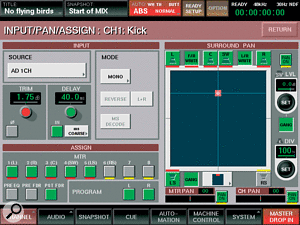 Although the DMX R100 doesn't have alphanumeric channel strip identifiers above each fader as the big digital consoles do, the LCD screen does now provide a seven-character identification window next to the channel number, which certainly helps the operator to keep track of what signal is controlled by which channel. The auxiliary outputs, multitrack outputs, and aux returns can also be named if desired.
Although the DMX R100 doesn't have alphanumeric channel strip identifiers above each fader as the big digital consoles do, the LCD screen does now provide a seven-character identification window next to the channel number, which certainly helps the operator to keep track of what signal is controlled by which channel. The auxiliary outputs, multitrack outputs, and aux returns can also be named if desired.
It may seem an obvious requirement, but the desk now incorporates a user-selected option to make the Access button follow the Solo button. In other words, if you solo a channel its parameters are automatically assigned to the central control panel and LCD screen, making it much faster and easier to tweak a channel. Similarly, when the In button is selected for either the equaliser or dynamics sections of a channel, the appropriate display screen is recalled automatically. The channel's overview screen reappears when the Access button is pressed again or a different channel is selected.
There are a number of less dramatic but important 'tidy-ups' in the v2 software too. For example, both On lights now illuminate when a pair of auxiliaries are linked for stereo; and the oscillator's output can be cranked all the way up to 0dBFS (nominally +24dBu, although the relationship between digital and analogue levels can be adjusted to suit other practices).
The talkback system has benefited from a few useful tweaks, like a latching mode for the talkback buttons (previously, only a momentary action was available), and talkback and oscillator inhibits (to avoid embarrassment when recording or broadcasting). These facilities are controlled through new buttons in the System screen, along with a new facility to allow pre-fader auxiliary sends to be switched globally either to mute when the channel cut button is pressed or to continue unaffected. This option has been added to improve the usability of the desk in live sound applications.
Amongst the major shortfalls of the earlier software versions was the absence of any provision to dither the digital output down from 24-bit resolution to suit 'legacy' recording formats. This oversight has now been rectified with selectable 16, 18, 20 or 22-bit resolutions and two dither types (triangular or rectangular). Another shortfall was that the early software did not support 5.1 surround mixing in double sample-rate modes, but the new software has modified the allocation of busses and now supports full surround panning, though still with a reduced number of channels, busses and auxiliaries.
When working in surround mixes at an elevated sample rate the desk now provides 24 input channels, six surround busses, two auxes, four aux returns, 5.1 monitoring and a 5.1 external input. If you limit yourself to stereo, then there are 24 input channels, a stereo programme bus, four multitrack busses, two aux busses, stereo control room monitoring and external input, plus a stereo studio monitor output as well. A much more pragmatic allocation of the available resources.
Automation Enhancements
The automation system has been improved in a variety of ways. A Write Now function has been added so that any channel controls which are armed to record automation data have their current values written to the automation database immediately, for the period between the specified punch-in and punch-out times (the timecode master does not need to be running). Another new function in the automation section affects the 'dropout' state when ending an automation pass in the middle of the track. The value of selected parameters at the drop out point can now be written right down to the end of the track, or for the entire track. An Audition mode has also been added to allow certain elements of an automated mix to be developed further without committing extra movements to the automation. The result can then be recorded into the automation if required, or discarded.
To make the fader automation even easier to use, a Touch Hold mode has been introduced. Any channel armed ready to record automation data can be dropped into automation Write simply by touching the relevant faders. With a similar emphasis on speed of operation, the channel display screen has a new set of automation 'isolate mode' buttons which allow independent arming of EQ, dynamics, fader, mutes, pans, and auxes for the selected channel, if required.
A new Trim mode causes the faders to move to their 0dB positions and automation level trims can then be set relative to this reference point. The fader display screen shows both the original automated fader positions and any associated trim values.
A cycle (loop) function can now be set between any two items in the Cue list, or any two preset timecode values. While on the subject of timecode, offsets can now be introduced either to externally or internally generated timecodes. The detection and handling of timecode errors has also been improved.
Operating System Changes
Title files (which incorporate automation data, snapshots and libraries) created with the v1 software are incompatible with the new operating system, because of some major operating system changes. Consequently, all internally stored Titles must be saved to floppy disk and reinstalled after the v2 upgrade. The new operating software formats floppy disks in a DOS format by default (instead of the DMX R100 native QNX format — a version of UNIX). This enables files to be transferred via floppy disk to a PC for archiving and distribution via the Internet, for example. However, QNX files can still be read from the floppy disk — hence the need to export automation files to disk before upgrading.
The Sony desk has built an enviable reputation for its sound quality and analogue-like signal processing, and it certainly remains as impressively ergonomic to use as ever. The overall impression created by the v2 software, though, is of a much more mature console, where Sony have clearly responded to user feedback. Many of the minor frustrations and limitations of the original design have been removed, and the interface is more streamlined and versatile.
With the launch of Yamaha's DM2000 console, Sony's DMX R100 now faces strong competition, although these two desks will appeal to different sectors of the UK market because of their radically different approaches and feature sets. However, the R100's new operating software stands it in very good stead as a well-proven and multi-functional digital mixing console.
Thanks to Total Audio Solutions for loaning the unit used in this review.
Forthcoming Version 2.1 Software
Sony Broadcast & Professional UK have informed me that a further v2.1 software upgrade is now on the way, and it will be available to v2 users by the time you read this, at no extra cost. The major new feature added is support for Sony's new DMBK R109 MADI (Multi-channel Audio Digital Interface) expansion card. This card provides 48-channel digital I/O on either BNCs or optical connectors, and ups the DMX R100's maximum number of configurable audio inputs to 108. In addition, the card also allows two DMX R100s to be cascaded to provide a massive 168-input, 112-channel digital mixing system, all without compromising the 32-bit fixed-point signal processing quality.
Pros
- Significantly upgraded operation throughout.
- Channel function linking and copying improved.
- EQ and dynamics libraries added.
- Improved automation.
- Better resource allocation at 88.2/96kHz.
Cons
- Still no stereo pairing through vertical fader layers.
Summary
The new v2 operating software for the DMX R100 has improved the console dramatically, benefiting enormously from extensive user feedback. Most of the early operational quirks have been ironed out, and a great deal of functionality missing in the early versions has been added. There are also a number of extra features which help the Sony hold its head high in the face of new competition from Yamaha.

