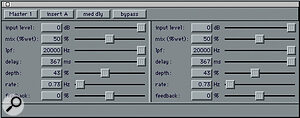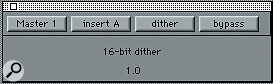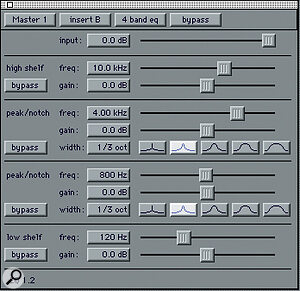The all‑digital, computer‑based recording studio is no longer a distant future possibility. Thanks to Digidesign's TDM buss, many of the processing capabilities of a traditional studio setup are now available as computer software 'plug‑ins'. In the first of this two‑part feature, Mike Collins takes us through some of the available options.
While conventional recording studios are based around a mixing console, a multitrack recorder and various outboard signal processing units, there is an alternative in the form of Digital Audio Workstations (DAWs). These come either in the form of stand‑alone units or as computer‑dependent systems such as Digidesign's Pro Tools, and with the continuing fall in the price of large‑capacity hard disk drives, they are increasingly finding their way into music and post‑production studios, sometimes replacing the traditional equipment altogether.
With the Pro Tools system, Digidesign invested much of their development effort in perfecting the recording and mixing hardware and software front‑end, rather than signal processing. Nevertheless, realising the importance of outboard equipment in a traditional studio, they had the sense to make it possible to bring processing (in the form of so‑called software 'plug‑ins') into the all‑digital Pro Tools system too. This is where their TDM buss (available as an option on early versions of Pro Tools and now part of the standard Pro Tools III system) comes in — it's the key element in assigning plug‑in processing to the desired part of your digital signal path. Though many people have heard of the TDM buss and software plug‑ins, not half as many know what they actually are. However, it's really quite simple...
TDM: Just A Fast Bit Of Wire?
Well, OK, it's not quite that simple. But in essence, the TDM buss is just a very fast conduit for digital audio data (the name itself describes the method that allows this extremely rapid transfer of digital data — Time Division Multiplexing — and of course, that's the clever part). However, without this highly efficient means of transferring data from one part of a Pro Tools system to another, it would have been impossible to make DSP‑based effects and processing a viable reality within the Pro Tools system.
<!‑‑image‑>Having made in‑system processing possible by creating TDM, Digidesign then allowed third‑party developers to create the software or hardware 'modules' necessary to actually carry it out. This third‑party software plugs in to Pro Tools TDM systems — hence the term 'software plug‑in'. Incidentally, despite the word 'software' here, it's worth noting that although plug‑ins do arrive on floppy disks, the limited processing power of desktop computers means that for all but the simplest tasks, additional hardware muscle is needed to run the plug‑ins, and in the case of Digidesign systems, that means high‑powered DSP cards that either slot inside the computer or into an external expansion chassis.<!‑‑image‑>
But Why?
A studio full of conventional outboard gear can set you back thousands of pounds for all the separate boxes — but now you can get all this on a few floppy disks. The benefits are obvious: you can bring your 'outboard' on board as an integral part of your recording system (you don't need any cables to hook it all up) and it is all digital, much cheaper, much more flexible and more upgradable — all to the benefit of the user. Also, you don't have the build up of hiss and grunge which you get with the equivalent analogue gear plus the open effects returns, open inputs, and so forth!
<!‑‑image‑>So, the burning questions are 'what plug‑ins are available?' and 'what have they got to offer?' Sadly, for reasons of space, it's not possible to bring you an complete answer to these questions, but the rest of this article (and the concluding part in next month's SOS) will give you some idea of what's available by looking at the following options.
<!‑‑image‑>You get several basic effects like EQ, compression and delays with your TDM software, and Digidesign also offer reverb and pitch‑shifting plug‑ins as additional options. Versions of the GRM Tools EQ, filters and so forth were recently released, and a version of HyperPrism effects has just been made available (for more background on these, see my review of the non‑TDM versions of these programs in SOS May 1995). Steinberg offer a 'budget' reverb and other effects including a spatialiser. There are various other spatial effects available, such as ProTron from Crystal River Engineering and QSys from QSound Labs. One of the leading plug‑in developers, Waves, also offer a spatialiser along with 'industrial‑strength' compressor, limiter and parametric EQ plug‑ins. These are mostly intended for processing your final mixes, while Jupiter Systems offer two plug‑ins for dynamics and vocal processing which you will typically apply to elements within your mix. When you come to finally preparing your mixes for CD mastering, Apogee's MasterTools plug‑in can add the final touches, and for backing up your work, Grey Matter Response offer a solution with their Mezzo. I'll look at what Digidesign themselves offer this month, and then run through the third‑party options next month.<!‑‑image‑>
Digidesign Plug‑Ins
Digidesign provide five types of TDM plug‑in with the basic Pro Tools TDM software (reverb and pitch‑shifting plug‑ins, of which more shortly, are optional extras).
<!‑‑image‑>• EQ
The Digidesign EQ plug‑in features two types of equalisation — 1‑band and 4‑band. With the 1‑band EQ, you have a choice of high‑pass, high‑shelf, peak/notch, low‑pass or low‑shelf EQ, while with the 4‑band, you get high‑shelf, two peak/notches and a low‑shelf EQ.
<!‑‑image‑>• DYNAMICS
The Dynamics plug‑in offers five types of processor, including a compressor, downward expander, upward expander, gate and peak limiter. The compressor reduces the dynamic range of signals that exceed a selected threshold by a specific amount. The downward expander can act as a 'soft' noise gate — typically to take out headphone spill, or similar unwanted low‑level signals. The upward expander increases the gain of signals that are above the threshold, which is useful for adding dynamics to sounds that have been overcompressed or saturated on tape. The gate allows a signal above the selected threshold to pass through at unity gain, and shuts down the signal below the threshold completely — thus 'gating' out unwanted noise below this threshold. Finally, the peak limiter is used to prevent signal peaks from exceeding a chosen level, to prevent these signals from overloading amplifiers or recording devices.
<!‑‑image‑>• MOD DELAY
The Mod Delay plug‑in provides time‑delay effects such as slap echo, doubling, chorusing and flanging. There are three different mod delays — Short Delay (up to 18ms, preset for chorusing), Slap Delay (up to 158ms), and Medium Delay (up to 367ms). All of these can be used to provide modulation for chorusing and flanging effects. These plug‑ins provide mono in/stereo out options to let you 'stereo‑ise' mono tracks.
- PROCRASTINATOR
The Procrastinator is a long delay which comes in two versions, one of which works at 16‑bit resolution, and the other at 24‑bit. It uses much more DSP power than the standard mod delays, requiring one entire DSP chip on your DSP Farm, and is only available in mono mode. In 16‑bit mode, you get up to two seconds of delay, with somewhat less in 24‑bit mode. There is a pre/post switch to choose whether the low‑pass filter is pre‑feedback (in order to affect the initial delayed repeat), or post‑feedback (to affect the second and subsequent repeats). There is also a 'musical' way of setting delay values in the lower part of the plug‑in's control window. A Tempo slider lets you set the desired tempo in bpm, and you can also set the desired number of 'beats' of delay using a set of buttons ranging from 16th notes to whole notes. In addition, you get a 'Groove' slider to provide fine adjustment of the delay in percentages of a 16th note. This can be used to add a 'groove' by slightly offsetting the delay from the precise beat of the track.
- DITHER
The Dither plug‑in uses one entire DSP chip every time you insert it across a stereo channel — normally a master fader channel. Dither is a special form of very low‑level random noise used to mask quantisation noise in digital audio systems. Digital audio's poorest distortion performance occurs at the lowest end of the dynamic range, where quantisation errors can occur, leading to distortion of the signal. If you introduce dither, it can reduce these quantisation errors and thus improve the subjective performance of your 16 bits when mixing or fading low‑level audio signals.
- DVERB
The optional DVerb plug‑in provides you with all the control parameters that you would typically find on a professional‑quality reverb unit. You can choose from seven different reverb algorithms including Hall, Church, Plate, Room 1, Room 2, Ambience and Nonlinear. These sound surprisingly good, although they are no match for a decent Lexicon, or even a Yamaha SPX1000. However, if you can't afford a Lexicon NuVerb, this is the one to go for!
- DPP1
The DPP1 real‑time pitch processor offers up to four octaves of pitch transposition and manipulation at 24‑bit resolution. Applications include chorusing, doubling and delay effects, pitch correction, and extreme pitch‑shifting for special effects. The processed signal is transposed in pitch, but still retains the same overall length as the unprocessed signal. Advantages over hardware‑based processing include low‑noise processing in the digital domain and totally‑recallable patching and routing. The DPP1 is best used on an auxiliary return track if you want to apply pitch processing to more than one track at a time, as you need a full DSP chip each time you insert a DPP1 plug‑in. You can use DPP1 as a mono in/out, mono in/stereo out, or stereo in/out processor, and clicking on any note in the ascending musical staff lets you quickly select a relative pitch transposition value. Alternatively, you can use the Coarse pitch slider, which lets you adjust the pitch in semitones over a two‑octave range. You get several interesting templates to get you started. These are configured for stereo operation, and include thickening, bass octave doubling, falling feedback, and low warble. I found the DPP1 particularly useful for vocal processing and with instruments like guitar or bass. I particularly liked the musically‑intuitive user interface.
And The Future...?
Digidesign have recently announced various new products, all designed to make the use of Pro Tools with TDM easier and more widespread. Pro Tools 3.2 will support editing and session compatibility across their entire product line, including Session 8 and AudioMedia II hardware — and using Digidesign's new PowerMix technology, the software will run on any PowerPC hardware without the need for any Digidesign hardware. Another exciting new development is the ProControl modular control surface, which adds dedicated mixing and editing controls to Pro Tools III systems. ProControl will feature motorised moving faders, a touch screen, LCDs, and dedicated edit controls, and should be available during the second quarter of 1996. The AudioSuite DSP plug‑in development, which does not require any DSP Farm processing, also looks interesting. You will be able to use all of these alongside TDM plug‑ins, and they will also be compatible with the leading integrated 'MIDI plus Audio' software packages.
Next month, we examine some of the plug‑ins available from third‑party manufacturers.
Plug‑Ins: Points To Be Aware Of

After working with the various plug‑ins detailed in both parts of this feature over the last couple of months, I have encountered several practical issues which you should be aware of. First of all, you will need to add about 1Mb per plug‑in to your RAM allocation for any program you are using to run your plug‑ins, whether from Pro Tools, Logic Audio, Digital Performer, Cubase Audio, or Studio Vision Pro — so if you want to use several plug‑ins simultaneously, you will need plenty of extra RAM.
You also need sufficient DSP chips in your system in order to run your plug‑ins, and this may involve buying one or more additional so‑called 'DSP Farm' cards (there are four DSP chips per farm). A basic Pro Tools III system has six available DSPs. However, 16 audio channels and the TDM buss take up two of these, and the internal software mixer uses another. In this case, there are three DSPs left for any plug‑ins. However, if you assign a large number of Pro Tools voices, or use 16 or more mixing channels, this will require the use of two more DSP chips — so you will run out of DSP power for your plug‑ins fairly quickly. Although you can run several examples of the same type of plug‑in on one chip (such as a compressor, expander and gate from the standard Digidesign set, for instance), as soon as you use another type of plug‑in (such as a reverb) you will need to allocate another DSP chip to this. Also, a stereo plug‑in, such as a mono in/stereo out delay, uses twice as much DSP power. To overcome the lack of DSP power, you can always record your effects to a new track with processing applied. Of course, once you have recorded your newly‑processed tracks, you can delete your original files if you don't need them.
Plug‑ins may be mono in/mono out, mono in/stereo out, or stereo in/stereo out — and with stereo‑only processors, the most obvious use is for the final stereo outputs. Of course, you may also wish to use these on individual audio tracks. If you want to insert a stereo plug‑in across a mono Pro Tools mixer channel, you have to force the track to become stereo by first inserting a mono‑to‑stereo plug‑in, such as Digidesign's Mod Delay. This allows audio for any subsequent plug‑ins to be routed to both left and right inputs.
Another thing to watch out for are the delays which are introduced by the DSP processing. These can vary from as little as a few microseconds to as much as several milliseconds. For instance, delay times through the processors from third‑party manufacturers Waves (of whom more next month) are 7.5ms for the C1 compressor/gate and 1.5ms for the L1 peak limiter. Currently, TDM systems do not have any automatic way to correct for this by delaying all the other channels to compensate — as is possible with some other systems. This is mostly an issue when you are processing stereo signals (or a group of tracks which must maintain their phase coherency) and you use DSP processing on one channel of a multi‑channel signal and not the others. To ensure that such signals remain phase‑coherent, you need to insert the same type of plug‑in on all these channels, but engage the Bypass switch on the channels you don't want to process. If you use the plug‑ins only on the final outputs, the delay will probably not be a factor. Hopefully, future versions of TDM will include automatic delay compensation.