Is Trinnov's powerful hardware system the last word in monitor correction?
Regular readers may recall that I wrote about Sonarworks' Reference 4 room and monitor optimisation package back in SOS October 2018 (https://sosm.ag/sonarworks-reference4-studio). At first sight, the subject of this review — the Trinnov ST2 Pro — appears to fall into a similar product category, but it's actually a very different beast. I'll get into the detail of the ST2 Pro below, but first a few discursive paragraphs describing and explaining the problem that Trinnov and Sonarworks (and IK Multimedia's ARC and proprietary systems such as Genelec's GLM) aim to solve would probably be helpful.
Changing Rooms?
Although I wrote 'problem' in the singular in the last paragraph, there are actually two fundamental problems that arise with monitors and their use in enclosed spaces such as studio rooms. The first is the monitor itself — very few of them have anything like a flat amplitude or phase response. We're used to seeing specifications of purely electronic audio hardware that describe the frequency response as being flat to within perhaps ±0.1dB and a phase response (put somewhat simplistically, phase can be imagined as frequency-dependent latency; see box) that varies hardly at all. But monitors are very different: a ±3dB window on pass-band amplitude response measured at a single far-field position in space is considered acceptable, even before factoring in that the response is likely to be very different at a relatively nearby measuring position. And a monitor's phase response typically changes by many tens of degrees through the audio frequency band and, again, is very unlikely to be consistent at different measuring positions. A monitor specification I read recently described low-frequency latency of 35ms at 50Hz — that implies a phase change, referenced to zero latency, of 630 degrees.
Put simply, the results of these monitor time- and amplitude-domain errors are that: the frequency balance of programme material will be distorted, and the arrival times of different elements of the programme material will be skewed. Analysing the audibility of such errors is anything but simple, and depends on numerous factors in addition to their fundamental severity, and countless academic studies, technical papers and heavyweight texts have been published on the subject. The complexity of such analysis arises because once we move from the objective realm to the subjective, our brains become involved — and we enter the world of psychoacoustics. Not only is psychoacoustics a fiendishly complex field of study, but every brain is different (and changes all the time), so there's not even such a thing as a fixed reference. Brains are also almost magically adept at error correction, information gap filling and noise reduction. Of course, we have no conscious concept of our brains working near miracles to make sense of audio stimuli, but that's undoubtedly what's happening under the hood... or, perhaps, hat.
The second fundamental problem is the listening room. Not only do monitors mangle the time and frequency elements of audio programme material to an extent that would be laughably unacceptable if found in, for example, a microphone preamplifier, but the listening room has its own go at mangling things too. Wherever we're listening, even in the best-sorted room and even with the flattest monitors, our ears (and brain) are continuously bombarded by audio that's been reflected, perhaps multiple times, from the walls, floor, ceiling, items of furniture, and even other people. And each one of those reflections will not only be imprinted with the specific frequency and phase response of the monitors at the angle in space that created the reflective path, but each reflection will skew the audio still further. It gets worse because listening-room acoustics are not entirely passive. Particularly at low frequencies, standing-wave resonances (where the distance between reflective surfaces is mathematically related to the wavelength) can add significant narrow-band gain — 10dB or more is pretty normal — and for every room resonant peak there's likely to be a related suck-out.
Considered objectively, it's always seemed miraculous to me that monitoring works at all. Again, it does so because our brains have evolved such immensely powerful tools dedicated to processing and making sense of audio stimuli. And that's where Trinnov and their ST2 Pro step in — this device aims to correct some of the phase and amplitude response errors of monitors and rooms and, along with giving our poor, overworked brains an easier ride when they're trying to make sense of audio, to create a more consistent, accurate and reliable monitoring experience.
Made To Measure
Outwardly, the most obvious respect in which the Trinnov technology differs from the Sonarworks or ARC approach to fixing the same problems is that it comprises a significant 2U rackmount box. Sonarworks, ARC and similar systems rely on software-based processing within the host PC or Mac to work their brand of magic. The ST2 Pro, on the other hand, puts little extra load on the DAW by doing everything externally. This has both advantages and disadvantages. The main disadvantage is cost; it's clearly going to be very much more expensive to manufacture a significant piece of audio hardware than it is to distribute software code, and that expense is reflected in the price of the ST2 Pro. The big advantage is processing horsepower; the Trinnov ST2 Pro can bring vastly more DSP resources to bear on the acoustic problems than is practical for host-based software.
 The 3D mic allows the ST2 Pro to separately identify the direct sound, early reflections and the longer 'wash' of reverb.Along with its hardware processing box, the ST2 Pro system ships with a calibrated analysis microphone. And again, where the ARC and Sonarworks measuring microphones are based on relatively simple omnidirectional capsules, the Trinnov mic is a far more sophisticated device. It not only measures audio level and arrival time but also direction, in both the horizontal and vertical planes. It does this through deploying not just one microphone capsule but four, positioned in a tetrahedral arrangement that's not dissimilar to the Ambisonic arrays of the Rode NT-SF1, Sennheiser Ambeo VR and Zoom H3-VR. The great advantage of being able to discern the direction of audio signals arriving at the microphone is that the Trinnov system is able to better understand the 3D soundfield in the room and, with proprietary time/frequency analysis, discriminate between the signals arriving directly from the monitors, those arriving via early reflections, and those that contribute to the chaotic reverberant field. This information is invaluable in terms of the subsequent correction, because room effects and monitor effects can be teased apart. So too, to some extent, can the monitor and room-born phase anomalies. There are some limitations: in particular, the ST2 Pro cannot derive any phase information from the multitude of reflections that comprise the reverberant field. By one definition, the reverberant field is the acoustic space in which it is no longer possible to define directional information from audio stimuli (there are so many reflections you can't discern where any one of them comes from). So for reverberant–field energy the ST2 applies only amplitude correction.
The 3D mic allows the ST2 Pro to separately identify the direct sound, early reflections and the longer 'wash' of reverb.Along with its hardware processing box, the ST2 Pro system ships with a calibrated analysis microphone. And again, where the ARC and Sonarworks measuring microphones are based on relatively simple omnidirectional capsules, the Trinnov mic is a far more sophisticated device. It not only measures audio level and arrival time but also direction, in both the horizontal and vertical planes. It does this through deploying not just one microphone capsule but four, positioned in a tetrahedral arrangement that's not dissimilar to the Ambisonic arrays of the Rode NT-SF1, Sennheiser Ambeo VR and Zoom H3-VR. The great advantage of being able to discern the direction of audio signals arriving at the microphone is that the Trinnov system is able to better understand the 3D soundfield in the room and, with proprietary time/frequency analysis, discriminate between the signals arriving directly from the monitors, those arriving via early reflections, and those that contribute to the chaotic reverberant field. This information is invaluable in terms of the subsequent correction, because room effects and monitor effects can be teased apart. So too, to some extent, can the monitor and room-born phase anomalies. There are some limitations: in particular, the ST2 Pro cannot derive any phase information from the multitude of reflections that comprise the reverberant field. By one definition, the reverberant field is the acoustic space in which it is no longer possible to define directional information from audio stimuli (there are so many reflections you can't discern where any one of them comes from). So for reverberant–field energy the ST2 applies only amplitude correction.
With so much soundfield information flooding into the Trinnov system via its microphone, you might imagine configuring and using the system is a little more complicated than the less ambitious host-based monitor/room optimisation systems — and it is. But before I get on to that, I need to finish describing the Trinnov hardware, and while there's perhaps not much more to say about the microphone, the interface box needs a little fleshing-out.
The front panel carries a power switch and a USB socket for the connection of storage devices. Around the back there are four analogue XLR inputs and outputs, two AES3 digital inputs and outputs, four further USB sockets, an Ethernet socket, clock connections, and display ports that enable the connection of a monitor. That last feature brings into focus the user-interface options for configuration and control. Connecting a keyboard, monitor and mouse is one possibility (the ST2 Pro is effectively a PC running Linux) but I suspect most users will, like me, find themselves configuring and using the ST2 Pro via a VNC client interface running on their DAW computer (see the, 'What Is VNC?' box).
 Another means of control is via a Mac OS app — the GUI aspect ratio of which suggests there may be plans for an iOS version in the future.One last control option for Mac users is a dedicated Trinnov app, the opening screen of which has the proportions of an iOS screen, which suggests that an iPhone/iPad control option may be on the horizon.
Another means of control is via a Mac OS app — the GUI aspect ratio of which suggests there may be plans for an iOS version in the future.One last control option for Mac users is a dedicated Trinnov app, the opening screen of which has the proportions of an iOS screen, which suggests that an iPhone/iPad control option may be on the horizon.
Despite its analogue input and output options, the ST2 Pro is clearly digital all the way through, so if the analogue options are employed there's a round-trip A-D/D-A conversion for the audio to negotiate. The A-D runs at 96kHz and D-A at 192kHz, both at 24-bit, and options for internal and external clocking are available. The basic round-trip processing of the ST2 Pro, even with its optimisation functions bypassed, incurs some in/out latency, and I measured this at a pretty benign 2.5ms. But once the optimisation processing is engaged, the latency naturally increases (you can't equalise phase response without adding delay) and in some tracking or video-sync situations this might become an issue. One of the benefits, however, that the Trinnov approach makes available is that there is almost limitless flexibility to trade off what I'm going to term its 'depth' of monitor and room optimisation against processing latency.
Impulse Control
Introducing the idea of 'depth' of monitor and room optimisation brings me to describing how the Trinnov system works in a typical stereo monitoring set up. It begins with independent acoustic measurements of the left and right monitors taken with the microphone located at the listening position (or numerous other positions — I'll get to that later). Trinnov use an acoustic measurement technique based on a 'Maximum Length Sequence' (MLS) stimulus signal. The MLS technique was first developed in 1983 and comprises a pseudo-random noise signal that can be mathematically processed to reveal the raw impulse response of the monitor under test. A further mathematical process (a Fourier transform) can then derive the frequency and phase response from the impulse response. In conventional speaker analysis in a reflective space, with just one measuring microphone, there is no way of discerning any directional information, but with the Trinnov microphone it's possible not only to derive the location of each monitor in space (from the relative arrival times of the signal at each of the four microphone capsules), it's also possible to identify the location (in space and time) of the major early reflections of the room.
The ST2 Pro zooms off into the future and does something that even just a couple of decades ago would have fallen into the category of magic.
Mention of listening position brings me to another major feature. It's possible to measure monitors not at just one listening position but at many positions, the results and optimisation curves for which can then be either stored and selected as individual presets (a mix position and 'client sofa' position, for example) or combined with weighing applied to each one to create a range of composite 'full-room' optimisation profiles.
The ST2 Pro measurement and optimisation procedure could hardly be simpler: plug the four Trinnov microphone cables into the ST2 Pro analogue inputs, place the microphone at the listening position, switch it on and select the Calibrate option on the Trinnov user-interface window. The two monitors will play three short blasts of MLS stimulus each and, assuming all is well with levels, the job is done. The final step is to select the Compute option, and a few moments later the system will calculate amplitude– and phase-correction curves. I've illustrated some before and after curves for my pair of KEF LS50 monitors located as usual on wall brackets one either side of the DAW display. The microphone was located at my normal listening position (the 'relaxed' position, not the 'confused, crouched hopelessly over the desk' position).
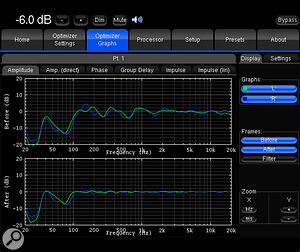 Screen 1: Before and after amplitude-only correction of a pair of KEF LS50 speakers, which were mounted on wall brackets and measured using the ST2 Pro's mic at the normal listening position. With the exception of the suck–out centred around 80Hz, the response has been rendered flat to within ±0.5dBScreen 1 shows the amplitude response with the left monitor in green and the right monitor in blue. The top curve shows the unequalised (measured) response and the bottom curve the Trinnov equalised response — 'before' and 'after'. To write that the equalised response at the listening position is flatter approaches the realm of significant understatement. Apart from one region, which I'll explain in a moment, the equalised response falls easily between ±0.5dB. The one feature that needs some explanation is the 'suck-out' centred on 80Hz. The suck-out is caused by a room mode and, while its severity is reduced in the equalised curve, it has not been fully eradicated. This is because, in order not to risk asking a monitor (or amplifier) to operate at levels it is simply unable to reach, the ST2 Pro is set by default to put a limit on the level of equalisation gain that can be applied. Without a gain limit, the equalisation required at 80Hz would be in the order of +12dB. With that level of gain, at a frequency where power handling is firstly limited by bass driver displacement, my KEF LS50s would likely throw in the towel at anything more than very quiet monitoring.
Screen 1: Before and after amplitude-only correction of a pair of KEF LS50 speakers, which were mounted on wall brackets and measured using the ST2 Pro's mic at the normal listening position. With the exception of the suck–out centred around 80Hz, the response has been rendered flat to within ±0.5dBScreen 1 shows the amplitude response with the left monitor in green and the right monitor in blue. The top curve shows the unequalised (measured) response and the bottom curve the Trinnov equalised response — 'before' and 'after'. To write that the equalised response at the listening position is flatter approaches the realm of significant understatement. Apart from one region, which I'll explain in a moment, the equalised response falls easily between ±0.5dB. The one feature that needs some explanation is the 'suck-out' centred on 80Hz. The suck-out is caused by a room mode and, while its severity is reduced in the equalised curve, it has not been fully eradicated. This is because, in order not to risk asking a monitor (or amplifier) to operate at levels it is simply unable to reach, the ST2 Pro is set by default to put a limit on the level of equalisation gain that can be applied. Without a gain limit, the equalisation required at 80Hz would be in the order of +12dB. With that level of gain, at a frequency where power handling is firstly limited by bass driver displacement, my KEF LS50s would likely throw in the towel at anything more than very quiet monitoring.
 The Settings window offers plenty of scope for tweaking, but approach the Advanced tab with caution!Of course, it's possible to dive into the ST2 Pro's settings and change the default gain limit or even to 'draw' a gain limit curve to allow more (or less) gain at specific frequencies. Speaking of settings, the Trinnov Settings home page is very much the tip of the cliché — the Advanced Settings page opens with the warning, "Change these settings only if you know what you are doing." And that is very sound advice.
The Settings window offers plenty of scope for tweaking, but approach the Advanced tab with caution!Of course, it's possible to dive into the ST2 Pro's settings and change the default gain limit or even to 'draw' a gain limit curve to allow more (or less) gain at specific frequencies. Speaking of settings, the Trinnov Settings home page is very much the tip of the cliché — the Advanced Settings page opens with the warning, "Change these settings only if you know what you are doing." And that is very sound advice.
Set Phase To Stun!
The equalisation illustrated in Screen 1 shows amplitude only, and it's perhaps possible to argue that the ST2 Pro is not doing anything that wouldn't be possible with a microphone, a graphic equaliser and a copy of Room EQ Wizard (www.roomeqwizard.com). Screen 2, though, illustrates where the ST2 Pro zooms off into the future and does something that even just a couple of decades ago would have fallen into the category of magic.
 Screen 2: Before and after correction of the phase response of the same KEF speakers.The unequalised 'before' curve of Screen 2 illustrates the phase response of the left and right monitors measured at the listening position (see the box if you need a quick primer on phase). The general phase trend is to fall with increasing frequency, revealing that there is frequency-dependent latency inherent within the monitor and listening room 'system'. The 'after' curve, as in Screen 1, is far more linear, illustrating that the signal arrival times have been equalised.
Screen 2: Before and after correction of the phase response of the same KEF speakers.The unequalised 'before' curve of Screen 2 illustrates the phase response of the left and right monitors measured at the listening position (see the box if you need a quick primer on phase). The general phase trend is to fall with increasing frequency, revealing that there is frequency-dependent latency inherent within the monitor and listening room 'system'. The 'after' curve, as in Screen 1, is far more linear, illustrating that the signal arrival times have been equalised.
As with Screen 1, however, the ST2 Pro has not entirely equalised the phase response below around 100Hz. There are a couple of reasons for this. Firstly, even with its four capsules, measuring phase at low frequencies is a problem for the Trinnov microphone because as the wavelength approaches the dimensions of the listening room it becomes very much more difficult to discriminate direct sound from reflected sound (this is the same reason why either a very large space or an anechoic chamber is required to measure speaker low-frequency performance accurately). Secondly, any significant phase correction at low frequencies implies adding potentially noticeable latency. For example, at 100Hz in my room the ST2 Pro measurement shows phase at close to 360 degrees from the phase at 20kHz. To equalise for zero phase would require a delay at least equal to the 100Hz time period, which works out at 10ms. Now, my KEF LS50s display relatively benign levels of low-frequency phase change, but many other monitors will display at least twice the level of phase change, and a few perhaps more than three times as much. Phase-equalising such monitors at low frequencies might put their overall latency into next week!
 Screen 3: The before and after impulse responses illustrate well the impressive results of the ST2 Pro's phase correction.But, I can hear you enquiring, what's the point of equalising phase? Well the answer is displayed in Screen 3 (the impulse 1ms after the initial signal is the first room reflection from the back wall). It illustrates the before and after impulse response of the monitors and room at the listening position. The result of phase equalisation is effectively to 'focus' the impulse response. It brings together all the frequency elements into one coherent impulse that, without equalisation, are smeared in time. That's a seriously impressive thing to be able to do.
Screen 3: The before and after impulse responses illustrate well the impressive results of the ST2 Pro's phase correction.But, I can hear you enquiring, what's the point of equalising phase? Well the answer is displayed in Screen 3 (the impulse 1ms after the initial signal is the first room reflection from the back wall). It illustrates the before and after impulse response of the monitors and room at the listening position. The result of phase equalisation is effectively to 'focus' the impulse response. It brings together all the frequency elements into one coherent impulse that, without equalisation, are smeared in time. That's a seriously impressive thing to be able to do.
Deep Impact?
So to return to the idea of the depth of monitor and room optimisation, with its full picture of amplitude and phase of both the direct sound and early reflections at the listening position, the ST2 Pro enables almost any degree of correction, from the amplitude of direct sound only all the way down to amplitude and phase of the direct sound plus reflections, and all for multiple listening position and monitors. It's a level of ability that host-based room optimisation options can't really get anywhere near, and even with the few weeks I had to play with the ST2 Pro I didn't really feel I'd exhausted all the options for tweaking the system for different monitors, listening positions and personal preferences. If you choose to invest in an ST2, it seems to me you're also choosing to spend quite a bit of time understanding all that it is capable of doing so you can make an informed judgement about what you actually need it to do with your monitors in your room.
I've taken quite a few words now to describe the Trinnov system and the ST2 Pro, so I've got relatively few left to cover in subjective terms what it does. But in truth not many words are needed. My KEF LS50s are already objectively high-performance monitors, and that's reflected in their subjective performance. My listening room also, in the grand scheme of things, is reasonably well behaved, with no fatal vices. With the ST2 Pro doing its thing, however, the combination of monitor and room jumped several notches in pretty much every aspect of performance. The tonal balance was more naturally correct and the low-frequency bandwidth more extended, without appearing to lose any precision of timing or pitch. Stereo snapped more into focus and with greater portrayal of depth and more stable portrayal of off-centre images. And the detail of all sorts of processing effects became more obviously apparent. Compression became explicit and reverb tails lasted longer. It was far easier to hear into a mix and identify its elements. Apart from the previously mentioned issue that one eye needs to be kept on the demands that optimisation makes on the monitors and amplifier in terms of power handling and delivery, there were no down sides to Trinnov processing that I could persuade myself of. Even though I occasionally pressed the bypass button and breathed a slight sigh of relief that I was back on familiar, if now obviously flawed, monitoring territory, if you were to ask me to start work on a new project tomorrow, I'd absolutely want to do it with the ST2 Pro in place. Which is perhaps all you need to know.
The Trinnov ST2 Pro is not an inexpensive solution to room and monitor optimisation and there are, as I've described, host-based systems that achieve some apparently similar ends for very much less means. However, if your efforts in audio production have long left behind the bedroom music hobby stage and it's vitally important that the work that leaves your studio is mixed and balanced to the highest professional standards, and will translate out there in the commercial world, the ST2 could be a tool that's absolutely justified.
If I have any caveats they are firstly that, even with the Trinnov system's immense ability, a good pair of monitors in a good room are still vital, and secondly that the Trinnov system is an immensely complex and powerful tool that needs time and effort to understand fully and use properly. Invest the time and grey matter, though — something Trinnov and their distributors seem to be geared up to helping you with, whether remotely or on site — and you'll get two major benefits: a vastly more reliable and informative monitoring system, and some serious expertise in room and monitor acoustics.
What Is VNC?
VNC is a graphical desktop sharing system that enables keyboard and mouse events on one computer to control another over TCP/IP network connection. VNC client apps are freely available for Mac OS, Windows and Linux. Using a VNC client on your DAW computer could hardly be more simple. Open a VNC window and VNC devices on your network will be displayed. It's then just a matter of selecting a device and logging in with a password. In the case of the ST2 Pro, the password is the hardware serial number. Once logged in you are presented with the ST2 Pro user interface home screen.
Not Just Monitor & Room Optimisation
I've concentrated in this review on the ST2 Pro's role as a monitor and room optimiser, however Trinnov actually describe the product as a "digital acoustic and metering processor", and optimising monitor and room response is only one aspect of its potential capabilities. In fact there's a whole host of further strings to the ST2 Pro's bow: conventional graphic or parametric EQ, active crossover filtering, level and delay alignment, multi-channel re-mapping, multiple monitor control... The ST2 Pro isn't inexpensive, but there's an enormous spread of functionality within its 2U rack and user interface.
What Is 'Phase'?
Phase in acoustics and electronics is one of those slippery concepts that, as soon as you think you have a firm handle on it, slips away and hides behind the sofa. The term arises partly from the idea of phases of the moon, and partly from expressing the cyclical motion of waves in terms of progress around a circle — like a clock hand. Imagine the peak of a wave represented by a clock hand at 12:00, then at half a wavelength the clock hand will be at 6:00, at which point the hand has travelled 180 degrees. The hand at 6:00 can be said to be 180 degrees out of phase with the hand at 12:00. As well as moving to cover the 180 degrees, the clock hand will also have taken some time to make the journey — so the phase change becomes a way of expressing time independent of speed or, in our electro-acoustics realm, frequency. If the clock hand is a second hand it will cover 12:00 to 6:00 far quicker than the hour hand (the second hand represents a higher frequency than the hour hand), but the phase change in both cases is 180 degrees. To convert phase to time, multiply the inverse of the frequency by the phase divided by 360.
Pros
- Enormous potential to fix room and monitor problems.
- Potentially fantastic results.
- 'Hands-on' customer support.
Cons
- It's not inexpensive!
- It demands time, expertise and understanding — but Trinnov and their distributors will help you with that.
Summary
The Trinnov ST2 Pro brings genuine cutting-edge acoustic analysis and optimisation into the everyday professional studio. It really is an amazing piece of kit.
information
£4700. Price includes ST2 Pro, 3D measurement mic, and VAT.
Emerging Ltd +44 (0)118 402 5090
System as reviewed $4949 (ST2 Pro processor $4250; 3D measurement mic $699).
M1 Distribution +1 248 556 4615.


