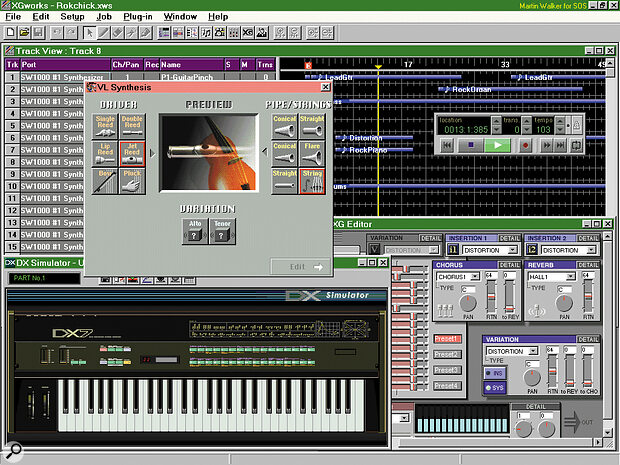 There are plenty of sequencers around, but you won't find any others that feature a DX simulator and VL synthesis editor! This is the capable XGWorks MIDI + Audio sequencer that is bundled with the SW1000XG.
There are plenty of sequencers around, but you won't find any others that feature a DX simulator and VL synthesis editor! This is the capable XGWorks MIDI + Audio sequencer that is bundled with the SW1000XG.
Yamaha's latest PCI soundcard is a synth, a mixer and an effects unit in one. Martin Walker finds plenty to talk about.
The SW1000XG soundcard is nothing if not versatile. For one thing, it provides an impressive 64‑voice XG synth, with up to 32 multitimbral parts. On top of this, it also has six stereo Wave audio busses, for playback of up to 12 mono audio tracks using a hardware‑controlled mixer. Best of all, however, are its five 24‑bit effects/dynamics busses, which can be used by either MIDI or WAV sounds, and a palette of over 70 different effects types, including not only the more usual reverbs, chorus, and delays, but also more exotic types like guitar amp simulators, aural exciters and talk modulators.
Just in case you missed that small but important phrase in the last sentence, let me say it again: the five‑buss effects engine can be used by both MIDI and WAV sounds. This is a major step forward in integration, especially since you can also route the MIDI sounds to be recorded as a WAV file (complete with effects), either to release special effects for other use, or during final mixdown, thus keeping the MIDI sounds entirely in the digital domain.
In addition, the SW1000XG has a daughterboard socket, for which three juicy additions are so far available. If you fancy adding some physical modelling facilities, there is the PLG100VL synth which provides a VL70m with 326 monophonic synth sounds for £119. Alternatively, the PLG100Vgives you three‑voice vocal harmonising capabilities for £99. There's also the £199 PLG100DX, which effectively gives you a six‑operator FM synth, with all the benefits of computer‑based editing (including 912 preset and 64 custom FM synthesis voices), but minus the background noise of the original DX7.
Since the SW1000XG is so self‑contained, it needs only comparatively modest I/O — single stereo analogue inputs and outputs and an S/PDIF digital output, plus a MIDI In and Out. An additional internal connector allows the SW1000XG to be linked to a DS2416 DSP Factory card (see the SOS review in the October '98 issue) to create a more powerful system, providing a larger complement of analogue inputs and outputs.
Installation
The SW1000XG is a PCI expansion card, and at seven inches long should fit into all but the most compact machines. Most of its larger chips are of Yamaha's own design, which presumably helps to keep manufacturing costs down. The backplate connectors consist of a 3.5mm stereo jack input socket, a pair of gold‑plated phono sockets for Left and Right analogue outputs, a further phono for the S/PDIF output, and a PS/2‑style 6‑pin connector for MIDI use. Before you panic, I should point out that an adaptor lead is also provided, with a 6‑pin PS/2 connector at one end, and two 5‑pin DIN plugs for MIDI In and Out at the other. At 1.6 metres long, this should suit most installations without needing an extension. There are two additional connectors on the top edge of the card — one for attaching a daughterboard (see the 'Daughterboards' box) and the other for linking internally to the DS2416 DSP Factory card.
Along with the SW1000XG, I was also sent two of the daughterboards — the PLG100VL physical modelling synth, and the PLG100DX FM synthesizer. They are similar in size to the DB50XG, and a set of four click‑in pillars and a short ribbon cable is provided with the soundcard to attach them. Although this is simple to do, you will certainly need to piggyback your choice of daughterboard before installing the soundcard in your PC, and (as usual) the combined width will obscure the next expansion slot. Currently, only one daughterboard can be fitted to the SW1000XG at any time, although some rumblings have been heard about multiple card expansion possibilities in the future. You will need to remove the entire soundcard again if you ever change daughterboards.
MIDI Sounds
 The latest version 2.6 of XGEdit has been enhanced to provide SW1000XG support, including full access to the huge extra number of extra MU100 voices, as well as those of any connected daughterboard (here the VL voices are available)
The latest version 2.6 of XGEdit has been enhanced to provide SW1000XG support, including full access to the huge extra number of extra MU100 voices, as well as those of any connected daughterboard (here the VL voices are available)
Given Yamaha's good reputation for ease of installation, I wasn't unduly surprised to be up and running five minutes after opening the box — drivers for both audio and MIDI are on the supplied CD‑ROM, and take a single IRQ and 256Kb of I/O memory between them. I managed to install them with my Event Gina and AWE64 Gold cards intact and still running!
There are three MIDI Outs altogether (a total of 48 channels) — Parts 1 to 16 of the synth use the first, Parts 17 to 32 the second, and the external MIDI out socket uses the other 16. The first thing I tried was auditioning the 20Mb ROM set of SW1000XG MIDI voices alongside my trusty DB50XG (which only features a 4Mb ROM). My first impression was of clarity and precision: compared with the DB50XG, every sound had an added 'zing', resonance or attack, and the reverb algorithms were more clean and natural. The background noise was also considerably lower.
The SW1000XG uses the same basic XG sound bank in the main, but some sounds, such as the Grand Pianos and Pan Flute, are obviously completely new samples. These also have a greater number of multisamples, resulting in less obvious transitions and a more natural sound when playing up and down the keyboard. Many of the loops were also considerably longer, as you might expect given more ROM.
Using the latest version 2.6 of XGEdit, which now directly supports the SW1000XG, I was also able to explore the additional sounds available in the other banks. Most of these are derived from the MU100, and are uniformly good. Almost every category of instrument has at least double the total number of choices compared with other XG modules, and there is also a completely separate set of 22 'MU100 Exclusive' sound banks containing many other new and unusual sounds. There are also far more drum kits, including a techno set. Anyone considering replacing their DB50XG or SW60XG should find most existing tracks sound very similar on playback (albeit somewhat cleaner and quieter), but will probably be able to find many similar but improved sound options from the new banks.
Audio
The 12 mono audio playback channels of the SW1000XG appear to Windows as six stereo pairs (SW1000 #1 to #6 WAVE OUT), and again one of the easiest ways to see what's on offer in the hardware mixer portion of the soundcard is to use XGEdit. A click on its 'Launch A/D panel' button will launch the virtual 'Analogue' mixer.
Though they are grouped as six stereo pairs, each of the 12 channels has a comprehensive range of controls including a level fader, rotary pan control, and four more rotary controls for Reverb, Chorus, Variation, and Dry (see the Effects section for more details). The upper section of each channel provides various controls for setting up MIDI automation (see the Software Support section later on). To make things easier for stereo tracks, a small virtual LED above each stereo fader pair can be clicked to gang the controls together. Both MIDI and audio channels in the on‑card mixer also have switchable output routing, either to the main stereo output, or to one of a selection of DSP Factory busses if you have one of these cards connected. When using an audio sequencing package like Cubase VST, you can still use its full complement of software‑mixed audio channels, but any 12 of these (or submixes) can be re‑routed through the SW1000XG's on‑card audio channels for adding effects.
There are two pairs of soundcard inputs (SW1000 #1 and #2 WAVE IN). The WAVE #1 input lets you monitor an incoming audio signal at the external Input socket with added effects, though keeping the recording itself dry, which lets you audition effects during real‑time recording without committing yourself. Input sensitivity can be switched between Mic (default) and Line, but there is no separate software‑controlled input level control.
The WAVE #2 input allows you to record the entire stereo output from the SW1000XG, which includes any signal at the external audio input, any MIDI parts currently playing, and any of the 12 audio playback channels, all complete with any of the built‑in effects being used. This is an ideal way to mix down an entire song digitally on to a single stereo pair of audio tracks.
I tried my normal noise test for the A‑D converter, and measured background noise at about ‑92dB unweighted (which should rise by several dB to be in line with the published –94dBA figure when weighted). The audio drivers can apparently record at up to 24‑bit resolution (although of course only the highest 20 bits are valid from the A‑D converter) but recording and playback of files of greater than 16‑bit resolution depends on the application — patches are likely to appear that make this possible for various existing packages.
Effects
As on the DB50XG, both global and insertion effects are available, but the SW1000XG is greatly improved in both areas. The Reverb and Chorus busses have a wide range of quality sounds available, and these are generally cleaner and quieter than before, with better algorithms — they are identical to those provided in both the MU100R and the A3000 sampler. The Variation buss has a hugely increased complement of 70 effects, including some more unusual ones such as a licensed version of the Aphex Type C Aural Exciter, and the Talk Modulator (this sweeps at a variable speed on demand between the A, E, I, O, and U vowel sounds).
Individual effect level controls are available for each MIDI and Audio channel for both Reverb and Chorus, while the Variation buss can be switched between System (so that you can add a third global effect with variable depth to every channel) or Insert (where you apply it to one channel in isolation). The Variation and Dry controls in both MIDI and Audio mixer channels become active if the variation buss has been set to System.
There are also two Insertion effects, which can also be inserted into any single MIDI or Audio channel, which makes them ideal for adding distortion, touch wah, or a different reverb treatment to make one voice stand out.
Finally, those used to the DB50XG will be pleased to discover an additional 5‑band parametric EQ on the main stereo output (Yamaha claim this as a 6th effect buss), and an additional 2‑band low/high EQ on each MIDI channel — this in particular is extremely useful for removing low end on lead sounds to clean up a mix.
It is also possible to use a pair of the internal playback channels to run a software synthesizer such as Native Instruments' Generator, which then gets access to the built‑in effects. However, the Yamaha drivers are unfortunately not yet DirectSound compliant, so latency was fairly high, and you cannot therefore use either Reality or Gigasampler (see this month's PC Notes for details on DirectSound driver capabilities).
Software Support
Yamaha bundle with the card the XGWorks application, which provides MIDI + Audio recording and playback of up to 100 tracks, a Wave editor, and an XG editor (see screenshot on page 212). This provides more than enough to get anyone started, without swamping them in technicalities. It is a full version, and though it's initially easy to use there is lot of control lurking under the surface. Although I suspect that the majority of SOS readers are likely to use a different sequencer package such as Cakewalk, Cubase, or Logic, this is a very capable and useful addition to the SW1000XG package.
One of the beauties of the integrated XGWorks design is that you never get the dreaded 'Device already in use' message when attempting to simultaneously access the card from separate editor and sequencer applications. Sadly, the SW1000XG MIDI drivers themselves are not multi‑client (which is odd, since Yamaha managed it with the SW60XG). However, a floppy disk is also supplied which contains the freeware Hubis Loopback utility. This provides any MIDI input or output with multi‑client capability, so that you can access it simultaneously from any suitable editor and sequencer. The Loopback utility is fairly simple to set up, but will still be confusing for the novice, since it adds extra entries to the MIDI list (and may possibly cause problems with the Win 95 MIDI device limit).
Automation
The biggest difference between Yamaha's SW1000XG and the DSP Factory is in the way they are controlled. Whereas the latter must be accessed using low‑level API functions, which allow software developers to provide access to its features in individual ways, the SW1000XG can be totally controlled be MIDI, using either SysEx or controller data. Those who quake at the thought of SysEx editing need not fear, however, since there will be a knob, fader or button available in a variety of applications that generate the appropriate data for you to twiddle. This can be recorded direct to your sequencer package for real‑time MIDI automation.
For audio automation, you can still use applications like Cubase to directly control real‑time mixing, but using the Yamaha hardware mixer will be far less processor‑intensive. Fader movements can be set up and recorded using an application like XGEdit 2.6, and then the mixes will be recorded as MIDI events, which will be far less processor‑intensive than real‑time audio‑level automation.
Support is most definitely not going to be a problem; even before its release there were mixer maps finished for Cubase, a Studioware panel for Cakewalk Pro Audio 6 and 7 users, and an Environment page for Logic Audio — all are supplied on the CD‑ROM. Other manufacturers providing specific support including Kenton, whose Control Freak (reviewed last month) will provide hardware control.
Summary
As you've probably guessed, I think Yamaha have a winner on their hands with the SW1000XG. It's an exciting addition to their range, since it not only provides arguably the best MIDI implementation of any soundcard, but integrates MIDI and Audio internally while letting them both use any of the wide range of built‑in effects — and of course the huge advantage of these, compared to DirectShow plug‑in effects, is that they take up none of your main CPU processor time.
The SW1000XG's audio quality is easily on a par with that of most other high‑quality soundcards. For those without hardware effects units to plumb in, or the desire to record more than a single stereo input at a time, the Yamaha SW1000XG will probably provide all you need in a single package (although some people will miss an S/PDIF input).
Since the DSP functions are self‑contained, for once you don't need a really powerful PC to achieve good performance (unless you want to run DirectShow plug‑ins as well). Even with a Pentium 166MHz MMX machine you will get good results, although a more powerful PC is likely to manage more audio tracks. Yamaha are promising Mac ASIO drivers with OMS and Freemidi support in December, along with updated PC drivers that are DirectSound compatible, as well as an ASIO version. There is even a mention of a Windows NT driver in the first quarter of 1999.
Daughterboards
Yamaha's original DB50XG arguably brought professional synth quality to the (at the time) relatively humble PC soundcard. Many subsequently launched soundcards featured a Waveblaster‑compatible 26‑pin daughterboard socket, and some rival companies even advertised DB50XG compatibility as a feature. Yamaha have now produced their own more advanced daughterboard standard — PLG (PluG‑ins), which has 15 pins and attaches to the host card via a short ribbon cable rather than a fixed plug/socket arrangement.
The current range of three daughterboards were originally destined to be released for use as expansion with the MU100 and forthcoming MU128 tone generators, and both the PLG100VL and PLG100Vboards are pre‑fitted to the MU100R module (reviewed in the November '97 issue). Since their output is of the digital variety, audio quality is very high: the PLG100DX, for instance, has a quoted signal‑to‑noise ratio of better than 95dB analogue, and greater than 100dB via the digital output of the SW1000XG.
Unlike the sound expansion boards used by synths such as the Roland JV1080 and JV2080, each daughterboard contains a new form of synthesis, rather than simpler ROM‑based sound additions. Another advantage is that the PLG series add polyphony to their host instrument (or an additional 'PLG Harmony' buss in the case of the Vocal Harmony board, which I have yet to hear).
The PLG100VL daughterboard adds a VL70m‑style physical modelling synth to the SW1000XG. Though it has no breath control input, the system is designed to respond to breath control data, so it would still be possible to use it with something like a Yamaha
WX‑series controller, or one of the Anatek Wind Machine modules. If you are using XGEdit, the new VL preset voices simply appear as an extra menu option when choosing a voice in any channel. As expected, the VL voices provide exactly the same range of expression and finesse as the VL70m module — at £119, therefore, this daughterboard is an absolute bargain.
The PLG100DX is essentially a DX7 synth with six‑operator FM synthesis, but with over 60 effects and more user‑friendly editing. The beauty of the PLG approach is that the daughterboard's 16 notes of polyphony are added to the polyphony of the SW1000XG, giving a total of 80 available notes! Given the upsurge of interest in all things FM (see Derek Johnson's review of the Yamaha FS1R synth module on page 28), I expect this to be a big seller as well, since there is no substitute for real FM — samples of FM are only a snapshot, and don't have the changing timbre with velocity of the real thing.
The daughterboards come with plug‑in editors that integrate with the XGWorks sequencing application (see main text) — these are comprehensive and work well. If you intend to use another sequencing package, there is already a stand‑alone VL editor available, but the plan is to provide an XG shell utility that will allow you to use any or all of the XGWorks plug‑in editors as a smaller stand‑alone package.
Brief Specification
AUDIO
- Analogue Inputs: 2 (20‑bit Burr Brown A‑D converter).
- Analogue Outputs: 2 (18‑bit 64 times oversampled NEC D‑A converter).
- Digital Output: 1 S/PDIF (coaxial).
- Internal resolution: 24‑bit.
- Recording tracks: 1 stereo/2 mono using external analogue inputs, 1 stereo/2 mono using internal loopback.
- Playback tracks: 6 stereo/12 mono, mixed using internal hardware mixer.
- Sampling rates: 44.1kHz recording, 48kHz, 44.1kHz, 22kHz, 11kHz, 8kHz playback.
- Signal‑to‑noise ratio: >94dBA.
- Total Harmonic Distortion: <0.02%.
MIDI
- Synth: 64‑voice polyphonic, 32‑part multitimbral, using 20Mb ROM.
- Internal voices: 1074 in XG Mode, 614 in GM mode (1267 total voices).
- Drum kits: 36 in XG Mode, 10 in GM mode (46 total drum kits).
- MIDI: 48‑channel MPU401 hardware‑compatible (32 internal channels to synth, and 16 channels to external MIDI port).
EFFECTS
- Five independent effects: Reverb buss (12 types), Chorus buss (14 types), Variation buss (70 types), Insertion 1 buss (43 types), Insertion 2 buss (43 types).
EQ
- Stereo Output: 5‑band parametric EQ (four types).
- All MIDI parts: 2‑band shelving EQ.
Hardware Integration
Although the SW1000XG has limited inputs and outputs on its own, it can still form the basis of a more comprehensive and more powerful system. Of course it is well suited to partner the DSP Factory, but it is also perfectly possible to connect the S/PDIF output of the SW1000XG to the S/PDIF input of another make of soundcard (such as the Event Gina). In this configuration the SW1000XG provides the master clock source, and the second card could provide a much larger range of inputs (if you want to record drum kits or complete bands), or more outputs (as Aux sends to external effect units). The first driver release supports only a single SW1000XG card, but it is possible that two cards might be supported in sync in a future release.
Pros
- Excellent XG MIDI sounds.
- High‑quality effects can be used with MIDI or Audio channels.
- Polyphony and synthesis types expandable using daughterboards.
- Wide range of software support.
- Doesn't require a super‑fast PC.
Cons
- No S/PDIF input.
- Mac and PC ASIO drivers not yet available.
- Initial PC drivers not multi‑client or DirectSound compatible.
Summary
As an all‑in‑one solution for audio and MIDI recording and playback, complete with a plethora of high‑quality effects, the SW1000XG should have competitors quaking in their boots!

