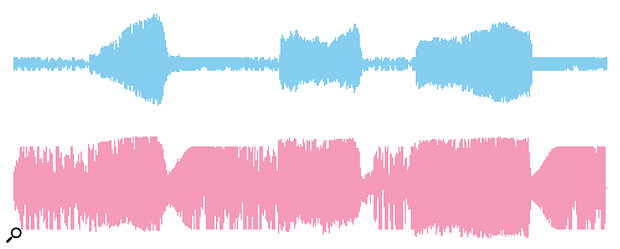Gates are far more than just problem-solvers for reducing spill and noise. They can be used to add punch to drum sounds, put rhythmic interest into sustained parts or even as mixing automation.
In Part 1 (SOS April 2001), I explained that there are good reasons why fully-featured gates have more sockets and knobs than you'd expect — though simple audio I/O and a threshold control might be enough to deal with the simplest of gating tasks, there are many situations where such facilities would prove inadequate. Now I'm going to consider how best to apply such features to your studio tasks, and how the host of gating controls can transform a useful studio problem-solver into a versatile and creative mixing tool.
To Gate Or Not To Gate?
As a starting point, you have to decide exactly when in the recording process to gate your audio signals. A gate which is badly set up can completely ruin a signal, so if at all possible it's best to gate when mixing rather than when recording. If you must gate when recording, then double-check that the settings you have chosen at least don't cause any wanted audio to be muted in the part you're working on.
When mixing a multitrack recording, it is common practice to employ several gates, even if individual tracks don't seem too noisy on their own. This is because noise is cumulative, with every playback track of a multitrack recording contributing to the general level of noise arriving at the mix buss, so tracks are always best muted when not in use. If you are working with a digital system you can edit out any regions containing only noise, or you can simply mute tracks whenever they're unused with mixer automation, if you have it. However, the fact that gates can be set up to perform this function automatically often means that gating proves a more elegant solution.
If you are using any equalisation or compression, you'll normally want to use the gate first in the signal chain. The reason for this is that successful gating usually requires adjustment of the gate's response to the exact levels and timbres of the wanted and unwanted parts of your audio signal. Tweaking a pre-gate equaliser could easily mean that you have to also re-tweak your gate's threshold and filtering controls. Compressing a signal before gating it can make reliable triggering even more difficult to achieve — the compressor will make the unwanted signal a 'moving target' by modulating its level.
Generally it gives you more flexibility at mixdown if you record sounds without any effects such as delay and reverb, as the levels of such effects often need to be assessed in the context of the complete track. However, if you have recorded any sound with such effects, you should be careful when gating that track, so as not to shorten or modify the decay characteristics unnaturally. Unless, that is, you want that effect...
Clean Triggering
Traditional gating is all about the reduction of unwanted noise or spill, and the first thing to tackle with such problems is getting the gate to trigger exactly when you want it to. The first thing to reach for will be the Threshold control, which you should, in general, set as low as possible while avoiding false triggering. It can help here if you use fast times for the gating envelope's attack and release, as these will allow you to see exactly how the gate is triggering — though many gates also have useful LEDs which indicate the current action of the gate.
There are occasions, though, where increasing the gate threshold beyond the optimal noise-removal level can be desirable. With a fast attack time, a higher threshold causes the gate to open abruptly only when the signal has already reached a high level, adding a useful degree of punch to soggy kick drum sounds. Do make sure none of the quieter hits are being missed, though.
You will often be able to get satisfactory triggering with no more work than this, particularly if the unwanted signal is noise or mains hum. However, if background noise is particularly obtrusive and localised in the frequency range, then you'll probably need to dial in some side-chain filtering to get the gate triggering cleanly. For example, the fundamental frequency of mains hum and its first couple of harmonics could be removed by filtering the side-chain below about 200Hz, whereas many electronic buzzes can be dealt with by removing a little top end.
Side-chain filtering will almost certainly be necessary when dealing with spill from other instruments, particularly when gating a multitrack recording of a drummer (see my article on drum mixing in SOS February 2001 for more on this). However, it's worth bearing in mind that excessive high-frequency filtering might have a fairly noticeable effect on how quickly the gate responds to attack transients, even when dealing with basses and kick drums.
If triggering is still proving a problem, even when you've experimented with the gating threshold and the side-chain filters, then it could be worth bringing hysteresis and hold-time controls to bear on the problem as well, as they can often help the gate respond more reliably. However, if nothing can get your gate triggering absolutely how you want then you should try at least to make sure that no parts of the wanted sound are lost. It's always better to accept some noise or spill, rather than taking the risk of losing part of your recording.
If you're using only a simple gate, some false triggering is often unavoidable, and gating out spill on individual drum tracks can be particularly demanding, even when you have relatively sophisticated gates at your disposal. Usually this won't cause you any serious problems, as any spill that occasionally gets past the gate will normally be obscured by other instruments or ambience. However, in some cases the sound of spill being gated on and off can be more distracting than more continuous background noise. In cases like these, try setting the gate's range control to simply drop the noise by a few decibels rather than muting it altogether. Also, remember that adding effects such as reverb and delay at mixdown will often help disguise any small gating irregularities.
Tweaking The Envelope
Once you're sure that the gate is triggering reliably at the right time, then you'll need to consider how the gating sounds. The first control you're likely to have to reach for now is the release-time control. This will normally need to be adjusted so that the natural decay of the sound being gated is disturbed as little as possible. If set too short, the end of the sound will be unnaturally truncated, whereas if the release time is too long, you'll hear noise or spill dying away after the wanted sound has finished. The hold-time control can sometimes be tweaked to help solve any particularly difficult problems.
For normal applications, attack times should be as fast as possible, particularly for percussive sounds. The only thing to bear in mind is that extremely fast gate settings can cause clicks when the gate opens — while this can be a boon for drums, it can be problematic elsewhere. On the other hand, you might find that your gate doesn't seem able to react fast enough to your drum sounds, in which case you may have to reduce the gating range to allow it to open more quickly.
Pushing The Envelope
Normally the gate is a problem solver, removing elements of your audio tracks which you'd prefer not to hear. However, gates have many uses which are far more creative than this. Threshold and time controls in particular can reshape sounds in interesting ways. For example, fast-attack sounds can be made to sound almost 'bowed' if their gating envelope is given a long attack time. Drum envelopes can be tweaked for more or less attack, and you can make them seem almost synthetic if you gate with a very short release time. Strummed acoustics, rhythm guitars and rhythmic bass parts can also often be made more punchy by getting the gate to trigger on every strum or note (rolling off a lot of low end in the side-chain can help here) and then setting the range control for only a few decibels of gain reduction — any and all time controls available can be used to tweak the resulting envelope modulation.
 Pre-compressing the original waveform (top) can produce new distortion effects in the resulting gated output.The 'chattering' effect which can occur when signals linger around the gating threshold can also be used creatively as a new type of distortion process. If you heavily compress your audio signal before it reaches the gate, and then set up the gate with its fastest time settings and with the minimum of hysteresis, you can often achieve quite consistent periods of extremely rapid chattering. The distortion that this causes can be extremely harsh, but can also be softened into something much more usable with the range or time controls. Bass sounds respond particularly well to this technique, because the waveform often moves slowly enough that the gate can actually modify the individual cycles of the waveform itself — great for adding a little edge to the sound.
Pre-compressing the original waveform (top) can produce new distortion effects in the resulting gated output.The 'chattering' effect which can occur when signals linger around the gating threshold can also be used creatively as a new type of distortion process. If you heavily compress your audio signal before it reaches the gate, and then set up the gate with its fastest time settings and with the minimum of hysteresis, you can often achieve quite consistent periods of extremely rapid chattering. The distortion that this causes can be extremely harsh, but can also be softened into something much more usable with the range or time controls. Bass sounds respond particularly well to this technique, because the waveform often moves slowly enough that the gate can actually modify the individual cycles of the waveform itself — great for adding a little edge to the sound.
Triggering From Your Sequencer
As nifty as the above processes can be, the real creative potential of gating becomes available when an external side-chain input (or 'key' input) is provided. This is because this input allows you to control the gating action of one signal from the level envelope of another, a technique which I introduced last month as a way to improve the rhythmic tightness of bass instruments and backing vocals.
 Figure 1: Using a rhythmic pulse as the side-chain input to chop up a continuous sound (such as a 'pad').
Figure 1: Using a rhythmic pulse as the side-chain input to chop up a continuous sound (such as a 'pad').
However, a more up-to-date use for gates is for chopping up sections of audio in a rhythmic manner — an effect used by the Prodigy on some of their guitar parts. (Garbage even gate the entire track at several points on the opening track of their eponymous debut album!) This is a very simple effect to achieve (see Figure 1): the signal being chopped is passed through the gate in the usual way but the gate is externally triggered from a rhythmic sound fed in via the key input. If a sustained sound (such as an organ patch) is used to trigger the gate, the note duration can be used to control the the duration of each segment of gated sound. However, if you are triggering with a drum sound, the gate's hold-time control can also be used. Some hardware and software gates can be controlled directly via MIDI, and these may be able to achieve this effect more easily — see the 'Creative Uses Of MIDI Gates' box.
But the usefulness of the above triggering example doesn't end here. If you lengthen the attack and release times and reduce the gating range, you can created a rhythmic tremolo, rather than hard gating. What's more, if you feed the same signal to a second gate, triggered with a delayed version of the first gate's key input signal, you can pan these two gates to opposite sides of the stereo image to implement auto-panning. (Note that this can also be achieved by using a gate and a ducker, with the advantage that you don't have to delay one of the trigger signals — see the 'Duckers' box.) Alternatively, you could feed the two gates to a couple of different effects processors to create interesting rhythmic modulation treatments. And there's no need to stop there. If you have enough gates and triggering sources, there need be no limit to the effects weirdness you can generate — check out my article on extreme effects in SOS November 2000 if you want to go further with this.
Mix & Match
While using sequenced MIDI sound sources to trigger gates can be fun, you don't have to use artificially generated trigger signals to get creative with gating. One of the joys of mixing in the analogue domain is that every track in a mix can be used as a trigger source for any number of gates operating on other tracks — a flexibility which is still surprisingly rare in digital systems!
 Figure 2: How to recreate the classic Phil Collins 'gated reverb' effect on drums.One of the most famous (some might say infamous) effects that can be produced in this way is the '80s drum sound with gated reverb, as evidenced on the Phil Collins classic 'In The Air Tonight'. If an extremely ambient drum sound is gated with a high threshold, fast attack and release times, and a longer hold time, each drum hit becomes a concentrated burst of sound and can therefore seem more powerful. Figure 2 shows how to set this up. If you are wanting to create this effect with natural ambience, the effect would work best in a large, live room. A concrete stairwell will produce good results as long as the mics don't pick up the neighbours complaining! However, the gated reverb effect can also easily be achieved using an artificial reverb unit — simply trigger a gate on the reverb return with signals sent from the aux sends of individual drum channels. For more characteristic results, compress the reverb return.
Figure 2: How to recreate the classic Phil Collins 'gated reverb' effect on drums.One of the most famous (some might say infamous) effects that can be produced in this way is the '80s drum sound with gated reverb, as evidenced on the Phil Collins classic 'In The Air Tonight'. If an extremely ambient drum sound is gated with a high threshold, fast attack and release times, and a longer hold time, each drum hit becomes a concentrated burst of sound and can therefore seem more powerful. Figure 2 shows how to set this up. If you are wanting to create this effect with natural ambience, the effect would work best in a large, live room. A concrete stairwell will produce good results as long as the mics don't pick up the neighbours complaining! However, the gated reverb effect can also easily be achieved using an artificial reverb unit — simply trigger a gate on the reverb return with signals sent from the aux sends of individual drum channels. For more characteristic results, compress the reverb return.
Though the gated reverb effect on drums was done to death in the '80s, that doesn't stop you using it to thicken other sounds — both rock guitars and backing vocals can respond well to this. In fact, the lead vocal for David Bowie's 'Heroes' was apparently recorded with three different mics — one close, one a few feet away and the third at the other end of the room — the latter two of which were gated with different thresholds in order to introduce increasing amounts of room ambience as Bowie sang louder. And remember that delaying the gate's side-chain trigger signal by a beat or two can often provide extra rhythmic interest, when gating ambience signals.
Gating one signal from another can also help with balancing your music while mixing. For example, it can often really help vocal intelligibility in rhythmic music, even when the overall vocal level is quite low. If you gate the lead vocal, with the range control set close to minimum, and trigger the gating action from a drums submix, this will effectively mean that the vocal level rises momentarily with each loud drum beat, making it less likely that it will be masked out. It even helps to counteract the possibly detrimental effect on the vocal level of later mix compression. This trick can be applied in a host of other situations as well, wherever different sound sources are fighting for space in the mix.
Shut The Gate Behind You...
Gates are one of the most useful of the studio workhorses, particularly when recording live drums and rock bands. However, it is a shame to use them simply to reduce noise and spill when they are capable of so much more than this. Modifying the amplitude envelope of a sound subtly can ease the mixing process, while drastic measures can be taken for a number of special effects. And, once you start experimenting with external side-chain signals, the creative possibilities further multiply.
Advanced Gating Techniques: Part 1
Advanced Gating Techniques: Part 2 (of 2)
Getting Creative With Duckers
Some gates with an external side-chain also allow you to engage a ducker mode, where the action of the gate is reversed — when a signal exceeds the threshold the gate closes, rather than opens. The gating controls act in exactly the same way as before, except that the release time refers to the speed at which the gate opens and the attack time to the speed at which it closes.
 Drawmer's DS201 can be switched from Gate mode to Duck.
Drawmer's DS201 can be switched from Gate mode to Duck.
The traditional use for duckers is at radio stations, where they reduce the music level while the DJ is speaking, allowing the voice to be heard more easily. However, they also have a number of more creative uses in the studio. For a start, you can feed the same signal to a gate and to a ducker, panning them to opposite sides of the stereo spectrum, to create an auto-panning effect related to the level of the sound — some gates allow you to stereo link two gating channels even when one is switched to ducker mode, which can make setting this up much easier.
Duckers can also make mixing easier, allowing you to make individual sounds more audible without seriously affecting your overall balance. For example, if your kick drum isn't cutting through enough, why not duck (using a low range setting) some of the sounds you feel are obscuring it. Every time a kick drum comes along, the conflicting parts will therefore be momentarily reduced in level. You might be surprised at how effective this technique can be with percussive sounds in particular, as you only need a very brief ducking action to let a little more attack transient through.
Similarly, you can create extra dynamic motion in a part by ducking it several decibels at the beginning of the bar with a MIDI click. If you then adjust the release time so that the sound reaches its maximum level only at the end of each bar, this sound will consistently draw you towards the next downbeat. Though this works particularly nicely with rhythm guitar and rhythmic synth arpeggiations, it's also worth trying with pads as well.
Creative Uses Of MIDI Gates
There are a certain gates which provide ports for external triggering over MIDI, and which can also generate MIDI events whenever they are triggered conventionally. Such devices can make a number of creative gating applications a lot easier, because you can program the gate action directly into your sequencer, rather than having to send MIDI to a sound module connected to the gate's key input.
However, the ability to trigger MIDI notes from audio events opens up a whole host of possibilities for new drum sounds. While spill levels make it difficult to replace a single sound within a live drum kit with an utterly different one, that doesn't stop you from layering a new sound over those that are already there. It effectively allows you to add any missing element to a recorded drum sound by triggering an audio sample alongside — often a much more elegant fix than heavy-handed EQ. If you have one of the more advanced MIDI gating units, it will even generate MIDI velocity information from incoming audio events, which allows the sample's volume to track that of a drum performance more accurately.
The main thing to bear in mind when doing this type of sound replacement is that such a sample-triggering system will not be instantaneous, especially over MIDI. For a start, MIDI gates always take a finite time to generate a MIDI message once the signal exceeds the threshold and, secondly, samplers and sound modules take a few milliseconds to sound after they have received this MIDI command. The best way around this, of course, is to record (unquantised) the messages received from the MIDI gate into a sequencer that's sync'ed to the original recording. From there you can shift the data earlier, a little at a time, until you have compensated for any delay — many of the software sequencers have a negative delay control for each track which allows you to do this non-destructively during playback. Recording into a sequencer also has the advantage that you can edit out any false notes caused by unintentional triggering of the gate.
Downward Expansion And The True Upward Expander
 A gate simply reduces all signals below the threshold in level by a fixed amount.
A gate simply reduces all signals below the threshold in level by a fixed amount. A downward expander decreases the level of the signal in proportion to its distance below the threshold. The ratio setting determines the degree of reduction applied.
A downward expander decreases the level of the signal in proportion to its distance below the threshold. The ratio setting determines the degree of reduction applied. A true upward expander on the other hand, increases the level of the signal in proportion to its distance above the threshold. Again, the ratio setting determines the degree of expansion.There are two types of expander, but the most common type is that which functions similarly to a gate, reducing the volume of signals which are below a threshold level. The way an expander of this type differs from a gate, however, is in the way it reduces the gain of sub-threshold signals: where a gate simply applies a fixed amount of reduction (set by the range control), the expander reduces gain proportionally (according to the setting of a ratio control).
A true upward expander on the other hand, increases the level of the signal in proportion to its distance above the threshold. Again, the ratio setting determines the degree of expansion.There are two types of expander, but the most common type is that which functions similarly to a gate, reducing the volume of signals which are below a threshold level. The way an expander of this type differs from a gate, however, is in the way it reduces the gain of sub-threshold signals: where a gate simply applies a fixed amount of reduction (set by the range control), the expander reduces gain proportionally (according to the setting of a ratio control).
For example, a 1:3 expander ratio would mean that for every decibel the input fell below the threshold, the output would fall by 3dB. Naturally, once the signal exceeds the threshold, the gain is returned to normal. Though signals expanded in this way can sound quite odd, the resultant level changes can still seem less abrupt than those produced by simple gating, especially when fast attack and release times are required.
The other type of expander, often called a 'true upward expander', is less common. Rather than expanding the dynamic range below the threshold, it expands above the threshold, once again according to a ratio set by the user. The sound of this type of expansion is subtly different to that of the more common type, and can be particularly useful in making attack transients more prominent. If the threshold is set relatively high, it can also reverse some of the detrimental effects of heavy-handed mix compression, allowing you to rescue otherwise unusable sections of audio at the mastering stage. However, this process is by no means infallible, so it's still better to err on the cautious side when processing overall dynamics during mixdown.