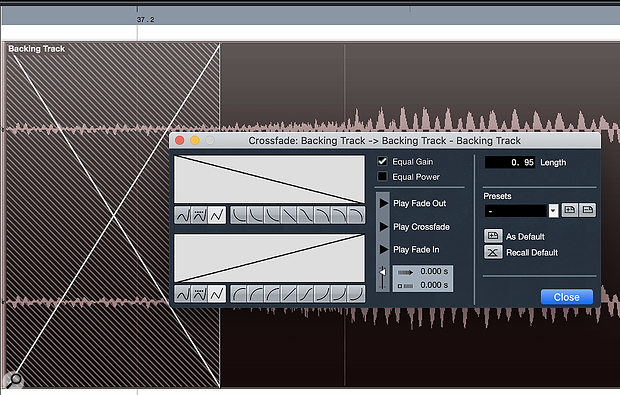 DAWs offer a range of different crossfade types, and which is the right choice is depends on the material you're editing.
DAWs offer a range of different crossfade types, and which is the right choice is depends on the material you're editing.
For years I've noticed crossfades between two audio files don't behave predictably. Some have an audible 'swell' in volume while others have an audible 'dip'. When there's a bump, changing from the default curved 'constant-power' crossfade mode to the linear option in my DAW will often cure the problem, and vice versa when there's a dip. I always thought the logarithmic shape was fool-proof, but is it programme-dependent?
I should perhaps clarify that one recurring example is when I introduce crossfades into a continuous recorded track to isolate a section for repair. In these examples, the constant-power fade nearly always sounds like a bump, and yet surely this is the one time where it should sound seamless, because the two 'takes' are actually the same continuous take?
SOS Forum post
SOS Technical Editor Hugh Robjohns replies: This condition — isolating a section of a continuous track — is the one guaranteed situation where you should use the linear crossfade option, which is exactly analogous to the angled razor-blade cut when editing analogue tape! In this situation you have identical and time-aligned (ie. fully coherent) material on both sides of the cut, so at the middle of the crossfade the level of each half has to be -6dB to ensure that the summation of the two identical halves is the same level as the original, increasing/decreasing linearly pro rata either side of the centre of the crossfade. And this is exactly what the linear crossfade is designed to do.
In contrast, the curved 'constant-power' crossfade option only attenuates the incoming and outgoing audio by 3dB at the centre of the crossfade. This arrangement ensures a constant-level summation for similar but non-coherent material — such as when you are editing together different takes of the same musical piece.
Most DAWs also provide a variety of other curve shapes (some symmetrical and some not), as well as the ability to adjust the level of the incoming or outgoing material to make more complex edits work seamlessly. So there is no 'fool-proof' crossfade option that will work in every circumstance... with the one exception of the situation where you are isolating a section of a continuous track; here a linear crossfade is guaranteed to work seamlessly.
