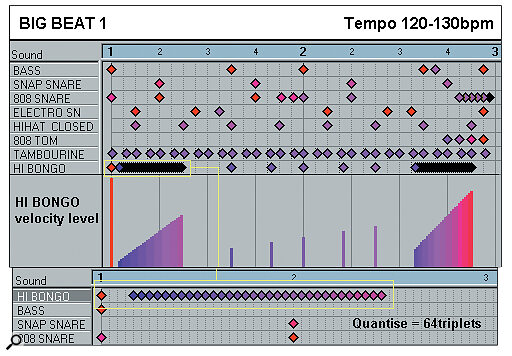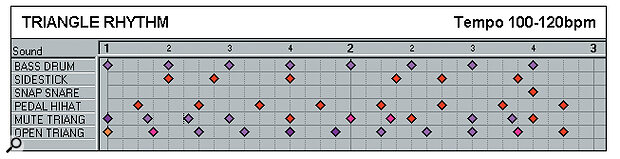Nicholas Rowland explains how you can take advantage of your computerised drummer to generate effects that sound anything but human...
In Part 2 we investigated ways of giving our rhythms the human touch by paying careful attention to dynamics, micro‑timing and sounds. This month we throw all that lot out of the window and look at some ideas for inhuman rhythm programming. In other words, how can we use the mechanical nature of sequencers and drum machines to develop existing rhythms or to take us in new creative directions?
A Wider Soundscape
The first area I want to look at is that of sounds. It's an obvious point, but in these days of the classless rhythm society, the perception of what constitutes a rhythm sound goes far beyond traditional drum kit and percussion voices. This is reflected in the fact that as time has gone by, the palette of sounds on drum machines and drum modules has gradually expanded to include tuned percussion, bass instruments and all manner of weird and wonderful special effects.
To take a rhythm in a new direction, you can always start by loading up a new sound set.
The first lesson, then, is to look beyond the conventional drum kit. Even a bog‑standard General MIDI module offers a number of voices which can be pressed into service in a rhythmical context. The obvious ones are sounds such as the melodic tom, syntom and reverse cymbal, which can be used to expand the often quite limited repertoire of GM drum kits. And there are others — such as the guitar fret and breath noises — which can also be pressed into service to add authentic background grunge to otherwise standard patterns.
The example patterns elsewhere in this article give a brief glimpse into what can be achieved with just a handful of these GM sounds. The XG set on my Yamaha CS1x (and, for that matter, the Roland GS sound set) also offer an expanded range of 'special effects', ranging from footsteps and maniacal laughter to the Tokyo metro system during an air raid. Many of these voices are so readily identifiable that they really are only suitable for overdubbing atmosphere to your B‑movie‑style home video. But some of them get more interesting at extreme tunings, when their original source is less obvious.
Something else to explore is what happens when you play only the first part of the sound. For example, the attack portion of the Thunder sound in the XG set makes a reasonable substitute for an orchestral stab, while the first section of the Launching sound, tuned low, makes quite a good pseudo‑cuica sound. Being able to do this depends on your equipment's ability to control the length of sounds — in other words, to send out MIDI Note Offs as well as Note Ons. This is no problem with sequencers, although some older drum machines only send Note Ons. If in doubt, plug in and see what happens.
Instrument Lists
A number of drum machines and sequencers allow you to create and then save a series of custom 'drum kits' or sound sets separately from any pattern or song data. In essence, these are merely collections of voice‑to‑MIDI‑note‑number assignments — just like instrument list patches on keyboards or sound modules. But things can get interesting when you load one drum kit into a pattern which was originally created with a completely different sound set. Imagine your drummer bashing out the same old tired rhythms, but someone's switched all the drums and cymbals around. Suddenly it all sounds very different. It can suddenly sound quite horrible too, but you have to take your chances on that one. With Cubase, for example, there are already a number of drum kit profiles optimised for specific drum machines and sound modules. I've also produced my own instrument lists for my somewhat eccentric collection of long‑deleted drum machines.
So, to take a rhythm in a new direction, you can always start by loading up a new sound set — the more inappropriate, the better. If you control your drums from a sequencer, you can also try transposing the rhythm pattern. This has the effect of shifting the beats to new MIDI note numbers, and thus makes the pattern trigger a new set of voices. While the results may not always be immediately to your liking, they can spark off ideas which are then worth developing.
Data Day
One area where sequencers excel is rearranging data very quickly. OK, they're also good at losing your entire afternoon's work faster than you can say "Don't go near that power switch, Eugene", but I guess that's a subject for a separate discussion. In the case of drum programming — as, indeed, with any other aspect of sequenced music — you can use this to your advantage for generating new ideas quickly. As an example, most sequencers will enable you to reverse a group of notes (in other words, play them backwards) at the touch of a button. This is always worth trying with rhythm patterns, though you may have to re‑quantise the pattern to get the start points of the notes in the right place.
You can also be more selective in your approach. For example, I occasionally try reversing just the hi‑hat or ride cymbal line, but keep the rest of the rhythm as it was. You can also see what happens when you reverse sections of patterns — say, the second half or the last quarter of a 1‑bar rhythm pattern — to create a fill. Another trick is to change the start point of the rhythm loop — that is, shift the perceived first beat from where it was when the rhythm was programmed to a different point. With sequencers this is particularly easy to do — a simple cut and paste job. What's more, by changing the positions of the markers you can try out different loop points to see whether, before you commit yourself, there is really another rhythm trying to get out.
Arpeggiator
The world's rediscovery of the arpeggiator as part of the return to synths that time forgot is also good news for creative drum programming. Basically, if your master keyboard outputs its arpeggiator information over MIDI, it's simply a matter of setting the right MIDI channel and plugging into whatever source you use for your drum sounds. Although my Yamaha CS1x doesn't offer that facility, I can use the arpeggiator with the internal drum kit sounds to generate loops, which I then sample and edit to create highly individual rhythm loops. For those with arpeggiatorly‑challenged keyboards, several sequencers, including the latest version of Cubase, incorporate a software arpeggiator. Failing this, there are MIDI disks containing loads of arpeggiator patterns as standard MIDI files.
The reason, again, why arpeggiators are useful tools is that they introduce an element of the happy accident into rhythm creation. Quite simply, they create rhythms that you'd never have come up with through programming in the conventional sense. If you want to take this a step further you can investigate Cubase's Interactive Phrase Synthesizer or even random music generators such as Koan. While the use of these devices can lead to some truly outlandish patterns — often ones which are unusable in the real world — they can be employed in subtle ways to spice up the life of more mundane rhythms. For example, drum machines and sound modules with tunable drum voices often allow you to select one sound and spread it across several octaves. This means that you could trigger, say, the hi‑hat or ride cymbal pattern as an arpeggiated or randomly generated sequence, alongside a conventionally programmed bass and snare pattern. This adds interest to the top line of percussion without necessarily making it a feature of the whole track. Of course, you don't have to use an arpeggiator or random music generator to apply these tricks. You can feed any MIDI sequence or riff that was originally created for a melodic instrument into a bank of percussion instruments, stand back and see what happens. This works the other way round too. A simple technique I employed when most of my music was created just using a drum machine and a sampler was to record a shaker or tambourine sample, then trigger this using the MIDI out notes generated by the drum machine pattern. The result was a line of 'tuned' hand‑held percussion which followed the rhythm of the main pattern. Kept fairly low in the overall mix, it gave extra depth to what were otherwise quite straightforward drum parts.
Number Crunching
In a world dominated by 4/4 rhythms, it's sometimes refreshing — if not always comfortable — to count in odd numbers. I'm not necessarily talking about odd time signatures, here. One 'creative' technique which I've found useful is to abandon any conscious attempt to program according to the laws of even nature. For example, if you're inputting a series of 16th‑note hi‑hats, do so according to some arcane number system — groups of three followed by a gap of two, then five more, then a gap of four... and so on. Any sequencer worth its salt will allow you to program the different elements of a rhythm track (bass, snare, hi‑hats and so on) on a different track. You could consider programming a 2‑bar or 4‑bar rhythm then divide it down into its component parts. Now chop up some of these parts into unequal lengths — the conga pattern into a 5‑beat pattern and the hi‑hats into a 7‑beat pattern, say. If you step and repeat these uneven sections you'll then have different parts of the rhythm looping at different points.
Next time, in Part 4, we conclude this journey into rhythm with a look at the application of effect treatments to rhythm patterns.
The Examples
GENERAL MIDI
 General MIDI 4 example.
General MIDI 4 example.
The four examples all mix conventional drum kit voices with various non‑drum sounds from the GM sound set. The purpose is to show what can be achieved even with the fairly limited capabilities of a GM sound module. Obviously, if you're working with a more capable unit, you'll be able to bring in more interesting sounds.
BIGBEAT 1 & 2
Dance programmers have done much to advance the art of inhuman programming, using a drum machine's inherent mechanical nature for special effects. One example is what used to be known as the machine‑gun snare roll. Due to the limited polyphony of early drum machines, if one sample followed too quickly on the heels of another it would just cut it off, leading to a 'staccato' sound which was regarded as highly unnatural. Indeed, compared to the sound of an acoustic drum roll it was. But now such a sound is de rigeur in any slammin' dance track, usually falling at the end of every 16‑bar section.
Here I've applied the same principle to the bongo part, which is programmed in using a quantise value of 32nd‑note triplets. The effect is a bit like a tent zipper being pulled up sharpish. The section below shows MIDI velocity, and as you can see, each group of notes fades in very quickly. For good measure, you could also pan the sound from one side of the stereo spectrum to the other. Or program two bongo sounds and have one panning left to right, while the other pans right to left. The area below shows the bongo notes on a slightly bigger scale. In the second half of the rhythm, I've chosen to show the MIDI velocity values of the snare.
TRIANGLE
In this example, the triangle part has been programmed as a triplet rhythm running against the hi‑hat, which uses a series of straight 16th notes. The effect is to skew the rhythm, making it slightly disjointed. But with the underpinning of the snare and bass you're not going to have people tripping over themselves as they try to dance to it. As I use Cubase, this kind of effect is easy to achieve by setting the appropriate quantise, 'brushing in' the notes, then going back and deleting certain ones until the rhythm sounds 'right' (or wrong, depending on your point of view).