Tired of standard percussion sounds? Chromaphone lets you create your own.
The proliferation of specialist percussion sample libraries in recent years has expanded the media composer's sound world to the point where it's now not uncommon to hear exotic instruments such as the lithophone (stone marimba), bonang (Javanese metallophone), balafon (African xylophone) or Cristal Baschet (don't ask) at work in film and TV soundtracks. This welcome development has one minor drawback: some of these sounds are so characterful as to be immediately identifiable, so my lithophone-driven film cue could be in danger of sounding uncomfortably similar to yours (although mine will almost certainly contain more dodgy notes).
One way of avoiding the heard-it-before problem is to make hybrid timbres by layering sampled instruments, but not everyone has the time or inclination for such experimentation. For those who seek originality in their musical palettes, Canadian company Applied Acoustics Systems (AAS) offer a different solution: their Chromaphone Percussion Synthesizer can create authentic tuned and unpitched percussion (and other) instruments from scratch, thereby opening the floodgates for an entirely new set of timbres.
AAS was founded in 1998 by Marc-Pierre Verge and Philippe Dérogis. As well as holding doctorate degrees in acoustics, both are musicians: Verge plays flute in classical ensembles, while Dérogis is a jazz pianist and trumpet player. This combination of art and science resulted in the creation of modelled instruments such as the Lounge Lizard electric piano, Strum Acoustic and Strum Electric guitars and the Tassman 4 modular soft synth. AAS's latest offering, Chromaphone, runs stand-alone and as a plug-in on Mac and Windows computers (see the 'System Requirements' box for more details).
Node Chance
 Each of Chromaphone's resonators has a choice of eight sound types, most of which are based on the acoustic properties of real-life resonant objects.
Each of Chromaphone's resonators has a choice of eight sound types, most of which are based on the acoustic properties of real-life resonant objects.
It goes without saying that building an instrument capable of mimicking the behaviour of acoustic percussion instruments requires an understanding of the physics of vibration. Striking (say) a metal plate simultaneously generates many different frequencies called 'partials', each of which has its own motion pattern; the combination of these patterns results in a complex overall vibrational motion containing areas of stillness called 'nodes'. All this is illustrated in Chromaphone's PDF manual by some impressive-looking technical diagrams.
Thankfully, though it's cool to be able to drop the word 'node' into a dinner-party conversation, the exact science need not concern us; Chromaphone's logical, easy-to-use interface means you can create sounds from scratch without knowing the first thing about real-life acoustic behaviour. However, it is worth taking a quick look at its architecture in order to get an idea of how it generates musical timbres.
The sound engine features two resonators, each of which has eight possible modes: open and closed tube, marimba, beam, membrane, plate, string and manual modes (see the 'Sound Types' box). These resonators may be used in parallel (ie. independently), or coupled so that each modulates the other. AAS point out that this modulation is not the simple 'A modulates B' type traditionally used in synthesizers, but a bidirectional, complex interaction which emulates the rich timbres of real acoustic instruments. The amount of coupling between the two resonators is controlled with a balance slider.
To excite the resonators, Chromaphone uses mallet and noise modules. You can vary the amount of mallet or stick attack noise and alter its colour, force, pitch and hardness, thereby simulating the difference in sound between soft and hard beaters. If you want to join the queue of those wishing to rip off Thomas Newman's famous 'Dead Already' 6/4 marimba riff from the American Beauty soundtrack, you should choose a hard mallet sound. Alternatively, you can avoid being an unoriginal schmuck and use a soft mallet to produce rippling, bubbling balafon, lithophone and marimba-like figures.
AAS say they did not sample any instruments meticulously when designing Chromaphone. Instead, they listened to and analysed anything they considered inspiring, including acoustic, analogue and digital instrumental sources, recordings and so on.
Xylophilia
 Close-up of Chromaphone's Mallet module. Here you can alter the sound of the 'virtual beater' which kicks the percussion sounds into life, as well as making subtle adjustments to the noise-shaping.
Close-up of Chromaphone's Mallet module. Here you can alter the sound of the 'virtual beater' which kicks the percussion sounds into life, as well as making subtle adjustments to the noise-shaping.
Chromaphone has over 300 presets to get you started. The 'Mallets' bank quickly yields some pleasing timbres, with the 'Markemeer Marimba' preset providing a decent, detailed recreation of the real thing. Reducing the setting of the Material knob makes the sound more earthy and thunky, resembling a balafon or Indonesian gambang. I was delighted to discover that changing Resonator A from 'Marimba' to 'Beam' mode on a marimba preset emulates the exotic sound of a lithophone, and that the latter mode can also produce some nice kalimba-like timbres. I've no idea why this should be the case, but it's great to have such instant sound-creation facilities at one's fingertips!
When you turn the Material knob fully clockwise, the marimba magically turns into a vibraphone, thereby completing an alchemical transmutation of the instrument's bars from wood to metal. If you fancy adding the vibes' characteristic, motor-driven tremolo, a nice effect of that name is also available. Other metal tuned perc instrument sounds are also very usable, and although the glockenspiel factory presets are not particularly realistic, I found that with some minor tweaking I could create stunningly beautiful, crystalline glock-like chimes with an amazingly transparent top end. That brought home to me how this instrument is not all about realism. If you want that at all costs, you should probably stick to sample libraries.
Other tuned-perc sounds which caught my ear include the atmospheric 'Clockworks': turn the effects off, and you'll hear a mysterious, glassy chime reminiscent of the great Harry Partch's Cloud Chamber Bowls. The ultra-high-pitched tinkling of 'Glasses' will shift ear wax like nobody's business, and with a little judicious tweaking, 'Metalworks 1' can be pressed into service as an all-purpose gamelan metallophone, untempered overtones and all.
Marimba and xylophone tone being so responsive to variations of beater hardness, I appreciated having such a high degree of control over the 'virtual mallet'. Adjusting the Noise control affects the hardness of the impact, while the Stiffness setting varies the attack from a sharp tap to the softer, diffused 'swish' of a fast brush hit. According to the user manual, "as the stiffness is increased, the excitation signal becomes narrower”. Whether you can picture that or not (when I think of stiffness, I invariably see an image of David Cameron), the effect on the instrument's attack is dramatic and highly variable.
Drum Box
 The vibration patterns of a struck metal plate.
The vibration patterns of a struck metal plate.
Dance-music producers will no doubt weigh up Chromaphone on the strength of its electronic drum kits, and I can say it produces an almighty, thumping kick sound straight out of the box that will devastate any dancefloor (in a good way, of course). I liked the clean attack and pure electronic tone of 'Léa's Kick', and other presets offer decent emulations of both acoustic and analogue bass drums. 'Heavy Duty Kit' features a good, banging acoustic kick sound at the lower end, but as you move up the keyboard its hefty boom begins to mutate, first into the dull thud of a cardboard box, then eventually into the diminutive clang of a tin container lid. This behaviour is utterly unlike a sampled kick drum, which would retain its essential timbre when played at higher pitches.
I'm guessing you probably don't want a drum kit which features a paint-tin lid as a snare drum, in which case you'd be advised to hunt for a snare sound in another preset. None sound like any acoustic rock snare I've heard, but there are some good TR808-style electronic specimens. The hi-hats are more versatile, offering some realistic acoustic emulations as well as the synthetic, high-pitched noise burst used in Roland's CR78 drum machine and the metallic 'tish' hi-hat sound of the same company's Drumatix TR606.
An area where Chromaphone does well is the creation of acoustic tom and hand-drum timbres. The 'Snare Plate Kit' preset may not sound much like a snare drum, but it does a passable imitation of a Middle Eastern darbuka! I was also impressed by the sheer realism and subtle detail of some of the tom-tom and high tabla drum presets. If I say so myself, the most stunningly realistic sound of all has to be my tweaked version of 'Bongo High', which you'd never know wasn't the real thing. There is as yet no Olympic event for Bongo Emulation, but I'd like to think that when it happens, myself and the Chromaphone design team will be in with a chance of a medal.
Metallic timbres are another strong point. Cymbals, gongs and chimes all sound great, and although they mostly have a synthetic flavour, their beautifully pure, sustaining and transparent sound is a great asset for creative soundtracks and sound-design work. I particularly liked the ethereal, wafty tuned-gong chime of 'Tiger Gong'. Like many of the presets in Chromaphone, this is not chromatically mapped, but changes pitch very gradually as you move up and down the keyboard — an octave interval produces a pitch change of a semitone. If you want to play conventional tunes on such an instrument, you'll need to reset the 'keyboard' parameter (found underneath the Pitch setting) of one or both resonators to 1.00:1.
Space doesn't permit a detailed examination of all the miscellaneous percussion sounds, but suffice it to say that there are some entertaining attempts at timpani and highly creditable impersonations of clay drums, woodblocks and small cowbells. A general point: since Chromaphone doesn't use multis and presets only contain a single instrument, your best for assembling your favourite drum and percussion sounds into a kit would be to launch multiple instances of the instrument and use separate presets for kick, snare, hi-hat, toms and so on.
Strings, Keys & Effects
 A top view of the same struck metal plate, showing contour lines corresponding to its vibration modes. The straight lines between the contours correspond to the 'nodal lines' where the amplitude of the motion is zero and therefore where the plate is still. Got that?
A top view of the same struck metal plate, showing contour lines corresponding to its vibration modes. The straight lines between the contours correspond to the 'nodal lines' where the amplitude of the motion is zero and therefore where the plate is still. Got that?
Having been previously underwhelmed by some manufacturers' attempts at string physical modelling, I initially doubted that an instrument specialising in percussive timbre would make a good hand of reproducing the sound of a plucked string. I was therefore pleasantly surprised to hear the quality of Chromaphone's electric guitar emulations, which range from lovely, sustaining, chorused Stratocaster-like tones to excellent 'pizzicato' plucks. The distorted lead-guitar timbres don't really cut the mustard, but the basses contain some half-decent electric and acoustic stand-up emulations. However, it's worth noting that Chromaphone lacks a pitch-bend function, which could be a problem when programming guitar and bass parts.
Although very pleasant, the 'Soft Harp' preset didn't sound much like a real harp, but I found that simply turning the string resonator's Hit Position control up to near maximum and backing off the tone control rendered the sound very lifelike. Turning the Material knob clockwise failed to transform the sound into a steel-stringed harp as I'd hoped, but moving it in the opposite direction produced a delightful palm-muted, pizzicato-style guitar-ish sound which I'd be happy to use in a song arrangement. The ambitious menu of stringed instruments also includes a usable Clavinet, which can also be adapted to sound more like a harpsichord by reducing the Stiffness setting.
The keyboard and effects banks contain little of unique value, though I did like 'Chime-O-Matic', reminiscent of the late Joe Zawinul's Alpine, Echoplex-electric piano meanderings on the heavenly 'In A Silent Way'. Another notable inclusion is a splendid wind sound effect, which in a certain register seems to incorporate the sound of someone breathing — very eerie.
Percmaster General
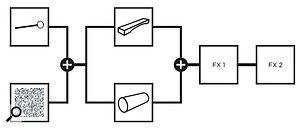 In 'Parallel' mode, Chromaphone's two resonators are summed and sent to the effects and output sections.
In 'Parallel' mode, Chromaphone's two resonators are summed and sent to the effects and output sections.
I liked the logical, clean layout of the instrument GUI, and was further impressed by the large number of auxiliary controls which have been cleverly incorporated without making the graphics fussy. These include miniature key, velocity, envelope and LFO buttons which, when selected, display a precise, scientifically correct setting which can be altered by dragging the mouse up or down.
Editing, saving and deleting presets in Chromaphone is simple and intuitive, and a handy Compare button will switch between edited and original versions of a preset. A nice added bonus is the History control, which allows you to go back through all the edits that were made to presets since the application was started. A pair of arrows determines whether you travel back or forward in time, so to speak. If only real life was like that...
Three minor inconveniences: first, the instrument has no MIDI channel select facility, but responds to incoming data on all MIDI channels simultaneously (aka MIDI 'omni' mode). This can occasionally cause difficulties when working with a multitimbral MIDI setup. Second, the GUI has no virtual keyboard — although you'll obviously play the instrument from an external keyboard or controller, it's a bit of a nuisance not being able to quickly audition a preset with the mouse while seated at your computer. Last, the stand-alone GUI has no 'minimise' button, so I occasionally had to drag it off to the side of my display in order to look at something else (such as the excellent user manual!).
Though none of these are serious problems, they fall under the category of small courtesies to the user that tend to improve workflow, and which are usually included in software instruments.
In Conclusion
 Coupling the two resonators produces a complex, bidirectional modulation which serves to emulate the rich timbres of a real acoustic instrument.
Coupling the two resonators produces a complex, bidirectional modulation which serves to emulate the rich timbres of a real acoustic instrument.
After working with large sample libraries, it's a relief to play an instrument like Chromaphone. The absence of samples means that presets load instantly, and you never have to worry about tonal stepping between velocity layers. The operative word is 'smooth': timbres morph seamlessly in response to parameter changes, response times are lightning-quick and the overall experience is akin to operating a well-designed synth.
I consistently found I could get interesting results with relatively little knob-tweaking, but often the sound I ended up with was different from what I set out to achieve. This is no bad thing, as many of our finest musical moments stem from serendipity. In some cases, the unpredictable outcome stemmed from me treating certain controls as if they were conventional synth parameters, whereas in reality they are actually more complex. Nevertheless, adapting my expectations to the instrument's idiosyncrasies was an agreeable and painless learning curve, and, unlike my experiences with some of the more convoluted synths out there, I never felt the technicalities spoiled my enjoyment.
Chromaphone means 'colourful sound', and this instrument lives up to its name. It creates an amazing variety of timbres: anything from the tiny 'plink' of a short, taut string to the massive roar of a giant detuned gong, and all points in between. It's hard to think of another software instrument which is quite so versatile; inevitably, it handles some areas better than others, but given the large number of sonic and musical bases it covers, I have to say that its success rate is high. Chromaphone is a fun outing for percussion fans, with an inspiring set of sounds which will widen your sonic (and hopefully, musical) horizons.
Alternatives
While tuned percussion and stringed-instrument sample libraries abound, modelled instruments covering the same territory appear as rare as hen's teeth. Though there are many percussion synthesis plug-ins out there, most focus on unpitched, electronic techno-style sounds of the Roland TR808 and 909 variety. One exception is NuSofting's small range of cheap-and-cheerful modelled ethnic instruments, which includes a kora‑style folk harp and an ethnic xylophone capable of generating balafon-like tones; however, the range doesn't extend to Western instruments like the standard concert marimba or orchestral harp. Searches for a comparable, high-end modelled instrument capable of accurate tuned percussion and plucked-string emulation have so far yielded no results, indicating that Chromaphone is in a category of its own.
Sound Types
Resonators
- Open tube
- Closed tube
- Marimba
- Beam
- Membrane
- Plate
- String
- Manual mode
Preset banks (percussive)
- Mallets (46)
- Chimes & bells (22)
- Percussion (97)
- Drum kits (10)
Preset banks (other)
- Plucked strings (30)
- Basses (23)
- Keyboards (13)
- Strings & pads (13)
- Synths (10)
- Organs & pipes (10)
- Soundscapes & textures (31)
- Effects (14)
The number of presets is given in brackets.
Chromaphone's resonator modes are modelled on the real-life acoustic properties of resonant objects: as you'd imagine, 'Open tube' replicates a cylindrical, open-ended tube, capable of producing the complete harmonic series of overtones; the closed version produces only the odd-numbered harmonics. 'Marimba' and 'Beam' emulate the elongated rectangular bars of the xylophone family, including the metal bars used on glockenspiels and vibraphones — the 'beam' variant is based on a bar with a constant cross-section (as used on a glockenspiel), while the marimba bar features the characteristic undercut arch used in vibraphone and marimba bars, resulting in a deeper pitch and more mellow tone.
To create drum kit sounds, you can use 'Membrane' (which gives the sound of the drum head in all its varieties), and 'Plate' to simulate cymbals, chimes, bells and unpitched metallic noises. In addition, a modelled plucked-string mode makes it possible to create virtual guitars, basses, Clavinet and ethnic stringed instruments. If all that isn't enough, you can introduce synth-like control by using the 'Manual' mode, which allows you to adjust the frequency of up to four different partials.
System Requirements
Since it doesn't use samples to generate its sounds, Chromaphone requires a mere 70MB of hard disk space, and its system demands are also pretty slender: the minimum requirement for the stand-alone version is 512MB of RAM, making this an instrument which will run comfortably on a modest system. Mac users require an Intel machine, while Windows users need an Intel Core or equivalent processor; the software runs stand-alone or as a plug-in on Mac OS 10.5 or later and Windows XP SP2 32-bit or Vista/Windows 7 32-bit/64-bit, and is compatible with VST, AU and RTAS audio formats. For use as a plug-in, AAS advise users to refer to the software requirements specified for the host DAW program.
The small footprint means you can download and install Chromaphone in a jiffy, and use multiple instances of the instrument in arrangements without fear of overtaxing your computer.
Pros
- Creates a wide array of percussion, stringed and other sounds.
- Easy to use.
- The modelled design gives an ultra-smooth sonic response.
- Since it contains no samples, presets load instantly and the system requirements are minimal.
Cons
- The GUI lacks an on-screen keyboard — no big deal, though.
- It's set permanently to MIDI omni mode (ditto).
- No pitch-bend function.
Summary
Tuned percussion is an important timbre in contemporary media composition, and this instrument serves up plenty of colourful tuned-perc sounds as well as a large array of unpitched percussive noises. It also delivers kicking electronic kits, realistic hand-drum emulations and beautiful plucked-string sonorities such as electric guitar, harp and even Clavinet. It's easy to use, but also offer sophisticated programming facilities for those who need them. Not all its instrument presets are convincingly lifelike, but if you seek original, infinitely user-customisable sounds for your arrangements, Chromaphone is an affordable, entertaining and highly creative solution.

