 The main, ‘friendly’ macro‑driven version of the graphic interface, showing the concept of morphing or blending between two sources. The optional fold‑out panel is for setting up various global options, and configuring MPE.
The main, ‘friendly’ macro‑driven version of the graphic interface, showing the concept of morphing or blending between two sources. The optional fold‑out panel is for setting up various global options, and configuring MPE.
When is a piano not a piano? When it’s been ‘augmented’ by Arturia...
Augmented Grand Piano is the latest in Arturia’s Augmented series of virtual instruments, which reinterprets and deconstructs familiar types of sounds. Like its recent forerunners, dedicated to Strings and Voices, Augmented Grand Piano (or AGP, as I’ll call it from now on) employs sample playback as well as various types of synthesis, so the timbral range is broad and not easy to summarise. But the presets provided do tend towards the complex, multi‑layered and occasionally cinematic; they’re sometimes dusty and distorted, though just as often clean and sparkling. Some have a serious wow factor when you play just one note, although many are conventionally playable and expressive in nature, as with a real acoustic grand piano.
We Have A Map Of Several Pianos
So what’s going on here, in this novel take on the piano? Actually, AGP’s main graphic interface (shown above) gives a pretty good clue. Two pianos form an intriguing visual backdrop, one wooden and knocked about, the other computer‑generated and clean, and both ‘exploded’. Between them a large Morph knob references their colours. So a dual‑layer aspect, morphing or blending between two different sounds, is literally front and centre. Seven more macro knobs, four of which refer to effects processing, also invite experimentation. With about 300 presets to get you going, it might take you a while to proceed from here...
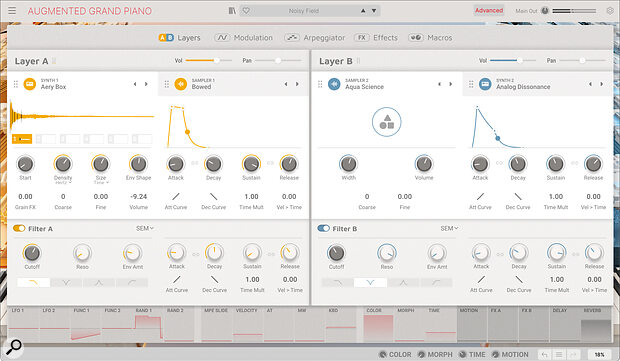 In the Advanced view the full synth architecture is revealed, with its dual‑layer, four‑engine design, and modulation sources visible in the lower part of the window.
In the Advanced view the full synth architecture is revealed, with its dual‑layer, four‑engine design, and modulation sources visible in the lower part of the window.
To really understand it though, an Advanced button lifts the lid (as it were) and exposes AGP’s extensive underlying architecture. Now there are five alternative panel views: Layers, Modulation, Arpeggiator, Effects and Macros. And it’s in the Layers panel we most clearly see the multitimbral aspect of AGP laid bare.
Two layers, A and B, correspond to those orange and blue, old and new pianos of the simpler, macro‑driven interface. Each has two sound engines, for a potential total of four running in parallel for every note played. The otherwise very clear and precise PDF user manual might lead you to believe that any combination of sample and synth engine (eg. four synths) is possible, but in fact it’s strictly two of each that can be enabled. You get to configure how they’re deployed between the layers via a friendly drag‑and‑drop. So in fact the ‘old and new’ idea of the simple interface is ultimately misleading, but it’s a useful starting point.
Staying a little bit longer with this bird’s‑eye view of AGP’s architecture, it turns out that each pair of sound engines outputs into an independent stereo filter and dual effects slots. Then both layers are finally mixed through another two master‑level effects processors. So in many ways AGP is two synths running in parallel, albeit with a sophisticated modulation scheme (again, more on that coming up) shared between them.
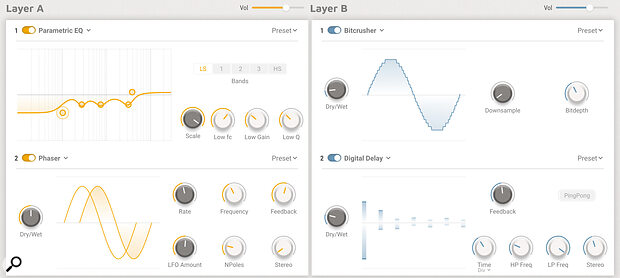 There are no fewer than six effects slots per sound: two per layer, and two master level effects. The effects quality is really good, and the graphic depictions of parameter settings genuinely helpful.
There are no fewer than six effects slots per sound: two per layer, and two master level effects. The effects quality is really good, and the graphic depictions of parameter settings genuinely helpful.
As you swoop down, however, a lot of impressive stuff reveals itself. Far too much to cover in much detail in this review, sadly, but here are the highlights.
The sample replay engines offer a choice of about 50 factory sample sets, grouped in three categories: Real Pianos, Processed Pianos and Additional Samples. All of these recall, after a second or two, stereo multi‑samples laid out across the pitch range, so there’s never a chipmunk effect of single samples being massively transposed, and almost all serve as mini‑presets in their own right. Indeed, from an ‘init’ starting point, with a single sample engine (and no effects) enabled, I was able to conjure up some ravishing sounds within seconds. A promising start...
Amongst the Real Pianos are some delicious felt‑hammer options, as well as intriguing timbres in which the strings have had ping pong balls balanced on top or paper inserted beneath, are plucked, or ‘bowed’ with twine. Listening carefully to the most natural‑sounding ‘Pure’ acoustic sample I could believe every MIDI note has discrete samples, and they also vary in brightness (as well as level) with velocity. Whether that’s via sample switching or a velocity‑driven under‑the‑hood filter I wouldn’t like to say. There could even be a sample‑plus‑modelling element there.
The Processed Piano and Additional Samples alternatives push the creative possibilities yet further, adding baked‑in effects alongside fundamentally electronic and inharmonic timbres, including various metallophones, bells, and synth‑like pads. Curiously, these do not cover the same full pitch range as their Real piano counterparts, sounding six octaves from the lowest C on an 88‑note controller and silent outside of that range. I wonder if that’s an oversight. In many, or even most cases, these samples don’t offer the same obvious velocity‑driven brightness behaviour. It’d be easy enough to set up elsewhere in the synth architecture though.
Synthesis
The synth side of things is if anything more impressive still. Four synthesis styles are available: virtual analogue, granular (utilising another set of factory samples), harmonic (additive) and wavetable. So yes, AGP may have a piano focus, but it’s in fact a capable and multi‑faceted synth in its own right. Much here is a dead ringer for Arturia’s flagship synth, Pigments, by the way, and I fully expect AGP is built on the same underlying platform.
The virtual analogue implementation is very capable, but done in an unusual way. There’s three oscillators offering five traditional waveshapes, plus a noise generator. But it’s the range of built‑in mini‑presets that determine what footage each oscillator sounds at, their pulse width (it sounds to me), and perhaps other parameters too. These things are not under direct user control. Similarly intriguing (but rather nice) is the way that even when a single oscillator is sounding (with osc 2 and 3’s level turned right down) the Detune knob will still chorus and slightly stereo‑ise its signal as if more than one was active.
 Augmented Grand Pianos has an extensive synth implementation, and includes both fully‑fledged wavetable and additive oscillators.
Augmented Grand Pianos has an extensive synth implementation, and includes both fully‑fledged wavetable and additive oscillators.
That last aspect holds true for the wavetable oscillators too, adding uncharacteristic warmth when necessary. Just under 50 tables are provided, very diverse in style, ranging from analogue‑like waves to snarling digital monstrosities. There’s a nice switchable 2D/3D display showing what’s going on, and even when I modulated table position with the slowest LFO I could muster I couldn’t hear any stair‑stepping in waveform interpolation. FM, Phase Distortion and Wavefolding parameters spice things up further.
The granular mode is likewise notably dense and diverse in application, and though here it’s confined to factory samples it still sounds phenomenal, and in stereo. There’s a good range of parameters, including grain length, envelope shape and (sync’able) density. Some samples expose another parameter, ‘Grain FX’, which adds wavefolding or oversampling‑like distortion and brightness, and occasionally random grain transposition. A very few have selectable tonal variations.
Finally Harmonic mode, which is such a rare implementation of additive synthesis, and arguably a whole lot easier to work with than typical Yamaha‑flavoured FM for similar outcomes. Up to 512 partials can be generated, though in most cases only dogs, and ultimately bats, are going to hear beyond a couple of hundred. The parameters provided — Section, Morph, Parity — are unfamiliar but limit or skew the harmonic spectrum in various ways. The spectrum display for this oscillator type is really lovely, showing relative partial pitch and strength, and animating when necessary.
In keeping with the breadth and scope of AGP’s sound engines, the filter options are also varied and diverse. Traditional synth‑like designs are represented, very nicely, by a 12dB/octave Oberheim SEM model, a 24dB/octave Arturia design, and a remarkable non‑resonant 64dB/octave ‘Surgeon’ that can slice off harmonics one at a time. All offer low‑pass, band‑pass, notch and high‑pass responses. Alternatively you can choose a Comb or Formant filter, both really potent in their own right, or a Phaser switchable between four, six and eight stages.
Modulation comes from pairs of LFOs (with helpful hardwired vibrato and tremolo assignments), ‘function generators’ (variously deployable as LFOs, multi‑point envelopes or scalers) and sophisticated random sources. Then there’s keyboard scaling, velocity response, aftertouch, and a dedicated mod wheel source, all of which are equipped with finely controllable break‑point curves. MPE‑lovers will be delighted to see front‑back ‘slide’ axis considered a fully‑fledged modulation source too. All sources can affect up to four destinations, and are applied by clicking one of the animated source boxes that sit at all times below the Advanced panels, and then dragging the little surround‑strips around knobs. All very quick and straightforward, with the only unexpected (and very slightly limiting) feature being that uni/bipolar modulation behaviour is configured at the source, not per assignment. Oh, the macro knobs are considered modulation sources too; the morph knob can control no fewer than 12 destinations.
 Arturia have one of the best preset browsers in the business, allowing you to filter down by various criteria. Sounds load up in the browser with text descriptions, and you even get some of the macro knobs duplicated there too.
Arturia have one of the best preset browsers in the business, allowing you to filter down by various criteria. Sounds load up in the browser with text descriptions, and you even get some of the macro knobs duplicated there too.
Arpeggiator
Approaching the tail‑end of our overview now, AGP’s arpeggiator is a flexible one. It’ll quickly and easily do all the shapes you’d expect from a typical analogue synth. But its 16 steps can be individually enabled and disabled to build rhythms or shorter repeating loops, and their velocity and gate length randomised in real time. Any step can be switched to play a chord too, with 11 preset types and a custom option available.
Effects processing is similarly powerful and easily deserves paragraphs all to itself; the mercilessly quick version is that the four layer effects slots utilise the same 14 wide‑ranging algorithms, while the two main slots offer delay (digital, pitch shift or tape flavours) and computational or convolution‑based reverb. The latter has just under 30 impulse responses built in, from the naturalistic to the seriously ambient. The effects implementation in general is notable for fine quality and great user‑friendliness: there are never many parameters, and in all cases the audible outcome is represented with beautifully clear and simple diagram‑like displays that really assist with dialling in the intended result. The effects are a big part of the synth, certainly.
Above & Beyond
A lazier developer than Arturia might have made Augmented Grand Pianos by taking a standard piano library and tacking on a bunch of effects.
The reality is quite different. Yes, there are some acoustic piano samples, and also a lot of effects, but as you’ll have gathered if you’ve read everything thus far, this is fundamentally a complex, deep hybrid sample/synth platform that can take you into any number of other strange and wonderful sonic territories having little or nothing to do with piano, and potentially on into the outer reaches of synthesis in general. It proved, I confess, vastly more flexible than I was initially expecting.
Weaknesses or downsides? Well, I struggle to pinpoint anything much. CPU use could be a thing, but it’s by far not a bad offender, and the best modern CPUs will not break a sweat. For a while I was a little concerned that even the most naturalistic piano samples are some way from flagship single‑piano libraries in certain aspects of expression and realism, and don’t offer anything like sympathetic or pedal resonance. But to want or expect that might be to miss the point of this instrument, which is arguably more about leaving behind the traditional notion of the piano sample library. And I’m betting if you’re contemplating buying this, you’ve already got a good one (or five) of those anyway.
...most presets are not crystallised one‑trick novelties but starting points with sweet‑spots stretching out in all directions.
I personally found so much to enjoy and admire. An excellent preset provision. A super, easy‑to‑use (programmable) macro interface with masses of sound‑sculpting potential boiled down to one big and seven small knobs. The fact that most presets are not crystallised one‑trick novelties but starting points with sweet spots stretching out in all directions. The Advanced mode that provides elegant access to the potent synth architecture underpinning the sounds, and lets those with a programming predilection get fully engaged. And the sound quality itself: often complex, organic, dark and degraded, but just as readily luminous, pure and sparkly, or delicate and fragile, supported by a really powerful effects scheme. The timbral scope is enormous.
Perhaps we’re just left with a couple of questions: what, and who, is Augmented Grand Pianos for? It’s not, I think, the instrument most people would choose to get a run‑of‑the‑mill job done quickly, like we might a ‘straight’ piano library, an orchestral or drum kit library, or even a vintage synth clone. It seems far more a source of inspiration in itself, of creative starting points, or of moody equivalents to a range of conventional sounds. I could imagine it appealing most to straight‑up synth‑lovers and experimenters, looking for a new class of completely novel sounds, and also to music‑for‑picture composers needing some complex, dark and twisted variants. I found it to be, in the best tradition of synth‑ing, a pretty wonderful rabbit hole: one you enter with no idea where it’ll end, and that you find you don’t want to leave. And who doesn’t love that?
System Requirements
As a computationally-intensive synth, AGP will need a pretty good computer, with a quad‑core 3.4GHz chip at least, and running nothing earlier than Windows 8.1 64 bit and Mac OS 10.13. For the review I tested on an M1 Max Apple MacBook Pro, and that breezed through multiple instances and high polyphony counts. Plug‑in formats are VST, VST3, AAX and Audio Unit, and there’s a standalone application too.
Augmenting The Envelope
AGP departs from the classic synth signal flow in which an amplitude envelope notionally comes ‘last’: in fact here it sort of comes first, with each of the four sound engines getting its own. They’re standard ADSR designs, but have smoothly variable response curves, an option to link release and decay times Minimoog‑style, and a time multiplier that can take release phases (for example) to well beyond three minutes. Positively glacial, as perhaps befits Arturia, based as they are in the French alps... Most of the filter types have their own similarly capable envelopes, by the way.
Pros
- Colossal timbral range: a full‑on synth that just happens to include some piano samples.
- Beautifully presented, and extremely easy to use and explore via eight macro knobs...
- ...but with a fully accessible multi‑layer synth architecture accessible beneath.
- Great effects provision and MPE compatibility.
Cons
- Nothing worth mentioning: but just don’t assume this can take the place of a ‘normal’ piano library.
Summary
The sounds of a grand piano, in various very usable and in‑vogue variants, in prepared, morphed, hyped and deconstructed forms, and stretching away into a whole universe of other acoustic and electronic timbres. A truly brilliant, flexible, inspiring virtual instrument.
