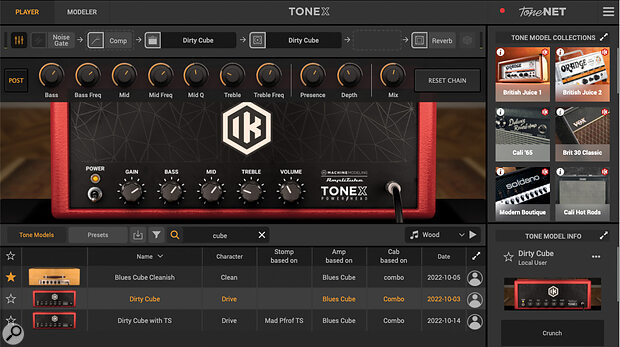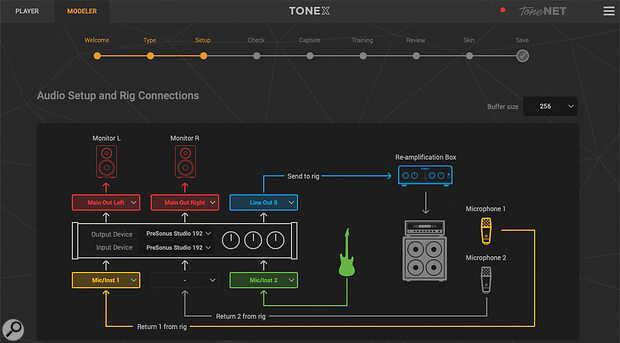Tonex lets you capture and share the sound of your guitar amps, pedals and miking setups.
The concept of modelling specific amplifier and mic setups by analysing test signals passed through them is not a new one: products such as Kemper’s hardware Profiling Amp range and Neural DSP’s software Quad Cortex, for example, have done that for a while. But IK Multimedia have long been active in the amp‑modelling game, and they’ve now developed their own software‑based profiling approach, which integrates with their existing AmpliTube 5 environment. Tonex is available for both Mac (including M1) and Windows machines, though Mac users will need a machine that runs Big Sur or later to host it (folk like me still hanging onto their decade‑old ‘cheesegrater’ Mac Pros won’t be able to run it). For this review, my tests were done on an M1 Mac Mini running Big Sur.
Overview
Tonex can run stand‑alone or as a plug‑in, and within AmpliTube 5 it’s available alongside the software’s existing content, which means you can add AmpliTube’s modelled effects to your own Tone Models. It’s is a two‑part system, comprising the Modeler, which is used to capture the Tone Models, and the Player, from where the Tone Models can be used, tweaked and also uploaded to ToneNET (www.tone.net) for the benefit of other users. There is also a Tonex app for iOS that can make use of Tone Models on mobile devices. Connection to ToneNET is made from within the program, or it can be accessed via a web browser.
Tonex comes in a number of forms including a free CS version that includes 20 ready‑made Tone Models and 20 user Tone Models, but doesn’t include the Modeler. Tonex SE comes bundled with an AXE I/O interface, along with 200 models, or you can opt for Tonex Capture (essentially Tonex SE plus the Tonex Capture hardware), or the all‑you‑can‑eat Tonex Max, which includes 1000 Tone Models. The supplied Tone Models include many of the same amplifiers that you might find in AmpliTube, the difference being that these have all been captured from real amps using the Tonex process as opposed to being the more traditional models hosted by AmpliTube.
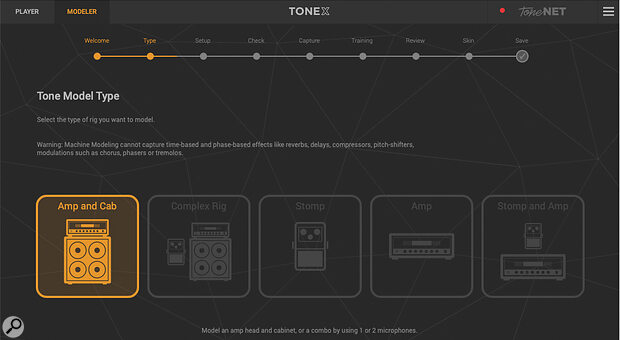 The software walks you through setting things up, including focusing the machine‑learning process on the sort of setup you’re trying to capture, as well as providing a helpful routing diagram.
The software walks you through setting things up, including focusing the machine‑learning process on the sort of setup you’re trying to capture, as well as providing a helpful routing diagram.
The approach to capturing and reproducing your sound is underpinned by machine learning, and Tonex aims to capture the sound of any amp or cabinet, either miked or direct from the amplifier output, the latter option enabling the user to team their amp with different AmpliTube cabinet emulations, of course. For the capture process, you can run Tonex with a simple two‑in, two‑out audio interface, though the routing may be easier if your interface has four or more outputs; I used my PreSonus Studio 192 interface for the review tests. IK’s AXE I/O would be a good option too, and has the benefit of a dedicated Amp Out, while the company’s optional Tonex Capture box makes the task even easier: it connects to the output of your usual audio interface to act as a re‑amping box, so as to feed the test signals into the guitar amp at the right level and impedance, and its return stage is designed to be inserted between the amp and its speaker cabinet so as to capture the amplifier output (but not the speaker) at a suitable level for recording, without changing the way the amp and speaker interact. (Note that Tonex Capture isn’t a load box, so a speaker or dummy load still needs to be connected in this scenario.)
If you prefer to capture the whole amp/speaker chain, using your favourite cabinet mic and miking position, you can do that too. The process can also capture the sound of some types of effects pedal, though not all. For example, fuzz, distortion, overdrive and EQ can be captured as Tone Models, either individually or as part of a longer signal chain including the amp, but time‑variant effects such as echo, reverb, granular weirdness, expansion and modulation can’t be replicated. (Once in the software domain, of course, there are plenty of other plug‑ins you can turn to for that sort of thing.)
The manual states that the process isn’t suited to modelling compressors, but since there’s inherently compression in the sound of guitar amps (for example power‑supply sag) I asked the developers how Tonex deals with that, and it seems the situation is more nuanced than the manual suggests: “Although we say that Tonex can’t model compressors, that’s because it can’t model every compressor. Tonex can model compression within a limited time frame, so power supply sag and fast compressors are usually well captured.” And apparently it’s not just the amp’s characteristics that they’ve managed to capture either: “This can be heard in some Tone Models that were captured through a fast 1176 compressor and is especially evident for some of the fuzzy Tone Models that seem to ‘pump’ with strong input signals.”
The Capture Process
Hitting the Player tab puts you in familiar AmpliTube‑style amp browser territory, but choose Modeler and you see a step‑by‑step path to creating your own Tone Model. Along the way, you have to tell the system whether you plan to use a guitar or a bass, what type of amp/pedal setup you are using, what audio interface you are using and what inputs and outputs are being used for the cab mic, your guitar and the feed to the guitar amplifier. You can use one or two mics for miking your cabinet.
The feed to the amplifier should ideally be sent through a re‑amp box of some type, though it’s worth mentioning that I managed to achieve decent results simply by using a passive volume pedal to trim the interface’s line‑level output down to guitar level. Tonex holds your hand by providing concise instructions as you go through the various steps, including prompts on adjusting levels using on‑screen meters. Once you reach the point where you can actually start to model your amplifier, initiating the process sends a stream of test signals and noise bursts at different levels to your amplifier, followed by a rather long sequence of guitar parts played in different styles. Once this has been done, Tonex fires up its neural network and sets about analysing the results so that it can build your virtual amplifier. At this stage, you have the option of picking three accuracy levels, the most accurate taking the longest processing time.
Processing on my system took several minutes at the default middle setting, and over half an hour if I used the maximum accuracy option. IK say that the CPU and graphics processor affect the time (so some computers can complete the job faster), and just as I was concluding the review IK informed me that an update (which should be available by the time you read this) will reduce the time taken by about a third.
 The capture process can take a while on the highest‑quality settings, but the ‘lighter’ processes can get you in the right ballpark quickly before you commit to a ‘full’ capture.
The capture process can take a while on the highest‑quality settings, but the ‘lighter’ processes can get you in the right ballpark quickly before you commit to a ‘full’ capture.
After the processing has completed, you can select a ‘skin’ for your amplifier, which includes a gain control and basic three‑band amp EQ. With the EQ set midway, you hear the sound of your amp as modelled by Tonex, and there’s a page where you can directly compare the miked amp sound against the Tonex model, to assist you in fine‑tuning the result. Before finishing you get an info sheet, in which you fill in details about the amplifier, speaker and miking arrangement. The same process is followed when cloning pedals (though, of course, you don’t need to mic anything up unless you want to model a pedal and amp combination). When complete, your amp or pedal takes its place alongside those already in the library. You can also add comprehensive post‑amp EQ, gating, compression (switchable pre or post the Tone Model) and reverb from the menu bar at the top of the screen. My only criticism here is that, from an aesthetic point of view, I’d have preferred to be able to add reverb and tremolo controls to the amp skins themselves, given that many classic amps have spring reverb and tremolo on board.
Though the final amp model responds to playing intensity in the same way as your actual amplifier, it makes good sense — as it does with other amp‑profiling systems — to create more than one model for the same amp. For example, you might want to use it set clean for some songs but perhaps just breaking up (or massively cranked) for others. It’s also important to turn off any reverb on the amp before you attempt to model it, and to take care to position the microphone just as you would when making a serious studio recording.
There are already several forums and YouTube channels discussing Tonex. Most opinions are very positive, but some users inevitably obsess over tiny differences that they perceive between a direct recording of the amp and the Tonex model. The bottom line is that the better the gear and the more care you take when capturing your amplifier, the more accurate the end result will be. Provided that you take care in matching levels and use a good re‑amping box, the differences really are very small — they’re certainly no worse than a very slight change in mic position between one recording and the next. If your re‑amping box doesn’t have a flat response, or if you use something else, such as a volume pedal as mentioned earlier, you may introduce some small sonic differences that will impact on the accuracy of the modelling.
It’s worth mentioning that when ‘sampling’ any gear like this, there’s a risk of feedback loops, so you should make the effort to understand how your interface’s routing software works! Indeed, I experienced a few head‑scratching moments when first setting up my PreSonus 192 interface: no matter how I set its mixer panel controls, I experienced feedback as soon as I initiated a Capture; the mic signal was somehow being routed back to the guitar amp that I was miking up. The solution in this case was to use the interface’s software control panel to disable its mixer, so that it could be used as a ‘dumb’ interface.
Many of the Tone models that come with Tonex favour very driven amp sounds, so I was pleased to discover that the modelling process can be equally effective when using clean amps.
Down The Rabbit Hole
The first amp I modelled was my Roland Blues Cube, itself a modelling amp but one with a very valve‑like sound and feel. My Tone Model not only sounded pretty close but, importantly, also gave me a similar playing ‘feel’. There’s a bit of a learning curve in figuring out the best amp settings to use and in matching the re‑amping gain, and I don’t think I matched the re‑amp level accurately enough in my first attempt; the resulting model seemed to have a touch more overdrive than the amp settings I used. But IK have made the process very user friendly and, after only a couple of attempts to hone the technique, I found the process pretty much painless. I repeated the capture, being more careful to match the re‑amp level, and was rewarded with an excellent recreation of my amp, which I’d set up to have just the slightest hint of break‑up. I also made a very successful capture of the amp in combination with a Tube Screamer‑style overdrive. The only very small inconvenience in all of this was having to wait for the program to create the Tone Models.
My next attempt was with a Bugera 5W valve amp, which I’d rehoused in a larger open‑backed cabinet with a 1x12 Fane speaker. It’s a fairly clean‑sounding amp based on an old Fender circuit, and tends to work well when used with some pedals. Again, I felt that the captured model replicated the original miked amp sound and playing feel very closely. Many of the Tone models that come with Tonex favour very driven amp sounds, so I was pleased to discover that the modelling process can be equally effective when using clean amps, or those with just a hint of break‑up.
 IK offer a number of hardware devices that make good parters for Tonex, including the Tonex Capture (pictured), which comes bundled with Tonex SE.
IK offer a number of hardware devices that make good parters for Tonex, including the Tonex Capture (pictured), which comes bundled with Tonex SE.
Before I moved onto the next amp, IK sent me their Tonex Capture box to try (by the way, if you buy this, you get Tonex SE bundled for no extra cost). I set this up in re‑amping mode and this time around the amp was a tiny Vox MV50 head, set to a bluesey overdrive, feeding a 1x12 closed‑back cabinet. Again, I set the re‑amping level by ear to match that of the guitar plugged directly into the amp. I did notice a tonal change this time, when comparing the signal path through my interface and Tonex Capture box against the guitar plugged in directly: there seemed to be a little more weight and low end in the interface/Tonex Capture signal path, but the difference was still fairly subtle — small enough that it could be due to any number of factors, including the characteristics of the instrument input on my interface and the effect of any connecting cables.
Completing my capture on the quicker Default mode produced a very plausible rendering of the little amp and speaker combo, and once the process was complete, I found I could pretty easily use the three‑band EQ on the amp skin to massage the tonal balance. I’d say that this is a good tactic when you’re experimenting — it saves time while you’re searching for a sound, and if you like the result you can then run the capture again in highest quality mode. On a more practical note, I reckon Default mode should get close enough to satisfy most players anyway — despite small tonal differences, it still produces good, playable sounds.
Verdict
Once you have made a few Tone Models and got the hang of the process, the accuracy of the end results that you can achieve is very impressive. As I touched upon earlier, I don’t think that Tonex can capture the full range of performance of an amplifier in one go. As with the Kemper hardware, what you get is a ‘tweakable snapshot’, which matches the sound you set up, but allows a certain amount of leeway courtesy of the gain and tone controls. So it’s definitely down to the user to find the sweet spot for both the amp controls and the mic type/position. If you use the amp with a drive pedal, the Tone Model is essentially a composite picture of the amp‑plus‑pedal characteristics. The EQ on the amp skin may not behave in the same way as the EQ on your amp — at first, I thought it might have helped if the designers had offered a choice of UK or US tone stacks — but if you have several favourite sounds that you can coax out of your amplifier, with or without drive pedals, you can capture them all as separate Tone Models, so perhaps the exact character of the EQ isn’t such a big issue; it will probably only be used to fine‑tune the result.
Tonex has deservedly attracted a lot of interest, and there’s been much discussion and speculation as to whether or not IK Multimedia might look to produce a hardware box capable of running the Tone Models — so that the sounds can be used live, without having to rely on a computer or lug around your heavy tube amp. At the time of this review, nothing had been announced but IK do already make hardware, and I reckon this would make a great deal of sense. In the meantime, Tonex makes getting a great recorded guitar sound based on your own preferred sound much more affordable than the hardware options, and a lot easier to achieve than trying to tweak a regular modelling amp.
Pricing
There are four different versions of Tonex, each with slightly different features. Full details of each are available on IK Multimedia’s website, but it’s worth providing an overview here.
Tonex CS is a free player, with 20 models included and the ability to download 20 more of your choice — it’s a good demonstration of the results that can be achieved, but it can’t be used to capture the sound of your own amp.
Tonex SE ($149.99€179.99) is the most affordable version to include the capture function, and comes with 200 models.
Tonex Standard ($249.99€299.99) and Tonex Max ($399.99€479.99) both support the capture process, but each one offers progressively more features.
If you don’t already have a suitable interface or re‑amp box, then it migh prove more cost‑effective to look at what comes bundled with IK’s hardware devices. If you buy the Tonex Capture hardware box, a licence for Tonex SE is included in the price ($399.99€479.99). IK’s audio interfaces might also be worth consideration: their stereo AXE I/O, which has built‑in re‑amp and DI facilities (as well as mic/line inputs and line outs) can be bought with Tonex Max and AmpliTube 5 Max for $449.99€539.99, while their AXE I/O Solo with AmpliTube 5 Standard and Tonex Standard comes in at $349.99€419.99. IK Multimedia also offer a loyalty discount scheme for existing owners of other software. All prices include VAT.
Pros
- Excellent modelling accuracy.
- Easy to use.
- Integrates with AmpliTube.
- Affordable.
Cons
- Highest‑quality capture takes a long time.
Summary
What goes on behind the scenes involves some complex and time‑consuming machine‑learning processes, but IK Multimedia have made Tonex very user-friendly and it is capable of excellent results.