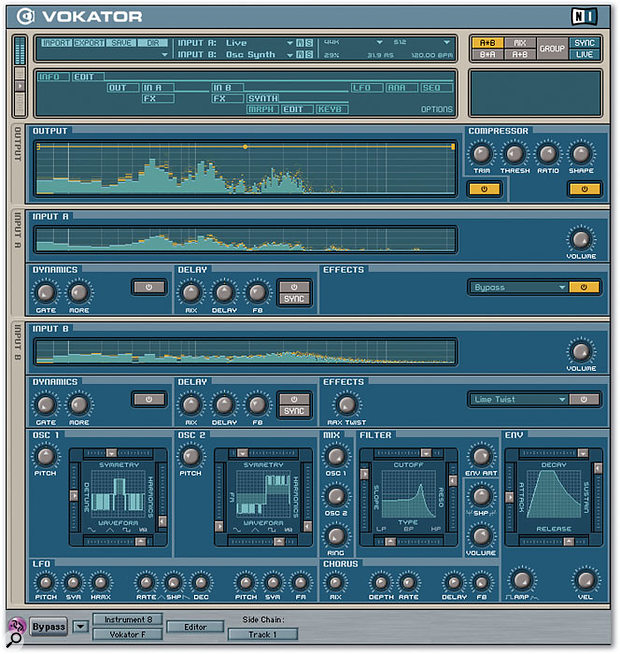Native Instruments' latest plug-in combines up to 1024 bands of vocoding with frequency-domain effects and a neat granular synth.
Vokator is Native Instruments' latest sound-mangling tool and can be used as an instrument, as an effects processor and a powerful vocoder — or all of these together, to create monstrously complex new sounds. It is dual-platform, running on Windows 98/Me/2000/XP and Mac OS 9.2/OS X, and can be used either free-standing or as a plug-in. In addition to working as a VST2 plug-in (including under OS X), Vokator also supports DXi, RTAS and Audio Units formats. Installation is from CD-ROM, and the serial number from the manual must be entered. Reauthorisation will be necessary if the computer is changed or if any hardware changes are made to it. Any relatively recent computer can run Vokator, but if it's close to the minimum spec, you may be very limited in what else you can run at the same time.
At the heart of Vokator is a vocoder based on the filter technology first used in the NI Spektral Delay plug-in, and some of Spektral Delay's more complex processing tricks are included for good measure. All vocoders require two inputs, one to act as a carrier and the other to act as a modulator, and Vokator achieves this via a side-chain facility that can be 'pointed at' any audio track or virtual instrument track. Input A can choose as its source a Live input (an audio track or another virtual instrument) or Vokator's own file player, which can be used to play any compatible audio file on your hard drive, including sampled. Input B can select from Live input or Vokator's built-in synthesizer, which offers standard and wavetable/granular modes.
Both the A and B inputs pass through identical effects sections, where dynamic processing can be applied along with digital delay and the Spectral Effects pillaged from Spektral Delay. The FFT (Fast Fourier Transform) analysis stage necessary for the vocoder comes before the spectral effects as these are applied in the frequency domain. Once duly processed, the two inputs pass into the vocoder, which unlike most vocoders can apply between 128 and 1024 bands of filtering, the drawback being that more bands equates to greater latency and higher processor overhead. Bands may also be grouped together (giving, in effect, between four and 32 bands) to emulate the sound of classic analogue vocoders, where the total number of bands could usually be counted on fingers and toes. As with most vocoders, there's also a voiced/unvoiced detector to deal with non-pitched vocal utterances, such as 'S' and 'T' sounds. In an analogue vocoder, these non-voiced sounds would be emulated using a noise source, and Vokator produces an output control signal that is related to the spectral energy of the input signal. A variable threshold sets the voiced/unvoiced detection level, and careful adjustment improves the intelligibility of the vocoder sound. Another analogue vocoder trick replicated here is the ability to offset the centre frequencies of the analysis filters so that activity in one part of the spectrum causes the output to be vocoded at another. This can result in anything from a mild weirdness to an almost totally abstract sound depending on the degree of offset.
The outputs from the vocoder section are available as no vocoding, input A vocoded with B, input B vocoded with A or a mix of B to A and A to B. The chosen output or mix of outputs can then be processed using compression and EQ before the FFT resynthesis stage, where the audio is turned back into the time-domain stuff that we all know and love. After this comes audio routing and control, where the processed signals are routed to the outputs.
Horse Feathers
Vokator's input spectral filtering effects are based on those developed for NI's Spektral Delay and have names like Jello Mold, Smear, Time-Sponge, Lime Twist, Horse Tail and Phase Blaster — to name about half of them. These all work by getting the signal into the frequency domain by means of Fast Fourier Transforms, then doing something unforgivable to it before reversing the process to get it back into real-world time-domain audio. Most processes have between one and three variable parameters and the effects work by either punching holes in the frequency spectrum or by changing the levels/frequencies/time delays of parts of the signals. The audible results vary from subtle comb filtering to something like a distorted and flanged fax machine, and pretty much all of them have a predominantly 'digitally treated' sound to them. On the whole, these are not 'pretty' effects, but they make you sit up and take notice!
A Window On The World
Because Vokator has so many facets, its main window simply provides you with a means to open the other modules for editing plus a choice of input selection and routing options. Settings may be saved as total recall files, synth snapshot files or morph files, where the morphing facility is used to make smooth transitions between up to five stored synthesizer presets. An input manager section allows the A and B inputs to be selected, soloed or muted and there are also general system parameters such as sample rate, spectral filter resolution and tempo (this for tempo-related effects or sequences). Vokator includes sample-rate conversion at its inputs and outputs enabling it to work at lower bandwidths for greater efficiency if required; several sample rates from 11 to 48 kHz are supported.
As well as the ability to use either input A or B as the carrier signal and the previously mentioned facility to mix the A to B and B to A modes, these elements may also be panned independently. You can also mix the A and B inputs with no vocoding so that you can use the file player or synth without vocoding. Group mode, described earlier, enables analogue-like vocoder effects to be emulated by arranging the filter bands into a relatively small number of groups and of course there's a sync option for relating internal effects to the tempo of the song playing in the host sequencer. For live use, there's a special low-latency mode which sacrifices some audio quality for speed.
The Edit button on the main panel allows subsequent windows to be opened for editing, and these are arranged as sections of one large window, so if you open too many at once, the entire window may not fit on the screen without scrolling. Bringing up the Mix window allows the various vocoder outputs to be mixed in any combination, while Out allows a graphical EQ envelope to be applied to the output signal. Here you can see a spectral representation of the output signal with the EQ envelope above it; new breakpoints can be added by holding Ctrl and clicking. Tape shows the file player window if input A is set to Playback, and it's a simple matter to browse your drive and drop a file in for playback, though choosing a file at the wrong sample rate will result in playback at the wrong pitch.
FX buttons for inputs A and B access the effects that can be applied to the two signal paths before the signals are vocoded. The post-vocoding compressor is a straightforward ratio compressor in most ways, but has an additional 'shape' parameter that makes the compressor frequency-dependent so that the high end can be compressed more than the low end, or vice versa. There's no gain-reduction meter, so everything has to be set by ear. The input dynamics sections are somewhat different and comprise a gate, which is pretty self-explanatory, plus a More control. More splits the incoming audio into short 'frames' and then normalises the level of each one so that the vocoder has the maximum possible level to work with at all times, which is important if you wish to retain the dynamics of the other input. The input channel delay effects are straightforward mix/delay-time/feedback affairs with tempo sync buttons, the latter allowing the user to choose anything from 1/32nd to quarter-note delay times.
By contrast, the synth (see box on next page) is rather more sophisticated than it looks and can operate in two modes: as a waveform-based synth and as a sample player. A miniature on-screen keyboard may be called up for testing sounds without the use of a hardware keyboard, and this includes a chord memory function to make up for the lack of polyphonic mice! A separate window accesses LFO and other modulation facilities, and the modulation sources include two 'step sequencers' that work rather like old analogue sequencers and offer from two to 32 steps. The modulation capabilities of this synth are quite extensive, with each source able to control a list of possible destinations.
When the file player input source is selected, sounds can be played directly from a file on the hard drive without it having to be imported into a sequencer track. Start and end loop points may be added for continuous looping and there's the option to start and stop playback using MIDI Note On and Note Off commands, though the pitch of the file being played back is not controlled by MIDI. When controlled by MIDI, the file restarts playback from the same place whenever a MIDI Note On is received.
Using Vokator
I did my testing with Vokator using Logic 6 running under OS 9.2 on an 800MHz Mac G4 and had no problems installing or configuring it. Vokator was also quite happy using another virtual instrument as one of its input sources, as an alternative to an audio track. It does increase latency when used in high-power mode with lots of frequency bands, but not as alarmingly as I expected it to, and because of the nature of vocoding, it is likely to be used most heavily after recording, at which stage latency isn't a problem providing your host sequencer offers plug-in delay compensation. The vocoder section is capable of extremely good articulation, as you'd expect with so many bands, though there's something charmingly 'right' about the classic vocoder sound that you get when you switch the filters into groups. A number of presets are thoughtfully provided, so new users don't have to learn everything in depth all at once.
Traditional vocoder effects are pretty standard stuff these days, but you can still use them to get new and interesting sounds by using them on other sound sources than the human voice, especially when you have this many filter bands to play with. The integral file player is a novel idea as it allows you to use any sound source as one of the inputs and retrigger it from the start whenever you press a key. The synth section is also more powerful than it looks and the waveform generators in particular have a tough, assertive quality that can be brought out even more by the application of ring modulation and FM. I like the way you can watch the wave shape change as you make adjustments and the same is true of the filter and level envelope settings.
Using the synth in sample-player mode is also interesting. It isn't a fully fledged sampler as you can only load in one sample, but the way the speed control lets you scan through the sample slowly in either direction to create granular synthesis effects is both clever and very intuitive. Again, the display shows you exactly what is going on. The dynamics and graphical EQ effects are fairly straightforward, and the ability to continually normalise incoming audio levels to keep the vocoder running at maximum signal level is definitely a good feature. The chorus and delays are intuitive enough, though the spectral effects are anything but familiar. You really have to play with these to get a feel for what they can do, so existing owners of NI's Spektral Delay are at an advantage here. It is possible to create subtle effects using these frequency-domain treatments, but at more extreme settings the sound is changed to such an extent that it can become unrecognisable. Furthermore, when you throw in the spectral effects, the granular synthesis (and the synth preset morphing) and the vocoder, it's very easy to end up with a sound akin to a heavily flanged fax machine being thinly sliced by an angle grinder, so the secret to creating usable sounds is not to use everything at once!
I felt that for most part, the user interface was pretty good and largely intuitive, but the routing and mixing page could have been improved. In fact I'd have liked a master page that looked something like the block diagram in the manual where you could click on sections to bring up the relevant editor pages, and where the mixer section was set out like a conventional mixer with full level control over all the possible sound sources. Nevertheless, you soon get used to the adopted system.
The Vokator Synth
Vokator's synth section can be used in oscillator mode or can create granular synthesis effects using an audio sample as its source. It's also possible to morph between presets, though these must all be of the same type — oscillator or sample. A morph comprises five complete synth presets, and morph files may be saved separately. The morph fader may then be used to move smoothly from one preset to the next, or alternatively, MIDI Controller 1 may be used to control the morph rate externally.
When the oscillator synth mode is being used, there's an arpeggiator function with a choice of note lengths and styles, all rates being related to the host sequencer tempo. Different velocities may be drawn in for each arpeggiator step.
The synth oscillators are presented as square panels with an oscilloscope waveform display in the centre. Four sliders on the edges of the first square allow the user to continually adjust the waveform shape through sine, triangle, square or noise, to adjust the harmonic content of the oscillator, the waveform symmetry and the amount of detuning. The second oscillator is similar except that the Detune slider is replaced by an FM slider allowing oscillator 2 to be frequency modulated by oscillator 1. The synth's mixer section also allows the two oscillators to be ring modulated, after which comes an LFO section that can be used to modulate not only pitch but also harmonic content, FM depth and wave shape.
In sample play mode, a sample is loaded into RAM and used instead of the synth's usual oscillators: AIFF, WAV and SDII formats are supported. A sample start time may be defined for MIDI triggering and the sample may also be looped. Playback speed controls the granularity of the sample playback and it can be adjusted between forwards or backwards at normal speed to freezing a single grain. More conventional filters and envelopes follow the oscillator or sample sections and there's also a chorus effect section with feedback for creating flange-like effects.
More Than A Vocoder
Vokator isn't particularly difficult to use, especially when you examine the sections individually, but it is still very a much a heavyweight sound design tool and you need to play with it for a while before you can get a handle on what it can do. The factory presets are a big help here as they allow you to apply ready-made treatments to your own audio sources, and of course you can achieve a lot by loading a preset and then making changes to it.
As a vocoder, Vokator can produce spectacular results, but to call it just a vocoder would be to miss much of its potential — it's also a synth and an effects unit, where the available effects cover both the very familiar and the seriously weird. I get the impression that it's one of those software projects that has been added to during development simply because it was possible, but once a section is bypassed, its controls can be hidden from view so you're not forced to use everything.
Viewed as a synthesizer, Vokator combines simplicity of use with hugely flexible modulation capabilities, those very visual oscillators and an easy way to dabble with granular synthesis and patch morphing, so even without the vocoder there's a lot of fun to be had in this section. It also works as a demonic signal processor, though be warned that the results may not be suitable for those of a nervous disposition.
Ultimately, Vokator has a definite character to it and it would probably be overkill to buy it for vocoding alone, so what you really need to ask yourself is where the synth section and the rather radical effects fit into your sound-design plans. Creating metallic, overtly digital or sinister sounds is something Vokator does well and it has lots of tools for creating evolving textures. The more adventurous dance and techno composers should find lots of applications for it, as might those writing music for film or TV, but if you're the type who likes to sit down at the end of the day with a mug of Horlicks, a digestive biscuit and a sampled piano, it may not be quite your thing!
Pros
- Huge creative potential beyond simple vocoding.
- Includes sophisticated processing taken from NI's Spektral Delay.
Cons
- The sheer number of processing options might be intimidating for inexperienced users.
Summary
Vokator is a great creative tool for anyone who likes their sounds to be a bit out of the ordinary. It performs all the classic vocoder effects effortlessly, but really comes into its own when its sound shaping and synthesis potential is explored to full.
information
£199.99 including VAT.
Arbiter Music Technology +44 (0)20 8970 1909.
+44 (0)20 8202 7076.