Cakewalk Z3TA+
Formats: PC VST, Direct X, stand-alone
When polls ask which soft synths are the best, the big-name companies predominate, with a few independent software companies named. Among the most frequently cited of the latter are RGC Audio, makers of Z3TA+ (pronounced 'Zeta Plus'). Cakewalk acquired RGC Audio earlier this year, so now Z3TA+ is one of the big boys. Let's see if its reputation can stand the strain.
First up are the six oscillators. Z3TA+ is not a ROMpler, but uses its samples for wavetable and waveguide synthesis. There are several subgroups of waves, and six user slots, but only 60 slots in total. 'Analogue' waveforms such as square and sawtooth predominate, which is a good thing, since Z3TA+ doesn't pretend to emulate anything acoustic — Z3TA+ is more like a modular analogue synth because of all its flexibility. Besides offering a choice of waveform, tuning and trigger mode, each oscillator can be sent either to the output or as ring, sync, phase or frequency modulation to the next-numbered oscillator. Each oscillator wave can also pulse-width modulate any waveshape, and there is a deployable waveshaper page for each oscillator (hence the synth's name). The waveshaper controls can learn MIDI inputs and be used for real-time manipulation. I used the knobs on my Ensoniq Fizmo synth, and it worked like a charm. A virtual oscilloscope shows the waveshape, which you can also grab with the mouse and adjust. The waveshaper provides almost unlimited control over the basic waveform before it is sent to the filter.
There are two stereo filters fed by the oscillator busses. They can be linked for easy control, and there is a dual function that feeds Filter 1 to 2. All the usual types of filters are provided, along with a formant filter. As with most digital filters, these will self-oscillate only with a signal present, but this does sound good once it kicks in, especially down low. Very growly.
To round out the basic pages, there are six LFOs plus arpeggiator and eight envelope generators. Both are as fully featured as the oscillators. And when you hit the Effects button, distortion, compression, modulation, delay, reverb and equaliser/simulator replace the synthesizer screen. Most of their parameters can also be controlled via MIDI learn. Audio input can be routed through them, and although they probably wouldn't be the first choice for delicate acoustic instruments or an elfin lead vocal, for synth voices, the choice is comprehensive, and they sound good, too.
The bottom left of the main screen contains Z3TA+ 's modulation matrix. Click on an arrow and you get a pop-up list of sources and destinations. That is to be expected. What puts the Z3TA+ in the modular category is the sheer number of things that can be controlled: pitch and pulse width for each or all the oscillators, filter cutoff, resonance and separation, output levels and routing, and numerous effects parameters. The list of sources is almost as large. There are also Range, Curve and Control columns for fine-tuning the matrix control. It is all very fast and flexible.
Z3TA+ is a synthesist's synth. It sounds as analogue as any other VA synth I've tried, although it doesn't label itself as a virtual analogue. No matter. I patched up a calliope sound from memory that I used on a polyphonic analogue many moons ago and got close enough for government work (though I'll keep trying). Then I checked out the arpeggiators with a basic patch and came upon a simple pattern that turned melodic at the end. I added a morphing LFO to the filter resonance and it sounded much like something from Tangerine Dream circa the 1970s: a step sequence with the filter altering in an ever-changing pattern. With 768 presets, it is easy to find a sound to work from. Or, if you prefer to start from scratch, there is an initialise feature which sets up a basic envelope and nothing else. Too many synths (both hard and soft) neglect this basic feature.
No synth can cover all the bases, and if you need a bread-and-butter S&S workstation, you'll want to look elsewhere. But if your bread and butter are synthetic and you need a soft synth, take a hard look at Z3TA+. It covers the synthetic spectrum, it is easy to program complex voices, and you won't have to sell your first-born to buy it. Alan Tubbs
£139 including VAT.
Edirol Europe +44 (0)20 8747 5949.
+44 (0)20 8747 5948.
Basement Arts Frantic
Formats: PC VST
There will always be those for whom only the sound of analogue filtering will do, but it's hard to deny that plug-ins have their advantages. Not only can they be accessed more easily from your recording software, but they offer their designers scope to incorporate far more features and options. Basement Arts' Frantic is a good example. At heart, it consists of two filters which can be placed in series or parallel configurations, but the wealth of modulation options and filter types on offer is impressive, and occasionally bewildering. No fewer that 40 different filter types can be selected, and a 10-slot matrix allows you to modulate these from an equally comprehensive selection of sources. The latter include four well-specified, host sync'able LFOs, four MIDI-triggered envelopes and two envelope followers, as well as MIDI input. Top that off with independent input and output distortion stages plus sample-rate and bit-depth reduction, and you have a specification that no analogue device can rival.
But will Frantic 's sound convert the analogue diehards? Well, the basic sound of the filter algorithms is pretty convincing: solid at the low end and smooth in the mid-range, without obvious faults such as stepping or zipper noise. Pushing the resonance up results in authentic self-oscillation, and some pleasing squelchy sounds can be achieved without difficulty. The 40 different filter types are modelled on three vintage analogue designs — Korg's MS-series, the Oberheim Xpander, and the Minimoog — although they offer more variety in terms of filter types and slopes than the originals. The differences are subtle but present, with the MS filter having a more hard, cutting tone than the warmer Moog design. Three different quality settings are available, which implement different levels of oversampling within the filter algorithm, allowing you to push the cutoff frequency higher without aliasing.
The modulation options border on overkill. Handily, each filter has four knobs hard-wired to the most commonly used sources, and these can take care of most applications. When you get into using the matrix, however, the possibilities are mind-boggling. Not only do the LFOs, for example, offer six different waveforms with the capacity to be sync'ed to host tempo, but each matrix slot allows you to modulate the modulator itself with an additional Shaper, so you could use an envelope to fade in an LFO. What's more, when you use Frantic on a stereo channel, it behaves as a true-stereo plug-in with the left and right channels independently controllable. The possibilities really are endless, and a decent selection of presets shows them off nicely.
In fact, if I had to make a criticism, it would be that the sheer weight of options can be overwhelming. It can be hard enough to work out what's going on when only one of the modulation slots is in action, let alone all 10 of them. I was also a little disappointed with the distortion, which has a tendency to sound fizzy and synthetic, especially at the output stage. The distortion sections have their own high and low cut filters, which can be used to tame this, but the results are more often dull-sounding than punchy or snarling. In this respect it's definitely lacking by comparison with my favourite filter plug-in, Sound Toys' Filter Freak, which has a much simpler, yet highly effective, saturation effect.
In their wisdom, however, Sound Toys have yet to port Filter Freak to Windows or to any plug-in host other than Pro Tools. It's been one of the few effects I've really missed since moving to a Windows machine, but the availability of alternatives such as this goes a fair way towards easing the pain. Frantic is not as immediate nor quite as evil-sounding, but its flexibility is almost infinite, and its sound quality is indisputable. It's also a lot less expensive! Sam Inglis
129 Euros (approximately £88).
Progress Software Soup
Formats: Windows VST
The increasing power available to host-based soft synths seems, at last, to have moved additive synthesis from the realms of 'nice idea' to the real world. SOS has already looked at three of the most prominent contenders, in the shape of Virsyn's Cube, Camel Audio's Cameleon 5000 and Disco DSP's Vertigo, and the latest to arrive is Soup from Progress Software. Currently, it's a Windows-only VST plug-in, which is activated by entering a user name and serial number. The user interface doesn't approach those of Cube or Cameleon in terms of slickness, but offers a comparable level of editing depth, including the ability to resynthesize audio files in WAV format and create complex morphs between sounds.
A Soup Patch is composed of additive Elements, which appear evenly spaced along the rim of a circular 'Morph Bowl'. This, along with X and Y timeline envelope editors, can be used to create an envelope that morphs between the Elements in real time. This method of creating morphs has some advantages over the similar editors used in Cube and Cameleon, most notably the ability to use as many additive sources as you want within a single Patch, but it does have a down side: if you create an elaborate morph envelope, but later decide to add another Element, all the existing Elements shift along to accommodate the new one, but all the points on the morph envelope remain where they were, so your morph no longer sounds the same.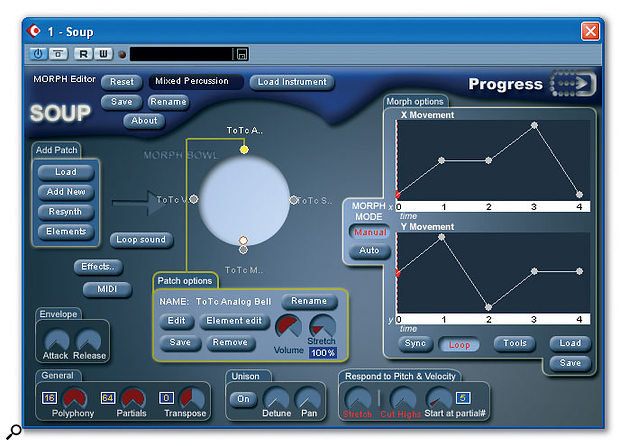 Progress Software Soup.
Progress Software Soup.
Soup comes with a selection of presets, which include some real instrument emulations and some more abstract sounds. During the course of the review I received an update to version 1.5, which included a vastly improved array of presets, though many of them still seemed to suffer from distracting and unmusical noise. I found this could sometimes be alleviated by turning off Soup 's built-in reverb, chorus, distortion, delay and resonant filter effects (there's also a formant filter similar to those found in Cube and Cameleon). Progress Audio confirmed that the chorus in early versions was problematic, but an update I received still suffered from clicking on note attacks, as well as a tendency to output clipping.
If you want to modify additive Elements, or create them from scratch, two editing modes are available. For the hardcore tweaker, the Patch Editor allows you to set amplitude, detune and pan position for every partial at every 'time slice'; you can add and remove time-slices, and also set left and right loop points. This seems to work, but as always, individually editing such a huge number of parameters is a task of overwhelming complexity. The alternative is the Elements Editor, which in essence allows you to break down Elements into different, um, elements, and combine these to form new Elements. This is done using five further 'morph bowls' labelled Tone, Tone Shift, Pan, Tuning and Envelope. Each of these five aspects of your sound can be modified by loading further additive Elements around the rims of these bowls and moving the morph point within them; you could, for instance, use the Elements Editor to modify your electric bass sound by making its Tone closer to a piano and the detuning of its partials more characteristic of a zither. Some aspects of the Elements Editor's operation are confusing — I often found myself inadvertently creating new Elements when I meant to edit existing ones — but it's an original and well thought-out design with a lot of editing potential.
As well as creating Elements from scratch, it's possible to resynthesize 16-bit WAV-format audio files. I had rather mixed results with this procedure. Sometimes it produced silence, or a very quiet result, whereas other attempts generated sounds that were interesting but bore little resemblance to the source. Accidentally attempting to resynthesize a zero-length WAV file also resulted in a 'serious problem' error message from Cubase SX3.
Despite many improvements in the version 1.5 and 1.6 upgrades, then, there are areas where Soup still seems pretty rough around the edges, and I think anyone who can stretch to buying Cameleon 5000 or Cube instead will appreciate the greater maturity of those applications. Cameleon 's 'harmonics plus noise' model, in particular, strikes me as more successful when it comes to emulating and resynthesizing real instruments. However, at only £45 (or 65 Euros or $85, depending on where you live), Soup is a lot cheaper than its rivals, offers some original features, and allows you plenty of freedom to experiment with this unique form of synthesis. Sam Inglis
£45.


