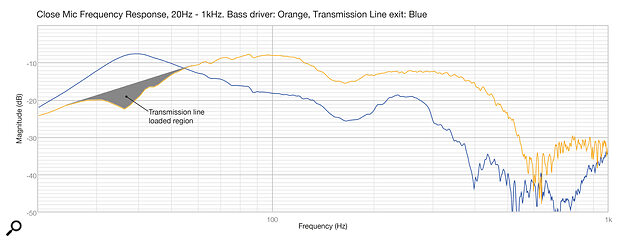If anyone knows how to make a transmission‑line speaker, it’s PMC...
Despite writing about monitors in Sound On Sound for longer than I care to remember, PMC have never before found themselves the subject of my witterings. That is about to change because, dear reader, I bring you the new PMC6‑2. The 6‑2 is the middle model of a range of three new active monitors from PMC that covers nearfield to all‑but‑main monitor applications, the latter particularly when paired with one of the two equally new XBD active subwoofers.
PMC describe the 6‑2 as a nearfield monitor, but in dimensional terms I feel it falls into the overlap between midfield and nearfield. That’s a convoluted way of saying the 6‑2 is biggish for a nearfield monitor, but not so big that you’d take one look at it and immediately conclude it won’t fit in your studio space. At 21.3kg each, however, the 6‑2s are undoubtedly heavy, so any mounting hardware will very much need to be up to the job. To that end, PMC offer dedicated stands and a hanging yoke.
In terms of its driver complement, the 6‑2 is a three‑way system comprising two nominally 150mm (6‑inch), extended‑excursion, paper‑diaphragm bass drivers; a 55mm (2‑inch) textile midrange dome; and a 27mm (1‑inch) textile dome tweeter. As perhaps you will have ascertained from glancing at the pictures, while the bass drivers and tweeters appear relatively conventional, the midrange dome is a particularly unusual‑looking device. I’ll get around to explaining the reason for its appearance a little further down. The active amplification of the 6‑2 comprises ICE Power Class‑D modules rated at 400 Watts for the tweeter, midrange driver and each bass driver. The 6‑2 definitely is not short of amplifier power.
As with all PMC’s pro monitor offerings, the look is businesslike black with an almost complete absence of any aesthetic frippery. Only the polished aluminium circumference of the bass driver chassis and the honeycomb motif embossed in the plastic moulding that surrounds the tweeter and midrange drivers offer any contrast to the no‑nonsense look. And even the honeycomb motif is a visual reference to PMC’s ‘Laminair’ transmission‑line vent‑flow conditioner. Speaking of transmission lines, not having written about PMC in these pages before means that I’ve not had the opportunity to turn my thoughts towards the company’s Advanced Transmission Line approach to low frequencies. So before I move on to describing the 6‑2 in more detail, I’ll take a detour...
Loading Time
There are five basic techniques for managing the low‑frequency output of a moving‑coil transducer: open baffle, horn loading, closed box (sometimes called ‘infinite baffle’), reflex loading (in which I’d include ABR and coupled‑cavity systems), and transmission line. In order of popularity among designers the ranking goes: reflex, closed, horn, transmission line (although it’s a close run thing for third place I think) and, bringing up the rear, open baffle.
The problem that all of these techniques aim to fix is that, while speakers have to fit into human‑sized spaces, given the atmosphere we humans evolved to thrive in, the wavelength of sound at low frequencies is very long (6.9m at 50Hz). The upshot is that when a naked moving‑coil driver tries to reproduce a sound with a wavelength greater than its physical diameter, the reverse‑polarity acoustic energy radiated from the rear of the diaphragm will cancel the energy radiated from the front. The cancellation gets more effective as frequency falls but the result is typically low‑frequency silence, or as near to silence as makes no difference. Reflex, closed‑box and most horn‑loaded speakers aim to solve the problem by isolating the driver’s rear‑radiated energy from its front‑radiated energy through the addition of a box over the back of the driver. Thanks to the box, the rear energy can’t now escape to cancel the front energy and — voila! — audible bass is the result. The fundamental problem of using a sealed box to ‘hide’ the driver’s rear energy is that doing so adds the springiness of the air in the box to that of the driver’s suspension, and that pushes the driver’s fundamental resonance, below which its efficiency plummets, up into musically important frequencies. The bigger the box, the less this is a problem, but of course that brings us back to the need to make speakers fit in human‑sized spaces.
The trick that reflex‑loading adds to the concept of isolating the rear radiation in a box is a Helmholtz resonance. It comprises the ‘slug’ of air in a pipe (the port) bouncing on the compliance of a contained volume of air (the cabinet), and it works by reversing the polarity of the driver’s rear radiation over a narrow band of frequencies (around the tuning frequency). The reversed‑phase port radiation now reinforces rather than cancels the driver’s forward radiation and a useful gain in low‑frequency bandwidth (or power‑handling or efficiency, or a combination of the three) results. While reflex loading, all things being equal (well, box volume and efficiency), will result in more extended bandwidth than the closed‑box option, it has a snag in that both the reversal of phase and the resonance result in time‑domain issues. Phase reversal implies a minimum time delay of however long half a cycle takes at the frequency in question (40Hz, for example is a typical port frequency, and half a cycle is 12.5ms), and the nature of a resonance is that it rings on after its stimulus signal has stopped. So a reflex‑loaded speaker typically has trouble following the ups and downs of a stimulus signal as accurately as a closed‑box speaker — it’s always playing catch‑up or overshooting.
Transmission Accomplished
The transmission‑line solution to the problem of bass, as employed on the PMC6‑2, might look much like a reflex system — architecturally, it’s a box with bass drivers and holes — but it’s conceptually a different beast entirely. Behind each bass driver is a folded, foam‑lined labyrinth created by dividing panels within the enclosure. The two labyrinths (one per bass driver) end in the twin exit mouths on the front panel.
The function of the transmission‑line labyrinth in terms of its contribution to low‑frequency performance has two elements. Firstly, the labyrinth and its foam lining aim to fully absorb the rear radiation from the bass drivers as it travels down the line, stopping it from interfering with the forward radiation (or bouncing back through the bass driver diaphragm). The concept of dealing with the rear radiation by making it disappear is of course not dissimilar to that of reflex and closed‑box speakers. The difference is that a transmission line presents an entirely resistive load to the driver, whereas closed and reflex boxes present a reactive load — the air spring in the former case, and the air spring and reflex port air mass in the latter case.
However, absorption in a line of finite length will only work down to a specific frequency, and that’s where the second element of the transmission‑line labyrinth comes into play. Below the frequency where absorption stops, the labyrinth sets up a quarter‑wavelength pipe resonance that acoustically loads the bass drivers, significantly reduces their diaphragm excursion, and results in output through the line exits that reinforces the forward radiation. The frequency of the resonance is defined by the length of the labyrinth — in the case of the PMC6‑2 that’s 1.3m. However, a secondary (and really rather useful) effect of the labyrinth absorption is to slow the speed of sound in the line, which results in a longer effective length and, consequently, a lower quarter‑wave resonance frequency. In the case of the PMC6‑2, the quarter‑wave resonance frequency is 43Hz, which means the effective length of the labyrinth is actually around 2m and that the speed of sound in the labyrinth drops from the free‑air 343m/s to approximately 223m/s. The electro‑acoustic result of all this on the PMC6‑2 is low‑frequency bandwidth that extends down to 33Hz at ‑3dB combined with low distortion, impressive volume‑level capability and very well‑controlled time‑domain performance.
 Diagram 1: Cross‑section of the PMC6‑2’s transmission lines.And with regard to time‑domain performance, while the purely resistive load presented by the transmission line in the fully absorbed portion of the low‑frequency band implies no additional time‑domain effects beyond those inherent to the drivers (ie. no extra group delay), the introduction of a low‑frequency quarter‑wave resonance sounds like it ought to be more of an issue in that respect. After all, the time‑domain effects inherent to the Helmholtz resonance of reflex‑loaded speakers are well known and often discussed. The transmission‑line difference is in the detail. In order to work effectively, the port resonance of a reflex speaker needs to have a high Q, which means its frequency response contribution is limited to a relatively narrow bandwidth and that its time‑domain effects can be significant. Peak group‑delay numbers well past 50ms are not unheard of. A skilfully designed transmission line, however, employs a low‑Q quarter‑wave resonance that contributes over a far wider bandwidth than a reflex Helmholtz resonance, and has significantly lower impact in the time domain in terms of group delay (which peaks in the 6‑2 at 15ms) or overshoot and ringing effects.
Diagram 1: Cross‑section of the PMC6‑2’s transmission lines.And with regard to time‑domain performance, while the purely resistive load presented by the transmission line in the fully absorbed portion of the low‑frequency band implies no additional time‑domain effects beyond those inherent to the drivers (ie. no extra group delay), the introduction of a low‑frequency quarter‑wave resonance sounds like it ought to be more of an issue in that respect. After all, the time‑domain effects inherent to the Helmholtz resonance of reflex‑loaded speakers are well known and often discussed. The transmission‑line difference is in the detail. In order to work effectively, the port resonance of a reflex speaker needs to have a high Q, which means its frequency response contribution is limited to a relatively narrow bandwidth and that its time‑domain effects can be significant. Peak group‑delay numbers well past 50ms are not unheard of. A skilfully designed transmission line, however, employs a low‑Q quarter‑wave resonance that contributes over a far wider bandwidth than a reflex Helmholtz resonance, and has significantly lower impact in the time domain in terms of group delay (which peaks in the 6‑2 at 15ms) or overshoot and ringing effects.
Evangelists for transmission‑line loading argue that the technique offers a superior solution to the low‑frequency problems of moving‑coil speakers than either reflex or closed boxes. If you look around the world of high‑performance speaker design, however, in either pro or hi‑fi sectors, you’ll see that transmission‑line designs are very much in the minority. The reason for this is not that transmission‑line evangelists don’t have a strong case — they do — it’s that the technique is expensive to implement and fiendishly tricky to optimise in practice (one PMC employee described it to me as “like juggling water”). The expense is significant due to the complexity of cabinet work that construction of an internal labyrinth demands, and the technical difficulty is due to the number of variables and degrees of freedom inherent to the technique. For example, balancing the labyrinth dimensions and internal damping so that upper‑bass rear radiation from the driver is absorbed while the quarter‑wave resonance isn’t over‑damped is not a trivial task. Take the ‘lid’ off a transmission‑line monitor like the PMC6‑2 and, as illustrated in Diagram 1, the internal components and layout look relatively simple, but they hide significant complexity and result from huge design effort and technical know‑how.
Diagrams
I’ve endeavoured to illustrate the principles of transmission‑line loading with some PMC6‑2 FuzzMeasure data displayed in Diagram 2. The orange curve shows the 20Hz‑1kHz frequency response data from a measuring mic positioned very close (<0.5cm) to one of the 6‑2 bass drivers. The most interesting feature to note is the shallow dip in the driver’s high‑pass roll‑off centred just below 40Hz. This dip, if you examine it closely, actually extends from about 25Hz to just under 60Hz — more than an octave. I’ve marked this in the diagram with a grey region. It reflects the band over which the quarter‑wave resonance of the transmission line results in output and loads the driver, reducing its diaphragm displacement. Close‑mic driver measurement of a reflex‑loaded speaker will show a similar kind of dip at the port resonance, but the dip will typically be much sharper (higher Q) and extend over a significantly narrower band.
The blue curve of Diagram 2 shows the 20Hz‑1kHz frequency response data from a measuring mic positioned 50mm down one of the 6‑2’s honeycomb‑shaped port flow conditioner holes. It very clearly shows the broad hump of the quarter‑wave transmission line resonance centred on the same frequency as the dip in the orange driver curve. The blue curve also shows a hint of the change in transmission‑line mode at around 150Hz, where it becomes fully absorptive and its output drops. The rise in output towards 200Hz is the leakage of output from the forward radiation of the bass drivers into the measuring mic (These sorts of close‑mic measurements tend to be usefully illustrative only over a relatively narrow band of frequencies. Sadly, you can’t drive the transmission line without having the bass drivers working, so ‘crosstalk’ will always happen).
The Rest Of It
I’ve devoted many words to the 6‑2’s transmission‑line loading, so it’s high time to move on, not least because the 6‑2 also sports a couple more particularly unusual and interesting elements. Firstly, as I mentioned, the 6‑2’s 55mm‑diameter midrange dome is an unusual‑looking driver. In constructional terms, behind the dome, the driver is relatively conventional (apart from the fact that dome midrange drivers are generally outliers), however the plastic moulded waveguide in which the dome sits is anything but. Waveguides appended to the front of dome drivers have two functions. First, they help to control and define the driver’s dispersion characteristics, and second, they can provide a degree of horn loading that increases the radiation impedance the driver ‘sees’, which consequently increases its efficiency. That extra efficiency can be deployed as increased power handling, and/or to allow the driver to operate to a lower frequency (a more efficient driver run at an attenuated level can be used over a wider bandwidth). The diameter, depth and profile of a waveguide are all significant in terms of the effect on dispersion and efficiency — both of which may also vary significantly with frequency.
 Diagram 3: PMC6's midrange driver and waveguide construction.
Diagram 3: PMC6's midrange driver and waveguide construction.
In choosing to run with a relatively small midrange dome in order that it can reach further up the audio band, the 6‑2’s designers needed the midrange waveguide to offer good efficiency gain at lower frequencies so that the driver could also reach down to a sub‑400Hz bass/mid crossover. They found that a hyperbolic waveguide profile provided the required lower‑frequency efficiency gain, however it didn’t offer the right high‑frequency dispersion characteristics. Conversely, an exponential waveguide profile gave the required higher‑frequency dispersion but not the efficiency gain at lower frequencies. The solution was to design a waveguide that incorporated both hyperbolic and exponential elements, and that explains the unusual shape. The eight inclusions around the dome add hyperbolic regions to a base exponential profile. It’s an unusual and innovative solution that PMC calls ‘N‑compass’. The detail and complexity of the waveguide shape can be seen clearly in Diagram 3.
Panel Show
 Describing the second unusual element of the PMC6‑2, and in fact all the 6 Series models, is best done by first describing its rear panel. So, around the back of the monitor there’s the traditional panel that carries connection sockets, mains socket and configuration controls. As far as signal connection facilities go, the 6‑2 offers both balanced analogue and AES3 digital inputs, and an AES3 output for daisy‑chaining. The 6‑2 internal signal flow operates in the digital domain at 96kHz.
Describing the second unusual element of the PMC6‑2, and in fact all the 6 Series models, is best done by first describing its rear panel. So, around the back of the monitor there’s the traditional panel that carries connection sockets, mains socket and configuration controls. As far as signal connection facilities go, the 6‑2 offers both balanced analogue and AES3 digital inputs, and an AES3 output for daisy‑chaining. The 6‑2 internal signal flow operates in the digital domain at 96kHz.
Controls fitted to the 6‑2’s rear panel comprise a couple of rotary encoder knobs along with an associated LCD panel that displays a menu structure comprising a variety of configuration and EQ options. However, the second unusual element of the 6‑2 is that it can also be configured over a TCP/IP network via an Ethernet connection to a rear‑panel RJ45 socket. Plugging each 602 of a pair into a network switch and browsing to their IP address opens PMC’s new Soundalign web interface. And once you have access to Soundalign, there’s really no need ever again to look at the 6‑2 rear panel LCD display or touch its rotary encoders.
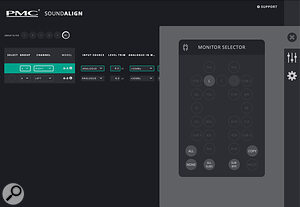 Soundalign offers control over multiple speakers (an Atmos array, for example), as well as a visual parametric EQ interface.
Soundalign offers control over multiple speakers (an Atmos array, for example), as well as a visual parametric EQ interface. The Soundalign interface is great to look at but also easy to use. The UI designers at PMC have, I think, found a good balance between intuitive accessibility and aesthetic appeal. All of the functions available from the 6‑2’s rear‑panel controls are duplicated within Soundalign. There’s input selection and level gain/trim, room position compensation, desk filter, orientation (landscape or portrait on the two‑way PMC6), subwoofer integration filtering, polarity inversion, and low/high‑shelf filtering, followed by five discrete stages of parametric EQ. Configuring a monitor through Soundalign is simply a matter of selecting the required one by clicking on its Select button (this will usefully switch the colour of the monitor’s front‑panel indicator to the same colour as displayed in Soundalign), and adjusting the required options. The first three Soundalign screenshots show all the configuration options available.
The Soundalign interface is great to look at but also easy to use. The UI designers at PMC have, I think, found a good balance between intuitive accessibility and aesthetic appeal. All of the functions available from the 6‑2’s rear‑panel controls are duplicated within Soundalign. There’s input selection and level gain/trim, room position compensation, desk filter, orientation (landscape or portrait on the two‑way PMC6), subwoofer integration filtering, polarity inversion, and low/high‑shelf filtering, followed by five discrete stages of parametric EQ. Configuring a monitor through Soundalign is simply a matter of selecting the required one by clicking on its Select button (this will usefully switch the colour of the monitor’s front‑panel indicator to the same colour as displayed in Soundalign), and adjusting the required options. The first three Soundalign screenshots show all the configuration options available.

 The Soundalign web interface gives you comprehensive control over the monitors via an Ethernet connection.
The Soundalign web interface gives you comprehensive control over the monitors via an Ethernet connection. In addition to providing a full suite of configuration options, Soundalign also has the ability to go far beyond a simple stereo monitoring system. PMC have, over recent years, been particularly busy equipping Dolby Atmos studios, and Soundalign very much reflects how significant multichannel audio has become. The fourth Soundalign screenshot shows how multiple network‑connected monitors can be added to the system and selected. Monitors can also be grouped and their configuration parameters copied and pasted. The final Soundalign screenshot shows the shelving and parametric EQ stages. The settings displayed reflect those developed for the 6‑2s working in my monitoring space following its acoustic measurement using Room EQ Wizard. Although it doesn’t include any automatic monitor/room optimisation functionality, Soundalign reminds me of Genelec’s GLM software approach in terms of its look, feel and overall sense of professional competence. It’s a huge advance on reaching around the back of a monitor and fiddling with some switches, and its ease of use I think makes it much more likely that a monitor installation is likely to end up working optimally in any given room.
In addition to providing a full suite of configuration options, Soundalign also has the ability to go far beyond a simple stereo monitoring system. PMC have, over recent years, been particularly busy equipping Dolby Atmos studios, and Soundalign very much reflects how significant multichannel audio has become. The fourth Soundalign screenshot shows how multiple network‑connected monitors can be added to the system and selected. Monitors can also be grouped and their configuration parameters copied and pasted. The final Soundalign screenshot shows the shelving and parametric EQ stages. The settings displayed reflect those developed for the 6‑2s working in my monitoring space following its acoustic measurement using Room EQ Wizard. Although it doesn’t include any automatic monitor/room optimisation functionality, Soundalign reminds me of Genelec’s GLM software approach in terms of its look, feel and overall sense of professional competence. It’s a huge advance on reaching around the back of a monitor and fiddling with some switches, and its ease of use I think makes it much more likely that a monitor installation is likely to end up working optimally in any given room.
In Use
Speaking of working optimally in any room brings me to how the PMC6‑2 worked in mine. The answer is that they worked fantastically well. The overwhelming subjective character of the 6‑2 for me is a feeling of wide bandwidth accuracy and dependability at any volume level, all the way up to very loud. Any monitor the size of a 6‑2 that clearly aspires to a midfield role has to be able to make that significant jump towards main monitor volume levels without losing its cool and starting to sound rattled, or more subtly changing in character. A genuine midfield monitor is not simply one that’s a step bigger than a nearfield monitor. It has to back up the scaled‑up dimensions with an equivalent scaling up of volume level capability. The 6‑2 pulls that off without any question.
I’m reminded of PMC’s roots, as I described in the Golden Gear feature on the KEF KM1 a couple of months ago (https://sosm.ag/kef-km1). Having become so familiar with the KM1 in his role at the BBC, Pete Thomas’ motivation to found PMC was built on a desire to design monitors able to reach very high volume levels while at the same time achieving genuine tonal accuracy, and combine that with wide bandwidth, low distortion and time‑domain accuracy too. The PMC6‑2 to my ears achieves all of that, but I don’t want to give the impression that it’s a one‑trick pony, only good at high volumes. The 6‑2 also does subtle and informative at everyday monitoring volume levels, with a finely focussed portrayal of stereo, and detailed, insightful high frequencies. In those terms it’s an extremely capable mix tool, it just happens also to be able to play genuinely loud.
The 6‑2 demonstrates just how much of a performance step skilfully designed and engineered midrange drivers can bring to monitoring.
While I’ve skewed the content of this review towards describing how the 6‑2 plays low frequencies, it was actually the midrange performance that most often caught my attention subjectively. Said midrange is particularly notable for a great sense of realistic, unhyped accuracy, especially on naturally recorded human voices, where it quickly reveals if something isn’t quite right, or fools you into thinking there’s another person in the room. Once again the 6‑2 demonstrates just how much of a performance step skilfully designed and engineered midrange drivers can bring to monitoring.
I’ll finish with some final thoughts about transmission‑line bass as implemented in the 6‑2. To my ears there’s little doubt that the way the 6‑2 plays bass is right up there with some of the best monitors I’ve had the pleasure of hearing in my own listening space. 6‑2 bass is extended in terms of bandwidth so well able to reveal those little quirks of recording that bandwidth‑limited nearfield monitors often miss — the thud of an accidental foot tap on a microphone stand, or the low‑frequency thump of some acoustic guitar techniques. But the 6‑2 combines extended bandwidth with great dynamic, pitch and temporal accuracy. It could be said to offer the bandwidth of reflex loading with the accuracy and punch of closed‑box loading, and in doing so it has something of a rare mythical beast about it.
Alternatives
If the PMC6‑2 is on your list of possibles you’ll probably also want to think about the Dutch & Dutch 8C, Kii Three, Ex Machina Pulsar, Genelec 8351B, Amphion Two18 (plus amp), ATC SCM25A and PSI A23M for a start. You might also want to think about just how fortunate you are!
Pros
- Immense monitoring ability at all volume levels.
- Striking midrange performance.
- Extended yet accurate and punchy bass.
- Soundalign constitutes a huge advance in monitor configuration.
Cons
- None.
Summary
The PMC6‑2 without doubt joins a select group of monitors in the nearfield/midfield sector that currently define the best of electro‑acoustic design.