The 808 needs no introduction, but can its diminutive descendent deliver the same punch?
The 808 is the most influential drum machine ever, and its sounds continue to form the foundation of whole genres of music — try defining trap music without name-checking it. Roland had already largely satisfied the need for a modern, reliable and freely available hardware 808 with the TR‑8 Aira (see SOS April 2014), and of course there’s no shortage of sampled kits. But this Boutique option does bring something new, or rather old, to the table: an almost completely faithful recreation of the original instrument, shrunk down into this gorgeously small and usable format.
Compact & Bijou
Like all the Boutique range instruments, the TR‑08 is incredibly cute. Pictures, and even videos, don’t quite convey how small they are. The TR‑08 is certainly not toy-like, though: it’s a solid and surprisingly heavy chunk of metal. It feels more like a giant guitar pedal than a shrunken drum machine. The adjustable tilt stand that it’s housed in is, by contrast, a rather flimsy plastic construction, but is very useful nevertheless.
The front panel is a miniaturised recreation of the original 808, with the addition of a numeric display and a Menu/Substep button. The controls have been jiggled about and slid downwards to fit the front panel’s considerably elongated aspect ratio. Unlike some of the Boutique synths, this one doesn’t feel too cramped for all its down-scaling, and the tiny knobs and buttons are perfectly usable.
While the main panel stays true to the original devices, the back panel reveals modernised connectivity. There are full size MIDI in and out ports, and a micro USB port for both MIDI comms, backup and audio streaming with a computer (or Aira MX-1). The 808 had three trigger outputs fed by the cowbell, clap and accent sequences. The TR‑08 has just one, although this benefits from its own separate sequencer track and a more accessible front-panel position.
 The TR‑08 has the same dimensions as its Boutique siblings. The rear panel features a USB port, master volume control, headphone and stereo outputs and line input on 3.5mm sockets, and MIDI I/O ports.
The TR‑08 has the same dimensions as its Boutique siblings. The rear panel features a USB port, master volume control, headphone and stereo outputs and line input on 3.5mm sockets, and MIDI I/O ports.
Original Features
As soon as you start playing some preset patterns and fiddling with the controls it just feels and sounds like an 808, simple as that. Yes, the TR‑08 sounds razor sharp, clean and bright compared to a typical 808. The original instrument has a slightly tubby, rolled-off timbre overall, which is pleasing and naturally sits back into a mix, but the 08 sound has a crisp perkiness that I really like and can zing and cut through a mix when you want it to, or be tamed when you don’t. The important thing is that the character and response of the sounds is spot on and lights up something in your modern musical DNA that nothing else can.
Operation of the TR‑08 is almost identical to the original 808, which is to say largely impossible to intuit if you haven’t used one for a while. The last time I spent any time learning the intricacies of the 808 was pre-YouTube. This time I refreshed my memory with tutorial videos for the original 808 (learning a couple of things that I’d never understood before) and found that this translated perfectly to the TR‑08.
The 08 revolves around multiple modes selected from a rotary switch. Want to play back patterns? You need Manual Play mode. Write a pattern? That’s Pattern Write mode, which itself is subdivided into two parts for addressing the two halves of two-measure patterns. Need to clear a pattern? You guessed it... that’s done in Pattern Clear mode. It might seem laborious and antiquated, but at least you’re not diving into menus or remembering Shift commands like on many modern machines.
In Pattern Write mode you can create or edit patterns, using (and it’s nice to finally say this about the actual machine) classic X0X-style trigger selection, choosing each drum voice individually from another rotary selector. You can also play in the pattern for a single sound in real time using the Tap button. The 08 stays true to the original by having no way to manually tap in more than one sound at a time. You can play all sounds at once via MIDI (or you can even attach a Boutique keyboard), but this input does not get written into patterns.
There are 16 banks of 16 patterns, of which the first 12 are ‘regular’ patterns and the last four are fills/intros. A freshly cleared pattern slot is a single bar of 4/4 with 16 steps, but all this is configurable. You can change to 3, 6 or 8 steps per beat (which changes the playback rate with respect to the tempo), add a second bar or ‘part’, and set the number of steps for each part separately from 1-16.
Performance & Variation
The thing with the 808 (and therefore the 08) is that it’s bloody hard to learn how to get beyond a basic pattern. Many operations will have you returning to the manual time and again before they stick. But if you do push through the pain barrier you are rewarded with a much more sophisticated toolset for creating variation and complex patterns than you might expect, especially compared to simplified 808 software clones.
On top of being able to add a second part to a pattern, you have the Basic Variation switch to toggle between two different versions (which share the same length and rate but could be completely different sequences). In its central AB position this automatically cycles between the two versions, allowing you effectively to create 64 step patterns. On top of that you have the Fills: four patterns per bank (which is really eight as they have their own Variation switch). Another chunky dial lets you automatically trigger the currently selected Fill every 2, 4, 8, 12 or 16 measures, or you can trigger manually from the Tap button. Fills take over either at the next bar, or after the first beat, depending on when you trigger.
As you gain some fluency with all these functions you’re able to improvise longer performances complete with variation and interest. You can swap patterns, edit patterns on the fly, change lengths and variations, and drop in different Fills. And of course you can twiddle with the knobs to adjust sounds. I was saving up the new added features, but a real boost to performability is the addition of Mute and Solo functions for the drum sounds, hidden behind a two-button combination.
One of my favourite things about the 808 is that you can record a Song (‘Rhythm Track’) by simply capturing in real time (something even some big-name beat workstations can’t do now!). In Compose mode, your TR‑08 will store all your pattern changes and Fill triggers. This can then be replayed and you can improvise further over the top. The one flow breaker is that you can’t copy/duplicate patterns during playback, which does limit the kind of beat-building-from-scratch type approach you might be used to on other devices.
Tastefully Modernised
Hiding behind the strictly 1980 front panel are numerous feature enhancements that only the most reactionary collector would frown upon. The extensive USB audio and MIDI capabilities are a huge leap into modernity, and I’ll cover them separately. But there’s more, starting with Swing. The original 808 had no shuffle or swing feature. On the TR‑08 you can simply tap the Bank button and the tempo fine control knob becomes a Swing control. You also get Substeps, effectively doubling the resolution or number of steps in Patterns. Holding the new Menu/Substep button reveals a second trigger layer for each sound on the step-entry buttons, which is offset from the main layer by half a step. This opens up the world of fast hi-hat rolls, shuffles and triplets so prominent in trap and hip-hop beats right now.
The other function for the Substep button is to bring up a menu where all the other new features can be accessed. Just like the TR-8, the 08 has two different kick drum models: the original, and a long decay version that mimics the common 808 mod responsible for what we nowadays think of as an 808 kick. In another nod to other hardware there’s an option to switch the Song mode from the original real-time capture method described above to the 909’s step entry mode.
The menu also gives access to other sound parameters not on the front panel, namely Gain, Tune, Decay and Pan. Tune is available for the kick, rim, clap, cowbell and the hats. This is a really nice extension of the original’s sounds. After years of re-tuning these sounds as samples, it’s a stark improvement to hear them tuned from true synth models instead. Decay is adjustable for all sounds that don’t already have a dedicated Decay knob. Last, but by no means least, there’s a built-in compressor.
Transport Links
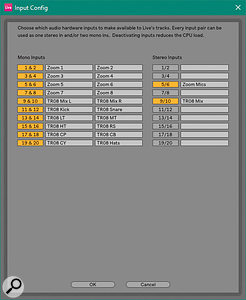 With the TR‑08 aggregated with my regular audio interface I could access all the inputs directly in my DAWs.Unlike an original 808, the TR‑08 has no separate physical audio outputs beyond the stereo mix. This may be disappointing to some, and I sympathise as someone who’s trying to perfect a mixer-based, laptop-free mobile rig alongside a more traditional computer-based studio. Having said that, any gear that has audio-over-USB capability (and can run on batteries) trumps other considerations for me. And that’s what the TR‑08 offers.
With the TR‑08 aggregated with my regular audio interface I could access all the inputs directly in my DAWs.Unlike an original 808, the TR‑08 has no separate physical audio outputs beyond the stereo mix. This may be disappointing to some, and I sympathise as someone who’s trying to perfect a mixer-based, laptop-free mobile rig alongside a more traditional computer-based studio. Having said that, any gear that has audio-over-USB capability (and can run on batteries) trumps other considerations for me. And that’s what the TR‑08 offers.
With USB connected (and the drivers installed) your computer will see the TR‑08 as a 12-in/two-out audio interface as well as a MIDI port for clock and sequencing. The inputs carry the individual mono outputs of the drum channels plus a stereo mix. (Yes, there are 11 tracks on the 808, so the open and closed hats share a channel here). In this way you can stream and record all your split channels into your DAW. A menu mode lets you specify which tracks are included in the stereo mix channels.
This is very neat, although it can be a bit tricky if you’re already using another audio interface. You can combine your interfaces into an Aggregate Device using the Mac Audio MIDI Setup control panel, or using ASIO4All on Windows. I do worry about how aggregating a USB device with a PCIe or Thunderbolt interface affects your latency and audio driver performance. In any case you could simply swap to the TR‑08 temporarily to record in your patterns or performance.
The audio output of the TR‑08 is available for USB interface duties, but unfortunately there’s no way to mute the internal audio or mix it with computer audio via either the main or headphone out. So if you record/monitor the drums in your DAW they will double-up and flam with the local output. The main out and the headphones also share the same volume control. On a positive note, there’s a useful feature that lets you split selected sounds to the left and right outputs, giving some degree of separation for live mixing.
Conclusion
On the face of it the TR‑08 is a strict recreation of the original 808 captured in the super-desirable Boutique form factor. Sonically it captures the 808 magic. It also has exactly the same mode of operation and workflow, meaning a lot of head-scratching to get beyond basic pattern creation. It’s been a rewarding experience to really persevere with the more inscrutable aspects of the 808, and I feel like it’s the first time I’ve fully understood it! The effort unlocks the instrument’s full capacity for dynamic and varied real-time performance.
Beneath the authentic exterior are many new enhancements. While the front-panel controls keep sounds within their original bounds, the digital menu extends the range with pitch, decay and compression. Mixing is boosted with mute and solo, pan control, and another gain stage, and sequencing goes high resolution with substeps.
But it’s the portability and modern integration that I find most appealing. The combination of battery power, instant sync, and extensive MIDI and audio over USB makes the TR‑08 slot easily into anything from a backpack jam rig upwards and promises to keep the 808 alive for another generation.
Alternatives
If you’re looking for a ‘real’ analogue 808, you could look for an original, but prices are hitting £$3000 now. If you’re handy with a soldering iron you could get a clone kit like the E-licktronic Yocto, or you could wait to see if System 80’s Eurorack 808 materialises, or hold out for the inevitable Behringer remake. The real decision is whether you’d be better served by the TR-8. This will give you the same sound, plus the 909 and more, and is easier to use. However it lacks the portability offered by the Boutique’s size and battery power.
MIDI Out Of The Box
While the original 808 had no MIDI, the TR‑08 has it with bells on, with standard in and out and USB connectivity. In the default Auto Sync mode the 08 will follow tempo and start/stop commands in any incoming MIDI Clock. If no clock is running and you start the TR‑08 it will send out its own clock at the current internal tempo.
The TR‑08 also works really well as a MIDI sound module and sequencer, especially given that both audio and MIDI can be handled with one cable. You can play back all the 08’s sounds via MIDI with velocity sensitivity and with all sounds, including both kick models, accessed from different notes. Conversely, the hardware transmits pattern playback over MIDI (using standard GM drum notes), and I had fun sequencing Drum Rack kits in Ableton Live from the TR‑08.
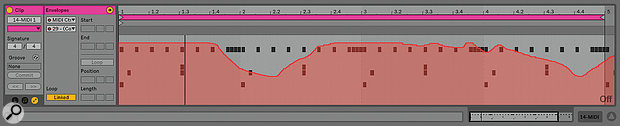 The TR‑08’s front panel parameters send and respond to MIDI CC data.
The TR‑08’s front panel parameters send and respond to MIDI CC data.
A MIDI bonus is that all the TR‑08’s knobs transmit CC messages, and the parameters they control will also respond to incoming CC data. Working stand-alone, the TR‑08 has no internal automation or motion sequencing feature, so the panel controls are always ‘live’ or WYSIWYG. But over MIDI you can record movements from the panel and let your DAW replay those modulations.
Pros
- Sonically and operationally authentic.
- Extended control over sounds.
- Multi-channel USB audio.
- Battery or USB power.
- Mute and Solo.
- Substeps.
Cons
- As difficult to learn as the original.
- Must stop playback to copy patterns.
- Can’t mute local output in interface mode.
Summary
The vintage 808 experience with all the mod cons.

