Shure’s latest USB mic features a built‑in audio interface.
When podcasting became big business, Shure were as surprised as anyone to find that their SM7B dynamic mic was suddenly the hottest ticket in town. Even now, it remains hugely popular, and was recently joined by the active SM7dB variant, but Shure have also developed a more affordable range of dynamic mics known as the MV series. And whereas the SM7 mics require an XLR cable and audio interface to cast pods, the MV range includes USB mics alongside the more traditional MV7X.
The latest in the MV series features both a USB socket and an XLR connector, but the XLR does not carry the mic’s output signal. Instead, it’s a combi XLR/jack socket that allows an additional source to be connected. In other words, the MV7i is not only a USB microphone, but an audio interface as well.
Motive Force
The MV7i is compatible with macOS, Windows, iOS and Android. Whichever platform you use, you’ll want to install Shure’s free MOTIV Mix (desktop) or MOTIV Audio (mobile) app, and not only because it’s the only way to configure the MV7i’s various built‑in DSP options: MOTIV Mix also allows you to aggregate multiple audio sources. You can connect additional MV microphones, in the same way as is possible with Apogee’s Hype Mic, and MOTIV Mix can also accept audio from the built‑in mic on your computer, and from other software. In fact, you don’t need to own any Shure devices in order to use MOTIV Mix, and the icing on the cake is that it can make basic recordings, either of all the sources feeding its mixer simultaneously, or of its stereo mix.
Out of the box, the MV7i resembles a stubbier SM7, and feels similarly robust, but its foam windshield conceals a much more conventional‑looking wire mesh headbasket. At the other end, you’ll find a USB‑C socket, the aforementioned combi connector, and a mini‑jack headphone output. A multi‑colour LED strip halfway along the body provides visual feedback, including slightly vague but funky signal metering, and can be tapped with a finger to mute the mic, whereupon it turns red.
As you’d expect, the combi socket can be used to connect another microphone, with a 60dB gain range and optional 48V phantom power available, or an instrument such as an electric guitar; but it can also be configured as an unbalanced stereo input for synths, backing tracks and so on. All of this configuration is handled within MOTIV Mix, and there are plenty of hidden depths to explore.
Multiple Mixers
The main MOTIV Mix window displays a list of available Sources down the left and a small pane of controls relating to recording along the bottom, with the largest area devoted to the actual mixer. This has stereo output channels for two different devices, labelled Main and Monitor in green, and as many input channels as you choose to drag in devices from the Sources list (which can be hidden once you’ve got everything set up). Every channel in the mixer has a fader plus two large buttons labelled Mute and Monitor. These control whether the source is audible at the Main and Monitor outputs, respectively: by default, sources are heard at the Main output unless muted, and not heard at the Monitor output until their Monitor button is activated.
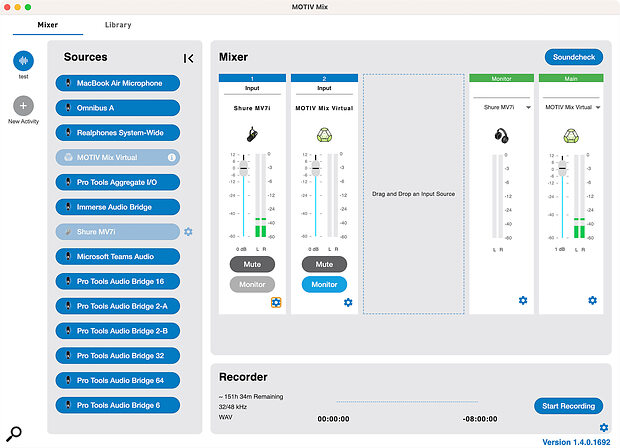 The MOTIV Mix app can integrate any audio source, whether or not it’s a Shure device.
The MOTIV Mix app can integrate any audio source, whether or not it’s a Shure device.
I was initially puzzled to find that muting the MV7i’s own channels in MOTIV Mix, and even pulling the master fader down, didn’t seem to prevent me from hearing my voice at the headphone output. It turns out that the faders and mute controls within the main MOTIV Mix panel are completely independent of the microphone’s internal low‑latency monitor mixer. So if you select the MV7i as the Main output, it’s easy to end up in a situation where the input signal is routed to your headphones both within the mic and within MOTIV Mix.
 The MV7i’s built‑in low‑latency mixer is controlled from a separate pop‑up within MOTIV Mix.The MV7i’s own mixer and other DSP features are accessed by clicking the cogwheel icon to bring up a pop‑up with three tabs labelled Global, Mic and Input. The first of these is where you’ll find the Monitor Mix sliders that set the direct monitoring balance. It’s also where you switch the MV7i between three Audio Output modes. In Mixdown mode, the mic signal is mixed with a mono signal coming from the combi input, in mono. In Multi‑Track mode, the two are presented separately, and a second fader appears in MOTIV Mix. And in Stereo mode, the MV7i generates a stereo signal from the line input, with the mic signal superimposed centrally. You can also activate Shure’s Smartgate technology, which does what you’d expect, and choose from three types of reverb, with variable Intensity.
The MV7i’s built‑in low‑latency mixer is controlled from a separate pop‑up within MOTIV Mix.The MV7i’s own mixer and other DSP features are accessed by clicking the cogwheel icon to bring up a pop‑up with three tabs labelled Global, Mic and Input. The first of these is where you’ll find the Monitor Mix sliders that set the direct monitoring balance. It’s also where you switch the MV7i between three Audio Output modes. In Mixdown mode, the mic signal is mixed with a mono signal coming from the combi input, in mono. In Multi‑Track mode, the two are presented separately, and a second fader appears in MOTIV Mix. And in Stereo mode, the MV7i generates a stereo signal from the line input, with the mic signal superimposed centrally. You can also activate Shure’s Smartgate technology, which does what you’d expect, and choose from three types of reverb, with variable Intensity.
Shaping Up
The Mic pane gives you access to quite a lot of DSP sound‑shaping potential, including automatically or manually set gain over a 36dB range; Light, Medium or Heavy compression; a limiter; a tone control; sends to the built‑in reverb; a high‑pass filter; and real‑time DSP algorithms that reduce background noise and plosive pops. There are preset configurations for Speech, Singing and Instrument input types, but all of the parameters are also available for manual editing at least to a limited extent. The plosive reduction is very impressive, while the ambient noise reduction is effective but pretty aggressive, and its effect is somewhat audible on the wanted audio that remains, so I wouldn’t typically want to use it for music recording. The flip side is that if you don’t use it, you will be aware of some hiss on quiet sources. This, I think, is an inevitable consequence of the fact that the MV7i has a moving‑coil capsule and is thus intrinsically not very sensitive. In Mixdown and Multi‑Track modes, the settings available for the analogue input are similar, except that the gain range is widened to 60dB. This preamp seems decently quiet with mics, but hiss can be apparent with something like a quietly played DI electric guitar. Switch to Stereo mode and the DSP features for the line input are disabled, leaving only the gain slider.
The MV7i is designed to be worked close up, and so its cardioid polar pattern is paired with a built‑in bass roll‑off, which can be made sharper using the optional high‑pass filter. A frequency response of 50Hz to 16kHz is claimed, but no tolerances are specified. It doesn’t have the high‑frequency extension of a typical capacitor mic, but the basic timbre is well suited to close vocal recording, and the Tone slider offers a useful range of variation to match different voices.
The Road Less Travelled
For around the same price as the MV7i, you could pair the analogue MV7X with a stereo audio interface such as the Focusrite Scarlett 2i2 4th Gen, Audient EVO 4 and so on. On paper, you’d be getting fairly similar features, but in practice, the user experience would be quite different. The MV7i’s fixed 48kHz sampling rate is a limitation in a recording context. And with careful attention to gain structure, you might achieve slightly cleaner recordings with something like the Scarlett/MV7X combo. But if you’re looking for an impressive sound right out of the box, the MV7i’s built‑in DSP will give you a pretty big helping hand, with nicely judged reverb, tone and compression settings and the limiter to keep levels under control on loud peaks.
If you’re looking for an impressive sound right out of the box, the MV7i’s built‑in DSP will give you a pretty big helping hand.
And although the duplication of mixing features between MOTIV Mix and the mic’s DSP can be confusing, the app itself offers a lot more than you’d expect. It’s a notably different feature set from that of your average audio interface control panel. In particular, MOTIV Mix’s ability to aggregate multiple audio sources makes it expandable in a way that standard two‑channel interfaces aren’t, and goes well beyond standard ‘loopback’ implementations. Compared with typical small recording setups, this is a quite different approach to getting audio in and out of a computer, and if it intrigues you, I’d strongly suggest downloading MOTIV Mix and having a play around.
Summary
What sounds like a hybrid between a conventional USB mic and a conventional USB audio interface turns out to be very much its own thing, with a unique feature set particularly suited to streaming and podcasting applications.
When you purchase via links on our site, SOS may earn an affiliate commission. More info...
When you purchase via links on our site, SOS may earn an affiliate commission. More info...


