Times change. When announced in 2001, the Chameleon, a reprogrammable DSP unit, looked out of date compared with the software studio concept. But with piracy rife, and software companies being bought out everywhere, the idea of reprogrammable, unhackable hardware now seems quite timely...
Visit any modern studio and you will encounter instruments and effects that are, primarily, hardware shells around DSP programming. Despite a drift towards putting all our audio eggs into one basket — a computer — dedicated hardware remains the way to make music for many of us. But the second-hand market is full of such gear. People grow bored of once-loved purchases — even powerful synths such as the Novation Supernova, the Access Virus or the Nord Lead are cast aside, often in favour of something only slightly different.
Supposing there were another option for the eternally dissatisfied amongst us, one that didn't involve getting rid of any hardware at all? Suppose, instead of selling that Waldorf Q, you could wave a magic wand and turn it into a multi-effects unit? Then, sometime later, into a drum machine? Could you grow tired of something as flexible as that?
The concept sounds like fantasy; but substitute our magic wand for a burst of SysEx data, and our named polysynths for a Soundart Australis (about which more later) and the implications of freely programmable DSP start to hit home. Soundart are a Spanish company whose first product — the Chameleon — is an open platform for development of audio programs. Without further ado, let's see what it's capable of.
The Hardware
As you can see above, the Chameleon is an unassuming, silver 1U rack device. It is therefore neither colourful nor reptilian (sorry to disappoint fellow herpetologists here). Its chameloid nature is an internal thing with just a two-line LCD to betray what's on its mind. Actually, this is considerably more than my pet iguana reveals by his expression, but that's another story.
A small A4 manual is included in the package and explains how to load new applications (referred to by Soundart as 'Soundskins'). Also supplied is a CD containing five of these, their manuals and the Application Developer's Kit.
The Chameleon is quietly classy; its interface is centered around that 2 x 16 LCD, plus 12 buttons, a large alpha-dial and three assignable, real-time control knobs. The front panel also features a headphone socket, a dedicated volume control and a power switch.
The rear panel is even more understated, with just a single stereo output pair, stereo audio inputs, MIDI In and Out (but no dedicated Thru) and a socket for the supplied (and horrible) two-prong 'Euro-wart' power supply. I'm sorry, but I hate these things, and I very much hope the UK distributors Turnkey discard them in favour of a proper UK adaptor. That annoyance out of the way, I puzzled for a moment over the rear-panel RS232 link. A USB port would have made sense, but this seemed a curious addition. It took a bit of investigative journalism on my part — ie. I asked somebody in the know — to discover that its function is to provide direct communication with a PC for developers (it's faster than transferring updates via MIDI).
 For a unit of such potential complexity, the Chameleon has a very spartan rear panel — stereo analogue ins and outs, power connections and MIDI I/O (but no MIDI Thru!). The RS232 socket for programmers is the only other connector.
For a unit of such potential complexity, the Chameleon has a very spartan rear panel — stereo analogue ins and outs, power connections and MIDI I/O (but no MIDI Thru!). The RS232 socket for programmers is the only other connector.
That completes the 'interface and connectivity' tour. Any of you hoping for a mention of digital I/O will have realised by now that the Chameleon doesn't have it. I can't say its absence bothered me personally, but I would have liked an extra pair of audio outputs of some kind. It doesn't take a genius to work out that the flexibility of the ChameIeon is the result of powerful hardware inside, which is not obvious from the front panel. To be more precise, two Motorola processors are responsible, but I'll leave a more detailed explanation of what they do to a real Chameleon developer — see the box about this on the next page.
If programming DSP sounds less fun than mopping up after a foam party in Ibiza, fear not. Soundart wisely ship the Chameleon with a selection of applications, with more available for free download from their web site. Before starting my exploration, I therefore retrieved the latest versions of every Soundskin I could lay my hands on. This is an activity that will either excite or repel you, but I reckon anyone interested in this kind of hardware/software symbiosis will be in the former camp, or at least pragmatic enough not to complain. As I nosed around, I was impressed by the amount of data present on the Soundart site, including a user forum where you can quiz fellow users or budding developers. One of these is called Jesus, but I resisted the temptation to request help in choosing my weekly Lottery numbers. He's probably heard it all before...
As I began the review, the list of Chameleon software comprised:
- Australis v1.2 — a 16-voice virtual analogue, multitimbral synth.
- Fahrenheit v1.0 — a combination of emulations: twin TB303s, a TR808 and a TR909.
- Monowave 2 — a virtual recreation of a PPG-style digital/analogue hybrid monosynth.
- FXDesigner v1.01 — an effects unit based on stereo delay lines comprising reverbs, flangers, phaser, and chorus.
- Chromasonic v1.1 — another effects processor with interesting reverbs, kooky pitch-shifters and humungous delays.
- Amp-O-Matic — still in beta, this offers various guitar amplifier simulations.
Each of these is supplied with documentation and a set of factory patches, the latter either as separate dumps or integrated within the application itself. One lesson I quickly learned was the importance of transmitting and storing system exclusive dumps of your own patches before loading a new application.
Chameleon: From The Developer's Point Of View
As someone who's developed for the Chameleon, one of its best features is the power it places in your hands, providing you with the ability to create your own unique synth, effects unit, or processor. This is something not currently possible with the other 're-programmable' units around, for example the Roland VariOS or the Creamware Noah.
Lurking inside the Chameleon are two processors: the Motorola Coldfire and the Motorola 56303 DSP. Many of today's virtual analogue synths use the same chips, or variants of them. The Coldfire handles MIDI, the front panel and the sending of data to the DSP; the DSP runs the code the developers write.
However (you knew that was coming, didn't you?), you do need some knowledge of programming. The Chameleon Software Development Kit (which is downloadable from the Soundart web site) allows you to write C and C++ code for the Motorola Coldfire CPU, and assembly language for the Motorola DSP chip. Then you compile it and upload it to the Chameleon module or create a MIDI file to share with other users.
The SDK consists of two applications: the CDE, or 'Chameleon Development Environment' with which you edit, link and compile your code, and the Toolkit, which governs connection of your Chameleon and PC, allowing loading and debugging of code. At present, there is no Linux or Mac version of the SDK, and, judging by comments on the Soundart web site on this topic, I wouldn't hold your breath for either!
The CDE offers all the features you'll find in any good commercial compiler package. A lot of the basics are taken care of. Handling of MIDI data, reading the knobs and switches and writing to the LCD are all made simple courtesy of the operating system built into the Chameleon. What this means as far as you're concerned is that you can just start writing code and creating new applications without having to mess around with the 'nitty gritty' known and revered as MIDI.
Editing is simple with context-highlighted syntax. For example, keywords in C (eg. 'while') are highlighted in blue, brackets are highlighted in red, comments are in green and anything within quotes is shown in grey. It makes reading code clear and quick. Although not perfect, the editor is a pleasure to use, either as a beginner or as a professional.
Toolkit is a handy bit of software with which you transfer the freshly spawned application in the CDE to your Chameleon, via the Serial port. The downside here is the lack of USB. More and more new PCs, especially laptops, are being sold and made without serial ports, so USB omission seems like an oversight. That said, the serial port is pretty quick.
This software additionally facilitates 'debugging' of your code. If you compile a program in 'debug mode' you can send data from the Chameleon into the Toolkit, allowing you to quickly trace faults. With any problems nailed, you then compile in 'release' mode, whereupon your code is trimmed down, and the Chameleon no longer sends debug data to the PC.
The Toolkit is used to generate MIDI SysEx files to share with Chameleon users. Another well-considered aspect is the security of your code. Having written the latest killer synth for the Chameleon, you probably don't want everyone to grab the code and rip it off. There are two means to protect yourself in such a case. Firstly, whenever you generate a MIDI SysEx file, it is encrypted. This means that others can't simply read the data. Secondly, you can lock your application with a serial number. Thus, if you have beta-testers, you can request the serial number of their Chameleon and generate a MIDI SysEx file exclusively for that Chameleon. It simply won't load on another one!
If this all sounds a bit 'techy', I apologise. But if you're still interested, there are many free examples on the Soundart web site, each with a full listing of code to look through and tweak if you wish. Finally, I should mention the User Forum, comprising three sections: one for Chameleon Users, one for Chameleon Developers (beginners) and an advanced forum for people who've done a lot of DSP, Coldfire, and/or synth programming. All three are brimming full of helpful people. Oh, and me. Paul Maddox
Applications/Soundskins
As shipped, the Chameleon's flash memory contains a Soundskin already. This is the aforementioned Australis — a virtual analogue polyphonic synthesizer. However, having located an updated version, I opted to work with that one. This gave me chance to test out the ease of loading new Soundskins.
With no card slots, disk drive or USB connector, all applications are loaded into the Chameleon via MIDI. Most application data is included in dual format — MID files and raw system exclusive dumps (SYX files). Helpfully, the supplied CD contains a number of useful utilities for playing these type of files, should your sequencer be unable to cope.
You prime the Chameleon to receive a new application by turning it on whilst holding down the Shift key; it then waits eagerly for your transmission. I duly fired off the most recent version of Australis from Cubase, and concluded that the load process would become annoying if you were inclined to do it regularly. This is because you must watch it to completion, waiting for a 20-second window at the end in which you push Shift a second time, confirming acceptance of the received data, and flashing the RAM. Miss this, and you have to start over. Quite why you'd go to the trouble of sending an OS update you didn't want to flash is a mystery to me.
There are no buttons marked Yes/No, so all confirmations tend to require a push of the Shift key, with the Edit key often coming into play too. Helpfully, green LEDs flash as a reminder when such operations are required. I had no problems loading any of the Soundskins and, having done so, the Chameleon remained steadfastly in its new role until I replaced the loaded Soundskin with one of the alternatives. Sadly, you can only load a single application at once.
- AUSTRALIS
Soundart are rightly proud of this clean-sounding virtual analogue polysynth. It features 16 notes of polyphony, eight-part multitimbrality and a reasonably comprehensive architecture throughout. This includes two oscillators per voice (plus a sub-oscillator), twin filters (configurable in serial or parallel mode), delay and chorus effects, and a modulation matrix.
 The structure of Australis.All menus are sensibly arranged with items only appearing when relevant (for example the Pulse-width parameter doesn't crop up until the oscillator waveform is square). In Play mode, the 'Param' keys select new sound banks; individual sounds are selected by the Value keys or alpha dial. Out of the four banks (A-D) of 128 possible patches in memory, only Bank A comes fully stocked with sounds — which is fine by me. Incidentally, Australis has a jolly demo song, making good use of the built-in delay effects and some of the analogue percussion patches.
The structure of Australis.All menus are sensibly arranged with items only appearing when relevant (for example the Pulse-width parameter doesn't crop up until the oscillator waveform is square). In Play mode, the 'Param' keys select new sound banks; individual sounds are selected by the Value keys or alpha dial. Out of the four banks (A-D) of 128 possible patches in memory, only Bank A comes fully stocked with sounds — which is fine by me. Incidentally, Australis has a jolly demo song, making good use of the built-in delay effects and some of the analogue percussion patches.
You enter Edit mode via its dedicated button, then the Group buttons guide you through the topmost menu pages — 'Osc', 'Mixer', 'Filter' and so on. The Page buttons navigate options within those menus so, for example, in the Filter menu, they select whether to edit Filter 1, Filter 2 or the Filter Common options. Next, the 'Param' keys take you through the individual settings, such as Frequency, Resonance, 'EnvAmount' and so on, and, finally, values are updated using the Value keys or the chunky alpha dial. I've always been more into knobs than tiny screens, but navigation here is bearable, and even quite speedy with practice. Fortunately, every parameter is allocated either a dedicated MIDI Controller number or, when these run out, MIDI polyphonic pressure commands are used. I first saw this technique employed on the Access Virus (indeed, much of the Australis architecture recalls the original Virus, especially in the general smoothness of its parameter tweaks) and I much prefer it to the SysEx or NRPN implementations I've seen elsewhere. It means you can directly tweak every aspect of Australis via a sequencer or hardware controller. Or, you can assign up to three parameters per patch to the real-time control knobs on the Chameleon itself. This is made very simple and appears to be a standard implementation amongst the Soundskins: you hold down the Shift key and turn the knob with which to control the on-screen parameter. Easy!
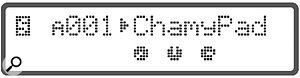 Briefly (there's a lot to get through!), the oscillators produce a full and fat sound with both of them offering a choice of sine, triangle, sawtooth, variable square and 36 additional waveforms. These latter include various bell or organ-like tones, plus bright, buzzy PPG-ish waves, and certainly get the thumbs up from me. Oscillator 2 has hard sync plus FM, but otherwise both are identical. A mixer is provided to set the levels of each oscillator, the square wave sub-oscillator, noise (with variable colour) and ring modulation.
Briefly (there's a lot to get through!), the oscillators produce a full and fat sound with both of them offering a choice of sine, triangle, sawtooth, variable square and 36 additional waveforms. These latter include various bell or organ-like tones, plus bright, buzzy PPG-ish waves, and certainly get the thumbs up from me. Oscillator 2 has hard sync plus FM, but otherwise both are identical. A mixer is provided to set the levels of each oscillator, the square wave sub-oscillator, noise (with variable colour) and ring modulation.
 An Australis patch (above) and (below) editing it.As if auditioning for Noah's Ark, filters, envelopes and LFOs come in two by two. The filters may be configured in serial or parallel mode; each has a 12dB slope and is available in low-pass, high-pass, band-pass or 'band-stop' (notch) flavours. The envelopes and LFOs do what it would say on the tin if there were one; the envelopes are hard-wired to filter and amplifier, but their routing can be supplemented via a modulation matrix that also includes LFO routing and a generously stocked velocity menu. Most modulation destinations are present (for example pitch, detune, and FM), one notable omission being the ability to control pulse-width with an envelope.
An Australis patch (above) and (below) editing it.As if auditioning for Noah's Ark, filters, envelopes and LFOs come in two by two. The filters may be configured in serial or parallel mode; each has a 12dB slope and is available in low-pass, high-pass, band-pass or 'band-stop' (notch) flavours. The envelopes and LFOs do what it would say on the tin if there were one; the envelopes are hard-wired to filter and amplifier, but their routing can be supplemented via a modulation matrix that also includes LFO routing and a generously stocked velocity menu. Most modulation destinations are present (for example pitch, detune, and FM), one notable omission being the ability to control pulse-width with an envelope.
An effects section adds the final polish with a distortion unit and chorus/phaser for every patch, plus a global delay with MIDI clock sync and a maximum delay time of 1354ms! There are 128 multitimbral setups, each having eight multitimbral parts, and each part has a send amount to the delay. Here I pined most for an extra pair of individual audio outputs so that a couple of instruments could, perhaps, have received more elaborate external treatment.
I mentioned the Access Virus earlier, and it's that splendid synth that I found myself constantly using as a comparison. Australis includes some very Virus-like features such as its dual filters, effects, additional digital waveforms and clean sound. I found it very much at home producing lush string pads, bright 'Euro' filter sweeps and also thumpy bass drums and synth leads.
- FAHRENHEIT
Originally called Reborn, Soundart obviously felt the name for this Soundskin might be a little unsubtle and opted for the rather less memorable Fahrenheit instead. Nevertheless, with two modelled TB303 basslines and two rhythm machines (the ubiquitous TR808 and TR909), be in no doubt that this is intended to be a self-contained dance module ideal for gigging. It's also a very large application, including no less than four distortion units, four compressors, two simple delays, one complex delay, a reverb, a resonant filter effect and a 26-channel mixer!
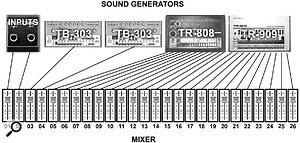 Here you can see how Fahrenheit's mixer channels are divided up between its various instruments.In this implementation, you select the four instruments, mixer and effects using the Part keys. The instruments have two main sets of pages — a set for the instrument-specific parameters and another for the mixer. As the drum machines have multiple voices, each with specific parameters, they use the Chameleon's Group keys to home in on the drum voice to modify. The Page menus are used to alternate between mixer and drum (or 303) parameters, and the 'Param' keys select indidivual items within those menus.
Here you can see how Fahrenheit's mixer channels are divided up between its various instruments.In this implementation, you select the four instruments, mixer and effects using the Part keys. The instruments have two main sets of pages — a set for the instrument-specific parameters and another for the mixer. As the drum machines have multiple voices, each with specific parameters, they use the Chameleon's Group keys to home in on the drum voice to modify. The Page menus are used to alternate between mixer and drum (or 303) parameters, and the 'Param' keys select indidivual items within those menus.
Some of the sample patches — 'Screamer303', 'Hardcore', 'HouseMonsta', 'Dubstar808' — are worthy starting points, and extract considerable mileage out of those simple but well-known tones.
Each TB303 has all the familiar parameters, and no more. You simply select sawtooth or square waves, then adjust filter cutoff, resonance, envelope amount, decay, accent level and slide. Accent is triggered when a MIDI velocity of greater than 64 is received, and slide is activated when you play legato. And that's it! Oh, you were wondering what the 303 emulation sounded like? Reasonably authentic, I'd say. I won't try to convince the die-hards for whom only the real thing will do, but blasted through a huge PA, using its internal distortion and compression effects, I think this 303 will fare well enough. In fact, driven by a sequencer capable of sending lots of MIDI control data, it can sound very, very funky indeed, as every parameter has a corresponding MIDI controller number.
 A diagrammatic representation of one of Fahrenheit's mixer channels.The two drum machines offer individual voice settings appropriate to the parameters on the original vintage machines. So the 808 Bass Drum has Tone, Decay and Level settings, whereas the Snare drum has 'Snappy' and Level. Both drum machines sounded fine, although I felt the bass drums were a little underpowered until routed through some of the insert effects; and even then I wanted more 'oomph'.
A diagrammatic representation of one of Fahrenheit's mixer channels.The two drum machines offer individual voice settings appropriate to the parameters on the original vintage machines. So the 808 Bass Drum has Tone, Decay and Level settings, whereas the Snare drum has 'Snappy' and Level. Both drum machines sounded fine, although I felt the bass drums were a little underpowered until routed through some of the insert effects; and even then I wanted more 'oomph'.
I mentioned the mixer briefly — and you might wonder why Soundart didn't simply include dedicated effects for each instrument. By routing everything through an internal mixer instead, you have far more flexibility, the only cost being a little additional complication — that is, the sheer difficulty of picturing the routing in your head. The Chameleon's tiny display isn't really ideal for this kind of thing...
A 26-channel mixer sounds like overkill for two drum machines and two bass lines, but by individually processing different sounds in a kit — and the two 303s — you gain instant recall of a vast number of dance patches. I'm certainly glad it was implemented this way. Each drum machine is 11-note polyphonic, so when you add in the two TB303 channels and the Chameleon's two audio inputs, you can soon see how those 26 channels can be quickly used up. Each mixer channel has volume and pan settings, plus two insert effects (you can choose from four distortions, four compressors, or the 'Keyfilter', of which more in a moment) and two auxillary effects (configurable as Pre or Post). As a handy visual clue, insert effects flash during selection if already assigned to another channel. The distortion units are simple, having amount and shape parameters only, but they perform a fair job of adding coloration, ranging from a light buzz up to that characteristic tearing sound we all know and, well, know.
 Combined with high resonance settings on one of its TB303s, or a pumping bass drum, Fahrenheit should cut nicely through any mix. The compressors are equally basic, with only Threshold and Ratio settings. Nevertheless, they add a welcome splurge of punchiness, especially at extreme settings. The final insert effect is the Keyfilter, which is so good I wanted several more! It has either low-pass or band-pass modes, plus a neat way of mapping the cutoff frequency to incoming MIDI notes within a range you select. There are tons of possible uses for this effect, including dramatically warping a TB303, sweeping an entire drumkit, or processing an external audio signal.
Combined with high resonance settings on one of its TB303s, or a pumping bass drum, Fahrenheit should cut nicely through any mix. The compressors are equally basic, with only Threshold and Ratio settings. Nevertheless, they add a welcome splurge of punchiness, especially at extreme settings. The final insert effect is the Keyfilter, which is so good I wanted several more! It has either low-pass or band-pass modes, plus a neat way of mapping the cutoff frequency to incoming MIDI notes within a range you select. There are tons of possible uses for this effect, including dramatically warping a TB303, sweeping an entire drumkit, or processing an external audio signal.
 A Fahrenheit patch on the Chameleon's display and (below) tweaking the 808 bass drum sound.Unlike the insert effects, auxilliary effects can be used on multiple channels, each one having a send level. The effects available are two mono delays, one stereo delay and a reverb. The maximum delay time is 1354ms, and MIDI clock synchronisation is, naturally, well catered for. The reverb has just four parameters: PreDelay, Decay Time, Damping and Output level yet, in context, these are sufficient. Its short, room-type reverbs are OK and even its hall emulations are passable. Having played with Fahrenheit for quite a while now, I'd conclude that its only significant omission is EQ. It seems such a shame to leave an otherwise fully featured mixer without it. Maybe in the next release?
A Fahrenheit patch on the Chameleon's display and (below) tweaking the 808 bass drum sound.Unlike the insert effects, auxilliary effects can be used on multiple channels, each one having a send level. The effects available are two mono delays, one stereo delay and a reverb. The maximum delay time is 1354ms, and MIDI clock synchronisation is, naturally, well catered for. The reverb has just four parameters: PreDelay, Decay Time, Damping and Output level yet, in context, these are sufficient. Its short, room-type reverbs are OK and even its hall emulations are passable. Having played with Fahrenheit for quite a while now, I'd conclude that its only significant omission is EQ. It seems such a shame to leave an otherwise fully featured mixer without it. Maybe in the next release?
As an aid to visualising what's going on in the mixer, holding the Shift key whilst in a mixer page shows the name of the instrument plugged into that channel. Or, when in an effects page, this keystroke lists the mixer channel(s) using the effect. This is called 'Quickview' and is remarkably handy.
- MODULUS ELECTRONICS MONOWAVE 2
I must declare a personal interest at this stage — I own an original hardware Monowave myself, and its developer Paul Maddox is a friend of mine, as well as being a third-party (independent) developer for the Chameleon and author of the box on developing for the Chameleon. This is included to give some useful insight into what it's like on the other side of using the Chameleon, in other words when creating Soundskins for it as an unaffiliated third-party developer. Since you could fairly say that I'm not wholly unbiased with regards to this Soundskin, you may take my words on the subject of this instrument with a pinch of salt if you wish.
 This block diagram shows the structure of Monowave 2.The original hardware Monowave is a monophonic, digital waveform synthesizer with two oscillators plus twin sub-oscillators piped through a Moog filter, and recreating this in DSP was Paul's first major Chameleon exercise. All I'll say is that the Chameleon version — the Monowave 2 — sounds rather better than the hardware equivalent. It has more going for it too — three envelopes and three oscillators (instead of two) with a special filter addition — slope — that varies the filter output starting at four-pole, through band-pass to a fizzy one-pole mode. This slope can be swept under envelope control, with novel, unusual results.
This block diagram shows the structure of Monowave 2.The original hardware Monowave is a monophonic, digital waveform synthesizer with two oscillators plus twin sub-oscillators piped through a Moog filter, and recreating this in DSP was Paul's first major Chameleon exercise. All I'll say is that the Chameleon version — the Monowave 2 — sounds rather better than the hardware equivalent. It has more going for it too — three envelopes and three oscillators (instead of two) with a special filter addition — slope — that varies the filter output starting at four-pole, through band-pass to a fizzy one-pole mode. This slope can be swept under envelope control, with novel, unusual results.
Each oscillator has variable 'de-res' — a means of lowering the resolution of the waveforms and thus increasing aliasing and digital artifacts. These things are usually regarded as undesirable, and minimising them is one of the challenges DSP programmers face, but for people like Paul who love the 'old digital' sound of the PPG, they are precious, 'retro' and integral to the character of the instrument.
Lastly, the Monowave 2 has a built-in delay plus plenty of MIDI control. It's currently available as a free download; Paul intends to develop the concept further, possibly into a commercial, polyphonic product. Personally (even taking my friendship with Paul into account), I think this is a nice-sounding addition to the Chameleon's software line-up.
- SPIN AUDIO FXDESIGNER
Designed by another third-party independent developer, VST plug-in company Spin Audio, this Soundskin transforms the Chameleon into an effects processor based on six modulated stereo delay lines with comb/all-pass filters. The comb filters are delays with a gained feedback loop; the all-pass filters are similar, but have an additional forward feedback loop, and every second echo has an inverted phase. By combining these effects in series, parallel or a combination of the two, delays, reverbs, phasers, chorus and more unusual effects can be brought to life. Typically, the comb filters are used to create delays, chorus and flangers whilst all-pass filters are employed for phasing and reverb.
After installation, I loaded the factory effects via a second MIDI file, connected the Chameleon to a couple of auxilliary channels on my desk and started to experiment. My first disappointment was that none of the factory patches have any real-time control knobs assigned! Since setting this up takes a few seconds only, I can't see any excuse for this. There are 128 patches in memory at once, 73 of them filled in the factory set.
The quality of effects on offer is comparable with a low-/mid-range effects unit with a very comprehensive MIDI implementation. There are some excellent flangers and delays, and I found the reverbs, phasers and chorus acceptable. What's more, with tweaking, they were a source of the more 'out-there' effects. Strangeness can be imparted by modulating each delay with any of the six assignable stereo LFOs. A 'shift control' sets phase shift between channels.
Each delay takes its input from either the master audio input or from the output of (any of) the other delays. The delay taps may be processed via a low-pass or high-pass filter with a variable cutoff; they may be panned individually or via a '3D Pan' which introduces a small delay between left and right channels. The maximum time for each delay is 200ms.
- CHROMASONIC
Soundart's own effects processor application comprises three stereo effects. You have a choice of Reverb, Delay, Parametric EQ, Compressor, Limiter, Gate, Tremelo, Chorus, Flanger, Phaser, AutoPan, Wah-Wah or a four-voice Pitch-Shifter. There are few restrictions, except that only one reverb may be active at once, due to its DSP-hungriness.
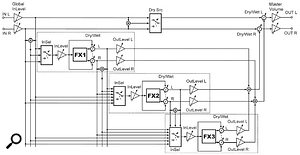 The structure of Soundart's own Chromasonic processing instrument.When Chromasonic is installed, the display shows abbreviated names for each of the three effects blocks, plus an input and output level bar-graph meter, and a gain-reduction graph becomes active if you are using its compressor or limiter. Extensive editing and (yet again) a superb MIDI implementation make this a sophisticated stereo processor, whether for regular effects or more off-the-wall stuff.
The structure of Soundart's own Chromasonic processing instrument.When Chromasonic is installed, the display shows abbreviated names for each of the three effects blocks, plus an input and output level bar-graph meter, and a gain-reduction graph becomes active if you are using its compressor or limiter. Extensive editing and (yet again) a superb MIDI implementation make this a sophisticated stereo processor, whether for regular effects or more off-the-wall stuff.
Within each effect slot, effect type and source may be selected — you can route the output of any earlier effects module as input to the next. So, in the case of the final effects slot — 'FX3' — you can pick freely from the audio inputs, or the outputs from 'FX1' or 'FX2'.
It really isn't possible (or meaningful) to list, in full, the parameters available to individual effects. Taking the reverbs as an example; they offer: Hall, Room, Plate or Stage, and each may be Small, Medium or Large. Maximum reverb decay time is 15 seconds, with a Pre-delay of up to 127ms. There are parameters for Absorbtion, high- and low-frequency decay and 'TailLev' and 'EarlLev'. These deal with the reflectivity of the reverb chamber 'walls', the high and low-frequency components of the reverb and the levels of Early reflections and Tail reflections. Early reflections are classed as those surfaces that reflect right back at you, while Tail reflections refers to the more diffuse type that bounce around many times before dying away.
Chromasonic's delay implementation is impressive. It consists of two delay lines and offers a staggering 9999ms maximum delay time with an offset between them of up to 400ms. Each delay may be synchronised to MIDI Clock and there are separate feedback controls for each line plus level, panning and an overall low and high-cut parameter — so you can make the delays get progressively darker or thinner and brighter.
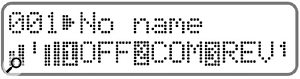
 Chromasonic patches. The tiny bar-graph metering can be seen on the left.With so much information in the menus, I'd have preferred to have the display scrolled right around each time you reach the final option in a series of pages; but currently, you have to tab all the way back again.
Chromasonic patches. The tiny bar-graph metering can be seen on the left.With so much information in the menus, I'd have preferred to have the display scrolled right around each time you reach the final option in a series of pages; but currently, you have to tab all the way back again.
The remaining effects are well implemented. The five-band parametric EQ offers low gain, frequency, slope, plus three mid-bands each with gain, frequency and bandwidth and, finally, a high setting. Then there's one I particularly liked — the Phaser — with its selectable Feel parameter of Warm, Smooth or Bright. The four-voice pitch-shifter, each with independent shift amount and delay (up to 500ms) was fine also. Indeed, the only thing lacking was an overdrive circuit of some kind.
The first 64 of the 128 patch locations are filled, and some of the factory patches are great. There's a deliciously OTT phaser in location 002 — three stereo phasers in series, no less! Then there's 'TrebleComp', which uses the five-band equaliser to feed the compressor and then the reverb. Whilst the reverbs don't rival those of dedicated high-end effects, there are enough parameters to make some scarily evocative sounds, and those delays are truly awesome. Now, if you could run Chromasonic alongside one of the Chameleon synths, that would be something....
- AMP-O-MATIC
 Signal routing in the Chameleon when Amp-O-Matic is loaded.I mentioned just now that Chromasonic lacks overdrive or distortion effects. Guitarists will be pleased to know that a beta Soundskin — Amp-O-Matic — has been created. At present it has seven preamp models, EQ, two power-amp models (tube and solid state) and seven speaker cabinet models. It requires line-level input, so a DI box, conventional preamp or mixer input will be necessary. In its present incarnation, Amp-O-Matic is permanently in edit mode, but the full version will have user patches, plus additional effects such as delay, reverb, a flanger, chromatic tuner and more.
Signal routing in the Chameleon when Amp-O-Matic is loaded.I mentioned just now that Chromasonic lacks overdrive or distortion effects. Guitarists will be pleased to know that a beta Soundskin — Amp-O-Matic — has been created. At present it has seven preamp models, EQ, two power-amp models (tube and solid state) and seven speaker cabinet models. It requires line-level input, so a DI box, conventional preamp or mixer input will be necessary. In its present incarnation, Amp-O-Matic is permanently in edit mode, but the full version will have user patches, plus additional effects such as delay, reverb, a flanger, chromatic tuner and more.
- INFILTRATOR
Just as I thought it was safe to start writing the end of my review, a beta version of a new Chameleon Soundskin dropped into my mail inbox. After an hour, I realised there was no way I could do it justice without an extensive rewrite of this review, and much hacking away of huge swathes of text to make room. Therefore, I'll give you my initial impressions only. If I type quickly, perhaps I'll get finished before something else appears...
Infiltrator is, primarily, a 24-band vocoder. Due to the open-ended design, the vocoding analysis function can be set aside and its mixing, multi-band filtering, waveform generation and dynamics processing elements can be re-ordered for entirely different duties. So it can serve as a filter bank, a 24-band stereo equaliser, a basic tone generator, a multi-band compressor/expander/gate, a resonator, a ring modulator and an enhancer.
Infiltrator has huge potential, but be warned — there's so much in it that it's the first Soundskin where I felt the hardware screen and interface wasn't up to the job. I actually started to long for a PC-based editor! The vocoder is superb, but better still are some of the stranger warping processes producing ringing, metallic yowls and bizarre filter splurges. They offered the kind of weird results I've always admired in Steinberg's GRM Tools plug-ins. I suspect that once I've completed this review, I will revisit Infiltrator and confirm it to be my favourite Chameleon application. And, possibly, the straw that breaks the camel's back in terms of my wanting one.
 The front panel is almost as featureless as the back panel — but in a unit that can be reprogrammed to do anything (at least in theory), you'd hardly expect lots of dedicated function knobs. Aside from the three assignable real-time knobs on the right, it's a very stripped-back, almost '80s-style parameter access-type user interface.
The front panel is almost as featureless as the back panel — but in a unit that can be reprogrammed to do anything (at least in theory), you'd hardly expect lots of dedicated function knobs. Aside from the three assignable real-time knobs on the right, it's a very stripped-back, almost '80s-style parameter access-type user interface.
Conclusions
In some ways, the Chameleon is misnamed. It doesn't merely pretend to be different; load a new Soundskin and it really is a completely different animal. This means it's a challenge to pin down and review in finite terms — but hopefully I've explained how far it's evolved, at least as of the middle of August 2003.
With DSP technology advancing at a frightening rate, nobody can predict how long any particular piece of hardware will be regarded as cutting edge. In the Chameleon's case, this fear seems less important than for other, fixed, devices because, should you get tired of it being one thing, you can always transform it into another. Many companies have produced radically different-sounding instruments based on a similar bunch of DSP chips, so the onus is on creative coders to push the Chameleon hard. Based on what I have heard so far, I can't help but be optimistic about this particular slant on reprogrammable technology.
I'm not sure I would purchase a Chameleon for any single application that exists for it today, although the potential is there for each of them to grow. However, judged as a complete system, it is very impressive indeed. Some of you will revel in having two 303s and two classic drum machines loaded up, whilst others will prefer the Australis virtual analogue synth with its smooth sound. And, of course, everyone needs a versatile multi-effects unit at some time or other. Or perhaps something radically weird like the Infiltrator vocoder is more up your street. Although I only managed a short time playing with an early version, I am confident it will be an impressive addition to the available software.
If you are interested in getting to grips with designing your dream synth module, effects unit or other processor, this is an ideal platform, especially given its industry-standard chips and languages and flexible 'open' interface, all neatly bundled into a 1U rack. And when you're fed up of developing, or if you're not inclined towards it in the first place, simply fire up one of the existing applications and play.
Pros
- Portable dedicated hardware for original DSP creations.
- Very open-ended and flexible.
- User developer kit included.
- Some worthy applications amongst existing instruments and effects.
Cons
- 'Euro-wart' power supply.
- Cumbersome method of loading new software.
- Current applications are good, but there's no killer — yet.
- Just two audio outputs.
- No USB, digital I/O, or card-storage slots.
Summary
With so many DSP-based instruments and effects on the market, it's a refreshing change to have a box that can be totally reprogrammed to perform various tasks according to need. The Chameleon is so flexible it's hard to see it ever being truly redundant, no matter how many processor advances occur. If you have an interest in learning DSP programming, this could be a great way to start. Or you could rely on the many enthusiastic developers doing it for you. Never has there been a hardware device at this price that delivers so much configurability to the end user.

