Cakewalk's Pro Audio range is one of the most widely used sequencers in the PC world, but their latest package has a new name and a new image, as well as lots of new features. Martin Walker tries out Sonar.
<!‑‑image‑>Cakewalk have been developing music software for many years, and are unusual in having started their product line on the PC rather than the Atari or Mac platforms. The Windows platform is still their main area of operation, and over the last few years their Cakewalk Pro Audio range has gone from strength to strength, gaining a huge following in the US, and a smaller but committed one in Europe. Widespread acceptance over here was arguably hindered by its lack of ASIO or EASI soundcard driver support, which for a long time gave it substantially higher latency values than competitors such as Steinberg's Cubase VST and Emagic's Logic Audio.
All this has changed, however, with the launch of Cakewalk's new flagship product. Sonar isn't Pro Audio 10, and seems designed to replace the Pro Audio line, but given its huge number of new features I expect the majority of existing users to upgrade. Sonar supports an unlimited number of audio and MIDI tracks, has new audio loop construction and editing tools, fully automatable DirectX 8 audio plug‑ins, new real‑time MIDI effect plug‑ins, completely new DXi‑format soft synths, a new ergonomic user interface, and greatly enhanced vector‑based automation. Sonar also uses an advanced audio data storage system that allows multiple projects to access the same clips. If you edit any portion of a shared clip, only the edited portion is saved, and the same part of the original file is marked as no longer shared. If you tend to create different arrangements of the same song this could prevent you from unnecessarily duplicating a lot of data, and it does avoid the nightmare scenario of accidentally altering a file that you still need to play back an older song.
Although it will run on the first version of Windows 98, this isn't advised, since Sonar is optimised for use with Windows 98 SE, ME, and 2000, which all support WDM audio driver technology. Using these platforms, low latency is now available to all, especially if your soundcard has suitable WDM drivers available, enabling you to play soft synths in real time and monitor live inputs with real‑time plug‑in effects.
Installation
 With a new ergonomic Track View, automated DX8 plug‑ins effects, new low‑latency DXi soft synths, and loop‑based Groove Clips, Cakewalk's new Sonar should appeal to many who are not existing Cakewalk Pro Audio users.
With a new ergonomic Track View, automated DX8 plug‑ins effects, new low‑latency DXi soft synths, and loop‑based Groove Clips, Cakewalk's new Sonar should appeal to many who are not existing Cakewalk Pro Audio users.
Sonar ships on a single CD‑ROM, while the bigger Sonar XL (see box) includes a second CD‑ROM with considerably more audio loops. Like the rest of the Cakewalk range it employs no fancy copy‑protection, relying on a CD key number and a serial number on the registration card. I had no problems during installation, except that Sonar requires Microsoft's DirectX 8.0, and offers to install it if you haven't already done so on your PC. This shouldn't bother most musicians apart from those who also want to use Cubase VST, since Steinberg advise against using DirectX 8 at the moment.
Existing Cakewalk users should find their preferences transferred to Sonar, but don't try to install it in the same folder to save space, since this may cause problems. The recommended procedure is to install Sonar in its own separate directory, and since Sonar will open existing WRK, BUN, and MID files created using other Cakewalk products, you can then later uninstall Pro Audio if you wish.
When you first run your new installation of Sonar it runs the Wave Profiler to determine the safest DMA and buffer settings for your soundcard(s), just like Pro Audio, although settings are now displayed in samples rather than bytes. Cakewalk recommend trying the Profiler's settings first before attempting any tweaks. If your soundcard already has WDM drivers installed, Sonar will detect them and make adjustments. However, if you have a mixture of cards, some with WDM drivers and others without, you may wish to force all of them to use MME drivers instead, since Sonar doesn't support the use of WDM and MME simultaneously.
Sonar supports both 16‑bit and 24‑bit recording and playback, and with my Echo Mia and Yamaha SW1000XG soundcards, the Wave Profiler suggested a buffer size that gave me a 300mS latency with MME drivers and its proprietary WavePipe acceleration enabled. Suitable WDM drivers were sadly still not available for either of my cards running under Windows 98 SE (see box). I decided to try manually tweaking the settings, and managed to achieve a reliable 15mS latency with my Echo Mia and Pentium II 450MHz PC when playing both audio tracks and DX Instruments before I got any problems at all — this suggests that although WDM drivers are preferred, they are not mandatory.
Overview
 This close up of the Track View, shows all the parameters in the Track pane to the left, some of the new vector‑based automation in the Clips pane to the right, and one of the new DX Instruments in action. This is Edirol's Virtual Sound Canvas, and all five of the current MIDI tracks on this Project have been linked to it via the empty audio track at the bottom.
This close up of the Track View, shows all the parameters in the Track pane to the left, some of the new vector‑based automation in the Clips pane to the right, and one of the new DX Instruments in action. This is Edirol's Virtual Sound Canvas, and all five of the current MIDI tracks on this Project have been linked to it via the empty audio track at the bottom.
Existing Cakewalk Pro Audio users won't be fazed by Sonar in the slightest. Although there are many new features, much of the main interface survives, from the set of largely familiar tools arranged by default in three rows across the top of the display to many of the setup and editing windows. New users, however, will find the set of eight tutorials extremely useful. These cover the basics of recording and editing both MIDI and audio tracks, using Groove Clips (more on these later), mixing, effects, automation, and using soft synths, and are discussed in both the electronic help file and the printed manual.
I've always found Cakewalk printed manuals easier to use than those of most other manufacturers, and this one is no exception. Over an inch thick, and with tabbed sections to make things easy to find, it's organised in just the way most musicians will want to find information. As far as I can see the electronic help file is identical, but of course has the advantage of a keyword index for rapid navigation to the desired topic.
In Cakewalk‑speak, the Project is the centre of your work, and is stored as a work file (with a WRK extender). Each track contains a number of Clips (which other manufacturers such as Steinberg call Parts), and each of these contains MIDI or audio events. The main Track View is divided into three main sections: the Track pane, showing initial settings for each track, the Clips pane where the data itself appears, and the bus pane (of which more shortly).
<!‑‑image‑>The Track pane displays settings such as volume and pan, source, output, and effect routing, and this is where new features are initially most obvious. Gone are the text‑based columns of Pro Audio's Track pane, to be replaced by a much more manageable tabular arrangement. Cakewalk have modelled the new Track Pane on the Windows OS; both audio and MIDI tracks have a title bar across the top displaying the track number and name, Mute, Solo, and Record Arm buttons, and then maximise, minimise, and restore buttons. These make altering the view very quick: you can instantly zoom individual tracks to full track pane height, or collapse others to a minuscule height defined by the titlebar itself, while you can also zoom individual tracks to any size by dragging the horizontal dividers between each one.
<!‑‑image‑>As you zoom in, further horizontal strips appear in the Track pane containing lots more parameters. For MIDI tracks these comprise MIDI channel, patch number, Bank, Volume, Pan, Velocity Trim, Key Transpose, Time, Fx, Chorus, Reverb, Input source (for recording), and MIDI Output. Most are self‑explanatory, but Fx lets you patch in a chain of Cakewalk's MIDI effects, which makes child's play of adding real‑time arpeggios, echos, delay, and the like. Audio tracks have Volume, Pan, and Trim, Input and Output routing, Fx (this time to choose both real‑time plug‑ins and whatever DX Instruments you have installed), and a set of Aux busses with Send and Pan controls, Pre or Post‑fader switching, and even Phase controls.
You can selectively view All of these parameters, or just the Mix options, effects or I/O routing, by clicking on one of the four named tabs at the bottom of the Track View (see screenshots). When you drag the vertical divider between the Track and Clip panes, the various parameters resize and rearrange themselves to suit the new available width.
Across the top of the Track Pane is a new toolbar, with buttons to Select All Tracks, a Module Manager to decide which tracks are displayed, options to toggle the display of user‑definable record and playback metering for each individual audio track, as well as tools for audio Scrubbing and Envelopes (these are part of the vector‑based automation, first introduced in Cakewalk's Pro Audio 8). The meters are displayed at the bottom of each channel strip, and can be configured to display peak levels, RMS, or both, over a user‑definable range varying from 12dB to 90dB, and have clipping indicators, hold, and lock peak functions. A choice of decay time (ballistics) would have been useful, but overall Cakewalk have made it very easy to view record and playback levels.
Optionally displayed across the bottom of the Track View is the bus pane. Here you will find all the virtual main and auxiliary busses (you can create as many of these as you need), and can name them, route them to individual soundcard outputs, and meter their current levels. Overall, you will spend a considerable amount of time using the Track View, so ease of use is of paramount importance, and here I feel that Sonar's Track Pane is a huge improvement on its predecessor's interface.
New Editing Features
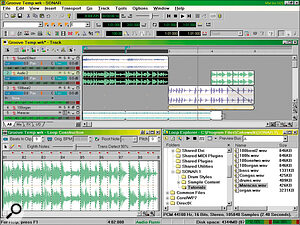 Loop‑based composition is easy using Groove Clips. Here you can see how they appear in the Clip pane with bevelled corners; the bottom Maracas track is being Slip edited to add loops. Across the bottom are the Loop Construction and Loop Explorer windows.
Loop‑based composition is easy using Groove Clips. Here you can see how they appear in the Clip pane with bevelled corners; the bottom Maracas track is being Slip edited to add loops. Across the bottom are the Loop Construction and Loop Explorer windows.
The editing facilities are largely the same as those of Pro Audio, apart from a few graphic tweaks, but there are a few notable new features. Slip Editing has three modes, and can be used on both MIDI and audio clips. Trimming is the default mode: if you place the cursor over the start or end of a clip it changes to show that slip editing is available, whereupon you can drag the clip start point to the left or its end point to the right, to temporarily mute playback of the now‑hidden data. Steinberg's Nuendo has a similar facility, and it's very handy when assembling a song from sections of various takes, so you can either use a shorter part of a longer take, or mute extraneous noise before or after the take, without bothering to edit it. Scroll‑trimming lets you move the clip contents in time while leaving its start and end positions intact, while Slide‑trimming moves the end you have selected along with the data.
Also new in Sonar are Automatic Crossfades, which let you drop one clip on top of another that ends sooner in such a way that during the overlap the shorter one one will fade out while the longer one fades in. You can also add real‑time fades to either end of a clip by moving the cursor to its top left‑ or right‑hand corner, where it changes to a ramp symbol that can be dragged in the appropriate direction to create any length of fade. If you subsequently apply a Slip edit then you can either move the entire fade with it, or simply alter the position of the quietest point of the fade, so that the fade length alters.
Looping The Loop
 Here's one of the new DirectX 8 effects, showing how you can automate any of its settings (in this case chorus mix). Notice that I've created chains of effects for the two guitar tracks in their Fx boxes.
Here's one of the new DirectX 8 effects, showing how you can automate any of its settings (in this case chorus mix). Notice that I've created chains of effects for the two guitar tracks in their Fx boxes.
Creating music from loops using samplers has been a mainstay of modern track production for some years, but it wasn't until the arrival of applications like Sonic Foundry's Acid that it became easy to create multitrack compositions using loops that could have their pitch shifted or their duration time‑stretched 'on the fly'.
<!‑‑image‑>Sonar provides this functionality in the form of Groove Clips, which are audio clips that 'know' their tempo and root pitch, so that they can be stretched to match changes in tempo or key changes in the song. The Loop Explorer lets you audition loops in a two‑pane window very like Windows Explorer, and from here you can drag them directly into your Clips pane. Predefined Groove Clips appear inside Sonar with bevelled corners to distinguish them from normal ones, and can be looped by Slip editing their start or end points, when multiple instances of the groove appear to fill the length of the edited Clip.
If you double‑click on a Groove Clip, the Loop Construction window opens. Here you can make the Clip follow the pitch of the project (set via a drop‑down box in the Marker Toolbar). Markers inserted on the Time Ruler then let you change key during the course of track, by entering a suitable Groove Clip Pitch. Creating your own Groove Clips is also very simple: you just drag and drop a suitable audio file onto a track, double‑click on it to open the Loop Construction window once more, and then use Slip editing to mark the section of the file that you want to use as a groove. When you click on the Enable Looping icon, Sonar automatically slices the clip into a number of beats defined by slicing markers, and you can fine‑tune these by dragging them.
Groove Clips work well, sound good, are easy to create, and what's more there are loads of predefined ones included on the CD‑ROM, including 222Mb of loops from PowerFX divided into Beats, Construction Kits, and Instrument phrases, and 72Mb of organic‑sounding Smart Loops including drums, percussion, bass, and guitar. You can also import Acid loops into Sonar, which will be a boon to many.
DirectX Effects And Automation
Sonar supports all DirectX plug‑in effects, but if you use those compatible with the new DirectX 8.0 format you can automate their parameters as well. FXpansion have also been beavering away to upgrade their VST‑DX Adaptor to version 3.0, which allows both VST plug‑ins and VST Instruments to be used with DX8 automation inside Sonar.
<!‑‑image‑>You add an effect by right‑clicking the Fx box in the Track View. This opens nested menus containing not only your Audio Effects sorted by manufacturer, but also whatever DX Instruments are installed (more on these shortly). Exactly the same technique can be used in the Console View, by right‑clicking the Fx field for a channel or buss. Once you select an audio effect from the list, its front panel automatically opens so that you can choose a suitable preset or set up an effect from scratch. You can chain any number of effects in the Fx box and drag them into different orders, while double‑clicking on their name launches the front panel again for further edits.
The Sonar bundle includes quite a few new effects (see box), although only five of these are DirectX 8‑compatible. These are Power Technologies' FxChorus, FxDelay, FxEq, FxFlange, and FxReverb. Once you select one of these, or a DirectX 8 plug‑in from another developer, you can create an automation Envelope for any or all of its parameters, add nodes at any point and drag them to another value, or change the resulting linear ramps to a selection of curves. The positions of the relevant controls in the effect window are also updated in real time by the automation data.
You can also group controls in the Track View together for automation purposes, and once armed their movements can be recorded either by dragging them directly during playback, or from the more traditional environment of the Console. Both approaches create envelopes in the Clips pane that can be manually edited.
DirectX Instruments
DXi is a new open standard for Windows‑based soft synths that was developed by Cakewalk, based on Microsoft's existing DirectX technology. To Cakewalk Pro Audio users, DXi soft synths must be one of the most exciting new features to be included in Sonar, since they completely remove the hassles associated with using stand‑alone soft synths. DXi is also being embraced by third‑party developers in applications such as the popular Fruity Loops 3.0 loop creation and drum sequencing tool.
It's important to point out that you don't need WDM soundcard drivers to use DX Instruments on playback, since this will always happen with sample‑accurate timing. You do need low‑latency drivers to play instruments in 'real time', just as you will to use DirectX plug‑ins on a live input, but judging by the 15mS latency I managed with the MME drivers of my Echo Mia, this is achievable with non‑WDM drivers.
To use a DXi you need to create a new audio track, and then insert the desired instrument in its Fx slot. To link it to MIDI data you just change the Output of a suitable MIDI track to point to this synth. DX Instruments can accept patch and bank change commands as desired, and playing them in real time rather than while a song is playing is also no problem as long as the Audio Engine button on Sonar's Transport Bar is on. Effects are often included as part of DX Instruments, but you can chain further audio plug‑ins as you wish.
Included in the basic bundle are four DXi‑format soft synths. The first is the basic edition of Applied Acoustic Systems' Tassman SE, capable of a wide range of physical and analogue modelling sounds. Unlike the full version bundled in Sonar XL (see box) you can only play back existing instruments, because the TassBuilder application is missing. Audio Simulations' DreamStation DXi is an analogue modelled polyphonic synth with three oscillators, rich‑sounding filter, several ADSR envelopes, LFO, portamento, and distortion. It certainly sounded the business to me, although some of the controls were minuscule and difficult to read on my 17‑inch monitor screen. Edirol's Virtual Sound Canvas is, as its name suggests, a GM‑compatible synth, and although the complete sound set only occupies 4Mb is a useful source of bread‑and‑butter instruments. Finally, Live Update's LiveSynth Pro is a SoundFont player which sounds very good, although the bundled version is a demo limited to 30 days.
Final Thoughts
In many ways, Sonar reminds me of both Sonic Foundry's Vegas Pro and Steinberg's Nuendo, especially in the flexibility and ease of use of its main Track View window, and the way you can zoom all the way in to view individual samples. However, Vegas Pro has no MIDI facilities at all, while Nuendo's are only a subset of those provided by Cubase VST. Here Sonar scores highly, since its MIDI facilities surpass even those of its Cakewalk Pro Audio predecessors. The addition of looping functions to rival those of Sonic Foundry's Acid will also endear Sonar to many musicians. The new DX Instrument engine is also a boon.
During the entire review period the only problems I experienced with Sonar were the help file locking up on various occasions when I clicked on a link — in which case closing and reopening it let me carry on regardless — and a few crashes caused by my manually tweaking the latency too low or exceeding my available processing power. I did find a couple of minor points frustrating, such as having to stop Sonar playback before record‑arming a track, but this is hardly a major niggle. I also know a few musicians have grumbled that Sonar provides no support for surround sound (at the moment anyway), but then neither does Cubase VST, and most of us are still producing stereo audio anyway.
Overall, Sonar is very impressive, and a huge improvement over Pro Audio 9. It takes the Cakewalk range into far more direct competition with other products like Cubase VST and Logic Audio, and in many ways I found it easier to use than either of these programs. I suspect that many musicians will now consider using Sonar in preference to other products, especially once existing VST plug‑ins and VST Instruments become available in DXi versions. However, the most remarkable feature of Sonar is its price. It's a steal at just £249, and existing Pro Audio users can upgrade for just £89.95! Get your credit cards ready for a smaller dent than usual.
System Requirements
Like nearly all music software, Sonar is happy running on Windows 98 alongside any soundcard equipped with MME drivers. Other than that, the box states that a 400MHz processor is required, along with 64Mb of RAM and 100Mb of free hard disk space. However, just as in the Cakewalk Pro Audio range, MME drivers will give relatively high levels of latency when compared with the ASIO or EASI drivers used by other sequencers. DXi soft synths will still play back with sample‑accurate timing, but playing them 'live' may feel quite sluggish, and you will be pushed to use DirectX audio effects live on an external input signal.
Where Sonar really comes into its own is when running Windows 98 SE, ME, or 2000, all of which support WDM soundcard drivers that should provide much lower latency and kernel‑level audio streaming. Cakewalk have, for instance, managed latency figures of just 3mS with soundcards such as M Audio's Delta 1010 and WDM drivers. However, although Cakewalk do print a list of audio hardware manufacturers supporting WDM on the Sonar packaging, not all of these actually have drivers available yet, and some have only "announced plans to support WDM drivers".
I was running Windows 98 SE, so I paid a visit to both the Echo and Yamaha web sites to find out if WDM drivers were yet available for my Mia and SW1000XG to get a feel for the current situation. Echo had released a beta driver version for their 24‑bit cards running under Windows 2000, but unfortunately this didn't yet support Mia. More importantly, however, it was a 'true NT' driver, and not based on the WDM model. Yamaha had also released a WDM driver suitable for Windows 2000, but with the warning "do not attempt to use it under Windows 98 SE", so sadly neither of my soundcards were yet able to run Sonar with WDM drivers unless I upgraded to Windows 2000. Long‑term, this could be the best OS for Sonar, as long as the remainder of your hardware and software is compatible, but my experience proves that it's wise to check carefully where WDM is concerned if you want to achieve the lowest possible Sonar latency.
Feature Comparison: Sonar VS Pro Audio 9
To help existing users of Cakewalk Pro Audio 9 decide whether to upgrade, here is a brief list of Sonar's new features:
- Supports Windows 98, 98 SE, ME, and 2000 (Pro Audio 9 supported Windows 95, 98, 98 SE, and NT 4.0).
- Unlimited simultaneous audio tracks (128 in Pro Audio 9).
- Unlimited total MIDI and audio tracks (256 in Pro Audio 9).
- Unlimited real‑time audio effects (256 in Pro Audio 9).
- Unlimited real‑time MIDI effects (256 in Pro Audio 9).
- 960ppqn MIDI resolution (480ppqn in Pro Audio 9).
- Support for optional low‑latency WDM Driver Kernel Streaming.
- Support for dual processors and dual monitors.
- Audio loop construction and editing.
- Enhanced Track View with individually resizeable tracks, multiple view tabs, and enhanced record and playback meters.
- Non‑destructive slip editing, click‑and‑drag audio fades, and automatic crossfades.
- Vector‑based mixing for Aux sends, MIDI velocity and controllers, DirectX 8 audio plug‑in automation, and DXi soft synth automation (Pro Audio 9 only supported vector‑based mixing for audio volume and pan).
- Integrated Loop Explorer window with file and loop preview functions.
- Up to 64 Virtual Main busses to access multiple soundcard outputs.
- Import of MP3, ACID, AIFF, ASF, AU, MP2, MPG, MPEG, and SND files.
- Frame‑accurate SMPTE sync.
Sonar XL
Cakewalk also offer a deluxe bundle named Sonar XL which includes lots of tasty extras — although, in contrast to other manufacturers' product ranges, you get the full Sonar feature set in both versions. The highlight of the bundle is the full version of Tassman 2.0 by AAS. When I reviewed this back in SOS July 2000 I was very impressed by its combination of physical and analogue modelling, tempered only by its (at the time) high latency and stand‑alone‑only operation. Version 2.0 now offers both VSTi and DXi options for much lower latency, and this full retail version normally retails at £270, making Sonar XL a bargain for the inclusion of this alone.
Also included is ReValver SE, an impressive‑looking virtual guitar amp plug‑in that emulates a rack full of preamps, power amps, effects, and speakers, every parameter being automatable. There are 47Mb of extra SoundFonts courtesy of Sonic Implants, while the remaining extras are all loops. These comprise a huge collection of 545Mb of Expanded loops from PowerFX (there are only 222Mb in the basic bundle), 104Mb of Percussion Wall loops from Numerical Sound, and 48Mb of Essential Rock Volume 1 loops from SquareWAV.
New Bundled Plug‑ins
Apart from the CFX effects previously seen in the Pro Audio range, the Sonar bundle includes various new audio plug‑ins. Amp Sim provides a variety of guitar sounds with a choice of amp models and speaker enclosures, while Tape Sim models the effect of saturated analogue tape. Both were previously available separately as the Audio FX2 pack. The Compressor/Gate, Expander/Gate, and Dynamics Processor are all designed on very similar lines, with graphical readout of transfer function, peak or RMS detection, and optional soft‑knee characteristic, while the Limiter is altogether simpler.
However, the highlight for me is the five plug‑ins from Power Technologies, especially since you can automate any of their parameters. There's a rich FxChorus with up to four voices, FxFlange with two, the comprehensive FXDelay, again with four voices, and FxEq, which offers up to eight parametric bands and two shelving ones. FxReverb provides an extremely comprehensive set of parameters and sounds relatively smooth.
Sonar also offers various MIDI effects in addition to those previously available in Pro Audio. Style Enhancer Micro from Ntonyx has been upgraded from version 1.28 to version 2.0, and there are four completely new effects from MusicLab. Fixed Length lets you alter note lengths from staccato to legato in real time, while Looper lets you select and loop preset MIDI clips in a song (rather like Groove Clips except for MIDI). Rhythm'n'Chords 2.0 Lite is designed to create professional‑sounding guitar accompaniments including strums and picking from predefined rhythm patterns, while Velomaster Lite is an effective compressor/limiter for MIDI, but with some features of the full version greyed out.
Prices & Upgrades
- Sonar £249.
- Sonar XL bundle £399.
- Upgrade to Sonar from Pro Audio Deluxe £74.95.
- Upgrade to Sonar from Pro Audio £89.95.
- Upgrade to Sonar XL from Pro Audio Deluxe £149.95.
- Upgrade to Sonar XL from Pro Audio £169.95.
All prices include VAT.
Pros
- Excellent low‑latency performance even with MME drivers, and users with WDM drivers may achieve even lower latency figures.
- DX Instruments provide real‑time Cakewalk soft synths for the first time.
- Track View and its vector‑based automation is very easy and flexible to use.
- Groove Clips offer real‑time loop sequencing complete with Acid import facility.
- Very stable for such a new product.
- A bargain at the price!
Cons
- WDM soundcard drivers are still in short supply.
- There are few DX8 plug‑ins and DXi soft synths available so far.
- Some parameters cannot be changed during playback.
Summary
Sonar is a quantum leap forward for Cakewalk, and will undoubtedly make many musicians think long and hard about abandoning their current MIDI + Audio sequencer.

