 Tuning drums can make a big difference to the sound of a mix, and can be automated throughout a song. In this example, you can see two Redrum samples having their pitch changed automatically; pitch stays at one value until bar 32, changes, then moves back to the original value after a further 16 bars. The changes have been exaggerated for illustration: most alterations wouldn't be this drastic. Note the green highlight around pitch parameters that have been automated.
Tuning drums can make a big difference to the sound of a mix, and can be automated throughout a song. In this example, you can see two Redrum samples having their pitch changed automatically; pitch stays at one value until bar 32, changes, then moves back to the original value after a further 16 bars. The changes have been exaggerated for illustration: most alterations wouldn't be this drastic. Note the green highlight around pitch parameters that have been automated.
Can't quite get your Reason rhythm section kicking with the rest of the track? If you've never considered tuning your drum samples and loops to help create a tight and harmonious mix, now may be the time to try it...
Since Reason 's inception, there has been much discussion amongst users about whether tracks could be taken from start to finish, including final sweetening, without moving outside the software's environment. Obviously, adding new audio has always required external help. But although mastering processes could be replicated to a certain extent with a little ingenuity, it was the release of version 3's MClass mastering suite that made staying exclusively inside Reason a really workable idea. See Simon Price's 'Mastering Your Mixes' feature last month for more on this aspect of Reason.
Sonic Seasonings
But there may be some sessions where even the MClass sheen, on top of the usual refining, perfecting and polishing of samples, patches and arrangement, can leave some of us wanting more. But what?
I'd like to suggest that it might be tuning. You don't need intimate knowledge of the inner workings of the Western music tradition in order to make music with software such as Reason. Many of us just stack bits together, trust to instinct and do our best. And it often works. But when figuring out the 'vertical harmony' of a piece — sorting out which lead or pad notes work with our funky bass line, which produce interesting dissonances and which just don't work at all — how many of us include drum sounds in the equation? And how many of us pay as much attention as we should to how textural material or breakbeats fit?
We won't go into a discussion about those styles — usually urban and/or cutting edge — that mash beats, breaks and loops together, hope for the best and occasionally get it. We'll take it for granted that, no matter what source material you're using, you'd like the final result to have a sense of unity. If there's to be any distracting nastiness, let it be intentional!
Before we move on, note that a lot of what I'll say should be taken loosely: though there are intrinsic pitches in all sampled sounds (you can play tunes with sampled rain, for example), we don't always need to identify that pitch absolutely. Our aim is to find tunings for what are, strictly speaking, non-pitched sounds, that are in harmony with the rest of a song. This can have quite a significant effect on the impact of your final mixes, and might well help you achieve your goal — a mix that feels subliminally 'right' — more quickly.
The Knobs You'll Be Tweaking

 The tuning controls of Redrum and NN19. Shown above are the pitch-envelope controls of Redrum voices six and seven. NN19 has three pitch controls, although the cent-calibrated 'fine' knob will probably be used most in this technique. Each drum-voice channel in Redrum has a 'pitch' parameter, with a range of an octave below to an octave above the central basic value. The scale, -64 to 0 (no change) to +63, isn't concordant with absolute fine-tuning but is certainly close enough for our purpose. Channels 6 and 7 have an adjustable 'bend' option. Originally intended for the creation of syn-drum swoops, talking-drum effects and the like, one could use this to slide from one concordant pitch to the central pitch, if desired. Other devices that might be used to create drum sounds — samples could be loaded into NNXT or NN19, and syn-drum sounds created with Subtractor, for example — have a three-way combination of octave and semitone transposition, plus accurate cent-based (1/100th of a semitone) fine-tuning.
The tuning controls of Redrum and NN19. Shown above are the pitch-envelope controls of Redrum voices six and seven. NN19 has three pitch controls, although the cent-calibrated 'fine' knob will probably be used most in this technique. Each drum-voice channel in Redrum has a 'pitch' parameter, with a range of an octave below to an octave above the central basic value. The scale, -64 to 0 (no change) to +63, isn't concordant with absolute fine-tuning but is certainly close enough for our purpose. Channels 6 and 7 have an adjustable 'bend' option. Originally intended for the creation of syn-drum swoops, talking-drum effects and the like, one could use this to slide from one concordant pitch to the central pitch, if desired. Other devices that might be used to create drum sounds — samples could be loaded into NNXT or NN19, and syn-drum sounds created with Subtractor, for example — have a three-way combination of octave and semitone transposition, plus accurate cent-based (1/100th of a semitone) fine-tuning.
Drum Major
You may think of percussion as just producing some kind of thud, swish or crash, but listen closely and there's a dominant pitch in there somewhere. Load any drum sample from a factory Refill into NN19 and play it from your MIDI keyboard. You'll generate melodies, and it will always be possible to tune the sample to bring it into line with other musical material.
This is our first goal: to bring the drum samples loaded into Redrum (or NNXT or NN19, if you use them for drum playback) into a harmonic groove with the rest of the track. If you've never used anything more than EQ, level and panning to fix up your drums, you may be in for a surprise. Remember that real drummers tune their kits to suit a given circumstance, especially in the studio. And as for the world of non-pop hand-played percussion instruments, pitch is part of their raison d'être and they will be generally be fine-tuned to suit their context.
Let's start at the bottom. The kick drum will probably be the subject of the most valuable tuning decision you can make, so we'll start by getting it to 'sit' with a bass line — and not just rhythmically. Obviously, you won't be tuning a kick drum to match every note in a bass line, but it can help to centre the groove and the feel of the finished track if the kick is at least pitched to something like the root of a track's overall key. Manually recording a change in pitch of -15 to -12 for a Redrum drum voice resulted in this messy transition at bar 32.
Manually recording a change in pitch of -15 to -12 for a Redrum drum voice resulted in this messy transition at bar 32.
- Solo your bass line and kick drum.
- Set up loop points for a section of song that has the bass line playing a lot of root pitches; if your track tends to groove along in E-flat (for example) for most of its verse or chorus, pick a bar or two where the bass line consists mostly of E-flat notes.
- Now tune the kick drum to this pitch. You don't have to tune it madly up or down to find an exact E-flat if the result doesn't feel right, or if you find yourself tuning too high or too low. The object of the exercise is to find a pitch for the kick that doesn't clash with the bass line.
- If you can't hear something that sounds right, borrow a trick from acoustic instruments: brass and string players often pull slides out or slacken strings and then slowly move them back to pitch. Move the tuning knob way up or down (the top, central position always corresponds to the root pitch of the sample) and then slowly move it in the other direction, stopping when it feels right.
- Once you've found a tuning value that works, add the rest of the track and listen for any obvious clashes. Most kick sounds won't cause a problem with the higher-frequency elements of your mix, but it's worth checking.
If your track changes its harmonic centre, re-tune the kick drum for each section, using Reason 's automation facility. In all probability, the change won't be that much, since we're not necessarily transposing the kicks to every root pitch, remember. We're just looking for a value that fits. With the full mix going, a small change in tuning won't be noticed, save perhaps as a subliminal 'rightness' as the new section kicks in. If the only pitch that works 100 percent for a given section is very far removed from the section on either side, a compromise is in order — find a tuning that works for two sections, even if neither is ideal.
If this seems like hard work and you've got RAM and CPU overhead to spare, there's another option. Finish your drum-kit creation and pattern programming, then make a copy of your Redrum, or as many copies as you have pitch changes to make. Tune each Redrum as required and then automate the Pattern Enable switches on the Redrum s to start them playing when required. You'll need more Remix mixer channels, though, for the extra Redrum s. Finally, if you have simple percussion needs, load multiple kicks into a patch, tuning each for the different sections and making the changes with changes of pattern.
The Rest Of The Kit
Snare works well if it's tuned to the kick. Again, you'll be listening for feel, so you're not necessarily matching the kick's pitch exactly; a fourth or a fifth above might work. You'll hear a fourth if you play an 'F' above a 'C' on your master keyboard and a fifth if you play a 'G'; if you don't know what 'C', 'F' and 'G' are, you may need a different article! The snare tuning should be cross-referenced to the track, since you're trying to achieve harmony as part of the mix, not just the drum kit. Be prepared for more compromise as you find a pitch that works well against the kick and the mix.
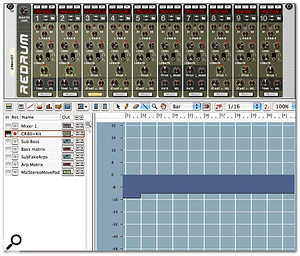 A moment with the line tool cleans it up nicely.
A moment with the line tool cleans it up nicely.
The same goes for hi-hats or cymbals: try to tune them within the kit first, and then 'massage' your result in the context of the overall mix. It can help to solo melodic and higher accompaniment textures during the hi-hat tuning process.
Toms, if you use them, are another issue. Say you have high, medium and low-pitched toms: you might try to match the low tom to a pitch related to the kick, though something that sounds a fourth or fifth higher might work better. The mid, in an acoustic kit, would be tuned another fourth or fifth higher than that, and the high tom the same again. If there's a lot of tom work, you might want to run through any fills or other tom parts to make sure that this 'circle of fourths or fifths' rule of thumb doesn't create any major clashes.
Another subtle option is to tune the toms, especially if your kit has more than three, to significant pitches in the overall track's bass line or lead part. Modify your fills accordingly. You may not want to go the whole rototom or '70s disco syn-drum hog, but it's another thing to consider when you're trying to create an overall feel for your track.
Claps can be treated like snares, while claves and rim-shots (which have more of a definite pitch element) will be even easier to match to the whole track. Don't forget automation as a way to introduce dynamic pitch changes if the musical context of your mix would benefit. Samples of Latin or other hand percussion — congas, bongos, djembes — can be matched in a similar way to toms.
It has occurred to me, before you say anything, that many instruments in the hand-percussion world can't be tuned, and that the same goes for hi hats and cymbals. I could answer that well-equipped percussionists have examples of different sizes that can be brought out for different occasions, but, actually, being able to tune what in the real world is essentially untuneable is one of the perks of working with electronic music.
Reason News
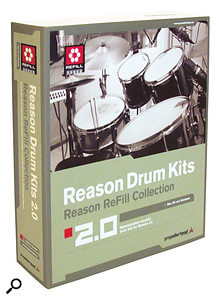 Following on from the SOS November 2005 review of Propellerhead's excellent Reason Drum Kits Refill is news of RDK 2.0. The price remains the same, £79, but the collection has been expanded and completely rebuilt to use Reason v3.0 features such as the Combinator and the MClass mastering tools. Hi-hat mapping has also been improved, but the biggest addition is the 13-strong collection of 'producer kits'. Developed in conjunction with a number of name producers and engineers, these kits use RDK 's samples and Reason effects to reproduce each professional's 'signature sound'. If you're already a Reason Drum Kits user, all is not lost: you can buy an update disk for £20.
Following on from the SOS November 2005 review of Propellerhead's excellent Reason Drum Kits Refill is news of RDK 2.0. The price remains the same, £79, but the collection has been expanded and completely rebuilt to use Reason v3.0 features such as the Combinator and the MClass mastering tools. Hi-hat mapping has also been improved, but the biggest addition is the 13-strong collection of 'producer kits'. Developed in conjunction with a number of name producers and engineers, these kits use RDK 's samples and Reason effects to reproduce each professional's 'signature sound'. If you're already a Reason Drum Kits user, all is not lost: you can buy an update disk for £20.
It might seem like a gimmick, but how about buying yourself a branded Reason USB drive? A mere £27 is good value for the 256Mb capacity of this tiny device and the facility to easily move even large Reason files around. And if you need a further incentive to make you take the plunge, there is one: a free Sonic Reality 64Mb Refill is loaded on each drive. Visit the shop at www.propellerheads.se.
More than 40 MIDI hardware controllers are supported by Reason 3.0's new Remote Protocol. Trouble is, any new hardware that would benefit from the tight integration with Reason that the protocol offers would have to wait for an update to Reason before being supported. Until now, because with with the release of Propellerhead's Remote Protocol SDK, hardware developers will be able to create their own Remote codecs without waiting for a new version of Reason to be released.
Automating Pitch Changes
Automated parameter changes in Reason can be recorded on the fly or drawn in manually (using the pencil tool) in the linear sequencer. For our purposes, a mixture of the two techniques will be the best option. And don't worry: it takes longer to describe this stuff in print than it does to actually do it!
![]() Here's the linear sequencer's tool bar: the main edit lanes are selected by the group of icons to the right of the edit-window selector button (far left); only the controller lane icon is highlighted (it's blue) since other lanes will make our working window too busy. Note that the line tool is highlighed, and that the snap facilitiy — see the highlighted magnet icon — is set to one-bar resolution.
Here's the linear sequencer's tool bar: the main edit lanes are selected by the group of icons to the right of the edit-window selector button (far left); only the controller lane icon is highlighted (it's blue) since other lanes will make our working window too busy. Note that the line tool is highlighed, and that the snap facilitiy — see the highlighted magnet icon — is set to one-bar resolution.
- First, take a couple of runs through the song to work out which tuning values you require for which samples, and when they need to occur. The tool-tip parameter readout that pops up when you mouse or change a parameter is invaluable here. Changes that happen right on bar lines will make life easier, but don't worry if changes occur on any beats or sub-division thereof. We'll be using the 'snap' facility (enabled by clicking the magnet icon on the sequencer's tool bar) when drawing or editing the automation data. Set snap to the most appropriate value: don't select 16th note if all changes you plan to draw happen on a bar line.
- Now, Alt-mouse click a parameter to be automated — say 'pitch' on drum voice one of a Redrum. Doing this automatically switches the sequencer into Edit Mode and creates a controller lane for drum one's pitch parameter in Redrum 's sequencer track. The lane is immediately available for editing.
- Disable any other edit lanes (using the icons in the tool bar) that might be cluttering up the screen. Also zoom in to maximum lane height (using the '+' magnifying glass to the right of the lane) since this will make it easier to manipulate controller data, whether drawing it from scratch or editing some that already exists.
- There's a quick way to register the initial pitch (or any other parameter) value. First, move the pitch knob to the value you require at the start of the song (remember those tool tips). Now fast-forward to a bar or two before the bar where you'd like the next pitch change to occur (if your first pitch-value change happens at bar 32, say, fast-forward to bar 30, or double-click the position display and key in '30'). We're doing this because Reason lacks a count-in facility.
- Enable the Redrum track for recording by clicking on the MIDI icon to the left. Now click 'record' and 'play' and after the 'count in', and as quickly as you can, tweak the pitch knob with your mouse to the next desired value (watch the tool tip readout). Stay in record until the bar where the pitch should return to its original, or change to another, value; you don't have to hold the new parameter value with your mouse.
- Rewind to the start of the song and you'll see that initial pitch value recorded as controller data, but when you reach the point where you made the change, the controller data will look a little messy (see screens on previous page). Don't worry: this blip can be smoothed out with the pencil or line tool. The line tool is particularly useful here: place its crosshair at the leading edge of the controller data and drag in a straight line. With the snap value set appropriately, you just need to keep your mouse hand steady until the nearest snap value: the line goes jagged if you veer from the straight and narrow.
- Further pitch changes can be made in the same way: fast-forward to a bar or two before the point where you want the change, record it, stay in record until the parameter should change back, and edit any wobbly bits of controller data later.
When smoothing out serious data blips, or drawing parameter changes from scratch, you'll discover that you won't know what value you're drawing. Reason 's controller lane lacks tool tips and individual parameter step gradations on its X-axis. After drawing a change, position your mouse over the corresponding knob to use its tool tip to confirm the value you've just drawn. If the value is right, carry on drawing a straight line. Again, the line tool is the perfect choice in these situations, and an appropriate snap value ensures clean starts and finishes to the controller-data changes.
Going Loopy
You know where we're headed now: if you add extra sample material in REX or other formats to your track, you may also want to make sure its central pitch feel matches the track. Listen closely and you'll find that even the most abstract textural loop will have a pitch that you can tweak so that it will sit better in your mix.
The same is certainly true of a lot of breakbeats or drum loops. Tuning within Dr:Rex is a doddle, since the sliced-up REX format means that there are no implications for length or temporal relationships once you've manipulated a loop or its individual slices. In general, follow the same methods discussed above, bearing in mind that finding a pitch that works may take closer listening. If the loop is just drums, it may even be possible to rework the pitches of each slice in the same way as you would each drum sample in a Redrum kit. Doing so will be less straightforward than with other Reason devices, however. While it is possible to transpose each slice up or down over a huge range in semitone steps, the fine-tune parameter is global for the whole loop, so if you need to tweak the pitch of several slices more finely than a semitone you'll have to use automation to make the changes happen when needed. This isn't a huge problem in Reason, but it will inevitably be more fiddly than the section-based tuning of drums discussed earlier.
