It’s more compact than its predecessors, but the newest processor in Boss’ venerable VG range might just be their best one yet.
Amp, speaker and effects modelling is familiar to most of us, whether it’s done using hardware or software. But guitar modelling remains far less common, probably because accurate guitar modelling requires special pickups to detect the movement of each guitar string individually. This facilitates accurate pickup modelling, as well as the per‑string pitch‑shifting needed to, for example, transpose a string up or down by an octave, or create alternative tunings such as baritone, drop D or DADGAD.
The main proponents of this technology are Roland and Line 6. The former have released various V‑Guitar products over the years, and these are standalone boxes fed from a separate GK pickup. Line 6 build the modelling inside their Variax guitars, but while that integrated approach has obvious appeal, there are benefits to the GK route. For example, with a separate pickup, you can put it on any instrument, and even move it from one to another.
VG‑800 Overview
Reviewed here is the latest addition to Roland’s Boss range, the VG‑800. This follows in the footsteps of Roland’s VG‑8 (released in 1995), VG‑88 (2000) and VG‑99 (2007) and, as with all such devices, a separate GK pickup is required. Don’t let the idea of fitting a GK pickup put you off: there are some very easy temporary ways to attach them to a guitar that don’t require any special adaptations. For more about the GK pickups, see the ‘Pickup Lines’ box.
Despite its extended feature set and enhanced performance, at just 173mm wide by 135mm deep and 63mm high the VG‑800 takes up far less space than its bulky forebears (it’s around half the width of my old VG‑99), and while the styling is in keeping with the Boss SY‑300 and SY‑1000 guitar synths, it is smaller than either of those too.
The core functions are essentially improved versions of what came before, and they constitute what you might think of as a virtual guitar store, as you can choose the modelled guitar and pickup switching, the amp, the speaker and an array of effects. (User IRs may also be imported using Boss’ Tone Studio editor software.) You can create your own custom tunings, as well as 12‑string emulations with the octave and unison strings set up correctly. Because the pitch‑shifters operate independently for each string, they work very smoothly, with none of the glitchiness often experienced when using typical polyphonic pitch‑shifter pedals with regular guitar signals.
There are some non‑guitar instruments on offer too — you’ll find sitars, banjos, a bass emulation, and a range of a synth‑like sounds that include an accurate emulation of the highly regarded Roland GR‑300 analogue guitar synth. You can also create hybrid instruments, for instance by assigning different guitar models to the bottom two or three strings and to the top three or four. The VG‑800 can be set to switch instruments or models when you play above a specified fret position, and it’s possible to layer two different guitar sounds together.
Another intriguing possibility lies in the VG‑800’s ability to act as a USB audio interface. Your DAW can access the mixed signal, and/or the separate string signals, so you can not only record the result, but you can capture the multitrack signal for later ‘re‑amping’ through the VG‑800. It also opens the door to experiments in editing or processing before you re‑amp, though I’d keep the effects to a minimum as you really want a clean signal without notes overlapping to go into the VG‑800.
There’s another secret weapon: while this device is very much a modeller rather than a MIDI synth, the VG‑800 is blessed with the fast pitch‑to‑MIDI conversion of Boss’s guitar synths. This means you can use it as a controller to play soft synths or, courtesy of its MIDI output, hardware ones. (The MIDI out is on a TRS socket, so depending on the hardware synth in question you might need a TRS to five‑pin MIDI DIN adaptor.) This is a huge benefit, as those who wish to explore such things needn’t pay for a separate pitch‑to‑MIDI system. Incidentally, the MIDI output is derived from the string tracking, before any special tunings or 12‑string emulations, but you could use your DAW software to manipulate the MIDI data however you wish.
 Since the new GK‑5 pickup doesn’t have any volume or expression controls on board, live performers may want to add a pedal to ride the volume at the start of the virtual signal chain.
Since the new GK‑5 pickup doesn’t have any volume or expression controls on board, live performers may want to add a pedal to ride the volume at the start of the virtual signal chain.
Physical
The top panel is neat and uncluttered, with an intuitive control set and a clear display, making navigation on the hardware easy. The free Boss Tone Studio software can make editing simpler still, though. This runs on a Mac or Windows computer, and it can also be used for sound library organisation and sharing presets with the Boss user community.
Physically, the three footswitches are momentary action types, but the onboard software decides on their latching or momentary function. For example, the right‑most switch, called CTL1, operates in momentary mode when using the B‑Bender preset, but it latches when changing rotary speaker speeds. In default mode, the left pair of switches run up/down through the patches (hold both for tuner), and pressing the right‑most two buttons bypasses the effects.
The large screen shows the relevant data, and below it the five rotary encoders have integral push switches. These control what’s shown above them on the screen, which also shows the routing, with graphical amp and effects blocks. A further Select encoder lies to the right, and there’s an Output Level control. Six buttons (Inst, Effects, Menu, Left Arrow, Exit and Right Arrow) facilitate navigation, while ‘two at once’ button combinations are used to activate the Lock and Write functions. Navigating the patches can be done using the Select knob, the footswitches or MIDI.
Power comes in on the rear and a Boss 9V power supply is provided (it will also work with a pedalboard PSU that can deliver sufficient current). Here there are also two TRS jack sockets for the GK‑5 input and output, another input for the normal guitar signal, send and return jacks for bringing your own pedals into the signal chain, two output jacks for mono/stereo/phones use, and an expander jack for external controls two and three, or an expression pedal. There are further connections on the left panel: mini TRS jacks for MIDI in and out, a USB‑C connector, and an Exp 2 jack for control/expression four and five. As the GK‑5 pickup doesn’t have a volume control on board, most live performance users will probably find it essential to add an expression pedal to control volume.
 As well as I/O for the GK and regular guitar pickups, the VG‑800 includes an effects loop, a versatile analogue output, two Control/expression pedal inputs, TRS MIDI in and out, and a USB‑C port for connection to Mac and Windows computers.
As well as I/O for the GK and regular guitar pickups, the VG‑800 includes an effects loop, a versatile analogue output, two Control/expression pedal inputs, TRS MIDI in and out, and a USB‑C port for connection to Mac and Windows computers.
Editing Patches
As shipped, the VG‑800 has 20 banks of three factory presets, which can be overwritten if you wish. A further 30 banks are available for user patches, though, and these can be created from scratch or modified from duplicates of the factory presets. I’ll run through the main controls and options below, but it’s all pretty intuitive.
Selecting Inst takes you to the guitar/instrument modelling section, and here you’ll find pages for Guitar, Alt Tunings and String/Others. In Guitar mode, the Type encoder goes through all the main guitar‑world food groups, from Strats and Teles to Les Pauls (humbucker or P90), semi‑acoustic (335‑style), large‑body semi‑acoustic, Rickenbacker and so on. There are also settings for Wide Range pickup, Bright Humbucker and Fretless Bass. Speaking of which, a startup routine configures the VG‑800 for use with bass guitars (by default it’s set up for guitars), after which the menu choices change accordingly. Also in the Guitar section are pickup selection options, Volume, Tone, Level, Normal Mix and Normal Level.
The non‑electric guitar emulations available in the Instrument section include Acoustic Guitar, Dual Guitar, E Bass and VIO Guitar, which alters the input signal’s envelope and harmonic characteristics to create a bowed type of effect. There’s also Synth, where options include the GR‑300, Solo, Filter Bass, Crystal and Organ. They’re generally pretty good, and while the organ might perhaps not provide quite as convincing an emulation as, say, the EHX B9, when used in conjunction with the rotary speaker effect it still does a very effective job.
The Alt Tune option can be configured as a virtual capo (ie. pitching the whole guitar up or down in semitone steps) or for custom tunings, and there’s also an auto harmony mode, in which the user sets the key and harmony interval. Meanwhile, the String/Others options also allow for custom volume and pan settings for each string. Personally, for setting up alternative tunings, I’d use the software, where the pitch controls for each string make this incredibly easy.
I mentioned the Dual Mode, and this is new for the VG‑800. It’s what allows for tricks such as having different instrument model or pickup settings on different strings, or having the change occur above a specified fret. When setting the fret positions, the crossover fret is the same for all of the strings (you can’t split one string on fret 7 and the other on fret 10, for example), but you can set upper and lower limits and this means you could set a region of overlap if you want to.
Pressing Effects brings up a signal‑path graphic, with editable and bypassable blocks for the effects and amplifiers. The Select knob then moves you through the blocks, with the controls of active blocks shown below. When there are more controls than can be accommodated on the screen, arrow buttons give you access to the additional parameters. Some effects types are fixed, while three slots are freely assignable. The fixed‑function effects are Foot Volume, Compressor, Distortion, Amp, EQ, Noise Gate, Chorus, Delay 1 and Delay 2, and for each there are alternative types to choose from. For example, the Distortion block offers you 37 types of distortion, many modelled on classic pedals, running from clean boost via overdrive and distortion right up to fuzz and metal.
A typical patch might start with a foot volume control, with settings for range and control curve (as it’s replacing the volume control on a guitar, it comes before the rest of the signal chain). If an effects block is greyed out that means it’s bypassed, in which case pressing Select will bring it to life. You can then use the FX Type encoder to navigate a huge range of effects that goes beyond the usual suspects to include things like Slow Gear, Ring Modulator, Slicer, De‑fretter, and Sitar Emulator. Using the Tone Studio software, blocks in the routing chain can be moved and reconfigured simply by click‑dragging.
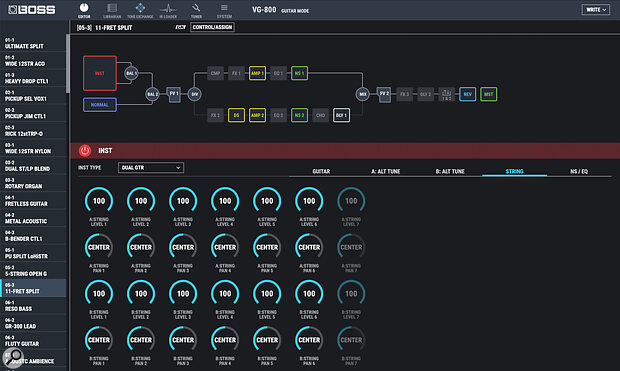 The Boss Tone Studio software makes editing presets and creating custom tunings a breeze.
The Boss Tone Studio software makes editing presets and creating custom tunings a breeze.
The routing supports the creation of two parallel paths, which can host further effects and amp/speaker models. When these paths are recombined, the signal could perhaps be followed by another foot volume and further effects. Routing can be created very easily by dragging blocks to new locations using the Tone Studio editor.
The routing options also allow you to mix in some of the sound from the guitar’s conventional pickups. To make that possible you need to connect a jack cable from the guitar’s standard output to the guitar input of the VG‑800, and while a separate cable might seem slightly inconvenient I can see why Boss did it that way (sending the guitar signal down the data cable would require it to be digitised along with the GK pickup output). You could always tape the two cables together to keep things tidy. Clearly, adding in the normal guitar input isn’t a great idea if using alternate tunings, because the pitch of the original guitar input would remain in the user’s usual tuning. But it can certainly be a useful approach when layering with synth or overdrive guitar sounds, or if you wish to combine it with octave strings to create a 12‑string sound. It’s also possible to create presets that use just the signal from your usual guitar, for those songs where you don’t need alternate tunings or the sound of a different type of guitar.
If you’re left‑handed or prefer the cable to come out at the bottom, the pickup direction can be swapped in the VG‑800.
Practicalities
Before you start using the VG‑800, it’s very important that you place the pickup correctly: it goes close to the bridge and close to the strings, and the instructions are clear about this. While the pitch‑shifting used to create alternate tunings is extremely smooth and natural‑sounding, it can sometimes get upset if the guitar suffers from noticeable fret buzz, so a well‑sorted guitar will produce the best results. Note that the cable for the pickup normally comes out at the top on a right‑handed guitar, but if you’re left‑handed or prefer the cable to come out at the bottom, the pickup direction (and polarity if necessary) can be swapped in the VG‑800.
 When the urge to play like Keef grabs you, Open G tuning is just a preset away!
When the urge to play like Keef grabs you, Open G tuning is just a preset away!
For my review tests, I fixed a GK‑5 to one of my Strats using the included double‑sided adhesive strip. For this guitar, the string‑to‑pickup distance worked out well without much further adjustment, and it should for most commercially available guitars too. But I also tried it for size on a couple of other ‘bitsa’ Strats, and found there was insufficient space available — in such cases it may be necessary to shim the neck and raise the bridge saddles to give the pickup the necessary clearance. If in doubt, measure your guitar and check the dimensions, which are given on the Boss website. By the way, a mounting plate is included for instruments with Gibson‑style guitar bridges.
I used the supplied mounting for the pickup connector box, which clamps to the end of the guitar and has a slot for the strap button that ensures that it can’t slide off. This has padded faces, so it doesn’t harm the guitar finish, and it requires no screws other than the strap button. But if you feel the mount is too clunky, you could simply use double‑sided adhesive tape. Once the pickup is installed, the VG‑800 menu allows the sensitivity to be balanced across the strings, and there’s also a page where you enter the actual distance between the centre of the pickup and the saddle for each string. If you have multiple guitars fitted with GK pickups, you only need go through the calibration routine for each guitar once, thanks to the VG’s ability to save multiple pickup setups.
The next step is decide what you are going to plug the VG‑800 into by way of amplification. There are preset output modes for both the main inputs and effects loop returns for a range of Boss’ Katana amps, a Roland Jazz Chorus and some generic tube amps with various speaker configurations, as well as a Line/Phones setting that’s compatible with a flat PA‑style amp or for DI recording. If you plan on using the acoustic simulations, I’d recommend using a full‑range speaker, as the upper harmonics tend to get shaved off by the limited frequency range of a typical guitar‑amp cabinet. If using a conventional guitar amp, ideally you’d use its effects loop return, since that bypasses the amp’s preamp, but if it doesn’t have an effects loop your best bet is to pick the amp preset that sounds closest to what you want to hear, then use the global EQ to tweak the sound.
V‑Good In Use?
Once you have the pickup correctly set up on a guitar that already plays well, the results can be very impressive, though as with most of the guitar processors I’ve tried the majority of presets did require adjustment before they fitted my playing style. Many presets are heavily overdriven, and they do that rock/metal thing really well, but if you want a blues tone with just a bit of hair on it, then one of the Fender amp models or the AC30, combined with a bit of compression and a modest amount of gain, will do the job. All the clean guitar sounds are suitably pristine, and there’s a wide choice of overdrive types that can be brought into play to create your own flavour of overdrive.
I did most of my review before a manual became available, so had to find my way around at first, and thankfully the front‑panel controls are all very intuitive. That said, editing using the Boss Tone Studio software can be very much easier for some things, and it’s definitely worth using this to reorganise your patches.
The electric guitar models capture the essential character of the real thing, but the dual guitar sounds and those that switch guitar or pickup model by string or fret position can also be very effective. As a Strat player, I’d always choose the direct output from the guitar in any presets that require a Strat (why use an emulation if you already have the real thing to hand?), but it’s perhaps worth noting that as the GK‑5 pickup is designed to reject hum, the emulation of a guitar with single‑coil pickups may actually be quieter than the real thing. Being able to switch from my regular guitar sound to a beefy humbucker, an acoustic, a 12‑string or an alternate tuning is hugely useful. The 12‑string sounds, both electric and acoustic, impressed me, and there’s even a massive 24‑string guitar factory preset that has a really attractive ‘jangle’ to it!
The sitar sound perhaps wouldn’t have fooled Ravi Shankar, but it will certainly get you through a cover of ‘Norwegian Wood’, and the various synth sounds are handy if you want something a bit different. The GR‑300 emulation brought back many happy memories of when I used to have one, while with the heavily filtered bass synth you somehow find yourself playing the riff from Spinal Tap’s ‘Big Bottoms’! The faux organ works best with the rotary speaker effects, and it’s great that these can be set to ramp up and down in speed using a footswitch (by default CTL1 for the factory preset). The B‑Bender preset is also super‑smooth, again activated by holding down the CTL1 switch.
 The VG‑800 isn’t just about guitar sounds: other options include a sitar emulation.
The VG‑800 isn’t just about guitar sounds: other options include a sitar emulation.
The effects section is great. It’s everything we’ve come to expect from Boss in recent years: very well stocked, extremely high quality, and the amp/cab modelling also works well for DI recording.
If there’s any down side to this system, it’s that the new serial connection protocol means that unless you have a GK‑5 KIT installed — this requires drilling, so it is probably a job for a luthier — you have no physical controls on the guitar itself (except for your usual guitar signal). While not quite as handy as having the controls on the guitar, foot volumes can be positioned before or after the amplifiers to replace the guitar’s usual volume control, and the CTL1 switch can be set to flip between two different pickup combinations. It’s certainly workable. One feature that I miss from my long‑departed GR‑300 is the touch plate on the side of the pickup that could be used to bring in vibrato, but again a control switch could be pressed into service to do this.
Benefits
For a covers band needing a range of guitar sounds and effects, the VG‑800 does everything you could need, including acoustic guitar emulations, different tunings and 12‑string sounds. As a bonus you have some very usable synth‑like pad and lead sounds, and that could potentially free up a bandmate to do something else. In the studio, meanwhile, the VG‑800’s ability to offer alternate tunings alongside a huge range of guitar, amp and effects variants could be a huge time saver, and if working in a friend’s studio you could cover a lot of bases with just one guitar and the VG‑800. There’s no discernible latency to upset your playing, and the ability to quickly switch between different guitar, amp and effects setups helps keep the creative juices flowing without interruptions. The noise and spill problems associated with miking amplifiers are also avoided, and there’s also the option of plugging in headphones for peaceful practice — very welcome if you need to avoid disturbing your family or neighbours!
For me, though, the really great thing about the VG‑800 in the studio is that you can set it as the USB device, and then set it to output MIDI notes. This means you can jump between audio tracks for recording and MIDI tracks to play virtual instruments, without having to switch or adjust anything, and that makes it easy to unleash your creativity. I can see this way of working becoming central to my composing and recording process, especially as some of the less conventional guitar sounds can be very inspiring when you’re feeling out of ideas.
Given the new compact format and affordability, embracing the virtual guitar has become a lot more attractive.
Pickup Lines
 The GK‑5 pickup, which must be fitted near to the bridge, can detect the notes played on each string.
The GK‑5 pickup, which must be fitted near to the bridge, can detect the notes played on each string.
One advantage of Boss’ approach over Line 6’s is that their pickups can be fitted to most electric guitars, whether permanently or by using the included adhesive pads. There are also GK‑5 pickup kits available for installing inside a guitar, through this may require the skills of a luthier, and you can find some third‑party guitars with GK‑compatible pickups already built in. While the GK‑5 pickup (or, for basses with up to six strings, the GK‑5B — the VG‑800 supports these too) isn’t difficult to fit and adjust, it must be sited very close to the bridge, and that means they won’t fit Telecaster guitars, or clones of them with the traditional bridge plate — the raised sides get in the way. Pretty much any other electric guitar will take a GK pickup, though.
The older GK‑2 and GK‑3 pickups use the long‑established 13‑PIN DIN analogue connection protocol, and the older GK pickup control box connects to the normal guitar output using a short lead. The regular guitar signal can be mixed with the modelled sounds: there are controls for volume, patch up/down and a three‑way switch for selecting VG (Virtual Guitar), VG plus regular guitar, or regular guitar only. The newer GK‑5, as used by the VG‑800, adopts a serial digital protocol, and connects to its destination using a TRS jack data cable that looks like a regular guitar lead. The small connector box linked to the pickup mounts on the guitar body. The GK‑5 has only a TRS output jack for the data cable, so there are no controls or guitar input connections as standard. Yet, additional controls are provided if the GK‑5 KIT is installed into a guitar.
If you already have a guitar fitted with one of the older 13‑pin GK pickups, it’s worth knowing that Boss offer a GKC‑AD GK converter to the new serial GK format, and although the GK‑5 has a better technical specification the VG‑800 will work perfectly well this way. Should you wish to use the serial data GK output port on the VG‑800 to drive a separate guitar synth or modeller with 13‑pin connectivity, there’s also a converter box that translates in that direction.
Pros
- Much more compact and affordable than its predecessors.
- Dual mode offers guitar layering or splitting by string or fret position.
- Fast‑tracking MIDI out (mini‑jack or USB) allows for control of hardware synths or soft synths, providing all the benefits of a separate guitar synth but without the cost.
- High‑quality modelling.
- Guitar, effects and amp modelling can be used in any combination.
- If you want to mic your own amp, you can bypass the amp/cab models.
Cons
- GK‑5 pickup doesn’t put any physical controls on the guitar.
- Accessing the normal guitar signal means having two guitar cables.
Summary
A significant improvement on the VG guitar systems that have gone before, the VG‑800 boasts several new features, not least its MIDI output, but is also more compact and more affordable.
Information
£605 including VAT.
$649.99
When you purchase via links on our site, SOS may earn an affiliate commission. More info...
When you purchase via links on our site, SOS may earn an affiliate commission. More info...


