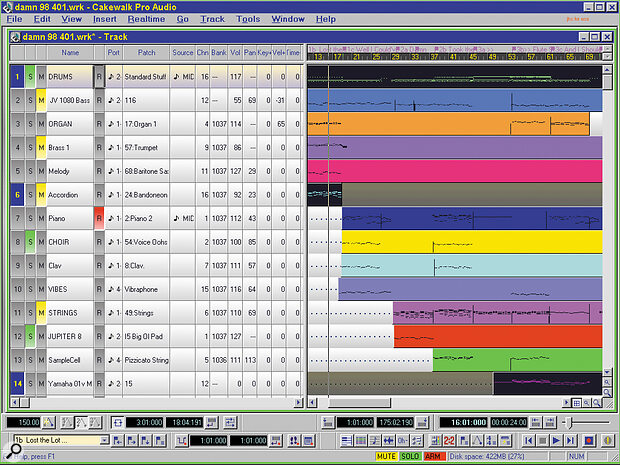 The new DirectShow v5.1 audio setting dialogue.
The new DirectShow v5.1 audio setting dialogue.
JANET HARNIMAN COOK goes great guns with the latest version of Twelve Tone's popular MIDI + Audio recording software for PC owners.
Although Cakewalk Pro Audio is regarded in Europe as very much the junior member of the big three of PC MIDI + Audio sequencing packages, Cakewalk so dominates the US market that it is claimed to be the world's best‑selling sequencer. Whereas Steinberg's Cubase and Emagic's Logic Audio were originally developed for the Atari and Macintosh platform and subsequently ported over to the PC, Cakewalk is a native PC product dating back to the early days of DOS.
Cakewalk has been consistently at the forefront of PC sequencer development and was the first PC application to provide many of the advanced sequencing features that we now take for granted, such as support for multiple MIDI ports, multi‑channel audio cards, multi‑track hard disk audio using internal PC soundcards, on‑board real‑time audio effects processing, and support for DirectX audio plug‑ins.
Cakewalk Pro Audio 7 provides many additional features and represents a consolidation and streamlining of the functions introduced in v6. As most Cakewalk Pro Audio facilities remain unchanged and previous versions have been covered previously in SOS this review will focus primarily on what is new in version 7.<!‑‑image‑>
Packaging
 The Cakewalk Pro Audio 7 Console view presents a unified virtual mixer‑style control surface for audio and MIDI track management.
The Cakewalk Pro Audio 7 Console view presents a unified virtual mixer‑style control surface for audio and MIDI track management.
The Cakewalk Pro Audio 7 package has been given a makeover, with new logos and a distinctive blue and orange packaging. Twelve Tone Systems are to be commended for bucking the current trend towards exclusively electronic documentation by continuing to a provide a full printed manual. The redesigned manual, which runs to about 400 pages, is clearly written, indexed, and task‑oriented, and contains a comprehensive explanation of the Cakewalk Pro Audio 7 features and routines, plus tutorials and tips on troubleshooting, and PC system optimisation. It also contains a wealth of background information that will make an expert of any newcomers to MIDI + Audio recording.
Interface
The most obvious change that existing users will notice is the vastly improved Track View graphic interface which now sports a snazzy 3D look and features ten dockable tool bars with associated tool tips. Toolbars can be placed anywhere in the workspace with the exception of those toolbars that contain time fields, such as the new, simplified Transport bar or the Tempo and Locator bars. These can only be docked to the horizontal upper and lower workspace perimeters. Especially useful is the new Views toolbar that enables instant access to the various editors.
A few menu items have been reorganised and some commands are relocated to other menus. For example, the View menu has been simplified, while CAL, Studioware and Playlist files are now to be found in the File menu. Audio housekeeping and export functions have been transferred to the Tools menu which also contains the new Global Options dialogue where the default settings for project file locations, MIDI filters and the Drag and Drop options are to be found.
<h4>
Cakewalk has been consistently at the forefront of PC sequencer development and was the first PC application to provide many of the advanced sequencing features that we now take for granted.
Track Selection
Track selection routines have been changed to bring them into line with conventional Windows practice. Clicking on the track number now selects the track and also clears other existing selections; clicking with shift held down creates multiple selections; clicking with control held down de‑selects individual tracks; and multiple selections can also be made by dragging over several track numbers. Additionally, mute and solo selection routines are improved to enable more than one track to have solo status, and the selection bar now includes Mute and Solo indicators.
Projects
The new version now includes multiple song file support — in previous versions, if you wanted to copy material between songs it was necessary to import it using the File/Merge or File/Extract commands. Now parts can be dragged between projects using cut and paste routines, in the same way as is possible between Cubase arrangements. Each project has its own Undo history and the Clock, Metronome and MIDI I/O information for each Project may be individually defined.
Console View
The MIDI + Audio tracks contained in the Cakewalk song project are displayed in the new Console view. This represents the track configuration elements in the user friendly form of a virtual mixing console and many track definition routines can now be carried out from the Console view. All tracks have Name, Volume, Pan, Mute, Solo, Record Arm and Record Source control buttons. MIDI tracks additionally feature Channel, Port, Bank and Voice Parameter definition, plus Reverb and Chorus Sends. Audio tracks contain auxiliary send controls, together with insert effects and audio card output assignments.
<!‑‑image‑>The Console also includes audio master output faders and ladder‑style LED audio output meters. The four audio auxiliary channels can be patched to multiple DirectX‑compatible ef fects plug‑in modules. The program ships with a much improved suite of seven 32‑bit, floating point, stereo real‑time effects processors (Reverb, Chorus, Parametric EQ, Delay, Flanger, Pitch Shifter and Time/Pitch Stretch) that feature extended parameter control. The original mono CFX modules are also included in updated versions.
Two varieties of mix automation are available: Snapshot and Real‑time recording. Snapshot automation is the simpler of the two and consists of inserting mix scenes (hence 'snapshot') at designated points in time. Snapshots, which can be saved, can be taken at any time during recording or playback. Real‑time recording mix automation allows you to record an evolving sequence of mix changes, in multiple passes if required, and then edit them. This is performed from the Piano Roll View Controllers panel which is opened automatically by right clicking on the Console fader or knob and selecting Edit automation data. In practice, this method of editing is both elegant and efficient.
Track Arming
Cakewalk Pro Audio 7 includes track record arming, which not only acts as a safety measure to prevent the inadvertent overwriting of existing material, but also enables recording to take place simultaneously on multiple tracks. Track arming is implemented by clicking on the R button in either the Track or Console view, after which the Track Arm indicator in the status bar illuminates. To avoid unnecessary delays — for instance, during the white heat of inspiration! — the current track is automatically armed for recording if three conditions are met:
- first, the record source must be set to MIDI Omni;
- no other track is armed, and
- no other record source has been assigned.
Audio Engine
The audio mix engine has been revamped and now provides 32‑bit processing throughout the effects chain bringing improved Windows NT performance and greater processing efficiency when using real‑time effects. This means that more effects can be used. Real‑time master effects can be applied to audio passing through the master outputs.
Audio levels in general feature more responsive linear scaling, making it possible to perform real‑time level changes more precisely. Curiously, however, thi s appears to be accompanied by slightly increased timing latency that is revealed when audio tracks are muted during playback or recording. It should be noted that audio levels of parts recorded in previous non‑DirectShow v5.1 compatible versions of Cakewalk Pro Audio may respond incorrectly when played back in version 7, unless the v6 compatibility option in Tools menu / Audio Hardware is selected. It is now possible to position mono parts across the stereo field, but to do so, the Mono Record/Playback option in the Tools/Audio Settings dialogue should be de‑selected.
Miscellaneous
There are many other small but useful changes to be found. The Insert Measures command, absent from v6 is restored; the threshold units in Edit/Audio/Remove Silence and Edit/Audio/Extract Timing are now expressed more usefully in decibels rather than as percentages; holding the Zoom button provides continuous zoom in or out (though to my mind, while this is an improvement, it is a poor substitute for PC keyboard zoom control).
The AWE 64 interface is improved and the Wave Profiler now automatically checks the accuracy of the soundcard audio out. The Auto Shuttle anomaly that reset the playback loop to the current Now position during pause has also been corrected, and customised key binds are now reflected in the menu items.
Conclusion
Cakewalk Pro Audio 7 addresses many of the shortcomings of previous versions and includes many excellent new features. There are still important areas that need to be tackled — most notably the lack of full‑featured, multi‑instrument MIDI drum mapping and editing, the lack of audio track offsets, and the absence of individual MIDI channel activity indicators. That said, Cakewalk Pro Audio goes from strength to strength with each new version, and presents the user with an easy‑to‑learn, powerful feature set that will satisfy the sequencing needs of all but the most demanding of users. Rock on Cakewalk!
(Many thanks to Riz Rizwan for additional testing.)
Previous Cakewalk Pro Audio Features & Reviews In SOS
Cakewalk Pro Audio 4 SOS June '96.
MIDI + Audio on the PC SOS Feb '97.
Cakewalk Pro Audio 6 SOS Aug '97.
PC Requirements
To get a satisfactory level of performance from Cakewalk Pro Audio 7, a minimum specification for the PC would be: genuine Intel Pentium 233MMX processor, 64Mb RAM, 4Mb video RAM, a fast hard drive and a 17" monitor. A similarly featured Pentium II system should fly!
Pros
- Improved 32‑bit audio engine.
- New 32‑bit onboard audio effects processors.
- Integrated MIDI and audio mix console.
- Improved interface.
- Elegant mix automation and editing.
Cons
- No MIDI channel activity indicators.
- Limited MIDI drum editing.
- Slow zoom functions.
- No list‑based global tempo editor.
- No audio track offset.
Summary
Cakewalk Pro Audio 7 provides powerful, stable, easy‑to‑use MIDI + Audio multitrack audio recording and editing.
