Elektron’s updated FM groovebox is a powerhouse.
Elektron’s Digitone follows closely behind its twin the Digitakt in receiving a MkII rework. The two Digi units share the same build and sequencing workflow, but while the Digitakt is a sampler, the Digitone is a digital synth. As with the Digitakt refresh, the Digitone II makes considerable gains in terms of sequencing, track count and flexibility. It also branches out into new areas of synthesis.
Raising The Tone
The most visible difference on the Digitone II front panel hints at its most significant change. The four colour‑coded track selector buttons are gone because there are now 16 synth tracks at your disposal, selected from the main ‘trig’ buttons, as on the Digitakt. Polyphony has been doubled to 16 to facilitate this. This hugely extends the possibilities for the Digitone, giving you more scope to produce layered compositions, and letting you use the Digitone as a drum machine without forcing sounds to share tracks.
You can still use the Digitone to sequence external MIDI gear as well. Instead of dedicated tracks, any track can now be designated a synth or MIDI track. Connectivity remains the same: a full complement of DIN MIDI ports, and a pair of inputs for monitoring one stereo or two mono external sources through the unit and its effects.
 The rear panel hosts a power switch and PSU inlet, a USB port, a full set of MIDI I/O, stereo line inputs and outputs, and a headphone output.
The rear panel hosts a power switch and PSU inlet, a USB port, a full set of MIDI I/O, stereo line inputs and outputs, and a headphone output.
The redundant track buttons are repurposed for direct access to transposition, the arpeggiator and the new Note Edit mode. As there’s no longer a need for a dedicated MIDI mode, a button is freed up on the left array that now toggles the trig buttons into a track‑focused chromatic keyboard layout. Like on the Digitakt II, Bank/Pattern selection has been consolidated to a single operation, meaning Song mode now gets its own top‑layer button.
FM Extended
The original Digitone was based entirely on a versatile 4‑op FM engine. This is still the default synth on the MkII but is joined by three new generators: FM Drum, Wavetone and Swarmer.
 Three new engines explore new synth territory for the Digitone II.To recap, the OG FM engine (now called FM Tone) uses an adaptation of classic DX‑style FM. Four operators are patched in a choice of eight preset algorithms offering different cross‑modulation, feedback and output routings. Sound design is made friendly by a clever system whereby two of the operators are treated as a pair, and the main frequency controls are quantised to musically harmonic ratios. Fine control is still there, but kept off the main page. You can also adjust the waveforms of the oscillators, tweak feedback and adjust the blend of output sources all from this main view.
Three new engines explore new synth territory for the Digitone II.To recap, the OG FM engine (now called FM Tone) uses an adaptation of classic DX‑style FM. Four operators are patched in a choice of eight preset algorithms offering different cross‑modulation, feedback and output routings. Sound design is made friendly by a clever system whereby two of the operators are treated as a pair, and the main frequency controls are quantised to musically harmonic ratios. Fine control is still there, but kept off the main page. You can also adjust the waveforms of the oscillators, tweak feedback and adjust the blend of output sources all from this main view.
The actual amount of FM in a patch is dialled in on the second page, which is perhaps the least intuitive part of the layout but makes sense because this is also where you find the envelopes that modulate this FM. My review of the original Digitone (SOS September 2018) goes into a lot more depth about all this, so let’s turn to the new engines.
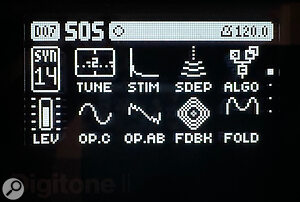 FM Drum provides a hybrid approach to synthesizing drums and percussive sounds.
FM Drum provides a hybrid approach to synthesizing drums and percussive sounds.
FM Drum is a hybrid engine optimised for creating drums and percussive sounds. This features a 3‑op FM ‘body’ side fed through a wavefolder. You then have a transient side that mixes a complex noise source with a PCM element (the same concept employed by the Korg Drumlogue) selected from a modest collection of classic kick, snare, hat and clap attack phases. I counted something like 24, although it’s not clear as the samples crossfade into each other as you adjust the encoder. The noise gets its own filter, and both sides of the equation have independent hold‑decay envelopes.
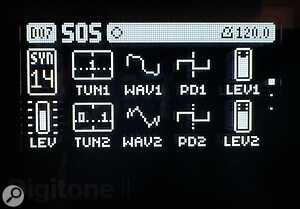 Wavetone is a two‑oscillator wavetable engine with phase distortion.
Wavetone is a two‑oscillator wavetable engine with phase distortion.
The Wavetone synth engine is a departure from FM. It’s a two‑oscillator setup with linear detune, and ring mod or hard sync cross‑modulation options. The oscillators are wavetable based, with two preset tables available. One table morphs through the classic subtractive starting points of sine, triangle, saw and square, while the other contains a range of harmonic blends. Before you ask, no, you can’t change these or load other wavetables. Alongside the main oscillators is a multi‑mode noise source with its own envelope and filters. Wavetone’s general outlook then is much like that of classic ’80s polysynths, but it does add phase distortion to the mix, with both main oscillators able to warp their duty cycles to produce PWM results with any waveform.
The last synth engine (but as we’ll see, not the last synthesis technique) on offer is Swarmer. This is a supersaw‑style stacked oscillator, although it’s not limited to saws. A simple, one‑page UI lets you set the waveforms and octave offset of the fundamental and stacked oscillators, and the width and detuning of the harmonics. Animation and noise controls provide modulation for some classic anthemic pads and rave stabs.
FM + Subtractive
The foundational concept of the Digitone is the mashup of FM sound generation with subtractive filtering. Now, with the Wavetone and Swarmer synth engines this combo gives you a fully conventional architecture for virtual analogue synthesis, which perhaps dilutes the idea but makes the Digitone more versatile.
The Digitone II filter section now has multiple modes, again referred to as engines. I covered these in the Digitakt II review (SOS November 2024), but let’s have a quick rundown. The new standard‑issue module is the Multi‑Mode engine, which features a four‑pole filter that can morph from low‑ through band‑ to high‑pass modes. The Lowpass 4 engine gives a warmer, squelchier low‑pass, while the original Digitone LP/HP filter is included as Legacy mode. For less invasive shaping there’s a one‑band parametric EQ mode. This might sound stingy, but every filter mode also includes a useful second stage of low‑ and high‑pass filtering.
Also in the engine list are Comb+ and Comb‑ filter engines, featuring variable delay and feedback and a low‑pass roll‑off. I’m singling these out because they open up another interesting avenue for sound design. Ping these filters with a transient impulse like a noise burst from the oscillators and set the filter to full keyboard tracking and you can achieve Karplus‑Strong style physical modelling sounds. There’s a surprisingly convincing acoustic piano patch in the factory library that exemplifies this method.
New & Exclusive
The core workflow of the Digitone is consistent with all Elektron instruments, so I won’t cover too much old ground. Suffice to say that the Digitone is structured like a drum machine, based around self‑contained patterns comprising multitrack sequences and kits of synth or MIDI voices. It’s also perfectly possible to use the Digitone as a multitimbral sound module with each of its 16 tracks on different MIDI channels. With an external keyboard connected, the Digitone II is not only a wonderful synth, it’s a production workstation where you can capture sequences to whichever track is focused. It would be nice if Elektron jumped on the trend of including a MIDI USB host port to simplify this use case, and polyphonic aftertouch wouldn’t go amiss.
In a DAW‑based context, using Overbridge for audio and plug‑in control over USB makes the Digitone II a highly powerful ‘plug‑out’, to borrow Roland’s term. Most users will probably find their own workflow that falls somewhere in between these scenarios.
The MkII upgrade extends and improves on the original sequencing and pattern creation features in the same ways as on the Digitakt II, and adds some extras. We have the same doubling of the pattern length to eight pages or 128 steps. The great Euclidean live sequencer mode is here with its two rotatable layers to keep things interesting, and its ability to freeze results into the main sequencer. Also present is the spilling out of trigger probability, conditionality and fills, which were previously combined under a single option. (I’ll repeat my request here for more inventive chance operations that affect sequences beyond basic gating).
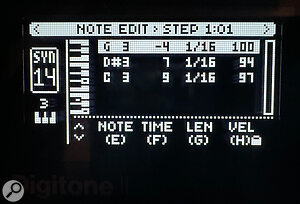 Note Edit mode provides precise note entry and editing, especially when working with chords.Again consistent with the Digitakt, all parameters have been reorganised in a much more intuitive layout, especially the effects. Speaking of which, there are new master Chorus and Overdrive effects. Individual tracks can be pulled out of the Compressor routing for effective side‑chain operation, and likewise you can isolate tracks from the incredibly useful Control All mode that’s exclusive to the Digi units. And also in a similar vein you can set which tracks respond to Pattern Transpose operations.
Note Edit mode provides precise note entry and editing, especially when working with chords.Again consistent with the Digitakt, all parameters have been reorganised in a much more intuitive layout, especially the effects. Speaking of which, there are new master Chorus and Overdrive effects. Individual tracks can be pulled out of the Compressor routing for effective side‑chain operation, and likewise you can isolate tracks from the incredibly useful Control All mode that’s exclusive to the Digi units. And also in a similar vein you can set which tracks respond to Pattern Transpose operations.
Even more ‘new for v2’ features we’ve looked at before are Layers (track linking), Perform Kit mode (pattern/parameter independence) and Page Loop for cycling a range within a Pattern. Exclusive to the Digitone II is Note Edit mode. This new view lets you easily add and edit notes and chords per step. As well as the actual notes, you can edit the timing, velocity and length of each note within a step individually — a big step up from the original implementation of polyphony, and a much more precise way to edit sequences in general.
Conclusion
The Digitone was already an eminently usable and useful little powerhouse. I made more music on the original Digitone during the review period than any other piece of gear I’ve tested. I got into a groove with it, quickly generating melodic ideas using the arpeggiator, adding some simple synth drums using sound flipping within one or two tracks, then performing a few pattern variations while capturing to the computer via Overbridge.
If you gel with the Elektron way of working and you’re more interested in synthesis than sampling, this is the best groovebox you can buy right now.
The leap from four to 16 tracks greatly expands what’s possible, and makes it feasible to construct complete tracks in the box. During the review the Digitone II became the default drum machine in my studio, running 16 FM Drum engine voices. At other times it became the polysynth and chord companion to my Eurorack rig. It was also my mobile sketchpad for breakout sessions, with no thought needed to budgeting tracks between drums and synths. If you gel with the Elektron way of working and you’re more interested in synthesis than sampling, this is the best groovebox you can buy right now.
Pros
- Sixteen tracks.
- Multiple synth engines.
- All‑round workflow improvements.
Cons
- The Digi units still lack Direct Jump pattern switching.
- No polyphonic aftertouch.
Summary
The MkII rework of the Digitone unlocks tons of potential and versatility from an already great synth workstation.
Information
£899 including VAT.
$999
When you purchase via links on our site, SOS may earn an affiliate commission. More info...
When you purchase via links on our site, SOS may earn an affiliate commission. More info...


