We test Fluid Audio’s most ambitious monitor yet.
We’ve reviewed a few monitors from Fluid Audio over the past few years, but none of them quite as ambitious as the subject here: the Fluid Audio Image 2. The Image 2 is a three‑way active nearfield/midfield monitor that deploys twin side‑mounted 200mm (8‑inch) bass drivers in a closed‑box cabinet, a 130mm (5‑inch) midrange driver, and an asymmetric‑waveguide‑loaded AMT (air motion transformer)‑style 28 x 43mm ribbon tweeter. The Image 2 also offers a ‘Mixcube’ mode in which only the midrange driver is active, integration with Sonarworks SoundID Reference room optimisation, and USB connection to a new Fluid Audio DCT monitor configuration app. There’s a lot to the Image 2, but perhaps the simplest illustration of its ambition is that it retails at around seven and a half times the price of the next current model down in the Fluid range. The Image 2 suggests very much that Fluid Audio are taking a step or two up to compete with a different class of monitor.
The architecture of the Image 2, with its soft cornered black cabinet, side‑mounted bass drivers and front‑mounted mid driver and tweeter, reminds me somewhat of Barefoot Sound monitors, some of which employ a not dissimilar arrangement of features. That’s not to say the Image 2 is a Barefoot copy; simply that its designers have come to a similar conclusion when considering the pros and cons of various possible architectures. Apart from which, when Barefoot introduced the twin side‑mounted bass‑driver architecture to the studio monitor world, it had already been seen multiple times in the hi‑fi sector. One respect in which the Image 2 diverges fundamentally from any other professional monitor is in its use of an asymmetric‑waveguide‑loaded AMT ribbon tweeter. I can’t think of any similarly equipped monitors and the design choice is an interesting one.
The Image 2 is of what I’d describe as large nearfield proportions, and it incorporates some bracket mounting points for potential use in immersive arrangements. It feels immensely solidly built, with noticeably non‑resonant cabinet surfaces, and a general feel that it’s hewn from a solid block rather than made from separate panels. I really like that in a monitor.
Big Bass
The bass drivers feature stiff paper diaphragms and generous rubber roll surrounds. The size of the bass driver roll surround reflects the fact that, when a monitor aims to achieve both high volume levels and extended low‑frequency bandwidth without the help of reflex loading, the diaphragm is required to move significant distances. The roll surround needs to be big to enable such generous diaphragm displacement. So too do the other moving components of the driver, and also the magnet and voice‑coil system, in terms of how far the voice coil can travel with the motive force provided by the magnet remaining linear. The Image 2 bass drivers are specified at ±9mm linear displacement, which is pretty generous. An interesting aspect of the engineering of the twin bass drivers is that they’re braced back‑to‑back internally by an adjustable rod that’s set up to lock the cabinet and bass driver chassis together. This no doubt contributes significantly to the rigid feel of the Image 2 cabinet.
Back on the choice of closed‑box loading, there’s a knock‑on effect of eschewing the efficiency gains of reflex loading, and that concerns amplifier power. The fundamental benefit of reflex loading is that rather than having the energy radiated by the rear of a bass driver be dissipated within a closed box, it is effectively employed to contribute to the low‑frequency output. Using, rather than wasting, half the energy radiated by the driver implies, in power terms, a 3dB gain. So, all other things being equal, a closed‑box speaker needs twice (3dB in power terms is double) the amplifier power if it is to achieve the same level and bandwidth as an ideal reflex‑loaded speaker. It perhaps won’t come as a great surprise to read that the Image 2 is very generously specified in terms of low‑frequency amplifier power, at 225 Watts per driver.
Fluid Audio specify the LF bandwidth at ‑4.6dB at 28Hz, which is impressive even for a large nearfield monitor. It’s pretty much in subwoofer territory. Extension to 28Hz is one thing, but just as important in subjective terms is how loud a monitor can actually play at 28Hz, how much harmonic distortion it produces while trying, and how it behaves in the time domain (how quickly it is able to start and stop). Considering the generous mechanical design of the bass drivers and the inherent time‑domain benefits of closed‑box architecture, it ought to excel in those parameters.
The Mids
The Image 2 midrange driver is nominally 130mm in diameter and conventionally designed with an aluminium diaphragm. It incorporates a rubber surround and buried within its magnet system is a magnetic flux control device known as a Faraday ring. The dynamics of a voice coil moving rapidly in response to the music signal within a strong magnetic field are immensely complex, and there are numerous potential sources of distortion and hysteresis A Faraday ring — effectively a ring of conducting yet non‑magnetic material located around the driver pole piece — serves to counteract some of the distortion that conventional magnet systems inherently generate.
One repercussion of the two side‑mounted bass drivers is that they demand a lower bass‑to‑midrange crossover frequency than would be the case if the bass drivers (or one bass driver) were located conventionally, firing forward. This is because, with side‑mounted drivers, it’s important that side‑radiating midrange energy is minimised. The upshot of this is that the bass/midrange crossover is at 115Hz (with relatively gentle 12dB/octave filter slopes), where a more conventionally arrayed three‑way speaker system would typically cross over an octave or more higher. That extra octave of low‑mid/upper‑bass energy represents a significant extra degree of thermal load and diaphragm displacement for the midrange driver. This is perhaps one good reason why the Image 2 midrange driver is equipped with a larger‑than‑usual 35mm voice coil.
Moving On Up
The Image 2’s its tweeter is perhaps the most unconventional of the three drivers. Said tweeter is a newly developed AMT‑style ribbon device mounted, unusually, at the apex of a horizontally asymmetric but predominantly rectangular waveguide. The designer of the Image 2 explained to me three principles that resulted in the development of the waveguide and tweeter combination. Firstly, moving the tweeter backwards so that its acoustic source position is aligned with that of the midrange driver in the vertical plane helps with the driver’s acoustic integration through the crossover region. Secondly, the waveguide adds an element of horn loading for the tweeter at the lower end of its band that increases its effective sensitivity and enables a lower mid‑to‑tweeter crossover frequency. And thirdly, curving the upper surface of the waveguide both adds some aesthetic character and enables the tweeter and midrange driver axes to be brought closer together. These are all logical design concepts, but there is a question in my mind concerning the complexity of an asymmetric waveguide combined with the already asymmetric radiation of a rectangular AMT tweeter, and how the composite dispersion will pan out. I also wonder about the argument for moving the tweeter physically backwards by around 6cm to align the drivers: the Image 2 is blessed with ample DSP power that would enable an equivalent delay on the midrange driver of around 0.17ms to have been implemented. I’ll investigate the high‑frequency dispersion when I come to do some acoustic analysis.
 The Image 2 sports both analogue and digital inputs, the latter on either AES3 or S/PDIF.The rear panel carries both analogue and digital inputs. The former are served by balanced XLR and TRS jack sockets, and the latter by an XLR socket for AES3‑format signals and an RCA phono socket for S/PDIF. A second phono socket enables S/PDIF throughput. The rear panel also carries a jack footswitch socket for switching the Image 2 into its ‘Mixcube’ mode (a footswitch is supplied) and a USB socket to enable connection to the DAW computer for app‑based monitor configuration and upload of Sonarworks room optimisation EQ data.
The Image 2 sports both analogue and digital inputs, the latter on either AES3 or S/PDIF.The rear panel carries both analogue and digital inputs. The former are served by balanced XLR and TRS jack sockets, and the latter by an XLR socket for AES3‑format signals and an RCA phono socket for S/PDIF. A second phono socket enables S/PDIF throughput. The rear panel also carries a jack footswitch socket for switching the Image 2 into its ‘Mixcube’ mode (a footswitch is supplied) and a USB socket to enable connection to the DAW computer for app‑based monitor configuration and upload of Sonarworks room optimisation EQ data.
Rear‑panel configuration controls comprise stepped knobs for input sensitivity adjustment and low‑frequency shelf EQ, the latter offering ±2dB in 1dB steps, and switches that provide standby behaviour options, input selection (digital or analogue), channel selection (for digital inputs), signal ground lift, and ±1dB EQ options for mid‑ and high‑frequency bands. The integration with Sonarworks means that these EQ options are somewhat academic: in applying room optimisation EQ, Sonarworks will effectively overrule any rear‑panel settings. It is of course perfectly feasible to use the Image 2 conventionally without Sonarworks room optimisation, but considering the relatively small outlay for Sonarworks, it doesn’t really make sense not to take advantage of the benefits that room optimisation can bring.
 The correction response generated by SoundID in the review space.
The correction response generated by SoundID in the review space.
SoundID Reference
The latest version of Sonarworks is known as SoundID Reference and, along with adding multi‑channel support for immersive mix spaces, it introduces a raft of new features and updates to its user interface and optimisation algorithms, and adds a new library of ‘translation’ profiles — mobile phones, headphones, and classic monitors, for example. The Image 2 is integrated with Sonarworks in such a way that, once the room analysis measurements have been completed using the separate SoundID Reference Measure program, the resulting optimisation data can be uploaded as an optimisation profile to the monitors so that Sound ID Reference, at either DAW plug‑in or computer system level, does not have to remain running. The Sound ID Reference screenshot illustrates the result of the measurement and default optimised response for one Image 2 in my room.
 Fluid Audio’s DCT monitor configuration app.Upload of the SoundID Reference optimisation profile is managed through a small Fluid Audio app called DCT, which talks to each monitor connected to the host computer over USB. The process involves switching the DCT app to Measurement Mode, importing the optimisation profile data previously exported from SoundID Reference, and then pressing the Upload button. This has to be done individually for each monitor, and each monitor can hold up to four optimisation profiles, which can be chosen by selecting one of the DCT Profile buttons. The four profiles can comprise simple user EQ tweaks of Sonarworks’ default response, or perhaps one or two of the ‘translation’ profiles provided by Sound ID Reference.
Fluid Audio’s DCT monitor configuration app.Upload of the SoundID Reference optimisation profile is managed through a small Fluid Audio app called DCT, which talks to each monitor connected to the host computer over USB. The process involves switching the DCT app to Measurement Mode, importing the optimisation profile data previously exported from SoundID Reference, and then pressing the Upload button. This has to be done individually for each monitor, and each monitor can hold up to four optimisation profiles, which can be chosen by selecting one of the DCT Profile buttons. The four profiles can comprise simple user EQ tweaks of Sonarworks’ default response, or perhaps one or two of the ‘translation’ profiles provided by Sound ID Reference.
This process does, in all honesty, feel a little clunky compared to the functionally similar but rather more slickly implemented processes in, say, Genelec’s GLM or Neumann’s MA 1, but on the other hand, once done for the first time it become more intuitive. And it’s not something that’s likely to be needed much more than occasionally. And, clunky or not, it fundamentally works without a hitch.
Measuring Up
Breaking out FuzzMeasure to indulge in a little acoustic analysis, I began by looking at the Image 2’s axial frequency response and harmonic distortion (Diagram 1). The axial response is generally nicely controlled and flat, although there’s apparently a couple of dB of excess high‑frequency energy between about 3 and 10 kHz. There’s also a mild lump in the response at around 1kHz that I suspect is inherent to the midrange driver. Levels of second‑ and third‑harmonic distortion above 100Hz are reasonable, typically running at around 0.5 percent, though the higher level of third harmonic above 1kHz is slightly eyebrow‑raising.
 Diagram 1: The Image 2’s on‑axis frequency response (red trace), and its second and third harmonic distortion levels (90dB @ 1m) in green and blue, respectively.
Diagram 1: The Image 2’s on‑axis frequency response (red trace), and its second and third harmonic distortion levels (90dB @ 1m) in green and blue, respectively.
Diagram 2 duplicates the axial frequency response of Diagram 1 but this time overlaid with a response taken 30° horizontally off‑axis. The off‑axis response illustrates nicely the monitor’s directivity beginning to narrow from a few hundred Hz upwards, and then how the tweeter and its waveguide influence things. Clearly, the gain provided by the waveguide is somewhat forwards‑biased at the lower end of the tweeter band (say 2‑9 kHz). Then, above 10kHz, the tweeter response peaks and then drops quite quickly. The horizontal off‑axis response is generally tidy.
 Diagram 2: The on‑axis response (red trace) compared with the response as measured 30° horizontally off‑axis.
Diagram 2: The on‑axis response (red trace) compared with the response as measured 30° horizontally off‑axis.
Diagram 3 illustrates the 30° upwards and downwards off‑axis responses, again overlaid on the axial response, and in contrast to the horizontal off‑axis response, tidy isn’t the first word I would reach for. ‘Complex’ maybe has it covered? There’s effectively two phenomena going on. Firstly there’s the usual suck‑out around the crossover frequency (2.7kHz in this case) where the path‑length difference from the tweeter and midrange driver to the measuring mic mean that the two outputs go out of phase and cancel. The effect is reasonably well controlled in the 30° downward curve (tweeter beneath midrange driver), but in the upwards response it results in a relatively wide region of attenuation. However, that difference between upward and downwards off‑axis response is also perhaps a result of the Image 2’s asymmetric tweeter waveguide, in combination with the ribbon tweeter itself having narrower vertical than horizontal dispersion (due to its rectangular dimensions). The end result is vertical dispersion on the Image 2 that’s both variable in detail and relatively narrow in the big picture.
 Diagram 3: Comparing the axial response (red) with measurements taken 30° above and below axis (blue and green traces, respectively).
Diagram 3: Comparing the axial response (red) with measurements taken 30° above and below axis (blue and green traces, respectively).
My last FuzzMeasure curve, Diagram 4, illustrates the Image 2 working in Mixcube mode, on axis and 30° off axis. Mixcube disables the Image 2 bass drivers and tweeter to leave just the midrange driver working without its high‑pass and low‑pass crossover filters — and apparently without some internal EQ that clearly flattens its response when working in the full‑fat configuration. As expected, the Mixcube frequency response is bandwidth‑limited, some way from flat and has narrow high‑frequency dispersion. In objective terms, Mixcube mode does what it says on the tin.
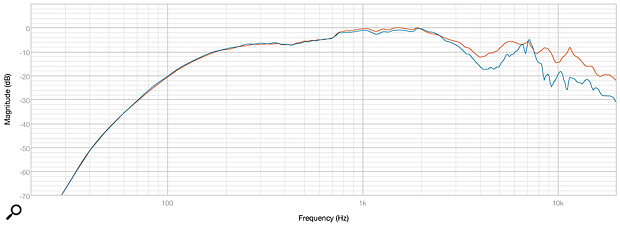 Diagram 4: Measurements taken in Mixcube mode, both on‑axis (red) and 30° off‑axis (blue).
Diagram 4: Measurements taken in Mixcube mode, both on‑axis (red) and 30° off‑axis (blue).
Listening In
Listening to the Image 2, initially without Sonarworks optimisation, was a rewarding, entertaining but slightly mixed experience. Firstly, the Image 2 demonstrates with no little aplomb the advantages of a couple of seriously engineered bass drivers in a closed box driven by generous amplifier power. Bass is epic, with great bandwidth extension and a near flawless ability to stop and start and reproduce pitch unambiguously. High volume at low frequencies is no trouble for the Image 2 either. It just laughs in the face of the volume control. Furthermore, a possibly unexpected benefit of the horizontally opposed drivers is that they cancel any mechanical reaction energy, so the Image 2 doesn’t shake its mounting structure or surroundings.
Further up, into the midrange and high frequencies, I was less convinced by the Image 2. As I suspected from the measurement of the vertical off‑axis response, the variably directional nature of the waveguide‑loaded AMT tweeter is noticeable. Now, when a monitor is used at a relatively close and relatively fixed listening position, some HF directionality might not be that much of an issue, but for me the Image 2 pushes that particular envelope: its subjective tonal balance and quality in terms of naturally presented high‑frequency detail seemed noticeably sensitive to listening height. Secondly, while the Image 2’s lower midrange (say 200‑800 Hz) is very usefully revealing and uncoloured, there seems a band towards the top end of the midrange (1‑3 kHz) that posesses a noticeable element of its own character, emphasising the nasal qualities of female voices and upper‑register string instruments in particular. Unexpectedly, considering such speakers are very far removed from the Image 2 in terms of electro‑acoustics, I was reminded of the qualities of plastic‑diaphragm drivers of the 1970s. Considering that monitors like the BBC LS3/5A incorporated such drivers to great effect, maybe I shouldn’t be too concerned by a bit of coloration. The root of the coloration in the BBC drivers was primarily a mis‑termination of vibrational energy in the diaphragm by the surround, and I wonder if a similar phenomenon is at play with the Image 2 driver, because there’s a noticeable discontinuity revealed in its FuzzMeasure data between about 700Hz and 1.25kHz. That’s exactly where I’d expect such a phenomenon to reside.
My description of the Image 2‘s subjective performance till now has concerned its inherent character, without the benefit of Sonarworks optimisation. Applying a previously measured Sonarworks optimisation profile helped enormously to focus and polish the Image 2’s subjective performance. Bass gets even more seductive and informative as room effects are suppressed, and the midrange character is made markedly less noticeable. Stereo imaging, too, snaps into much better focus. The Sonarworks‑optimised version of the Image 2 delivers a far more polished subjective performance than the slightly raw (to my ears) un‑optimised version. The sensitivity to vertical listening position remains, of course (Sonarworks can do nothing to fix a monitor’s inherent dispersion), but it’s a flaw that I felt much more able to accept once the midrange character was more under control.
Show me a monitor completely without flaws and I’ll show you one none of us can afford. The Image 2, to my mind, displays a couple of imperfections, but in many, many circumstances I’ve little doubt it will perform as a highly effective nearfield or midfield monitor. Its outstanding bass and ability to play loud, apparently without realistic limit, will be hugely valuable in many recording and mix environments — especially those where the kind of naturally recorded acoustic voices and instruments that might reveal the Image 2’s midrange character are not regular visitors. In indie guitar or EDM studios, for example, the Image 2 would make a very strong case for itself. Add Sonaworks to the mix (and you’d be crazy not to) and the case gets stronger.
Alternatives
The Image 2 has landed at a price point that’s also inhabited by some established brands and so is up against monitors such as the Neumann KH150, Genelec 8350, Focal ST6 Twin6, ADAM A8 and PSI A17M.
Pros
- Really great bass.
- Able to play very loud.
- Sonarworks integration adds some worthwhile polish.
Cons
- Noticeably narrow vertical high‑frequency dispersion.
- Characterful upper midrange.
Summary
The Image 2 marks a significant step up for Fludio Audio. It’s a little unrefined but demonstrates some impressive strengths too.

