Fostex enter the card-based multitracker market with a bang, offering eight tracks of uncompressed CD-quality audio from a single Compact Flash card.
 Photo: Mark EwingNot so long ago, there were no digital multitracks that recorded audio to the RAM cards developed for digital cameras. Then Zoom's PS02 appeared (reviewed SOS February 2001), and it seemed like a good enough idea that there are now five models on the market, with more surely still to come. The advantages of card multitrackers are evident: the recording media is removable and has no moving parts to wear out and generate noise in the recording environment; a card doesn't need routine maintenance, like a hard disk, and is less fragile; cards allow the recording device to be lighter; and they facilitate battery powering, for unrestricted mobile use.
Photo: Mark EwingNot so long ago, there were no digital multitracks that recorded audio to the RAM cards developed for digital cameras. Then Zoom's PS02 appeared (reviewed SOS February 2001), and it seemed like a good enough idea that there are now five models on the market, with more surely still to come. The advantages of card multitrackers are evident: the recording media is removable and has no moving parts to wear out and generate noise in the recording environment; a card doesn't need routine maintenance, like a hard disk, and is less fragile; cards allow the recording device to be lighter; and they facilitate battery powering, for unrestricted mobile use.
Of course, it's not all good news — card-based recorders have drawbacks, too. One is the capacity of even the larger cards compared to hard disks. So far, most machines seem to be able to use a maximum 128MB card, and that RAM is divided between the number of tracks to be recorded. It can run out quickly, at which point you've either got to start again with a new card (impractically expensive, when a 128MB card costs upwards of £80 in the UK), or be sure to have a computer, and possibly also a card reader, for backing up the card's contents so it can be reused. Fortunately, card recorders — in some ways the spiritual heirs of the cassette multitracker — compensate in other ways for these shortcomings, offering much better sound quality than cassette, plus random-access digital editing and onboard effects.
|
All this brings us to the latest card-based machine to come under the SOS microscope, Fostex's eye-catching MR8, which has the distinction of being the only eight-track card recorder on the market, the others being limited to four tracks. Its other claim to fame is that it seems to be the only machine of its kind to offer full-resolution recording: its competitors all use data-compression technology or reduced sampling rates (arguably sensibly) to maximise the recording times available from memory cards.
Overview
Measuring about 10 x 8 inches, smaller than an A4 page, and weighing 1.6kg, the MR8 is not the tiniest machine of its kind, but it's small enough to disappear into a modestly sized backpack and leave space for other stuff. Indeed, it probably strikes the right balance between smallness and usability, with front-panel controls not feeling crowded at all. This little machine is capable of recording eight tracks of 16-bit, 44.1kHz audio to Compact Flash cards of 64 to 512MB capacity, and is supplied with a 128MB card. It offers track editing features, largely preset insert, send/return and 'mastering' effects, and basic mixing facilities. A USB connection allows the transfer of audio to PCs, though Mac users will need a card reader (see 'Computer Interfacing' box, below).
Inputs comprise just two analogue ins, each with a choice of balanced XLR mic and unbalanced jack connector (one input capable of accepting DI'd guitar), a trim control, and an overload LED. From this, you can surmise that two audio tracks are recordable simultaneously. On the output front, there's a stereo pair of analogue jacks, which could be used to record a mix to the analogue inputs of a mastering machine, a pair of headphone outputs (nice to find two) with associated volume control, and an S/PDIF digital output. The last may be used, obviously, to record a mix to a digital mastering machine (such as a stand-alone CD recorder) in the digital domain. Aside from audio I/O, there's the aforementioned USB connector, a MIDI Out socket for sync'ing other gear via MIDI clock or MTC (the MR8 being the master), and a footswitch socket for punch-in/out. A nice touch is the built-in microphone — which produces pretty fair results — for those times when inspiration strikes and your Neumanns are out of reach!
As we've said, this is an eight-track machine, so why only seven faders? Well, two of the eight tracks are arranged as stereo pairs, with one fader each, making six track faders, plus the stereo master fader. Above the faders are the other mixer facilities: illuminating record select buttons, plus pan pot and effect send knob for each of the first four channels, and various other effect-related controls. Corners have been cut somewhat here, in that the two stereo channels lack balance controls and sends to the internal effect — so the stereo tracks can't have effects (unless you bounce effected audio from other tracks onto them). In a way it's rather unfair to call this an eight-track recorder when four of its tracks are not independent mono tracks. However, in practice the stereo tracks are useful as bounce tracks (allowing you to record, say, four guitar parts on the mono tracks and bounce to a stereo track) and as destinations for a sequenced backing coming in via the analogue ins.
To the right of the mix section is the other main area of the panel, hosting the small backlit display (which would have been better angled), transport controls, menu access controls and track editing buttons. Don't panic too much about the 'menu access' bit — during many recording operations menus are not required, as quite a few dedicated buttons are provided.
Recording With The MR8
Before starting to record with the MR8, some setting up may be needed. For example, new cards must be formatted, and a new Song created. Though the MR8 doesn't use data compression, it does have an Extended mode recording at 22.05kHz, doubling recording time at the expense of some audio quality and top end, and the choice of mode is made at the Create Song stage. The sound quality of an Extended mode Song is surprisingly usable, especially for demos, but note that you can't output an Extended mode mix from the S/PDIF socket.
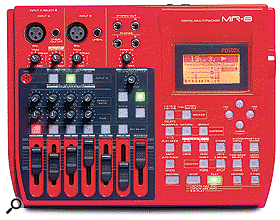 We usually record even acoustic material to a click, so that later editing and manipulation, not to mention sync'ing a MIDI sequencer to the Song, is more convenient. The MR8 has a variable-volume metronome, but offers none of the fancy rhythm pattern options of some of its competitors. The metronome is hidden in a submenu, and it follows the tempo and time-signature tracks, also hidden in submenus. If you need to keep tweaking tempo to find the right feel, it's necessary to keep entering and exiting the sub-menu to make changes. While it's good to have tempo and time-signature maps, a simple metronome accessed by its own button would make things faster.
We usually record even acoustic material to a click, so that later editing and manipulation, not to mention sync'ing a MIDI sequencer to the Song, is more convenient. The MR8 has a variable-volume metronome, but offers none of the fancy rhythm pattern options of some of its competitors. The metronome is hidden in a submenu, and it follows the tempo and time-signature tracks, also hidden in submenus. If you need to keep tweaking tempo to find the right feel, it's necessary to keep entering and exiting the sub-menu to make changes. While it's good to have tempo and time-signature maps, a simple metronome accessed by its own button would make things faster.
Having set up a click, if required, it's now just a matter of connecting your sound source, then enabling one or two tracks (depending on whether the source is mono or stereo) with the record select buttons. Routing from source to selected tracks is automatic. The first of the MR8's effects comes into play now: if you're DI'ing an electric guitar, via Input A, one of three amp simulations can be switched into the signal chain, and a preset overdrive/distortion effect added. The amp simulation buttons select from three mic simulations if Input A's source is set to Mic. The effect of these simulations is rather subtle, but good enough in the right circumstances. Still, we found the lack of editability a little irritating and the distortion effect best avoided.
Fostex MR8 Brief Spec
- Recording medium: high-speed Compact Flash Card (128MB card included).
- Recording time: 24 track minutes in Normal mode to 128MB card; 96 track minutes in Normal mode to 512MB card. Extended mode doubles recording times.
- Sampling frequency: 44.1kHz in Normal mode, 22.05kHz in Extended mode.
- Bit depth: 16-bit.
- A-D/D-A conversion: 16-bit delta-sigma.
- Frequency response: 20Hz-20kHz (Normal mode).
- Inputs: two XLR, two quarter-inch jack.
- Outputs: stereo analogue jack pair, two stereo headphones, one S/PDIF optical digital.
- Other connectors: punch-in footswitch, MIDI Out, USB socket.
- Power supply: 12V external, supplied, or six AA batteries.
Pressing the Record button now causes it to flash red, and engaging Play lets you audition incoming audio without recording, for setting levels with the input Trim pots. Hitting on the right levels took some tweaking initially, but once the sensitivity of the trim pots was mastered, a good signal could be recorded. Level metering is provided by the display and is adequate. Note that although there are XLR mic inputs, no phantom power is provided, so if you use a quality condenser you'll need a separate phantom supply, or to go into the MR8 via a mic preamp or voice channel. Such a unit is a good partner for the MR8 anyway, as it would allow you to compress a vocal during recording. Without some external compression you can't do this, which we missed, as we (in common, surely, with most musicians) rarely record vocals without compression. There's no proper compressor in the onboard effects. However, it is possible to apply some reverb to the monitor mix of audio coming back from the card as it's being recorded if a vocalist, for example, would like some to help with performance. The reverb can't be applied to audio as it's being recorded, though it can be included in a bounce, as discussed later.
When recording is complete, a Please Wait message flashes on the display, but we never had to wait more than a couple of seconds before the take was available to play back. Unsatisfactory takes can be discarded via the single-level Undo, or erased via a Track Edit option. If you would simply like to punch in to redo a section, this is quick and seamless, manually via the Record and Play buttons or a footswitch, or automatically by programming the two locate points (complete with customisable pre- and post-roll). Multiple manual punch-ins are possible in one pass, and playback can be looped for rehearsing a punch-in; however, looping is not smooth, with a momentary jolt at the loop's end.
The Alternatives
Competition for the MR8 comes from Korg's PXR4 (£349), Tascam's Pocketstudio 5 (£429), Zoom's PS02 and MRS4 (both £229.95) and the Boss BR532 (£349). All record to SmartMedia except the Tascam, which uses Compact Flash, although there's currently no major price differential between the two card types. All the units offer just four real tracks, though all but the Tascam have 32 virtual tracks too. On the effects front, the MR8's competitors have considerably more sophisticated and editable effects, and at least two of them (the Korg and the Tascam) even have memories for user edits. However, only the Boss matches the MR8's digital output, and neither the Boss nor the Zoom models have USB (so computer data transfer requires a card reader). None of the competition offers the MR8's 16-bit/44.1kHz uncompressed recording, but as a consequence they can provide much longer recording times per card.
Some of the MR8's competitors also offer extras that can be helpful in producing a finished-sounding demo. For example, the Korg has a tuner, a time expansion/compression feature, and more than 50 rhythm patterns, while the Tascam's built-in MIDI tone generator can play back MIDI files, allowing full arrangements to be created. The Boss BR532 also has a Rhythm Guide drum track whose patterns can be chained, a tuner, and a Phrase Trainer feature to slow down parts without changing pitch.
Track & Time Management
To create arrangements of more than eight tracks, it's obviously necessary to bounce recorded tracks down, but it's a simple one-button process to route tracks one to four to stereo track five/six, or tracks one to six to stereo track seven/eight. Usefully, the send and mastering effects can be included in the bounce, freeing them for use on later takes. Once audio has been bounced, the original tracks can be erased, creating space for more recording. (Bounces are in the digital domain, so they don't suffer any degradation.) With card recorders that have virtual tracks, saving unused takes in those tracks would allow you to keep them, but it would have an effect on card space — all audio, used or unused, has to be stored on the card.
 The Compact Flash port and MIDI Out socket occupy the right-hand edge of the unit.Although the MR8 lacks RAM-hungry virtual tracks, the fact that it records with no data compression means that recording time can still run out quite rapidly, especially in 44.1kHz mode. Thus time management is as much of an issue as track management, and it's one that may sneak up on you rather quickly, since the Undo feature also uses up card RAM every time a recording is made or an edit undertaken. There's no way to disable Undo, but if you regularly select Delete Unused (which erases Undo audio data) from the Song Menu, the maximum remaining card space will always be available. The issue of recording time means you also have to be careful when doing things like recording a track made up of small bits of audio throughout the course of a Song — for example, a vocal harmony on one line of each chorus. Recording time is allocated dynamically, so record audio snippets where they're needed rather than creating a Song-length track with silence between the wanted audio.
The Compact Flash port and MIDI Out socket occupy the right-hand edge of the unit.Although the MR8 lacks RAM-hungry virtual tracks, the fact that it records with no data compression means that recording time can still run out quite rapidly, especially in 44.1kHz mode. Thus time management is as much of an issue as track management, and it's one that may sneak up on you rather quickly, since the Undo feature also uses up card RAM every time a recording is made or an edit undertaken. There's no way to disable Undo, but if you regularly select Delete Unused (which erases Undo audio data) from the Song Menu, the maximum remaining card space will always be available. The issue of recording time means you also have to be careful when doing things like recording a track made up of small bits of audio throughout the course of a Song — for example, a vocal harmony on one line of each chorus. Recording time is allocated dynamically, so record audio snippets where they're needed rather than creating a Song-length track with silence between the wanted audio.
Computer Interfacing & Backing Up
If you're a PC user with a USB connection and the right OS (Windows ME, 2000 or XP), backing up the contents of an MR8 card should simply entail connecting the MR8 to the PC and dragging the contents of the card to your hard drive. The WAV audio files can't be copied individually, though the two files assigned to tracks seven and eight can, by pressing a dedicated button, be converted into a stereo WAV, and this can then be easily exported to your PC, for editing or burning to CD.
 How the MR8's card appears on the Mac desktop when loaded into a card reader; the folder labelled '2mix' is where stereo WAV files converted from the contents of tracks seven and eight are placedIf you don't have the right variety of Windows, or you use a Mac, you can still dump audio to computer via a card reader. Additional file transfer flexibility is available, for PC users only, via Fostex's own free downloadable WAV Manager software (for Windows 98SE, ME, 2000 and XP), which also allows individual tracks to be transferred, though 98SE users may also need a card reader. We couldn't test the PC aspects of the system, but we did get hold of a card reader to try transferring MR8 audio to our Mac. Mac users wanting an easy backup system will need to invest in such a reader. A Belkin model that can handle eight currently available formats costs around £40 in the UK, and Compact Flash-only readers can be closer to £20. (We've also seen a report of someone being able to get MR8 audio off a card without a reader, via his digital camera.)
How the MR8's card appears on the Mac desktop when loaded into a card reader; the folder labelled '2mix' is where stereo WAV files converted from the contents of tracks seven and eight are placedIf you don't have the right variety of Windows, or you use a Mac, you can still dump audio to computer via a card reader. Additional file transfer flexibility is available, for PC users only, via Fostex's own free downloadable WAV Manager software (for Windows 98SE, ME, 2000 and XP), which also allows individual tracks to be transferred, though 98SE users may also need a card reader. We couldn't test the PC aspects of the system, but we did get hold of a card reader to try transferring MR8 audio to our Mac. Mac users wanting an easy backup system will need to invest in such a reader. A Belkin model that can handle eight currently available formats costs around £40 in the UK, and Compact Flash-only readers can be closer to £20. (We've also seen a report of someone being able to get MR8 audio off a card without a reader, via his digital camera.)
The card in its reader is recognised by the Mac as a drive, and its contents can be copied to the hard drive. Examining the MR8's folder contents is interesting. For a start, a text file suffixed 'ADL' contains a listing of Song parameters; this includes audio file start and end times, useful when importing MR8 audio into another application, since imported audio isn't 'time stamped'. It also becomes clear, with tracks that have been recorded in sections rather than in one go, that each section appears as an individual file in the copied folder, which is not terribly convenient. Luckily, the ADL list gives you enough information to place the bits in the right location for correct playback, though this can be quite fiddly.
The naming of MR8 audio files is a little eccentric, though you'll be able to see which audio file is which once they're all imported. Obviously, the files can now be edited in the computer with a suitable application, but if you want to return them to the MR8 later, you must not change their names or lengths. Once files are edited and copied back to the Compact Flash card, the ADL file tells the MR8 how to play them back correctly.
Audio Editing
Once recorded, audio can be edited with a small but useful selection of tools. First of all, tracks or pairs of tracks can be erased, copied and pasted, moved, or exchanged (where the contents of selected tracks are swapped). The latter two options are useful, for example, if you'd like to process the audio on a stereo track with a send effect during a bounce (stereo tracks can't access send effects, remember). Sadly, you can't copy and paste tracks between Songs.
Sections of audio (referred to as Parts) within tracks can also be edited. Parts are defined by the two Locate points, which are entered on the fly with an option to quantise the points to the nearest beat. Remember that we said we prefer to work to a definite tempo and click? This is one reason why: bar/beat quantisation of Locate points is not so useful when audio has been recorded with no tempo reference. With the Part-editing operations, a section of audio can, for example, be copied and pasted multiple times, allowing the creation of a complete backing track from a verse and chorus, say, or multiple choruses from one lead or set of backing vocals. The remaining Part editing options are the same as those available for tracks: Parts can be moved or exchanged, but only to the same temporal location in another track, and erased. Erasure leaves blank space in the track; there's no delete option that butts audio after an edit up to the earlier audio. Getting around the gap caused by this operation, which might be desirable if you'd like to delete a bar or bars from the whole Song, entails quite a bit of editing jiggery-pokery.
The editing process is otherwise straightforward, hindered perhaps only by the necessity of navigating the menu system for each edit. The Locate points used as edit markers are helpfully shown in the counter display, but we'd like the option to manually move these points, both for editing and punching in and out. Especially when working unquantised, it would be useful to move the points to the start or end points of actual audio which may not have a fixed relationship to bars and beats.
Mixing
With just six level faders and a master fader, plus pan pot and effect send for only four channels, mixing is a simple process. The faders and pots, though small, aren't too small for normal use. We did find, however, that audio tended to cut out suddenly at the lower travel of the faders: the audio fades to a certain point, where you can hear a little digital noise, then the sound goes dead. Another drawback is that the MR8 does not offer the corrective potential of even simple EQ, a baffling move on Fostex's part considering that even the cheapest cassette multitrackers have it. We were also disappointed to see that there is no way to mix external audio from a synchronised MIDI sequencer, say, alongside MR8 audio (unless you route the inputs of MR8 and sequenced instruments through a separate mixer). Sync'ed audio can be recorded to MR8 tracks at any time, but in the absence of external mixing facilities it needs to be recorded if it's to form part of the final mix.
 The single send effect reflects the rest of the mixer's simplicity, offering a choice of one of three reverbs (room, hall and plate) or a delay, with the only editable parameter being reverb/delay time. You can also choose whether the delay should be a mono, left/right or 'diffusion' type. The delays are fine, but the reverbs, while usable on demos, sound ringy and a little noisy. Staying with effects for the moment, three 'mastering' treatments are provided for polishing a mix. These preset compression/EQ combinations (labelled Powerful, Natural and Bright) are useful, providing more presence and loudness. However, they're strictly one-button processes — switched in or out — with no editable parameters.
The single send effect reflects the rest of the mixer's simplicity, offering a choice of one of three reverbs (room, hall and plate) or a delay, with the only editable parameter being reverb/delay time. You can also choose whether the delay should be a mono, left/right or 'diffusion' type. The delays are fine, but the reverbs, while usable on demos, sound ringy and a little noisy. Staying with effects for the moment, three 'mastering' treatments are provided for polishing a mix. These preset compression/EQ combinations (labelled Powerful, Natural and Bright) are useful, providing more presence and loudness. However, they're strictly one-button processes — switched in or out — with no editable parameters.
The lack of external effect sends means that MR8 users are limited to the onboard reverb/delay, but complete mix processing could be undertaken by running the MR8's output through a hardware device of your choice. However, we feel many owners may prefer to mix in their computers, using the MR8 as a handy, portable and quiet audio acquisition tool.
Conclusion
This is a fairly basic recording machine in terms of facilities, but it does have a budget UK price to match, its features work as designed, and it produces good-quality, uncompressed recordings. However, various compromises mean that it is too limiting for really serious use, especially on the effects front. Indeed, the preset nature and indifferent quality of the effects, and the lack of EQ, has a tendency to take the shine off the rest of the machine. Nevertheless, it has a range of applications — as an easy-to-use introduction to digital recording, perhaps for guitarists or songwriters, as a portable ideas machine for those with full computer-based studios back home, or even as a way of recording quiet 16-bit, 44.1kHz audio that could turn out to be easier than soundproofing a noisy computer. Although it hasn't been available for long, the MR8 seems already to have picked up its fair share of enthusiastic users, as evidenced by Internet forums. However, if your need for greater sophistication and more facilities outweighs your need for full-resolution audio and eight tracks, you should look carefully at the other contenders in the card recorder market before investing.
|
| |
