The tools available in Magix's highly regarded recording package cover every stage of the recording process, from MIDI sequencing to mastering and CD burning. Version 8 adds some neat extras including analogue-style processors, a virtual drum machine and an Acid-style beat-mapping tool.
SOS last looked at Magix's Samplitude back in June 2003, when version 7 was reviewed by Mark Wherry. Development has continued steadily in the intervening years, and the application now stands at version 8.0, offering a range of minor refinements and some substantial new features.
For the benefit of the uninitiated, Samplitude is a host-based 'native' Digital Audio Workstation (DAW) for Windows, which combines powerful multitrack audio recording and editing with MIDI sequencing and complete CD mastering facilities. Its closest competitors are probably Steinberg's Nuendo and Digidesign's Pro Tools, although it arguably has a better claim to providing a viable 'all-in-one' package than either of these. Samplitude is aimed squarely at the professional market, and boasts a suitably comprehensive feature set. It offers a total of 999 tracks, supports the Direct X and VST plug-in formats, with full delay compensation, and can work with any hardware that uses the ASIO, WDM or MME driver standards. The ability to act as a Rewire host has been added in version 8, offering new options for integrating soft synths and programs like Ableton Live. Samplitude also includes high quality POWR dithering, a real-time convolution reverb processor, 5.1 surround mixing and support for a range of hardware control surfaces.
What You Need
Samplitude will install and run on fairly modest hardware; a Pentium II with 128MB RAM is all that's required. For basic multitrack audio production, Magix recommend a 400MHz Pentium II or faster, and a 7200rpm hard disk. In reality, of course, the more processing power, memory and storage you can provide for any DAW, the better it will perform. Magix are at pains to point out that Samplitude supports older Windows versions, such as 98, NT and 2000, as well as XP. This is commendable, but even so, I'd hesitate to recommend any Windows version earlier than 2000 for serious production work.
Samplitude 8 ships on a single CD, and is copy protected with a WIBU Systems 'Code Meter' USB dongle. Dongles tend to be unpopular, and not without good reason. They're an inconvenience, they take up ports that could otherwise have useful devices attached to them, and there's always the fear that a dongle will malfunction, leaving you without access to software you've already paid for while a replacement is sought. On the other hand, many modern PCs have half a dozen USB ports built-in, and USB hubs aren't too expensive if more are required. For what it's worth, Samplitude 's dongle worked faultlessly for me during my few weeks of testing, and I managed not to lose or break it.
Once the software and dongle have been installed, you need to register the dongle on-line with Magix within 90 days of first running the application. The arrangements are slightly different if you opt for one of Magix's 'rental' schemes — see www.samplitude.com/de/sfr.htm for more details.
Versions
Samplitude is available in three different versions: Professional (reviewed here), Classic and Master. Both Classic and Master are, in effect, limited versions of Professional, intended to provide cost-effective alternatives for users who are willing to do without some of the extra whistles and bells. See www.samplitude.com/de/versions8.htm for more details.
Paper Power
Manuals are important. Whether you're a reviewer trying to get up to speed quickly, or a real person trying to understand the newest addition to your studio, a good manual is an invaluable resource. The Samplitude manual has been reworked for version 8, and it's very good: well written, nicely laid out, printed and bound into a proper handbook.
It opens with a Beginner's Quick Start Guide which explains, step by step and in plain English, exactly how to accomplish a series of useful real-world tasks, beginning with multitrack recording, then mixing and using effects, before mixing down to a stereo file, and finally editing and mastering. This runs to perhaps a dozen pages in total — but those dozen pages really make a difference when you're first learning your way around. The remainder of the manual provides a much more detailed reference, and does a good job of explaining the finer points of the software in depth.
VIP
Samplitude saves multitrack projects in its own '.VIP' file format, and the VIP window is where bulk of your work will be done. As you'd expect, a VIP project doesn't actually contain any audio, but instead links to whatever audio files are required by a project. A VIP project can contain one or more tracks, and a track can be either mono or stereo. Tracks are typically streamed to and from hard disk, but can optionally be recorded to and played back directly from RAM (to avoid the risk of interrupted playback, for example, when working with short, repeating loops).
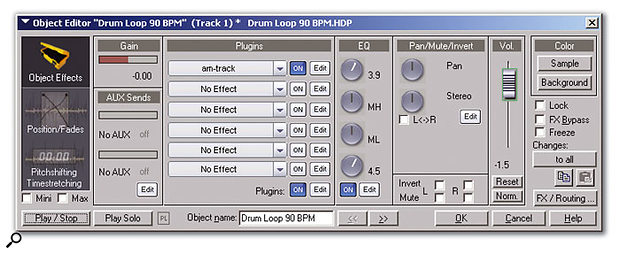 Numerous editing and processing tools can be applied on a per-Object basis with the Object Editor.
Numerous editing and processing tools can be applied on a per-Object basis with the Object Editor.
Each track in a VIP project will contain one or more Objects. An Object may point to an audio file, or part of an audio file. Each Object features five 'handles', which can be dragged with the mouse. The bottom left and bottom right handles are used to adjust the start point and length of an Object respectively. The top left and top right handles can be used to set a fade-in and fade-out for an Object. By default, fades are linear, but right-clicking and accessing the Crossfade Editor allows you to set and fine-tune a variety of curved fades. The centre-top handle provides a quick and easy way to set the relative volume for an Object.
Double-clicking an Object's name opens the Object Editor dialogue where a whole range of settings can be made, on a per-Object basis, including gain and aux send settings, plug-ins (up to six can be chained), four-band EQ, panning, volume, Object appearance, position, start and end times, and crossfade settings. Time-stretch and pitch-shifting effects can also be set, non-destructively and on a per-Object basis, with a choice of algorithms (Resample, Standard, Smooth, Beat Marker Slicing, Beat Marker Stretching and Monophonic Voice). Pitch-shifts can be specified in semitones or with a pitch factor, while stretches can be performed by supplying an absolute target length or a stretch factor. Stretches can also be performed by supplying current and target tempos in beats per minute.
A 'Wave Editing' window can also be opened, where destructive edits can be applied to the underlying audio files, and various built-in effects processes can be destructively applied from a context menu accessed by right-clicking Objects.
Right-clicking anywhere in the VIP window opens an extensive context menu from which almost all of Samplitude 's editing functions can be accessed. These can also, of course, be found in the menu bar at the top of the main window, and via numerous buttons arranged along the top and bottom of the workspace.
The VIP window is entirely customisable, and can be configured pretty much however you like. The Workspace pop-up menu allows you to choose from a variety of preset configurations specialised to suit certain tasks (such as Recording, Editing and CD Mastering), and you can create custom workspaces to suit your own preferred methods.
MIDI, Mixing & Effects
Samplitude treats MIDI in much the same way it does audio. MIDI data can be recorded or imported into Objects in a track, and a track can contain a mixture of both audio and MIDI Objects. MIDI Objects have the same five 'handles' as audio objects which can be used to adjust start time, length, volume and fades. MIDI Objects also have their own Object Editor dialogue, accessible from the right-click context menu, and double-clicking a MIDI Object opens the MIDI Editor window, which provides the familiar piano-roll interface, with a strip for below for editing velocity data and other controller messages. There's also the option, new in Samplitude 8, to choose a 'drum editor' view, and an event list editor can also be shown or hidden alongside the main window. Like most DAWs, Samplitude has a mixing window that mimics the layout of a hardware console.
Like most DAWs, Samplitude has a mixing window that mimics the layout of a hardware console.
Samplitude 's other main window is the Mixer, which provides the standard graphical representation of a mixing desk. Each track in a VIP project has its own channel strip in the mixer, and each channel strip features a level fader, mute and solo buttons, a pan knob, four-band EQ, a Delay parameter allowing you to offset the playback of each track, six plug-in insert slots, and two aux sends, which can be set either pre- or post-fader.
In addition to comprehensive third-party plug-in support, Samplitude provides a set of very respectable built-in effects, including a de-hisser, an FFT filter, which allows curves to be drawn freehand, multi-band and single-band dynamics processors, a multi-band enhancer, a very nice vocoder, distortion and the Room Simulator, an impressive real-time convolution reverb. Since I have plenty of new features still to cover, I'll simply echo Mark Wherry's comments in his review of Samplitude 7, and agree that these are among the best effects I've seen bundled with any application.
Video
Samplitude allows video files to be loaded and sync'ed with projects via the built-in Link Media function. This is a useful feature, although somewhat basic. However, Samplitude Professional 8 ships with a bundled copy of Magix's Movie Edit Pro 10, a companion application offering a range of video-editing features, including VCD and DVD authoring. If you're planning to do a lot of work with video, this may provide an extra incentive to choose Samplitude Professional over the less expensive Classic or Master versions.
Analogue Modelling
A new addition in Samplitude 8 is Magix's Analogue Modelling Suite. This is a pair of high-quality effects plug-ins that appear to be in the VST format, but can only be used from within Samplitude; attempting to access them in other hosts brings up a polite dialogue explaining that it's not going to happen. The two plug-ins are Amtrack and Ampulse; the former a flexible compressor and tape-simulation effect, the latter a 'transient modeller' similar in concept to SPL's Transient Designer, or Digitalfishphones' Dominion plug-in. While elsewhere Magix cite 'sound neutrality' as a selling point for Samplitude, these plug-ins are intended to have a bit of noticeable 'character', and to colour the sound in a manner reminiscent of various classic hardware devices. The Amtrack plug-in is a flexible compressor and tape-simulation effect.
The Amtrack plug-in is a flexible compressor and tape-simulation effect.
The Amtrack compressor and tape simulator is intended for processing individual tracks and small subgroups, rather than complete mixes. It operates in two different modes. In VCA mode, it mimics a modern VCA-based compressor; in Vintage mode it aims to emulate an older, FET-based device. Slightly different controls are available in each mode. In VCA mode, there are Ratio, Attack, Threshold, Knee and Release knobs on the compressor side, along with EQ and Bias controls, and level and output knobs on the tape-simulation side. In Vintage mode, the compressor section is simplified, featuring only Drive, Attack and Release controls.
Hidden behind an 'expert' panel are still more controls, including a lookahead parameter calibrated in milliseconds, a filter which can be used to roll off low end in the side-chain signal to reduce pumping, 'adaptive release', which adjusts the release time semi-automatically in response to changes in the input signal, auto make-up gain, a wet/dry control, and 'tape low freq' and 'tape high freq' controls for fine-tuning the tape-simulation effect.
All these controls make for a plenty of flexibility, and Amtrack is capable of producing a wide range of compression effects. Twenty supplied presets provide useful starting points, which can be quickly tweaked as required. Despite my best efforts, I couldn't really get a bad sound out of it, and I can't think of many circumstances in which Amtrack wouldn't get the job done. I managed to get some quite nice effects with it plugged into the master buss, even that's not really what it's designed for.
Analogue purists are likely to be sceptical about any software emulation of their favourite box of valves, but to my ears Amtrack is capable of some quite convincing 'old school' sounds. For the most part, its coloration of the sound is gentle and quite subtle, and the tape simulation doesn't ram itself down your throat as an 'effect'. While extreme settings do begin to drift into distortion, it's generally the right kind of distortion: edgy without being fuzzy, and quite musical.
The Ampulse transient-modelling plug-in is the less complicated of the two, and quite easy to use. The front panel is divided into two main sections, marked Attack and Sustain. Each of these features a linked stereo pair of level sliders, which can be unlinked and adjusted separately, and a Length slider. The level sliders are used to control the amount of amplification or gain reduction applied to the signal, while Length controls the amount of time each phase of a transient (ie. the attack or sustain) is 'held' for. This is much easier to understand in practice than it is to describe. Basically, Ampulse can be used to 'reshape' active, dynamic sounds such as drums, percussion or staccato guitar parts.
If, for example, a drum track features excessive room ambience, you can use Ampulse to 'tune it out', creating a dryer, punchier, more 'up front' sound. Conversely, it's possible to soften the attack characteristics of a sound while emphasising the 'air', in order to push a track into the background a bit.
In keeping with the analogue modelling theme, Ampulse also features a Saturation knob, which can be used to introduce a degree of tube-flavoured overdrive into the proceedings, and a pair of 'HF Details' controls labelled Tune and Level. These allow you to boost or emphasise higher frequencies (1kHz-10kHz) in the sound, as a kind of enhancer effect.
Ampulse can be used quite subtly, but can also produce some fairly dirty sounds, which I really enjoyed. Drum tracks in particular can be squashed and mangled into various interesting new shapes, with the HF Details controls adding some pleasing grit.
Disc Authoring
Samplitude provides full Red Book CD-authoring facilities without requiring any external software, and even allows CDs to burned 'on the fly', with all effects and mix automation calculated in real time. This has the advantage of not requiring you to devote extra disk space to rendering a stereo mixdown file. However, it does require a fast machine to work reliably. I burnt half a dozen CDs in the course of testing Samplitude, and while most were fine, one did suffer from some hiccoughs and glitches, requiring me to bounce down to a stereo file and burn in the conventional way.
It's now also possible to burn DVD-Audio discs. These are so-called 'black discs' with no graphical menu, but basic track markers. Both 16- and 24-bit audio can be written to DVDs, at sample rates of 44.1 and 48 kHz. Up to six channels are supported for Dolby 5.1 surround, and several other multi-channel configurations (4.0, stereo) are also supported.
I, Robota
Another VST plug-in supplied with Samplitude Professional 8 is Robota Pro, an impressive analogue drum machine emulation. Like the Analogue Modelling Suite, it's restricted to running within Samplitude, and cannot be accessed by other VST host applications. Robota Pro is eight-voice polyphonic, with a built-in eight-track, 64-step sequencer. Each of its eight 'instruments' is generated by an identical oscillator section, which can produce sine, triangle and sawtooth tones, and can load WAV-format samples.
Each oscillator also features a noise generator, which can either be blended with the oscillator output, or used as a pitch modulation source. The Noise knob controls the frequency of the noise generator, with low settings producing 'sample and hold'-style effects. For each oscillator there's also a simple amp envelope with Attack and Decay controls, which can be used to modulate the oscillator pitch. This simple-but-effective arrangement of modules allows Robota Pro to generate a wide variety of 'analogue' blips, pings and similar noises, along with some quite convincing TR808 and TR909 drum-machine emulations. The Robota Pro drum machine is new in version 8 of Samplitude.
The Robota Pro drum machine is new in version 8 of Samplitude.
Further sound-generation possibilities are provided, for each oscillator, by frequency and ring-modulation effects, a digital 'lo fi' effect, a multi-mode resonant filter offering low-pass, band-pass, high-pass and comb options with its own modulation envelope, and an output stage featuring a simple compressor and a 'tube' overdrive effect.
Robota Pro presents itself as a kind of software 'groovebox', and as such it's impressive. It can be controlled either by its own internal step sequencer (the preferred method, to my mind), or triggered via MIDI. It offers various groove templates, affecting both phrasing and velocity. Its sounds are fat, solid and altogether convincing. It's very much a specialised drum and percussion synth, which doesn't try to do a lot else, but it works well, and is great fun to use.
Loading your own custom samples into Robota Pro 's oscillators isn't quite as easy as it might be: you have to prepare and edit your samples in advance, then save them in the Samples folder within Robota Pro 's own plug-in folder. They will then be found next time the instrument is started. Robota Pro 's effects and modulation functions allow your custom samples to be rapidly mangled beyond all recognition, and some great noisy, 'industrial' effects are possible.
Surround Sound
Samplitude Professional 8 offers a range of facilities for mixing in various surround sound formats including 5.1, quad and stereo, among others, although if you want to mix for more than six channels you'll need to investigate Magix's more upmarket Sequoia instead. Surround settings can be made per mixer channel, or per Object. The Surround Panorama Module allows individual sounds to be positioned within the sound field via a graphical interface, in one of several modes. Surround panning can be recorded and automated in much the same way as ordinary stereo panning.
Most of Samplitude 's built-in effects, including the Room Simulator convolution reverb, can be used in Surround mode, and function more or less as they would in stereo, but supporting a maximum of 12 simultaneous channels.
Elastic Audio
Another impressive new feature in Samplitude Professional 8 is what's called the Elastic Audio editor. In essence, this provides a fully automated real-time implementation of the same non-destructive pitch-shifting processes available via the Object Editor dialogue. Elastic Audio works in one of two modes. In Relative mode, complex control curves can be drawn, which dynamically affect pitch-shifting throughout the duration of an Object. This is simple, but very effective.
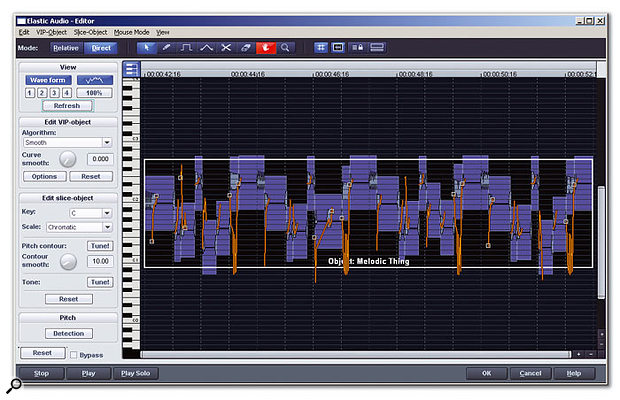 The Elastic Audio editor offers real-time pitch-shifting, with the option of Auto-Tune-style pitch detection.
The Elastic Audio editor offers real-time pitch-shifting, with the option of Auto-Tune-style pitch detection.
The large Elastic Audio editor window, with its freehand, quantised and curve-drawing tools, allows for extremely precise control over pitch, moment by moment. With careful choice of the right pitch-shift algorithm, it's possible to perform very natural-sounding pitch corrections quite easily. Equally, with less careful use, some mind-bending special effects can be created.
Direct mode is a bit different, and relies upon automatic pitch detection. In Direct mode, the left-hand edge of the Elastic Audio window is calibrated with a 'piano keyboard' semitone map. When the Detect button is clicked, the selected Objects are analysed and divided into a series of new Objects, which are distributed in the window according to their detected pitches.
A pitch-control curve linking these Objects is automatically generated, and can be edited directly with the mouse to create new pitch-shifts. It's also possible to select some or all of the slices, and automatically retune them to fit one of five different scale types (Major, Minor, Harmonic Minor, Pentatonic and Chromatic). Direct mode requires fairly simple monophonic input in order for its automatic pitch-detection to work reliably, but in my experiments the results were impressive. As with Relative mode, both subtle and extreme results are equally possible. Overall, Elastic Audio has a lot to offer, whether you want a tool for careful, surgical corrections or outlandish, creative sound design — or both.
Remix Agent
Another useful new tool is the Remix Agent. This is very similar, in both concept and implementation, to the Beatmapper wizard in Sony's Acid loop-based audio sequencer. The Remix Agent can be started by right-clicking an Object and selecting it in the context menu. In order for the Remix Agent to work effectively, the source Object must be longer than 15 seconds, and must contain strongly rhythmic 'danceable' material.
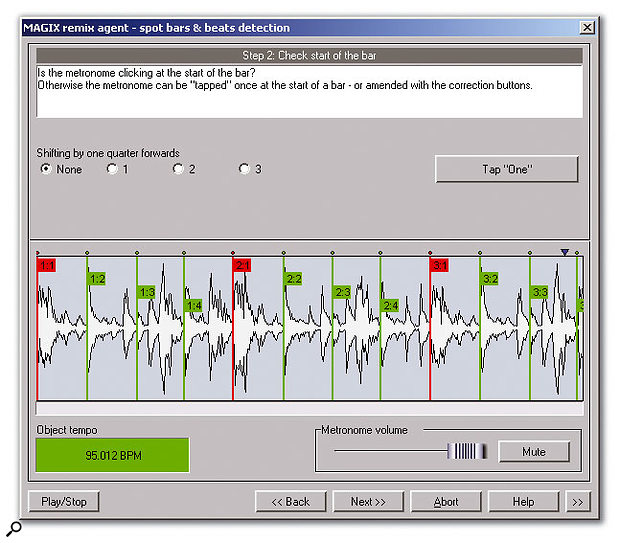 The Remix Agent provides beat-mapping features similar to those available in Sony's Acid.
The Remix Agent provides beat-mapping features similar to those available in Sony's Acid.
Once started, the Remix Agent presents a wizard interface, much like that in Acid, which allows you to guide it in detecting and marking bars and quarter-note beats in the audio. Provided the input material is sufficiently rhythmic, it usually guesses correctly, but it's easy to give it a gentle nudge in the right direction when required.
Once tempo, beat and bar information has been ascertained, the next step is to apply it practically within the VIP project. This can be done either by changing the project's global tempo to match that of the source Object, or by slicing the original Object into 'Remix Objects', which can then be fine-tuned to match the desired tempo via a mixture of pitch-shifting and time-stretching. For anyone who has worked with Acid 's Beatmapper this will all seem like second nature.
The Remix Agent succeeds in providing a good, user-friendly solution to what could otherwise be quite a laborious and time-consuming problem. Obviously, there are limits to how natural the results of drastic tempo changes can be made to sound. I'd say, though, that the results produced by Samplitude are certainly of comparable quality to those produced by Acid.
Summing Up
Overall, Samplitude is an extremely powerful and flexible application, which requires plenty of time to learn in depth. That said, one of its most impressive attributes is that Samplitude is not difficult to start working with. Its user interface, while complex, is quite logically laid out, and new users should have no difficulty performing basic recording editing tasks very quickly. The more time you spend working with the program, the better able you are to take advantage of its deeper features and its highly customisable interface.
Pros
- Powerful, easy-to-use multitrack audio and MIDI recording and editing package.
- Analogue Modelling Suite and Robota Pro are fine additions.
- Elastic Audio is a powerful tool.
- Remix Agent works well.
- Very nice convolution reverb.
Cons
- On-the-fly CD burning may be unreliable on all but the fastest machines.
- Bundled VST plug-ins restricted to use within Samplitude only.
Summary
To sum up, Samplitude Professional 8 is an impressive and very capable package, which justifies its not insubstantial asking price with a comprehensive suite of high-quality tools enabling the user to perform just about every conceivable pro audio task with ease. It's a product deserving of serious consideration by anyone in the market for a DAW.
information
Samplitude Professional £695; Classic £350; Master £210. Prices include VAT.
DACS +44 (0)191 438 2500.


