Express Yourself
In line with a number of the other major DAW/sequencers, MOTU have now added MIDI Polyphonic Expression (MPE) to DP11. While MPE has now been around for long enough to feel like more than an interesting experiment, it is perhaps still something of a minority activity. That said, the creative potential is obvious for those willing to invest in a suitable controller (such as the ROLI Seaboard) and learn how to fully exploit it.
MOTU’s first iteration of MPE within DP11 is whole‑hearted. Impressively, this includes making a number of DP’s bundled instruments — Bassline, Modulo, MX4, Nanosampler, Polysynth and Proton — MPE‑compatible.
If MPE is your thing, then it certainly looks like MOTU’s first iteration of MPE within DP11 is whole‑hearted. Impressively, this includes making a number of DP’s bundled instruments — Bassline, Modulo, MX4, Nanosampler, Polysynth and Proton — MPE‑compatible. If you have a suitable controller, there are some steps required to configure your MIDI track to use MPE, but the MIDI data can then be captured on a single MIDI track. Editing is also well‑implemented. For example, the per‑note data is visible in the Sequence window and can be edited in per‑note expression data lanes using the same tools as for conventional MIDI CC data editing. Incidentally, this includes the ‘new for v11’ MIDI editing Scale Tool, which can be used with conventional MIDI CC data or per‑note expression data. There are also some useful commands for managing MPE tracks/data. Overall, it’s an impressively neat system given the potential complexity of the data that can be created.
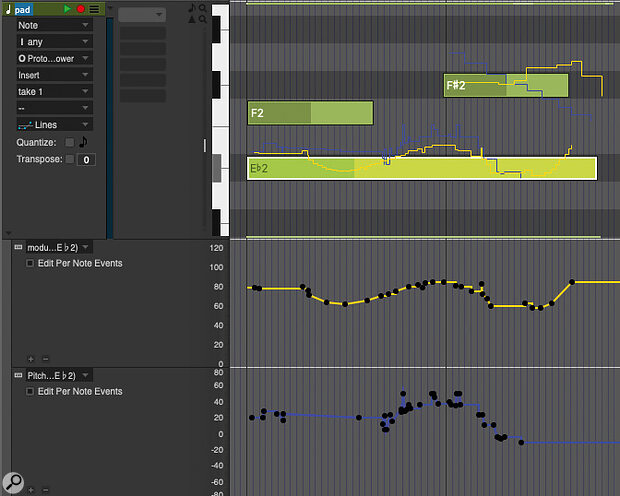 DP11’s support for MPE includes dedicated per‑note expression data lanes for editing.
DP11’s support for MPE includes dedicated per‑note expression data lanes for editing.
More Live
One of the highlights (and surprises) of the DP10 release was the introduction of the Clips system aimed at live performance with DP. The live context is obviously something MOTU are keen to encourage as v11 sees some further developments in this area. While there are some refinements within the Clips Window itself, two technical changes are particularly worth highlighting.
First, DP now offers a Live Performance Mode that can be toggled on via the main Setup menu. This mode disables DP’s PreGen engine that, by default, works in the background to pre‑generate audio from some effects and virtual instruments. In a studio context, the PreGen system is a very good thing. It reduces the real‑time load DP places on the computer host, ensuring there are resources available to keep any virtual instruments and/or effects being used in real time (for example, as you record a new part/track) responsive. However, pre‑rendering may not be practical in a live performance context where you might, for example, be triggering clips and applying hands‑on control on effects. Live Performance Mode ensures that everything is processed in real time and, while this might mean a heavier load on the host, within your CPU limitations, it should increase responsiveness of the system overall.
Second, DP11’s Clips Window now includes integration for popular pad controllers such as Novation’s Launchpad Pro and the Akai APC‑40. These can therefore be configured to trigger individual Clips or Scenes (pre‑defined collections of Clips) making for a much more tactile experience to live jamming with DP.
Hands On
And talking of hands‑on control, MOTU has added support for a whole raft of newer control surfaces and made improvements for some older ones. The current range of NI’s Komplete Kontrol series are now supported, along with the new iCON Control mixing worksurfaces such as the QCon Pro G2 and more budget‑friendly models within the Platform/Nano series.
DP’s support for the AVID EuCon ethernet‑based control surfaces has also been improved and now includes the mighty Avid S6 as well as support under Windows 10. In addition, for suitable control surfaces, DP’s V‑Racks can be displayed. DP11 also offers improved integration with Softube’s Console 1 devices and for devices that are Mackie Control Universal compatible. With external control surfaces now available to suit almost any budget, these additions and refinements will be broadly welcomed.
MOTU’s flagship music production software is capable of handling even the most complex of projects.
Best Of The Rest
While the selection of new and improved features detailed above perhaps represent the most obvious highlights of the v11 release, it’s far from an exhaustive list. For example, for Mac OS users, it’s good to know that DP11 is compatible with both Big Sur and Apple silicon, where DP’s audio engine is optimised to make full use of the new CPU hardware. For Windows, DP’s display customisation options now include the ability to resize text and produces crisper text for improved legibility.
The Track Selector has a new Channel Selector section that allows you to show/hide MIDI channel data and can be used alongside the Event Type Selector to show/hide specific event types. This kind of display filtering makes it much easier to navigate complex projects and focus on just the elements required at each editing/mixing stage.
Options for managing Chunks (DP’s system for organising collections of tracks, songs, or collections of virtual instruments within a V‑rack) have also been improved. Via the Chunks Window, you can now organise Chunks into folders and playlists and the Chunks list can now be split into two sections making it easy to search for an item in one section before copying it to a folder or playlist in the other.
Heaven With 11?
Updating your favourite DAW/sequencer is always a mix of excitement (for the new features) and trepidation (will it run smoothly?). In terms of the latter, while I’m not sure the review process produced the kinds of stress‑testing that a large project with a short deadline might have done, I have to say DP11 performed very smoothly throughout. If my own experience is typical, then existing users should (thankfully) find moving from v10 to v11 a relatively painless process.
Like most of the top‑end DAW/sequencers, DP was already a very mature application and, with a loyal user base not wanting to see their well‑established workflows disrupted, upgrades via evolution are really the only viable way forward. The DP11 upgrade does just that; evolution rather than revolution. Existing users will obviously have to weigh up the cost/benefits of moving to v11 based upon how useful they feel the collection of new and improved features are likely to be for their own workflows. For media composers — who form a healthy proportion of DP’s users — I suspect the combination of Nanosampler 2.0, Articulation Maps and better control surface integration may be enough, while the ‘always on’ audio recording will also have a very broad appeal.
I’m perhaps less convinced that this release is likely to tempt a generally content Logic Pro, Cubase Pro, Pro Tools or Studio One user to suddenly jump ship. That said, if you are in the process of DAW divorce, DP11 should certainly be on your ‘DAW to date’ list. Yes, I would still suggest that you hang on to your existing third‑party virtual instruments but, in all other respects, DP11 is a deep and powerful platform. Of course, that depth and power does come with the obvious qualifier of an initial learning curve but MOTU’s flagship music production software is capable of handling even the most complex of projects. Turned up loud and proud to 11, DP11 remains an impressive DAW/sequencer beast.
Pros
- Some very useful improvements for media composers.
- Always‑on audio recording can be a lifesaver.
- Evolution rather than revolution (and that’s a good thing).
Cons
- Nanosampler 2.0 is great, but you will still want to supplement DP’s virtual instruments with some third‑party options.
- Deep and powerful, but with a significant learning curve to new users.
Summary
This is an evolutionary rather than revolutionary upgrade, but MOTU have continued to refine the DP feature set in some genuinely useful areas that should particularly appeal to media composers.
Information
$499, upgrades from $199.
