If you want to get your hands on the latest VST Instruments and Plug-in effects, but don't fancy having a PC in your studio, Muse Research's Receptor could be the answer.
There is something about computers that is fundamentally unattractive for many musicians, even if those musicians look on with envy at the new sound-creation and manipulation tools that are available only as software. This mindset has not gone unnoticed by music technology R&D departments, and developers have initiated a recent trend towards products that are most definitely computers, and run music software, but with their PC-ness so cunningly disguised as to present the appearance of a standard piece of studio hardware.
Open Labs' workstation synth-shaped Neko Open Synth (reviewed in January of this year) is an example of one approach, and this month we get to have a look at the Receptor from Muse Research. Muse's brief is not so all-encompassing as the Open Synth: the Receptor won't run sequencing software, for example. Rather, its aim is to run any VST-format virtual instrument or plug-in effect from within an approachable, dedicated operating system. This hardware unit is thus a highly flexible, expandable and powerful cross between multitimbral synth module and multi-channel effects processor (audio inputs are provided) and the line between the two modes is as grey as they come. It is very easy to ignore the fact that we're dealing with a computer here — this feels like a module many of us may have been waiting for!
Outside View
The Receptor's package is quite elegant, with a smart blue brushed-aluminium front panel distinguishing it from the many other 2U devices that one might find in a studio or stage rack. The rack ears are optional, by the way. The front panel looks like many a piece of studio hardware, right down to the two-line x-24-character LCD. Four continuous rotary encoders, which also respond to being pushed in, are ranged across the bottom of the display, and the controls are completed by a further pair of encoders, input and output level knobs and a dozen buttons. Also present on the front panel are a USB 2.0 port and high-impedance guitar input jack, plus a headphone socket.
That control set is capable of accessing all levels of the Receptor's OS, though the display can seem a little restrictive when dealing with what is a very deep and powerful device. But there is another way. If we jump ahead of ourselves and have a quick look at the back panel, we'll find standard ports for a mouse and QWERTY keyboard, and a VGA connector for a 1024 x 768 monitor: add these to the system and the Receptor's OS becomes a full-screen Graphical User Interface. But the Receptor still doesn't feel like a PC: after all, there are many dedicated rack samplers and hard disk recording systems that allow deeper access to an OS through optional monitors and keyboards, and that's the feel here.
 The Receptor's ADAT output currently works only in stereo mode, and if you want to expand its analogue I/O, you'll need to add a USB interface when an OS update makes this possible.
The Receptor's ADAT output currently works only in stereo mode, and if you want to expand its analogue I/O, you'll need to add a USB interface when an OS update makes this possible.
Let's stay at the rear for a moment — and it's really rather busy back here! The first thing you might notice, as I did, are the two fans; these aren't strictly noisy in the way that some Macs are noisy, but are definitely audible. Audio I/O consists of two pairs of balanced quarter-inch jacks for analogue, and a pair of co-axial phono sockets for S/PDIF digital I/O. Converters are 24-bit, operating at 44.1, 48 or 96 kHz, and the Receptor can be clocked from an external digital source, if required, via the S/PDIF connector. Muse have also put an ADAT optical digital output back here, too: currently, the master stereo output appears on ADAT channels one and two, but a planned future update will allow the Receptor to make use of all eight channels.
MIDI comes in the standard In/Out/Thru trinity, and there are no fewer than four USB 2.0 connectors, in addition to that on the front panel. You can use these to connect peripherals such as USB mice, control surfaces, hard drives and so on. USB-equipped MIDI keyboards should also be useable, though currently only a couple of models from M Audio have been tested. Should you wish to authorise commercial software, one of these USB ports will be occupied by the supplied iLok software key. This is perhaps a little annoying — it sticks out rather a lot — but at least Muse have set out a standard way of authorising commercial Receptor-ed software.
The big surprise comes last: a 100 Base-T Ethernet port. This is the way that the Receptor will communicate with your computer, rather than via USB as some dedicated music hardware does these days. A strange choice, perhaps, but in practice a logical one. This connection is essential if you'd like to easily move new plug-ins to the Receptor hard drive, and more importantly, authorise those plug-ins that require you to do so via an Internet connection. You can't, however, send MIDI to or from the Receptor via Ethernet.
We'll be coming to the Receptor's hidden GUI in a moment, but the Ethernet link to your computer works with Mac OS 9, OS X and Windows, and lets you replicate that GUI on your computer, for all the editing and management advantages that brings. I must admit that I initially resented having to become familiar, in however superficial a way, with networking in order to proceed with this review — it's far too computer-y! To their credit, Muse provide foolproof instructions for both Mac and PC users, and the resulting connections have been rock-solid during the review period. A crossover Ethernet cable is all that's required, unless you already have a network of computers in your bedroom! If this is the case, just plug the Receptor into a spare socket on your Ethernet hub.
Muse & MIDI
The Receptor has not been left in the dark when it comes to MIDI control. First of all, it is possible to use MIDI bank and program changes to choose VSTi or plug-in patches, as well as the Receptor's own Single and Multi patches. Doing so can get a little complicated, but most modern controller keyboards or sequencing software will allow you to cope: Muse do their bit with detailed assistance in the manual.
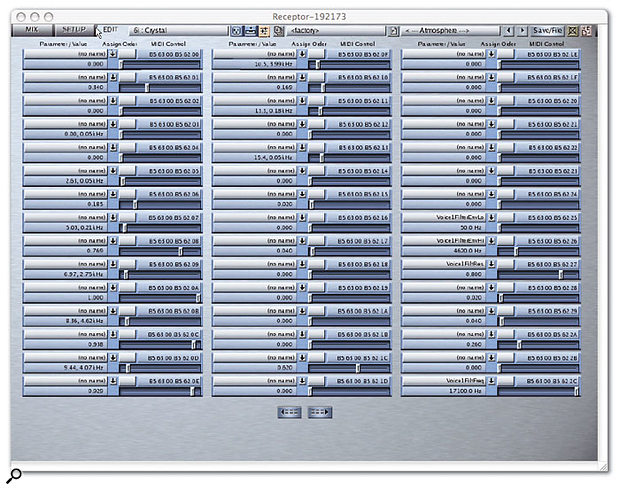 Many plug-ins can be edited in two ways: Green Oak's awesome Crystal soft synth is the example here, being edited with the barebones 'faceless' mode, which replaces the fancy graphic interface with a screen full of sliders. Some plug-ins, of course, don't have a graphic front end, leaving faceless mode as the only editing option.
Many plug-ins can be edited in two ways: Green Oak's awesome Crystal soft synth is the example here, being edited with the barebones 'faceless' mode, which replaces the fancy graphic interface with a screen full of sliders. Some plug-ins, of course, don't have a graphic front end, leaving faceless mode as the only editing option.
The Receptor mixer can also be placed under precise MIDI control. Almost everything has a MIDI tag, from basic mixer level, pan, mute and solo functions to bypassing plug-ins and selecting insert effect routing. MIDI control doesn't quite stretch to plug-in type selection, but since it's impossible to predict what and how many plug-ins might be installed on the Receptor, this is perhaps not surprising.
And finally, individual parameters of VST Instruments and plug-in effects can also be placed under remote control, using NRPNs. Again, there is much potential for confusion here, but Muse have done a lot of the hard work for you, though you will have to do the actual assigning of any control surface controls to those parameters. The so-called 'faceless' edit mode for plug-ins is very helpful here, showing NRPN values next to the barebones edit fader list that is displayed rather than the plug-in's normal graphic.
And any effects that have a MIDI sync option are not left out of the game. It's possible to route incoming MIDI clock to these effects, or set your own master MIDI tempo in the Receptor's Set Up page, for just this purpose.
What's In The Box?
In answer to the big question, the processor at the heart of the Receptor is an AMD Athlon 2500+. Muse don't like to dwell on this fact, which is fair enough: as we'll see, the fact that the Receptor is a computer is irrelevant most of the time. The main board also harbours a 40GB hard drive, which stores plug-ins, samples, patches and so on, and 256MB of RAM. The user can up the RAM capacity to 2GB, and some form of increase would benefit all users, especially if sample-based VSTis are on the agenda. Incidentally, RAM can be increased to 1256MB without removing the supplied 256MB module — just pop a 1GB module into the spare slot.
 Not your average PC: the Receptor is based around an AMD Athlon processor.
Not your average PC: the Receptor is based around an AMD Athlon processor.
The Receptor's OS is most definitely not a shell running over Windows XP, as is the case with Neko. The environment here (in fact a customised version of Linux) has a similarly efficient feel to that of a multitimbral sound module, optimised for loading and running VST plug-ins. It reminds me a little of Brainspawn's Forte for PC, though without some of that software's routing and splitting capabilities. The Receptor is best illustrated by discussing its Graphical User Interface. Though this is only visible when adding an optional monitor or networking it to a computer, the signal path represented by the GUI is implicit even when operating the module from the front panel.
What the GUI reveals is a virtual 16-channel mixer, each channel of which can have as its 'source' a VST Instrument or hardware input. Helpfully, all hardware inputs can be used simultaneously, or one input can be assigned to every mixer channel for over-the-top parallel processing. Every channel also has three insert effect slots, labelled A, B and C, into which can be loaded any VST effect processor. Muse have been thoughtful on the insert effects front, providing users with a choice of parallel, serial and mixed routing options. The actual mix controls appear in the lower half of the GUI window, with the upper half showing in detail the input source and effect plug-in choices for the currently selected channel together with bank and patch selector pop-ups and file save buttons.
The remaining standard mixer features are as one might expect: pan pot (really a balance control, since inputs are all stereo), level fader, mute and solo buttons and level meters. There are also send controls to two auxiliary busses, switchable for pre- or post-fader operation. Each of these busses is equipped with three plug-in effect slots of its own, and one might generally create reverb-type effect chains here, for use globally by other instruments or incoming audio assigned to the mixer. The final stereo master fader channel even has three plug-in effect slots, and if that's not the perfect location for mastering and finalising effects, I don't know what is! I'll save you adding that up: the Receptor can host no fewer than 57 effects at any one time, should you be quite keen on creating a really big mix setup.
There are two further useful mixer features. First of all, each channel has a set of four plug-in overview buttons which provide feedback about what plug-ins are active and/or disabled no matter which channel's plug-ins have main focus in the upper GUI window. Finally, a channel bypass button disables all plug-ins assigned to that channel and returns all the CPU resources used by those plug-ins to the central pool. Thus, it would be possible to have all 16 channels fully packed with high-power plug-ins available at the switch of a button, but not consuming any CPU load. This is a great option for the live performer, since one 16-channel mixer setup would provide 16 different 'patches' that are available at the push of a button. (The Receptor is fast, but loading patches can take a little time in some cases.) Each plug-in also has its own 'bypass' control, allowing CPU resources to be reclaimed gradually, if needed.
 The Receptor Remote Control application replicates the hardware's own GUI on your networked computer. Here, the main page is snapped on a Mac and provides a good snapshot of what's going on inside the hardware, showing how much like a traditional mixing environment the OS is. The first two channels are given over to a guitar input and the audio from a workstation synth, each processed by their own trio of effects. The remaining eight channels in this example accommodate a virtual instrument each, again with 'insert' effects, and the whole is treated to a pair of send/return effects, plus master processing on the main stereo output fader.
The Receptor Remote Control application replicates the hardware's own GUI on your networked computer. Here, the main page is snapped on a Mac and provides a good snapshot of what's going on inside the hardware, showing how much like a traditional mixing environment the OS is. The first two channels are given over to a guitar input and the audio from a workstation synth, each processed by their own trio of effects. The remaining eight channels in this example accommodate a virtual instrument each, again with 'insert' effects, and the whole is treated to a pair of send/return effects, plus master processing on the main stereo output fader.
The GUI's layout is reflected in the Receptor's front-panel hardware: the top row of buttons accesses in simplified form a mixer channel, and are labelled as Source, FX A, B and C, and Mix. Further navigation is needed, though, to access the many parameters hidden by these few buttons, and this is supplied by the pair of push knobs to the right of the LCD. Getting the hang of these takes a few stabs, but operation is ultimately logical. The soft knobs underneath the LCD offer control of selected parameters within plug-ins.
Individual plug-ins have their own patch save/load system, modified to a standard format by Muse, but the Receptor also has its own patch-saving system. A Receptor Single patch is a combination of VST Instrument (or audio input), insert effects, insert effect patches and effect routing — in other words, everything in a mixer channel bar the mix parameters. Again, Singles have their own format and save/load system, and can be loaded to any mixer channel. A Receptor Multi patch is a collection of VSTi and input assignments to one, any, or all 16 channels, plus mix parameters, send effects and master effects and a few system-level parameters.
At all levels, patches can be saved in banks of up to 128 patches each. A number of banks of various kinds have been supplied in ROM, but you're free to create new banks of your own — and the OS supports up to 16,384 banks, or a total of 2,097,152 patches! Even splitting these between VST (the biggest group by far), Single and Multi patches, that's rather a lot.
Though not many multitimbral VST instruments are currently qualified for use with the Receptor, theoretically there should be no problems. For example, I tested a single instance of Native Instruments's B4 organ simulation assigned to one Receptor channel, and was able to play each of its two manuals and pedals on individual MIDI channels. The MIDI input mapping settings need to be modified: the 'listen' value should be set to all channels and the 'play' column set to 'thru''. But be aware that any MIDI channels used up in this way will not be available for other Receptor channels — the device has just one MIDI input, after all. With B4, for example, MIDI channels 1, 2 and 3 are used to play each of the virtual organ's keyboards. Another Receptor channel set to play on any of these MIDI channels will be instantly layered with that channel whether you want it to or not. The problem may be solved in future if the Receptor's OS could be modifed to allow USB MIDI interfaces to be added by the user.
Behind The Music
Muse Research might be a newish name to you, but the company incorporated a couple of years ago, and in any case some of the people behind the name could well be familiar. For example, many readers will know that CEO Chris Halaby co-founded Opcode Systems, latterly home for some pretty fine sequencing software and MIDI interfaces. Other members of the team have experience inside Emu Systems and with the BeOS cross-platform alternative operating system.
The Real Deal
Of course, the mixer is nothing unless there's audio passing through it. And as mentioned before, that audio comes from external inputs or VST Instruments and is processed by VST effect plug-ins.
Some of the plug-in collection supplied with the Receptor as delivered may well seem familiar to anyone who's investigated the Neko workstation. Once again, the freeware scene was the source for much of the included material, though there is a good helping of shareware and fully commercial software. Some of the shareware examples can be unlocked simply by registering them, but you need to register the Receptor first. These examples, and the fully commercial packages, operate for 30 days in a sort of demo mode. The commercial software can only be fully unlocked if you pay some money. Still, 30 days is a pretty good demo period, and there's nothing hugely expensive on board. And if you're a cheapskate, don't worry: the free collection is as wide and as varied an introduction to VST plug-ins as you could ask for, and will suit almost any musician or engineer in any situation. Guitarists who've never encountered plug-ins before may be in for the biggest surprise!
The list of free virtual instruments is dizzying, and ranges from analogue and FM synth simulators to pianos, electric pianos, organs, drum machines, virtual bass guitars and much more. The different approaches to synthesis on the freeware scene are incredibly varied, and seeing all this software collected in one place really gives you an appreciation for the work that these developers do.
 The main setup window, again snapped from a Mac, offers system level control and feedback; all these parameters are accessible via the hardware's LCD.
The main setup window, again snapped from a Mac, offers system level control and feedback; all these parameters are accessible via the hardware's LCD.
There's only space here to summarise developer names and a handful of their products — check out Muse Research's web site for more data — but the bundled synths include 4 Front Technologies' excellent bass and piano models, Audionerdz's quirky Delay Lama, Big Tick's Cheeze Machine organ and Ticky Clav, EVM's Microsynth, Green Oak's Crystal (one of the best software synths ever), GTG Synths' Drum Kid 4 and Drawbar, Linplug's Free Alpha, Odo Synths' A-Sine, USB's Plugsound Free and loads more.
It's equally hard to summarise the effects plug-ins. Standard fare such as delays, flangers, ring modulators, a couple of simple reverbs, amp simulators and distortion effects are joined by the highly unusual. Familiar names include Kjaerhus Audio, with their Classic range of useful treatments, MDA, whose 23-strong suite of strangeness is included in full, Big Tick with a handful of neat treatments, Destroy FX's serious sound-mangling tools and Wurr Audio's Green family of guitar-focused effects. Again, there is a lot more here, and all is worth playing with.
The 'premium' software will be rather tempting to your credit card: Arturia's CS80V is pre-installed, as are Gmedia's M-Tron and Applied Acoustic Systems' Lounge Lizard and a bunch of software from Linplug, PSP, Native Instruments and Wave Arts, amongst others. In amongst the premiums, there are a handful of plug-ins — five from Dash Signature, and one each from Linplug, PSP and Ohm Force — that can be unlocked simply by registering.
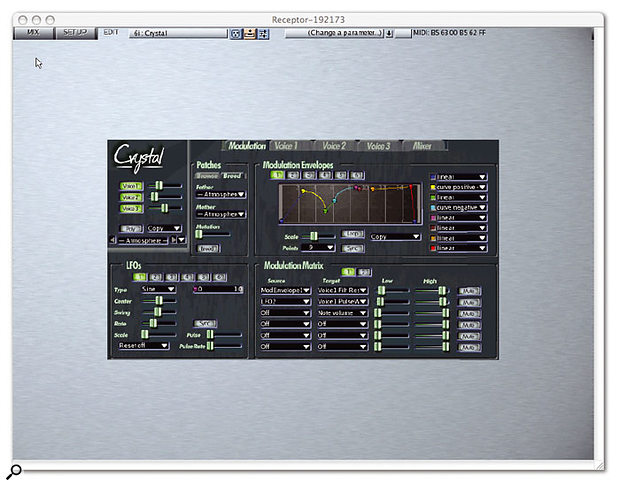 The third page offered by the Receptor Remote Control application provides graphical editing of virtual instruments and effects. Here, Crystal is being edited once again, this time in its own skin.
The third page offered by the Receptor Remote Control application provides graphical editing of virtual instruments and effects. Here, Crystal is being edited once again, this time in its own skin.
If you want to add more plug-ins, it is possible, but not every VST plug-in will necessarily be compatible with the Receptor. Muse do say, though, that any plug-in that strictly adheres to the Windows VST 2.0 specifications should work just fine. If you want to keep up to date on this issue, then surf on over to the Muse-run Plugorama web site at www.plugorama.com. This is the authoritative source of information on software that has been 'Receptor-ised', as well as offering a forum for users who have successfully run unqualified plug-ins. Muse also own plug-in specialist site www.kvr-vst.com which hosts a useful Receptor forum. (Incidentally, both sites are valuable resources even if you don't use a Receptor.)
And in case you were wondering, Mac-format VST plug-ins will not run on the Receptor. If you're a PC user with a collection of paid-for plug-ins that you'd like to transfer to the Receptor, this should be possible, but check Plugorama for details on whether authorisation can be transferred for your software and how to do it.
Extras
The Receptor package is completed by a power lead, a CD, some plug-in-specific manuals and a four-page A5 quick-start guide. This gets things going rather well, considering its size, but for in-depth coverage you'll need to check out the PDF manual on the CD. The CD also offers manuals for the rest of the installed plug-ins. But most usefully, it's also the location of the cross-platform Receptor Remote Control application, which replicates the hardware's GUI on any PC or Mac (OS X or OS 9). It's worth having a look at the pair of very useful Flash introductory movies, which present the basic concepts in a nutshell.
But What Does It Do?
The idea and execution of the Receptor are really rather good. It has the features to appeal to a wide range of musicians in many different circumstances. For example, the high-impedance input on the front panel tips a nod to guitarists, not a group renowned for using PCs for signal-processing purposes. The Receptor makes it not only easy, but desirable, and becomes the ultimate, expandable multi-effects processor.
For the established electronic musician or engineer, the Receptor slots nicely into a number of roles. Say you already have a computer dedicated to music; it's stable, but running out of power in the face of modern plug-ins. Upgrading is one option, but how much nicer to add a dedicated plug-in instrument and effects-processing unit to your system instead! Likewise, anyone who prefers to work with a digital audio multitracker at the heart of their studio might like to add plug-in capabilities to their system, and doing so with the Receptor means there's no computer in your studio. Not a real one, anyhow!
The Receptor will also see active service in the racks of live sound engineers or keyboard players: it can provide effects processing for a band as well as backing track or sound-effects playback, at the same time, from one box. And as for the 'taking a computer on stage' argument, rack this baby up and that's what you're doing! But there'll be much less chance of accidental damage, and much less chance of an inconvenient crash. If something does go wrong, and the Receptor loses power, it reboots really quickly (much faster than starting from cold), in exactly the state it was when the lights went out.
There may be one or two caveats: in a small studio, the fans could present a problem, though they are very quiet. Some users may, as I did, see enormous potential for effects processing, but be a little disappointed that there are just three audio ins (guitar, stereo line and stereo S/PDIF digital). Only one input is digital, though multiple outs will be digital when the ADAT port becomes fully functional. This issue may well be dealt with in future software updates: the rear USB 2.0 connectors do open up the possibility of being able to connect compatible audio interfaces for extra input and output streams.
A Warm Reception
In all ways, the Receptor is a winner. It looks great, the box is sturdy, and the audio circuitry is top-notch. The software suite is pretty comprehensive, but can be easily added to by the user. I haven't even mentioned playing latency, and that's because it never once became an issue. It's a PC, it runs VST Instruments, but it plays like an off-the-shelf sound module — likewise with effects processing. I'm sure if I'd done some really close examinations of the audio path, I'd have found some delays, but nothing audible in the Receptor's output led me to want go down this path.
Many of those who have reservations about computers in the studio — and, especially, on stage — do so because of worries about stability; and despite its appearance, the Receptor is at heart a PC. However, I felt as confident using it, and indeed treated it, as I would a normal MIDI sound module or multi-effects unit. There was no flakiness or instability, and certainly no crashes or lockups during the review period.
The few quibbles I have with the product as it stands will, or would, mostly be dealt with by software upgrades. I'd like more audio ins, but as noted elsewhere, this should become possible by exploiting the USB interfacing. More internal routing options could also be added in software upgrades. I find Ethernet a bit strange to be working with, though I only have one small bone to pick with it: the link between the Receptor and my main computer is robust, but screen redraws and mouse movements are really rather sluggish. Other initial reservations, such as slow boot times and sluggish loading of busy Multi patches, have been addressed by a v1.1 software update, and imminent updates promise even more improvements on this front.
A more concrete issue may be cost. The Receptor's asking price of £1400 buys a lot of PC and PC add-ons these days, but you could argue that the comparison is unfair: it does, after all, give you dedicated music hardware, a large suite of ready-to-go software, and high-quality audio circuitry. A more sustainable objection would perhaps be the disparity between the Receptor's US and UK price, and the order of the day would be to shop around — it can save a bit. Cost aside, however, the Receptor may be the most testing temptation our credit cards have experienced for some time. Neko's Open Synth is desirable in a different way, but the range is for the most part very expensive. The Receptor, even at UK prices, is a lot more attainable.
And I'm convinced even more than I was after reviewing the Neko that products such as this are the wave of the future: any musical environment, any potential user will find the Receptor a capable, and dare I say 'musical' tool.
Pros
- It loads VST plug-ins!
- Great audio hardware.
- Well thought-out OS.
- No latency or stability problems.
- Good MIDI implementation.
Cons
- A bit pricey.
- Not all promised features operational yet.
- I would have liked more than two analogue inputs and outputs.
Summary
If ever there was a music computer that didn't feel like a computer, this is it. If it's been your dream to run VST plug-ins without needing a Mac or PC, then wake up. This is for real.
information
£1399 including VAT.
SCV London +44 (0)20 8418 1470.

