Fed up with bland, me‑too plug‑ins and tasteful processing? Ohm Force's unique effects and synths could have exactly the spice your studio needs.
There are some plug‑in manufacturers who make it their business to reproduce old‑fashioned studio hardware as closely as possible. And then there are plug‑in manufacturers who revel in the possibilities opened up by software processing, creating new and previously undreamed‑of effects with a character all of their own.
French developers Ohm Force are definitely in the latter camp. Employing avant garde graphic design in place of conventional control layouts, and processing algorithms that tend to the twisted, dark and distorted, their plug‑ins have a devoted cult following. All come in 'funky' and 'classic' skins — the latter bearing at least some resemblance to a normal audio processor, the former very little!
Their most recent innovation is the Melohman preset management system, which incorporates extensive real‑time morphing and MIDI switching options. There are currently three products with Melohman functionality: a special version of GForce's Minimonsta Minimoog emulator, and Ohm Force's own Ohmicide distortion and Symptohm synth. Like all Ohm Force products, they're available separately in all common plug‑in formats; licences are cheaper if you stick to a single format, and even more so if you're a student.
Justifiable Ohmicide
If you were compiling a list of the audio effects least likely ever to feature on a Kenny G album, Ohmicide: Melohman would be pretty near the top. It's a multi‑band processor, but emphatically not of the variety that applies a final polish at mixdown. The unknowing input signal reports for duty at the input, where it is divided into four frequency bands. From there, it begins a rapid descent into a broiling audio hell, where it is savagely tormented by a wide range of demons, imps and so forth, before the shattered remains are pieced back together and sent away to reflect on the error of their ways.
More prosaically, each band is fed through its own collection of six processing modules, mostly designed to make whatever they process unrecognisable to its own mother. These, in fixed order, are an M/S matrix, gate, dynamics, distortion, make‑up gain and pan, and finally an acoustic feedback simulator. Most of these do something like you'd expect, but there are plenty of twists. For instance, the dynamics section consists of two rotary controls labelled Shape and Body. At one end of the scale, Shape acts like a low‑level compressor, amplifying ambience and sustain while leaving peaks unaffected; at the other, it acts as an expander, increasing the prominence of transients and peaks. Body, meanwhile, is a little like a threshold control, except that it also introduces a limiter.
The real meat of the plug‑in's operation is to be found in the distortion section. No fewer than 84 different types of distortion can be chosen for each band, and a conventional Gain control is joined by Bias (which applies a DC offset) and Alt and Mode switches, which further change the character of the distortion. Feedback, too, works on a per‑band basis, so you can enable feedback on a single band in an attempt to reproduce your favourite guitar squeals, or go all‑out and have four separate bands of feedback running at once.
If that sounds like a lot of controls to wrestle with, it is; and things aren't helped by the fact that most of them are absolutely tiny. On the 'classic' skin, parameters such as the gate attack and threshold are set using the most minuscule rotary controls I've ever seen — so much so that it took a while for me to register that they were actually rotary controls rather than simple buttons.
A large spectrum display at the top of the plug‑in window goes some way towards making things more comprehensible: it displays the input or output signal, with superimposed rectangles giving information as to the action of the processing bands. It's a shame that settings can't be altered by clicking and dragging here.
Ohm Working
Like anything involving distortion, Ohmicide is very sensitive to input level, so the first thing you need to do on placing it in an insert point is set up the input Trim control so that the middle one of three virtual LEDs lights occasionally. That done, you can begin punishing your signal for whatever crime you feel merits some extremely rough justice!
Actually, that makes it sound as though Ohmicide can only produce extreme effects, which certainly is not the case. For example, I had some drum tracks recorded by a very powerful hitter in a huge, ambient stairwell, and subtle application of Ohmicide went a long way towards completing the "make it sound like John Bonham” circle. Less subtle applications, meanwhile, produced everything from glitchy, bit‑crushed drum machine sounds to enormous, enveloping screeds of textural noise.
Ohmicide also has plenty to offer guitarists, though, like most distortion plug‑ins that don't include a speaker simulator, it often delivers a fizzy and harsh high end when used on its own; and if you're after a flawless recreation of Dave Gilmour's signature tone, you've almost certainly come to the wrong place. A better way to think of it might be as the plug‑in equivalent of the most evil stompbox distortion ever devised. And let's not forget the feedback section, which really comes into its own on guitar. Again, it won't reproduce the experience of standing in front of a 4x12, but the presets that use multi‑band feedback truly deserve the epithet 'extreme'!
As with many of the best plug‑ins, the real problem with Ohmicide is that it's all too easy to fritter your time away loading new presets and mucking about with the controls to see what they do, and it requires a lot of self‑discipline to hit on a sound and stick to it. As it is, you're likely to get tired of fiddling with the mouse‑sized controls long before you get bored of the sounds this thing can produce, especially as there are rather a lot of the former. Given that the user experience seems intended to embrace serendipity, especially if you opt for the 'funky' skin, I think it would be a lot of fun to add a random patch generator. If they're well thought‑out, these can be really inspirational, especially in plug‑ins that are designed with left-field sounds in mind (Humanoid Sound Systems' Scanned Synth Pro would not be half the synth it is without its clever randomise function).
Symptohmatic
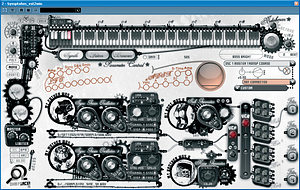 All Ohm Force plug‑ins are available in 'classic' and 'funky' skins: here's Symptohm in its funky guise.
All Ohm Force plug‑ins are available in 'classic' and 'funky' skins: here's Symptohm in its funky guise.
And so to Symptohm, which is a synthesizer that uses physically modelled wind chimes to generate a range of delicate and ethereal pad sounds. I'm lying, of course, because Symptohm is another plug‑in that's unlikely to find its niche in the smooth jazz scene. At its heart is something called SyncGrain synthesis, which is not a million miles away from what other manufacturers call wavetable synthesis. Two SyncGrain oscillators are blended with a sub‑oscillator and a noise source before passing through a filter and ring modulator and finally arriving at an effects generator based on Ohm Force's stand‑alone Quad Frohmage four‑band filter bank.
I said that SyncGrain synthesis resembles wavetable synthesis, but there are some differences. In a typical wavetable synthesizer, the oscillator can be made to cycle backwards and forwards through a series of related single‑cycle samples; for instance, the wave shape might be a sawtooth to start with, but evolve towards a triangle wave as the note decays. In SyncGrain synthesis, by contrast, only a single sample per oscillator is loaded, but changes in timbre can be achieved by changing the loop points within that sample, and through the use of analogue‑style oscillator sync, which forces the oscillator to return to the start of the loop. Other oscillator parameters include various linking options, coarse and fine tuning offsets, the ability to apply compression to the source sample, and whether the loop point within the sample is crossfaded or not.
The two SyncGrain oscillators are joined by a noise generator and a sub‑oscillator, which can be distorted to your taste to add brightness. These then pass through a conventional two‑pole multi‑mode filter, a VCA and a ring modulator, before arriving at the other main element of the Symptohm sound: the quad filter bank.
Ohm Alone
Everything I've described so far operates in true polyphonic fashion, but there is only one filter bank per instance of Symptohm, and it processes all the notes output by that instance. It's hard to see that as a limitation, though, when you consider the enormous variety of configurations that are on offer. The four bands can be independently panned and arranged in a number of series/parallel combinations, and each band includes not only a multi‑mode filter with innumerable slope and shape options, but a delay and a distortion module also.
As with Ohmicide, there is an excellent selection of presets. The 12 presets in each 'Metapatch' (see box above right) must share the same sample sources for the SyncGrain oscillators, but within that limitation you can freely morph between them.
The factory sounds illustrate that this is a surprisingly versatile instrument. You wouldn't use it for conventional ROMpling sample playback, but if you want hard‑edged analogue‑style leads and basses, there are plenty on offer here, and they shade fairly seamlessly into the more aggressive, cutting sounds traditionally associated with wavetable synths. Perhaps surprisingly, though, Symptohm can also produce results that are very reminiscent of FM synthesis, while abstract pads and textures are also a strength, and in other cases, the original character of the sampled material comes through quite forcefully. Against strong competition, my favourite presets were the ones that use human vocals as source material for some really sinister and jarring effects.
Programming your own sounds involves a lot of clicking and hoping, at least to start with, and a fairly steep learning curve. As with any unfamiliar form of synthesis, some of the controls can have unexpected results, and it's thoughtful of Ohm Force to have provided some 'template' presets, into which you can load your own samples to create typical bass or lead sounds for further modification. Loading samples is done by double‑clicking to open a file browser, and would have been more friendly if it was possible to audition the files within the browser. The option to drag and drop audio from your sequencer's Arrange page onto the Symptohm window would have been even better, and some sort of editing or trimming facility the icing on the cake.
That said, it's possible to get interesting results from almost any sample without preparing it too thoroughly beforehand: load it in, stab at the keyboard and turn the Snyc Pos knob until something worthwhile emerges at the other end. By combining the two SyncGrain oscillators, you can create cut 'n' shut hybrid instruments that join the attack of a double bass to the sustain of a flute, or use the linking facilities to generate any amount of weird stuttering and garbling. The filter bank can be used to provide gentle shaping of the results, or it can take over and become the dominant feature of the sound.
Ohm Sweet Ohm
With so many plug‑ins released every year, it must be tempting for developers to pursue the lowest common denominator, in the shape of yet another virtual Minimoog or 1176. What's admirable about Ohm Force is their determination to follow an individual course: you may love products like Ohmicide and Symptohm or you may hate them, but the one reaction they will never elicit is 'meh'.
Speaking for myself, I love the way both of these plug‑ins sound. They each have a character of their own that isn't replicated by anything else in my bulging plug‑in folder, and both are deep and versatile products with enormous potential for exploration. The down side is that Ohm Force's idiosyncratic approach to interface design can make accessing all this potential somewhat frustrating. You need to put some time into getting to know these plug‑ins, but when you do, they could become friends for life. Unless you're Kenny G.
Twisting My Melohman
 Ohm Force's Melohman plug‑ins use their own preset saving and loading system, as seen here in Symptohm, which permits morphing between up to 12 related presets.
Ohm Force's Melohman plug‑ins use their own preset saving and loading system, as seen here in Symptohm, which permits morphing between up to 12 related presets.Both Ohmicide: Melohman and Symptohm: Melohman include generous collections of presets, most of which are very good. The addendum to the product name indicates that this plug‑in employs their proprietary Melohman preset system, so instead of accessing the preset library in the conventional way, you do so through a browser in the plug‑in window. This loads what Ohm Force call a 'Metapatch' and what I call a bank, containing up to 12 individual presets. These are then assigned to 12 even more diminutive buttons, which are laid out like the notes on a keyboard. Pressing these buttons, or hitting the corresponding notes on a MIDI keyboard, changes presets, and it's possible to smoothly morph between settings (usually the 12 presets within a bank are variants on a theme, but of course you can create or save your own). So if you want different settings for the verse and chorus of your song, or you want a sound that gets gradually more distorted over a four‑bar period, you can control everything with a couple of key presses. Nice. You can even have separate textures for each beat of a bar if you want, and various different morphing modes are available.
Of course, a down side of the Melohman system for some will be the fact that it bypasses your sequencer's own preset saving and loading mechanism. I didn't encounter any problems during the review period, but I can imagine that you might need to be careful when moving projects between systems, for example.
Pros
- Like all the Ohm Force plug‑ins, these are brimming with character and individuality.
- Both offer immense depth and a huge range of sounds.
- Innovative morphing controls open up interesting possibilities.
Cons
- Controls can be very fiddly, and there are lots of them.
- With depth comes a steep learning curve.
Summary
Ohm Force continue to produce plug‑ins like no others.

