 The new Aux I/O feature lets you access additional inputs and outputs — either from software or from secondary hardware devices — from the Pro Tools I/O Setup window.
The new Aux I/O feature lets you access additional inputs and outputs — either from software or from secondary hardware devices — from the Pro Tools I/O Setup window.
Avid’s latest 2022.9 release introduces a new free edition of Pro Tools.
In September 2022 Avid not only released Pro Tools 2022.9, but also a brand‑new free version of Pro Tools. The former introduced the much‑anticipated ARA integration with Melodyne, as discussed last month, but also Aux I/O, a feature which extends the input and output options available to Pro Tools by allowing Mac users to add any Core Audio devices as extra I/O to their current playback engine. This functionality provides solutions to a number of issues, many of which no doubt were brought into very sharp focus by the acute need for easy integration with online tools which became necessary with the pandemic.
Pro Tools, and particularly DSP‑based Pro Tools systems like HDX, have in the past been awkward to integrate with hardware and software outside of the Pro Tools system. Whether you are trying to route audio to and from a Zoom call, use a USB microphone, or route audio from Spotify into Pro Tools, it’s often been necessary to devise imaginative workarounds. Aux I/O solves these and many other issues.
Aux I/O allows Mac users on Big Sur or higher (it’s not available on Windows due to its reliance on Core Audio) to add additional devices — both hardware and virtual — that present themselves in the I/O Setup window just like your main audio interface. This differs from creating Aggregate Devices in that your preferred Playback Engine is retained as the primary I/O device, with no compromise to its latency, delay compensation and reliability.
Aux I/O doesn’t inherit the performance of the Playback Engine (its I/O has no deterministic latency and no delay compensation), but for most uses, performance is acceptable. Virtual devices such as other software applications have the restriction that they can be either an input or an output but not both. However, you can round‑trip audio to/from software applications by setting up two separate Core Audio devices, which avoids the risk of creating a feedback loop.
Pro Tools 2022.9 comes with a pre‑installed virtual device, which is simply a software pipe through which audio can be transported between applications. This virtual device — the Pro Tools Audio Bridge — comes in channel widths of 2, 6, 32 and 64 channels, with two versions of the 2‑channel virtual device available. Additional hardware interfaces can be clocked using word clock where available, and the Pro Tools Audio Bridge incorporates a mechanism to control clocking drift. It is also possible to create custom Aux I/O Virtual Devices, but an important difference between these and using the Pro Tools Audio Bridge is that there is no way to control drift with custom Virtual Devices. One important caveat for HDX users is that you have to be using the Hybrid Engine to use Aux I/O.
Quantitative Easing
As well as ARA and Aux I/O there are other new features in this release — for example, the maximum number of markers has been increased from 999 to 32,000. Perhaps the most significant of these new features for music production, though, is the addition of a cluster of quantise controls in the toolbars of the Edit Window and the MIDI Editors, which offer a more convenient way to access quantising than the event operations window.
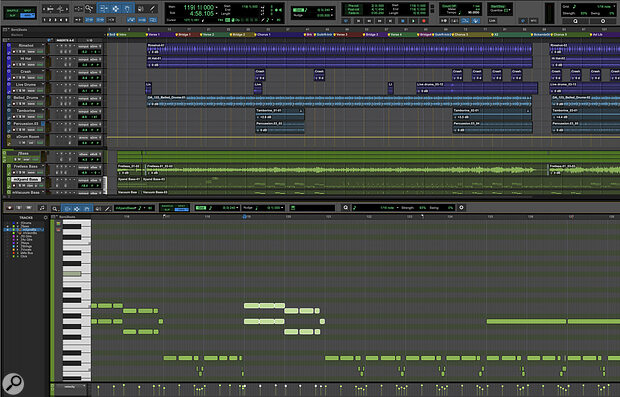 The 2022.9 update adds a cluster of quantise controls to the toolbar.
The 2022.9 update adds a cluster of quantise controls to the toolbar.
The principal feature of this cluster is a big button marked with a Q, which quantises the selected MIDI data. This ‘Quantize Selected’ command has been available since the introduction of custom keyboard commands in Pro Tools 2022.4, but was unallocated to a keystroke. Of course you can now allocate it to any key combination you like, but if you are more mouse‑based, this new cluster of controls is very convenient. You can set the quantise resolution from this new location, and adjust Strength and Swing, or Timing and Velocity when using a Groove. If you need greater control, the button with the big gear icon takes you to the Event Operations window.
Another change concerns Pro Tools Studio users, who now qualify for the Avid Edition of SoundFlow alongside users of Pro Tools Flex. A new set of X/Y controls for offsetting the Timecode Overlay in the Video Window has been added, the Mic Preamp section of the Pro Tools UI now identifies the preamp when using Avid models, and the controller preferences now offer the ability for the Edit and Mix windows to bank to selected track. However the most significant news of this release is a new tier of Pro Tools: Pro Tools Intro.
Hello Pro Tools Intro!
Pro Tools Intro is a free version of Pro Tools. And unlike the frustrating and discontinued Pro Tools First, this time Avid appear to have made the version I always hoped they would. It’s feature‑limited, but it’s a proper version of Pro Tools, not the distant cousin I always felt Pro Tools First was.
Pro Tools Intro fills a hole in the Pro Tools family of products which I’ve been hoping would be fixed for a long time.
Unlike Pro Tools First, Intro works with locally stored Sessions, not online Projects, and as such, uses the same session file format as any other version of Pro Tools. It is also built on the same code base as all the other versions of Pro Tools, which means that it can benefit from new features at the same time as the other tiers of Pro Tools (something First didn’t do, which often resulted in significant delays before First caught up with the rest of the Pro Tools line‑up). Finally, it can use any AAX plug‑in, whereas Pro Tools First only allowed plug‑ins purchased from the Avid Marketplace to be used.
As a free product it’s ideal for new users, whether they’re newcomers to DAW recording, or users of other DAWs who are dabbling with Pro Tools. Avid have built a dedicated landing page with quick‑start videos and an extensive FAQ page to help these users, but this product will also be of use to current Pro Tools users because, in the absence of a current licence, higher‑tier versions of Pro Tools will default to Pro Tools Intro. This is useful to subscription users who, if they let their subscription lapse from month to month, will still have access to a basic version, and also for users like me who use a physical iLok rather than iLok Cloud, and use multiple computers. Perpetual licence holders who aren’t on a current update and support plan shouldn’t install Intro, though, as it will replace the old version of Pro Tools. Pro Tools Intro uses Pace disk‑based licensing and it’s important to make sure you get a free Intro licence, or your Pro Tools won’t default to Intro if it can’t find your higher‑tier licence. Also, ‘off‑plan’ perpetual licence holders shouldn’t download Intro, as it will update their Pro Tools to a newer version — for which they won’t have a licence!
For basic tasks like editing a voicever or podcast, Pro Tools Intro has everything you’d need. So what are the limitations? You have a maximum number of tracks of each type, It is stereo‑only, there are no video or VCA tracks, and you can use a maximum of four simultaneous inputs. Projects can run at sample rates up to 192kHz/32‑bit (floating point) and while ARA is suppored, it doesn’t include a version of Melodyne. Clip FX can be played back but not added. Third‑party hardware is supported on Mac and PC via the Core Audio, ASIO and WASAPI driver standards. Bundled plug‑ins include the 35 effects in the Avid Core pack, and the Xpand! software instrument. In terms of channel limitations, you get:
- 8 mono or stereo audio tracks
- 8 instrument tracks
- 8 MIDI tracks
- 4 aux tracks or routing folders
- 2000 basic folders
- No VCAs
- 1 Master Fader
- 4 simultaneous recording inputs
Pro Tools Intro fills a hole in the Pro Tools family of products which I’ve been hoping would be fixed for a long time. Back in the ’90s there was a product called Pro Tools Free, which was eight mono tracks only. It was my first experience of Pro Tools and the first step on my journey into the Pro Tools ecosystem. As a tutor delivering Pro Tools training I remember how excited I was to hear about the release of Pro Tools First, thinking that it would bring the same benefits to my students as Pro Tools Free did to me, only to be replaced by disappointment when I eventually saw the product. Pro Tools Intro is exactly what I was hoping for.
The introduction of a much‑needed fourth (and free) tier of Pro Tools would be a significant release on its own, but the inclusion of ARA support for Melodyne and the workflow possibilities of Aux I/O make 2022.9 the biggest Pro Tools release since the Hybrid Playback Engine.
