 The Workspace Browser is traditionally where you’d manage your sample libraries within Pro Tools, and is still a viable option for homemade and non‑Splice content.
The Workspace Browser is traditionally where you’d manage your sample libraries within Pro Tools, and is still a viable option for homemade and non‑Splice content.
With Splice integration, Pro Tools opens the door to a world of samples.
Pro Tools has long been the go‑to platform for professional audio recording, mixing, and post‑production. Yet there are areas where users have voiced frustration, and a persistent weakness has been sample library management. This is somewhat at odds with Pro Tools’ dominance in post‑production sound, where handling large sound effects libraries is a daily necessity.
For musicians, the problem with large sample libraries, whether home‑grown or third‑party, has always been navigating the choices available. The more material you collect, the harder it becomes to find what you need. A productive writing session can quickly dissolve into file management.
With Pro Tools 2025.6, Avid introduced full integration with online sample library Splice. Having Splice integrated into the DAW itself removes the tedium of switching between Pro Tools and a browser or other app. Full access to Splice’s content requires a Splice subscription, but the included free collection of 2500 samples offers a taste of what is available, and while not enormous, it is large enough to be useful.
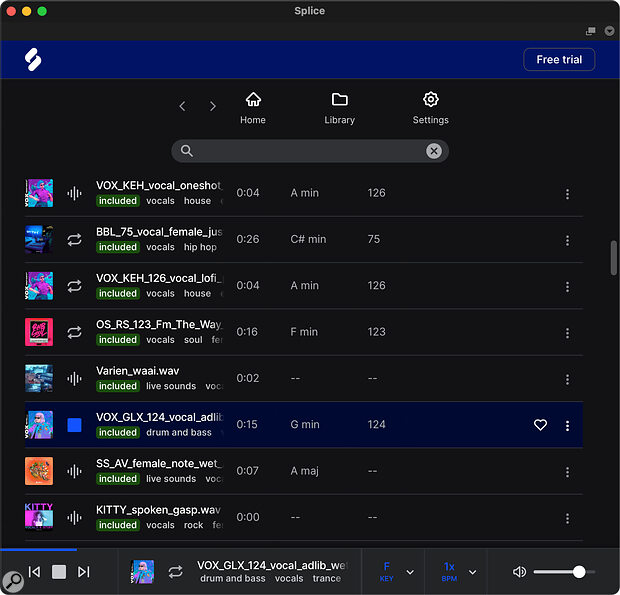 The Splice browser offers tag‑based searching of all of Splice’s content, and can even time‑stretch and transpose samples so that you can audition them in context.
The Splice browser offers tag‑based searching of all of Splice’s content, and can even time‑stretch and transpose samples so that you can audition them in context.
The Splice Must Flow
Until this new Splice integration, the only way to manage and access sample libraries from within Pro Tools was using the Workspace Browser, which was introduced in 2013 with Pro Tools 11. With it, users can build catalogues, tag material, and audition loops in sync with session tempo thanks to Elastic Audio. Of course, a key difference between the Workspace Browser and Splice is that any material held locally can be accessed from the Workspace Broswer, whereas Splice accesses the online Splice library only — although it does so extremely well.
 The Search With Sound feature lets you upload an audio file, whereupon Splice will use AI to find a match for it in its extensive library.Splice has become a key player in the online sample library market, along with rival services such as Loopcloud and SOS’s own SOS For Artists. Where these services really stand out is in discovery. Users can search...
The Search With Sound feature lets you upload an audio file, whereupon Splice will use AI to find a match for it in its extensive library.Splice has become a key player in the online sample library market, along with rival services such as Loopcloud and SOS’s own SOS For Artists. Where these services really stand out is in discovery. Users can search...
You are reading one of the locked Subscribers-only articles from our latest 5 issues.
You've read 30% of this article for FREE, so to continue reading...
- ✅ Log in - if you have a Digital Subscription you bought from SoundOnSound.com
- ⬇️ Buy & Download this Single Article in PDF format £0.83 GBP$1.49 USD
For less than the price of a coffee, buy now and immediately download to your computer, tablet or mobile. - ⬇️ ⬇️ ⬇️ Buy & Download the FULL ISSUE PDF
Our 'full SOS magazine' for smartphone/tablet/computer. More info... - 📲 Buy a DIGITAL subscription (or 📖 📲 Print + Digital sub)
Instantly unlock ALL Premium web articles! We often release online-only content.
Visit our ShopStore.
