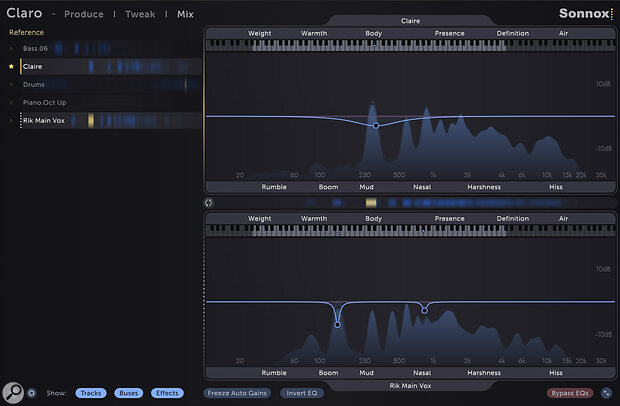 The advanced Mix view, where you can see potential clashes between different sources and operate on both in a single window.
The advanced Mix view, where you can see potential clashes between different sources and operate on both in a single window.
This powerful new EQ plug-in aims to encourage you to make better mix decisions.
It can be hard to imagine what features might persuade someone to make the leap from their usual EQ to a new one but with their latest plug‑in Claro, Sonnox have met this challenge head‑on. They claim that Claro can not only replace your favourite EQ but could even lead you to changing how you approach EQing. It attempts to encourage a staged approach in which you start with broad, musical strokes, before moving through different stages of more forensic processing.
To this end, the plug‑in has three different views, which I’ll take you through individually before offering my overall thoughts at the end. Claro supports MacOS (10.8 and higher) and Windows (7 and up) DAWs which can host Audio Unit, VST3 or Pro Tools AAX Native plug‑Ins, and is authorised by iLok, to your machine, the Cloud or an iLok 2 or 3 dongle, as you prefer.
Produce, Tweak & Mix
First up is the Produce view, which has been designed to encourage you to work in broad strokes. Much like a typical analogue console EQ, it offers low, mid and high bands, each of which can be cut or boosted. While it’s possible to dig a little deeper in this section — you can change the frequency range of each band, for example, or work on the Mid and Sides signals — the other views are there for more detailed work.
 Produce View is recommended as your first ‘stage’ of EQing, where you make broad adjustments to a source’s tone.
Produce View is recommended as your first ‘stage’ of EQing, where you make broad adjustments to a source’s tone.
The idea is to encourage you to work in a quick, instinctive way and explore what a source might have to offer you tonally, and visual cues are thus kept to a minimum. There are plenty of useful features, though. While some experienced engineers may cringe a little at the descriptive words used to guide you (‘mud’, ‘boxy’ and so on), many self‑recording musicians and aspiring producers will welcome them, I’m sure, and a keyboard display means you can think in terms of musical notes just as easily as in frequencies or words. A ‘heat map’ indicates energy distribution across the frequency spectrum, offering a helpful visual clue as to where boosts or cuts might help in rebalancing the signal. And, finally, a switchable and very effective auto‑gain feature compensates for the overall level change caused by your EQ moves.
The Tweak section has all the features you’d expect to find on a modern, digital EQ, with up to 26 bands, a frequency curve and spectrum analyser. After a quick orientation session, I was happily using this section for pretty much all the jobs I typically use my go‑to EQ for, the exception being that there are no dynamic EQ options. Each band can operate on the Left, Right, Mid, Sides, Mono or Stereo signal, and there’s a generous selection of filter types, with fine control over bandwidth.
 Tweak view offers a fully featured digital EQ with up to 26 bands and the ability to EQ the Left, Right, Mid, Sides, Mono or Stereo signal.
Tweak view offers a fully featured digital EQ with up to 26 bands and the ability to EQ the Left, Right, Mid, Sides, Mono or Stereo signal.
A feature worth highlighting is Claro’s approach to taming unwanted resonances. The idea of resonance suppression has been around a while but Sonnox have deliberately adopted a more selective approach than most. Instead of automatically ‘zapping’ resonances, Claro detects when you’re trying the time‑honoured tactic of sweeping an EQ boost with a very tight Q to find unpleasant frequencies. The problem with that approach is that most frequencies will sound bad if you boost and sweep enough! Claro senses that you’re doing this, and then highlights areas that you might want to try cutting, to see if it helps you get rid of anything unpleasant. Again, it’s encouraging you to listen and make good decisions, rather than attempting to make decisions for you.
For me, the Mix section is where Claro starts to get really interesting. After you’ve fine‑tuned your ‘broad stroke’ tonal moves, this is where you get your sources working in the context of a mix. To that end, all the tracks in your mix that have an instance of Claro inserted are listed down the left‑hand side of the GUI, along with a heat map (ie. energy distribution by frequency) display that gives a visual indication of where the energy is congregating in each of those tracks.
Where two or more tracks have a build‑up of energy in the same region — indicating that one might tend to ‘mask’ the other — Claro highlights this, and it’s a really helpful diagnostic tool. For example, I could hear that an acoustic guitar and a bass guitar weren’t working well together, and in this view I could see very quickly that both tracks had a lot of energy around 140Hz. Better still is that when you’ve selected two tracks for comparison like this, you can EQ them both, just as you would in the Tweak section. In this instance I found that scooping out 3‑4 dB at 140Hz on the bass guitar helped these two instruments sit together much better, while allowing both to remain as prominent in the song as I wanted.
I’ve found that Claro can lead me to look at a problem in a new way and to make different decisions.
Final Thoughts
Claro achieves precisely what it sets out to. It’s a fully featured EQ, and all three views offer something distinct and usable. It encourages you, through the separation of ‘EQ stages’ and its visual and descriptive cues, to follow a particular workflow that could prove especially useful for self‑producing musicians or less experienced producers who are trying to take their mixing skills to the next level. That said, there’s plenty here for the more experienced engineer too...
At times, I’ve found that Claro can lead me to look at a problem in a new way and to make different decisions, which can be both fun and refreshing. If you don’t already own a good digital EQ with a decent spectrum analyser then the Tweak section on its own would be a great addition to your plug‑in folder, since it offers very detailed control. But if you work first in the Produce section to shape the tone, it can often be quite surprising when you switch to Tweak to see just how dramatic some of your boosts and cuts are — a clear reminder of just how important it is to use our ears before we use our eyes!
The Mix section is, for me, by far the most intriguing. While the idea of a visual indication of frequency clashes isn’t entirely new (it’s the main selling point of iZotope’s Neutron 3, and FabFilter Pro‑Q 3 can do this to some extent), this implementation has brought something new to my toolbox, and offers a helpful insight into one of the more advanced and challenging aspects of mixing.
Some users could be tempted to act on every potential ‘issue’ that Claro highlights, and that’s the biggest risk here. But Sonnox assert that Claro’s visual feedback is intended as a guide, and that you should make your own decisions based on what you hear. It’s sound advice: overlapping frequencies and resonances aren’t always problematic and can even be essential to how instruments combine in a mix, so it’s well worth exercising a little caution and taking the time to understand how these things can help or hinder your mix. If you can hear a problem, though, Claro gives you all the tools you need to diagnose and address it swiftly.
In summary, then, this well thought‑out, useful plug‑in brings something genuinely new to my setup, and it will no doubt be seeing plenty of use in my future mixes.
Pros
- Encourages a thoughtful, staged approach to mixing.
- Effective automatic gain feature.
- Produce section encourages a quick, ear‑based way of working.
- Tweak section is an excellent modern‑style EQ.
- Mix section offers genuinely helpful insights into masking issues.
Cons
- Risk that the tools could be overused!
Summary
This powerful EQ from Sonnox offers a new way of approaching one of the most important aspects of mixing and music production. By encouraging a staged approach to EQ and providing some innovative tools, Claro has plenty to offer everyone from the beginner to experienced mix engineers.
Information
£99 including VAT. Discounts apply when purchasing multiple plug‑ins.
£99 (approximately $140).
