Gate, limiter, compressor, tremolo, volume pedal — is there nothing the Sonuus Voluum can’t do?
Sonuus are a Scottish company who specialise in marrying the worlds of analogue and digital for the benefit of guitar and bass players. Branching out from their initial forays in guitar-to-MIDI conversion, the company’s first full-on effects pedal — the Wahoo wah/filter pedal (http://sosm.ag/sonuuswahoo) — showed what fun can be had with a pair of digitally controlled analogue filters, an expression pedal and a companion desktop app that lets users visually shape a range of wah, filter, pitch and formant sweep effects on screen as well as with the pedal’s own controls.
The Voluum springs from the same mould, complete with a fully analogue signal path, detailed digital controls and accompanying editor software for Mac and PC. This time, however, the effects focus on volume rather than frequency. The Voluum will act as a gate, compressor, limiter, tremolo and even a humble volume pedal, all at once if required. It looks every bit as powerful and programmable as its forebear, but can this selection of volume-based effects possibly be as fun as the way-out Wahoo?
Features
The Voluum is a heavy, solid-feeling unit dominated by the chromed treadle set to one side of the controls, Digitech Whammy-style. In contrast to the solid metal casing, the plastic buttons and single rotary knob feel a little insubstantial, but they are well protected by a pair of shiny roll bars. The compact control panel is divided into three sections. At the top, an LCD display and up/down cursor buttons provide access to the pedal’s presets. Sensibly, you can also move up and down through the 40 factory and 100 user presets, hands free, using the treadle and footswitch. LEDs below the preset display provide a visual representation of what the pedal is doing. A single LED shows the action of the gate, an upward sweep of five LEDs indicates volume level (whether it’s your foot or the dual-LFO tremolo in control) and a vertical line of three LEDs displays gain reduction in the compressor.
It is possible to edit all effect parameters using the control panel’s remaining buttons and single rotary encoder, but it’s far more satisfying to use the free Mac and PC control app. The Voluum connects via USB, with a port at the rear of the pedal alongside the guitar and MIDI in/out jack sockets. Handily, it can be powered solely from the USB bus, as an alternative to using four AA batteries or a standard 9V DC mains adaptor. Firing up the desktop editor reveals the Voluum’s true complexity — and I mean that in a good way! Everything is clearly laid out and, after a brief period of self-orientation, tweaking settings and creating new presets is very intuitive. But the sheer range of parameters available, and the freedom to assign almost any combination of them to be controlled by the pedal, an envelope follower or MIDI, is jaw-dropping.
 The desktop editor offers a handy visualisation of your compressor and gate settings.Five tabbed pages give access to detailed settings for the pedal’s five main sections — gate, compressor, LFO (tremolo), volume and limiter — each of which can be switched in and out of the signal path individually to form a single saved preset. Above the effects tabs are input level, gate gain-reduction and compressor gain-reduction meters, all of which respond in real time on screen as you play through the pedal. Next to these, a graph showing input level against output level provides a clear visualisation of the compressor/gate curve, with a small ‘x’ showing the input signal’s current position on it. Further buttons take care of things like preset loading, saving and exporting, with separate MIDI and general setup tabs housing further options including input sensitivity adjustment, bypass mode (buffered or true bypass) and even the brightness of the pedal’s LEDs. Thoughtful additional features here include a preset bypass mode, allowing the Voluum to default to a defined preset when the pedal is bypassed — a simple volume pedal being the obvious choice.
The desktop editor offers a handy visualisation of your compressor and gate settings.Five tabbed pages give access to detailed settings for the pedal’s five main sections — gate, compressor, LFO (tremolo), volume and limiter — each of which can be switched in and out of the signal path individually to form a single saved preset. Above the effects tabs are input level, gate gain-reduction and compressor gain-reduction meters, all of which respond in real time on screen as you play through the pedal. Next to these, a graph showing input level against output level provides a clear visualisation of the compressor/gate curve, with a small ‘x’ showing the input signal’s current position on it. Further buttons take care of things like preset loading, saving and exporting, with separate MIDI and general setup tabs housing further options including input sensitivity adjustment, bypass mode (buffered or true bypass) and even the brightness of the pedal’s LEDs. Thoughtful additional features here include a preset bypass mode, allowing the Voluum to default to a defined preset when the pedal is bypassed — a simple volume pedal being the obvious choice.
Each effect section, with the exception of the gate, can be individually allocated to pedal, envelope or MIDI control. Selecting the relevant option from a drop-down menu brings up a second set of parameters, allowing you to enter ‘hi’ and ‘lo’ values corresponding to either extreme of the pedal, envelope follower or MIDI controller. Selecting envelope control mode for any of the effects brings up handy envelope sensitivity control, while MIDI mode offers a drop-down menu to select the desired controller number.
In Use
The extent of these control possibilities is most readily apparent in the LFO/tremolo section. The Voluum brings plug-in-like levels of detail to what is, in guitar land, usually a simple three-knob effect. You can set trem depth and rate as usual, the latter in bpm, via tap tempo or sync’ed to MIDI clock, with multiple time divisions available ranging from 1/16 to 16x the tempo. There’s a total of eight different waveforms to choose from, several of which can be further fine-tuned to vary the effect, and an optional optical mode to imitate a vintage tremolo response. You can delay the onset of the effect, with the fade-in of the tremolo retriggered each time you play a note, and you can quantise the LFO’s output to anything from 1 to 64 steps, creating a jumpier or smoother effect. All this is before you switch on the second LFO, which is phase-adjustable against the first and offers all the same parameters. Finally, a handy level boost/cut control lets you account for the perceived drop in overall volume that tremolo effects tend to create.
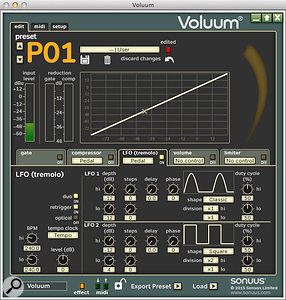 The LFO page reveals the awesome complexity of the Voluum’s dual-LFO tremolo!
The LFO page reveals the awesome complexity of the Voluum’s dual-LFO tremolo!
It’s all a bit much to take in at first, but as a jumping-off point to get to know the controls, I decided to plug in one of my favourite optical tremolo units alongside the Voluum and see how closely I could emulate its sound. Tweaking the wave shape, bias, depth and speed using the desktop editor, I found it remarkably quick to get to a dead-on imitation, although the direct comparison did reveal that this respectably quiet and transparent-sounding Sonuus pedal is still a noticeable touch noisier than my high-quality tremolo pedal. (In the interest of balance, it should be noted that this single-effect trem pedal costs a shade more than the infinitely more versatile Voluum!)
The full palette of traditional tremolo effects is well and truly covered, then, but the Voluum goes much further. There’s a great range of really percussive effects, via the downward saw wave and square wave modes, the latter allowing you to adjust the duty cycle to make the ‘on’ portion of the square wave wider or narrower. The trapezoid wave mode, meanwhile, offers ramp-up and ramp-down controls, letting you fully reshape the waveform. Bring in the second LFO and things get really interesting, playing one waveform off against another or mixing tempo divisions — a stuttering eighth-note square-wave tremolo mixed with the slow swell of a sine wave, for example. Lovers of rhythmic tremolo effects will be in clover here, as the two LFOs can combine to create some really sophisticated, syncopated patterns. The only thing perhaps missing is the fact that the Voluum is mono only. The ability to toy with this pair of highly adjustable LFOs in stereo would have been great, even if, one suspects, more guitarists like the idea of stereo than actually employ it in practice.
Rate, depth, quantisation and tempo sub-division can all be given hi and lo values for pedal, envelope and MIDI control, independently across both LFOs, so that moving from the heel-down to toe-down positions on the pedal can not only change the depth or rate of the tremolo effect, but radically change its character too. You’re really only limited by your own imagination here and it’s possible to set up some really dramatic effects not found in any other pedal. Set the x1 and x4 tempo sub-divisions at either end of the pedal instead of LFO rate and you can use it to increase the speed of the trem effect while staying locked to the same tempo. Or how about an envelope-controlled tremolo that goes from a sine wave to a square wave, becoming choppier the harder you play?
 Even when used as a volume pedal, the Voluum is completely customisable, from the pedal’s response curve to the level set at either extreme of its travel.In comparison, the pedal’s other effect sections are relatively straightforward. As mentioned above, the Voluum’s gate/expander is not externally controllable and as such functions as a set-and-forget noise gate, sitting at the beginning of the signal chain. Equipped with reduction (ratio), threshold, attack and release controls, it works very well in practice, cutting out hum from the guitar when you’re not playing without stuttering or cutting off the end of fading notes. The compressor graph is handy here for judging just the right level for the gate to cut in.
Even when used as a volume pedal, the Voluum is completely customisable, from the pedal’s response curve to the level set at either extreme of its travel.In comparison, the pedal’s other effect sections are relatively straightforward. As mentioned above, the Voluum’s gate/expander is not externally controllable and as such functions as a set-and-forget noise gate, sitting at the beginning of the signal chain. Equipped with reduction (ratio), threshold, attack and release controls, it works very well in practice, cutting out hum from the guitar when you’re not playing without stuttering or cutting off the end of fading notes. The compressor graph is handy here for judging just the right level for the gate to cut in.
The diode limiter is similarly effective, with a simple threshold control and a symmetry control to introduce varying amounts of asymmetric soft clipping, subtly changing the harmonic content of the signal. The limiter can be controlled by the pedal or MIDI but is most likely to be used alongside other effects to prevent overloading the input of the next pedal in your signal chain. Envelope control is also an option, though I can’t personally imagine a scenario where I’d use it.
The compressor section provides amount (ratio), threshold, attack and release controls. Make-up gain is set automatically, but there’s a wide-ranging level-trim control, allowing you to boost or cut signal level as you please. As guitar compressor pedals go, the Voluum’s comp section falls under the heading of ‘precise and functional’ rather than ‘characterful’. It wouldn’t persuade me to jettison my collection of esoteric (and, again, more costly and less versatile) optical and FET compressor pedals, but is nevertheless highly capable. The range of adjustment and amount of sustain available also go way beyond standard stomp box limits, with respectable (if not outstanding) noise levels and the major bonus of attack and release controls, allowing you to shape the transient response to preserve or suppress the initial pick attack.
 If you can remember what you’re doing (there’s just so much!), pretty much all parameters may be accessed via combinations of the hardware unit’s controls.Envelope control is not an option for the compressor (obviously) but engaging pedal or MIDI control ushers in further possibilities. Pedal-controlled compression is not something I had previously played with or even considered as a possibility, but in practice it’s highly effective. Increasing the amount of compression as you push the pedal down provides a great solo boost — a sort of hot-rodded volume-pedal plus. While quite extreme settings, with high-ratio/low-threshold mega-sustain in the pedal-down position, are a viable option, you can also set up more subtle presets providing pedal control over attack time and other parameters to offer smoother and more percussive compressed tones on demand.
If you can remember what you’re doing (there’s just so much!), pretty much all parameters may be accessed via combinations of the hardware unit’s controls.Envelope control is not an option for the compressor (obviously) but engaging pedal or MIDI control ushers in further possibilities. Pedal-controlled compression is not something I had previously played with or even considered as a possibility, but in practice it’s highly effective. Increasing the amount of compression as you push the pedal down provides a great solo boost — a sort of hot-rodded volume-pedal plus. While quite extreme settings, with high-ratio/low-threshold mega-sustain in the pedal-down position, are a viable option, you can also set up more subtle presets providing pedal control over attack time and other parameters to offer smoother and more percussive compressed tones on demand.
Finally, the volume section lets you use the Voluum’s pedal, or a MIDI expression pedal or controller, as a volume pedal, though that’s far from the end of the story. An exhaustive range of response curves means you can precisely tailor the behaviour of the pedal or chosen MIDI controller throughout its travel. Because 0dB is located at about two o’clock on the ‘hi’ and ‘lo’ level controls, you’re not limited to a standard volume-pedal setup, only reducing volume from the original signal level at the toe-down position. If you want, you can set the lo figure to 0dB, staring at the original signal level then boosting it as you press your toe down. Or you can limit the range of volume reduction so that throttling back on the volume pedal drops the level but stops short of complete silence.
Meanwhile, the volume section’s fade mode lets you set up timed volume fades, fading in when the pedal is toe-down and fading out when the pedal is heel-down. Switching to envelope mode provides full ADSR controls, reshaping the guitar’s transient response to access synth-like, bowed-string and pad-style sounds.
Conclusion
As a tech-savvy guitarist, it can be frustrating to encounter dumbed-down products that assume a bit of complexity will send the average six- or four-string slinger running for the hills. Refreshingly, while Sonuus have thoughtfully included a lock switch, to prevent inadvertent editing on stage the company have taken the exact opposite approach, laying the complete and compendious range of tricks this digitally controlled analogue device can pull open to adjustment via the excellent desktop editor. Perhaps they’ve realised that, thanks to the ubiquity of DAW software, most guitarists these days are very comfortable with the complexities of plug-in effects. Or perhaps they just had a lot of fun designing the Voluum and — rightly — assumed the rest of us would enjoy programming it too.
 The Voluum can be powered either by the included 9V PSU or via the USB bus.
The Voluum can be powered either by the included 9V PSU or via the USB bus.
Devising new ways to combine and control these level-based effects is great fun, though I wouldn’t particularly want to do it without the desktop editor; the range of parameter and control options means that editing presets with the pedal’s economical physical controls and three-character display can be a grind. Though only really relevant to the tremolo section, stereo operation might have been a lot of fun, and while overall sound quality is very good, the Voluum is not quite as transparent and quiet as the very best digital and analogue effects on the market. However, it’s not bad in that respect, and when you consider the surprisingly low price and the sheer range of potential uses, the Voluum surely deserves a ringing endorsement.
The combination of effects it offers and the sheer variety of ways it lets you combine and control them make the Voluum unique. Any product that does things no other can is usually either brilliant and innovative or the answer to a question no-one asked. The Voluum is comfortably in the former category, but who exactly is it for? If you don’t already own tremolo, compressor and volume pedals, this is a very cost-effective way to acquire uniquely versatile versions of each, but I think the Voluum is best thought of not as a multi-effects unit but as a combined-effects unit. The best reason to buy it is to access the unique effect combinations and control possibilities it affords — though for real tremolo fans, the Voluum’s powerful, dual-LFO trem section is reason enough on its own.
Alternatives
The Voluum’s combination of tremolo, volume pedal and dynamic effects is unique. Sonuus’s approach of using a desktop editor to give the user full access to the pedal’s possibilities is pretty unusual too, with only Eventide’s costlier H9 and Factor pedals and TC Electronic’s more limited TonePrint stomp box range coming close — and these are digital, whereas the Voluum is a digitally controlled analogue pedal.
Pros
- Covers the full range of level-based effects with impressive depth and complexity.
- Open-ended approach to parameter control and programming.
- Unique possibilities, including pedal-controlled compression.
- Sophisticated, wide-range tremolo effects.
- Excellent cross-platform desktop editor software.
Cons
- Editing presets on the pedal itself can be hard work.
Summary
Attractively priced, versatile and extremely powerful, the Voluum offers a wealth a level-based effects. The excellent and essential desktop editor software opens up genuinely novel possibilities for combining and controlling tremolo, dynamics and volume effects. This is a pedal that cheerfully embraces complexity and rewards imagination.

