This new ARA2 plug‑in aims to make aligning doubles and backing vocal stacks a breeze.
Conceived for use in music projects, Sync Vx from Waves has been designed to automatically align the timing and match the pitch of multiple vocal takes, and to tackle everything from double‑tracked vocals to large groups of harmonies and ad‑libs. The manual mentions ADR (Automatic Dialogue Replacement) as another potential application, though. It’s exclusively an ARA2 plug‑in, and if you’ve not used this format before it’s important to understand that placing Sync Vx in an insert slot as you would a typical VST or AU plug‑in will not work. You’ll need to look up how ARA2 plug‑ins are handled by your DAW of choice too. Sync Vx is currently officially supported in Pro Tools 2024.10, Logic Pro 11, Cubase 13/14, Nuendo 13, Reaper 7, Studio One Professional 6/7 and Cakewalk Sonar 2024.11.
Getting Started
To get started, you load the plug‑in on each track requiring alignment. The first time you open it, a setup wizard demonstrates how to define which tracks will be used as a Ref (reference) and which will Sync. It also explains how the key controls work. Up to 16 mono tracks can be processed at once, and you can designate any four of them as Ref tracks, so the plug‑in can be put to work on everything from simple vocal doubles to more complex, multi‑part arrangements.
Sync Vx’s GUI resembles a self‑contained DAW timeline, each channel of audio getting its own dedicated waveform display and per‑channel mute, solo and level controls, and there’s independent control over the amount of time‑alignment and pitch‑correction applied to each Sync. A colour‑coding system makes it nice and easy to see which Syncs are assigned to which Refs and, helpfully, the track names all mirror their DAW counterparts.
It’s possible to customise the track layout, thanks to a pair of buttons at the top. Selecting DAW will arrange the tracks in the same order as they appear in your DAW session, while clicking REF will place all Sync tracks below their associated Ref tracks. You can also click and drag tracks on the timeline to put them in any order you wish, and an ‘eye’ icon can hide tracks. I like to keep my sessions well organised, so these are all very welcome features.
Into Alignment
Waves say the initial processing time can vary between “a few seconds to a couple of minutes for heavy sessions”, and a loading bar at the top of the plug‑in window indicates progress before, eventually, declaring that the tracks are In Sync. By default, the plug‑in will apply 100% time‑alignment to all of the Sync tracks, but this can be adjusted either globally using a Time Tightness dial at the top of the window, or as mentioned earlier, on a per‑track basis from the left‑hand side of the timeline. The total amount of Time Tightness processing is calculated based on the values of the global, track and region controls, so if you set the global value to, say, 70%, an individual track set to 50% will end up with a total correction value of 35%. The ideal settings depend on the material and what sort of sound you’re looking for but, generally speaking, I found that Time Tightness values of around 70‑80% tidies things up nicely, while still leaving the parts with a ‘human’ feel.
There are two time‑alignment algorithms to choose from: TimeWarp A and B. The former, the default mode, is intended to be suitable for the majority of sources, while the second is effectively a backstop option, to be used where you find that A results in unwanted artefacts. I did encounter an issue during my tests, where the phrasing of a particular word on a Ref track was causing some odd‑sounding glitches in one or two of the associated Syncs and, sure enough, switching those tracks to TimeWarp B solved the issue instantly.
Another neat feature is that any regions you create on Sync Vx‑enabled tracks on your DAW timeline will be automatically created within the plug‑in itself, making it possible to apply different processing to different sections of the same track; once a region has been created, a pair of ‘three dot’ icons appear at the edges of the corresponding Sync Vx region, providing access to Time Tightness, TimeWarp algorithm selection, Pitch Tightness, Transpose and Formant settings (we’ll get to those last three in a moment). So, if you have a part with sections that each require a different approach, you can avoid having to split them across multiple tracks to process them individually.
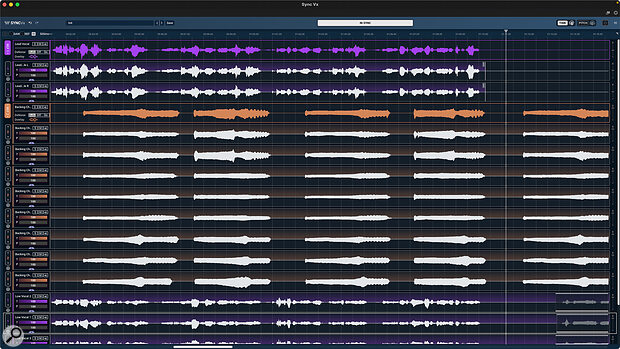 Sync Vx excels when you’re working with multiple Ref and Sync tracks.
Sync Vx excels when you’re working with multiple Ref and Sync tracks.
Tuning & More
Although its main purpose is to improve the timing between multiple vocal or dialogue tracks, Sync Vx has a few more tricks up its sleeve. Along with its Time Tightness control, a Pitch Tightness function can be used to ensure that the Sync and Ref tracks remain in tune with each other. Its implementation is similar to that in Synchro Arts’ VocAlign range: the plug‑in doesn’t provide full‑on chromatic pitch‑correction, but rather detects the pitch of the part on the Ref track, and then applies correction to each of the Sync tracks to make them match the Ref. As with the Time Tightness control, Pitch Tightness can be applied globally or to individual tracks/regions, and there are two algorithms to choose from. This time, they’re Absolute, and Absolute Ignore Vibrato — the latter is, as you might expect, intended to remove any artefacts or unnaturalness being caused by matching the vibrato pitch.
Considering that I was working with some very well‑performed vocals, I was surprised at quite how much I ended up using the Pitch Tightness control. The choral ‘oohs’ ensemble in particular really benefited from some subtle adjustment in parts. But you don’t have to limit yourself to subtle moves: Sync Vx makes it possible to transpose Sync parts by up to ±12 semitones (the control’s resolution can be set to semitones or cents), and it can apply formant‑shifting too. It’s safe to say that these features didn’t suit the particular track I was using for most of my tests, but they work well, and I can imagine that those who like to get a little more experimental with their vocals would find a lot to like about them.
The whole point of Sync Vx is to minimise the need for manual edits, but there are a few tools that allow you to give it a helping hand if it doesn’t get things quite right on its own. For example, if an element in the Ref track is throwing off the plug‑in’s calculations and resulting in incorrect Sync track adjustment, highlighting the problem area and selecting Ignore will exclude it from the detection process, while leaving the audio itself intact. Similarly, you can make a section of a Sync track immune to any changes using a bypass command.
Once a Sync track has been aligned, it’s also possible to create Sync Markers, a pair of adjustable borders that allow you to define how much audio either side of a sync point is included in the time‑compression/expansion process. Helpfully, all of these commands are tied to keyboard shortcuts, as well as right‑click menu options. I found the automatic alignment to be very accurate indeed, and there were only one or two moments where I needed to apply a bit of fine‑tuning — the glitches I mentioned earlier were also easily solved by employing the bypass feature on the offending Sync tracks. Aware that my test material was all in pretty good shape to begin with, I decided to up the stakes a bit by nudging some tracks around a little, but the plug‑in still did a great job of getting them lined up.
Finally, there’s a helpful DeNoise function, which applies its processing exclusively to the reference side‑chain signal — it does not remove noise from the Sync or Ref tracks themselves, but rather prevents noise from throwing off the correction algorithms that are used to sync the tracks. It can be set to On, Off or Auto. Waves recommend turning it off when there’s no noise present, because it may result in longer processing times. Again, the main sessions I used to test out Sync Vx were well‑recorded with no noise issues, so this particular setting remained in Auto or Off, but it’s certainly a thoughtful feature.
Stacking Up
Sync Vx’s main competition comes from Synchro Arts, not least VocAlign. If you only need the basics of time alignment (no pitch‑correction, formant‑shifting, multi‑part editing etc), then VocAlign Standard may well tick all the boxes you need for a lower price. But Sync Vx’s features mean it’s more directly comparable with the Pro version, and both Sync Vx and VocAlign Pro are more than capable of delivering the goods, although they vary in their layout and the way they handle processing multiple sources.
Being able to define four Ref tracks and see them all in one window with their associated Syncs is a powerful feature.
For me, Sync Vx really came into its own when I was working across multiple parts on more complex projects. Its multitrack view is really handy, and its DAW‑like appearance meant I got to grips with it a little quicker than when switching between and keeping track of Process Groups in VocAlign’s fixed three‑lane layout. Being able to define four Ref tracks and see them all in one window with their associated Syncs is a powerful feature, and I preferred Sync Vx’s GUI for working with busier arrangements. The only real down side was that my test session exceeded the 16‑track limit, so I needed to render the results and work on the remaining tracks separately. Still, it’s a lot quicker than doing it all manually! There’s plenty to like about Sync Vx, and if your editing and mixing work involves a lot of multi‑part vocal arrangements, this latest addition to the Waves family is well worth your attention.
Summary
A powerful and effective pitch‑ and time‑alignment ARA2 plug‑in, with a DAW‑like appearance that makes it easy to use.
Information
$199. Discounted to $129.99 when going to press.
$199. Discounted to $129.99 when going to press.

