 The SADiE 6 main window, showing the playlist (top), mixer (bottom left), project management window (bottom centre) and transport controls (bottom right). Note the legends along the bottom of the window. These are fully customisable to provide status indications for relevant aspects of the system. Also, note the navigator window at the bottom of the playlist. This always shows the entire EDL and is interactive with the playlist. The current playlist view is seen in the the navigator window as the bright white box.
The SADiE 6 main window, showing the playlist (top), mixer (bottom left), project management window (bottom centre) and transport controls (bottom right). Note the legends along the bottom of the window. These are fully customisable to provide status indications for relevant aspects of the system. Also, note the navigator window at the bottom of the playlist. This always shows the entire EDL and is interactive with the playlist. The current playlist view is seen in the the navigator window as the bright white box.
One of the world's best high‑end audio editing and mixing packages has undergone a radical overhaul, and now works with any third‑party audio hardware. Its name? SADiE...
There are a lot of Digital Audio Workstations (DAWs) of different kinds on the market today: the Sypha DAW Buyer's Guide (www.syphaonline.com) currently lists 32 desktop systems. SADiE, the name being short for 'Studio Audio Disk Editor', might not be one that you are familiar with, yet it has dominated several specialist high‑end pro‑audio applications for a decade or more and leads the way in some respects when it comes to precision audio editing.
Launched on to the market in 1991 by Studio Audio and Video, a company based in the old Spaceward Studios just outside Cambridge, UK, the fledgling version of SADiE was a PC‑based, two‑channel audio editor focused primarily on speech editing. In response to feedback from potential customers, the software developed quickly, and in version 2 form it was rapidly adopted throughout BBC Radio as the 'craft' audio editing workstation — replacing the expensive and antiquated technology that was the venerable quarter‑inch tape recorder! Today there are around 1000 SADiE systems within the BBC, and it is also used extensively by leading broadcasters and radio production companies all around the world.
As a very accomplished and accurate stereo editing system, SADiE also quickly became popular in the music mastering industry, largely taking over from Sonic Solutions, which had previously dominated that niche market. Today, the majority of professional mastering suites around the world use SADiE for stereo and multi‑channel audio editing, track sequencing, versioning and PQ coding duties.
As the software developed, SADiE's capabilities expanded, while new and more powerful hardware allowed greater track and I/O counts, and SADiE version 5 has been ultra‑stable for several years. SADiE initially ran a policy of free software updates and a superb 24/7 helpline, which were key parts of the company's early success, and while the former is no longer tenable, the latter remains much appreciated by SADiE users.
Nearly 20 years on, SADiE is now a very powerful multitrack recorder and audio editor, with comprehensive timecode and sync facilities, video‑media interchange and conforming features, and advanced (yet easy to use) CD creation tools. In addition to SADiE's popularity in broadcast and mastering circles, the ultra‑compact LRX2 and the rack‑mounting H64 and H128 hardware platforms have become very popular for large track‑count location recording applications, primarily because of their small footprints, simplicity of operation, easy file interchange and proven reliability.
However, SADiE has never incorporated much in the way of MIDI facilities, aside from some basic remote control and automation functionality. It's not a MIDI music production tool in the style of Logic or Nuendo/Cubase. Instead, its strengths lie in complex and accurate audio editing, CD creation and totally reliable multitrack recording — and SADiE has always been about capitalising on those strengths, rather than trying to be all things to everyone.
Back From The Brink
 The Process Rack is an additional plug‑in processing system for special effects, which are routed in and out of the mixer via the routing options and buses.
The Process Rack is an additional plug‑in processing system for special effects, which are routed in and out of the mixer via the routing options and buses.
When Studio Audio & Video went into administration in 2008, it looked, for a while, as if SADiE's days were over, but Prism Sound — another Cambridge‑based company, best known for their high‑end converters — recognised a strong synergy between its products and SADiE, and acquired the intellectual property rights, along with stock and some key employees. Over the following two years, Prism Sound continued with business as usual while consolidating the SADiE line, yet behind the scenes, a lot of intense development work was going on.
Like all of the early computer‑based audio editors, SADiE relied on dedicated DSP hardware to handle the number‑crunching — an approach that provided several distinct advantages. Without bespoke hardware, the software wouldn't run, so piracy has never been an issue for SADiE. Also, bespoke hardware neatly circumvents all the inherent vagaries of working with third‑party interfaces: buffer sizes, latency, and unreliability. All SADiE systems up until now have incorporated fully integrated analogue and digital I/O along with optimised hardware DSP to guarantee solid performance and reliability — and that's a key reason for its success and longevity in critical applications such as mastering and broadcasting. The PC was just there as a host to provide something to run the control software on, and to handle the data transfer between local or network drives and the DSP card.
However, the march of technology has now reached the stage where standard computer processors can accommodate all of the workload previously handed over to dedicated DSP. In addition, working trends are increasingly towards 'native' systems that don't rely on bespoke hardware, and which can work reliably with any third‑party interface. Moreover, some of SADiE's major broadcast clients were keen to move to 'desktop audio editing' using any computer anywhere — 'hot desking' — without the need to plug in bespoke SADiE hardware. As a result, Prism Sound set themselves the task of rebuilding SADiE from the ground up as a native system, and the result, after a lot of very hard work, is SADiE 6: the first truly native version of SADiE. As a native system, SADiE 6 operates with any ASIO or WDM‑based audio interface, while also maintaining full backwards compatibility with the existing SADiE hardware platforms (see 'SADiE Hardware' box). SADiE 6 is also available as part of a package with the Prism Sound Orpheus Firewire interface, called the Orpheus Sound Suite, as well as with existing SADiE and Prism Sound hardware, including the SADiE PCM‑H Series and the Prism Sound ADA‑8XR. It's also worth mentioning that although SADiE remains exclusively a PC application, a number of users operate it very successfully on Mac platforms under Boot Camp.
 SADiE 6's extensive Setup menu.
SADiE 6's extensive Setup menu.
Overview
Like most DAWs, SADiE is a graphical waveform editor, and the user interface is divided into a small number of key windows. The main two are the Playlist, in which the audio material is assembled and edited on separate 'streams' or tracks, and the Mixer, which allows the audio from those streams to be processed and mixed. The mixer has all the usual facilities, with channel insert boxes to accommodate signal processing plug‑ins, source and destination routing facilities, and the ability to create unlimited mix buses and groups, with mono, stereo or surround panning and bus options. Full dynamic fader automation is also included, with all the usual update and trim modes, including the ability to draw automation nodes and curves within the playlist streams. Every parameter of every internal and VST plug‑in can be automated (the only ones that can't be are any Direct X plug‑ins), and streams, channels and buses can be colour‑coded and named to help you keep track of where things are. Several different metering options are available, including a BBC‑style PPM scale calibrated in the friendly numbers 1‑7! There are even seven different audio waveform display modes in the Playlist which can be used to make transients and dynamics more visible on loud or quiet files.
Additional windows provide transport and locator controls, project management and file handling, system configuration, and so on, while the unique Trim Edit window and extensions to the playlist window deal with text‑based editing and PQ editing and CD mastering — both of which I'll come back to shortly. As with any sophisticated DAW, the learning curve can present challenges, but all of the basic editing functions are very intuitive and logical, even if some of the button icons aren't!
As you would expect, everything can be operated with mouse clicks on screen icons, via fully customisable keyboard hotkeys, and from dedicated or third‑party hardware controllers — or any combination of the three. Pre‑programmed sets of hotkeys are available to emulate the actions of other popular DAWs, too, to help people transfer their skills from other platforms. The window size and screen layouts, as well as the positions and content of many of the tool icons within each window, can also be configured and saved in a personal preferences file, so that SADiE starts up in a familiar and specific way for each user.
Like most modern DAWs, everything in SADiE is fully non‑destructive. The source audio file is never altered in any way, and editing decisions made in the playlist essentially create a set of instructions about how to play the audio stored on the hard drive — which parts, in what order, and at what levels, with what signal processing. It's all done in real‑time, too — nothing is ever rendered — so there's no waiting for files to be processed or crossfades created. From the very beginning, every audio clip has always had a brief fade‑in and fade‑out by default, set to be roughly the same duration as a typical diagonal razor‑blade cut on quarter‑inch tape. This means that edits will never click, and there is no need to search for zero‑crossing points.
 The SADiE LRX2 is a high‑spec location recording system offering excellent reliability and sound quality.
The SADiE LRX2 is a high‑spec location recording system offering excellent reliability and sound quality.
The fact that everything is done 'on the fly' means that SADiE is an extremely fast audio editor: significantly faster than most other systems, in fact, and especially those that have to render fades before you can hear them. If you're working on a complex radio programme involving, say, 2000 edits in a 40‑minute sequence (which wouldn't be unusual), being able to hear, adjust and implement crossfades in real time makes a very big difference. It also means that making changes to edits or crossfades afterwards is instant.
Another significant advantage of the render‑less approach is that your hard drive doesn't gradually fill up with thousands of rendered fade files, and archiving a programme is as simple as copying the source audio and a small project file that contains the miniscule EDL (edit decision list) files, plus a couple of small data files that detail mixer configurations and the like. The EDL file, even for hugely complex editing sessions, is tiny, and a virtually unlimited number of these files can be stored on a hard drive. Consequently, it is trivial to save each new edit as a separate EDL, enabling almost unlimited undo options, and also making it practical for each editing project to contain multiple versions of programme edits. This last aspect is particularly useful in radio production and mastering applications, as it allows the editor to experiment with different programme sequences, create long and short versions, albums and EPs, all within the same overall project, and with the ability to compare versions instantly, or to cut and paste material and sequences from one version to another.
Getting In Trim
The heart of SADiE is its audio editing engine, and although there are five different audio editing tools available, the original and most important is the unique Trim Editor. After you select a pair of audio clips to edit together, this specialised editing window opens to display a pair of audio waveforms. The outgoing (first) piece of audio is shown along the top, and the incoming (second) audio waveform along the bottom. The initial edit point is at the centre of the screen. The outgoing audio is coloured to the left of the edit point and grey to the right, while the incoming audio is coloured to the right but grey to the left, and the transition is ramped to indicate the fade‑in and ‑out. The coloured parts represent the audio portions that will be heard, while the grey parts represent the inaudible parts of the two audio clips that make up the rest of their audio files. And that's the strength of this window — being able to see the audio that you won't hear! It sounds odd, but it's true.
 A key part of SADiE's PCM‑series products is their own custom‑built PC. The position of each piece of audio relative to the edit point can be adjusted by dragging the waveforms back and forth — with audible scrubbing, if required — and the duration, position and shape of the fades can be adjusted by simple dragging actions too. A wide range of fade shapes and variations are available — including linear, equal power, logarithmic and exponential, and S‑shaped curves of varying intensities — and buttons provide accurately matched and mirrored fades automatically, if required, along with options to flag the ‑3dB and ‑6dB points. The relative levels of the two audio clips can also be adjusted, and there are several auditioning modes to preview the edit and check the outgoing or incoming audio alone to check that the edit points are clean.
A key part of SADiE's PCM‑series products is their own custom‑built PC. The position of each piece of audio relative to the edit point can be adjusted by dragging the waveforms back and forth — with audible scrubbing, if required — and the duration, position and shape of the fades can be adjusted by simple dragging actions too. A wide range of fade shapes and variations are available — including linear, equal power, logarithmic and exponential, and S‑shaped curves of varying intensities — and buttons provide accurately matched and mirrored fades automatically, if required, along with options to flag the ‑3dB and ‑6dB points. The relative levels of the two audio clips can also be adjusted, and there are several auditioning modes to preview the edit and check the outgoing or incoming audio alone to check that the edit points are clean.
I mentioned audible scrubbing there, and while the beauty of waveform editing is the speed and intuitive precision it allows, sometimes it really helps to be able to scrub the audio back and forth, just like we did with open‑reel tapes. SADiE's audible scrub‑editing mode is the best I know of, especially when controlled from the nicely weighted jog/shuttle wheel on SADiE's own hardware controllers. Not only does it sound like the real thing, but it is as instantly responsive as the real thing too — and that makes it truly useful.
A pair of 'Slip' and 'Lock' buttons at the bottom of the Trim Editor window determine how the other material in the playlist moves in relation to the edited audio clips. In a conventional radio‑style programme, or in music editing, the audio material upstream and downstream of the edit point usually needs to slide up or down with the audio clips being edited. In that way, any previous or subsequent edits stay 'joined up' and the integrity of the material remains intact. However, when working with audio locked to timecode — as you would in a TV programme, say, where the dialogue and effects have a fixed synchronisation relationship to the pictures and the timeline as a whole — you wouldn't want the upstream and downstream audio clips to start moving about while you shorten some incidental music, for example! So configuring these slip buttons appropriately is very important, and the default mode is for them to follow the current settings in the playlist itself, which makes a lot of sense.
This Trim Editor paradigm, which shows both the audible and inaudible elements of each clip, is a remarkably powerful way of working that remains very hard to beat once you are familiar with it. Not only does it make it trivially simple to align beats when editing music, but it also makes it simple to identify wanted and unwanted elements and to adjust the position, duration and shape of the crossfades with superb flexibility and resolution. When the edit is completed, it is 'written' back to the playlist, and the next edit can be loaded into the Trim window either manually or automatically, or the audio played in the Trim Editor itself and new edits created and tweaked on the fly. It's really all about workflow and speed of operation, while retaining total control and flexibility.
 One of SADiE's custom hardware controllers, the Master Control.
One of SADiE's custom hardware controllers, the Master Control.
Other Editing Options
Not all editing operations require the kind of features and facilities provided by the Trim Editor, so SADiE includes four alternative editing tools that are all accessed within the playlist itself. These are called 'playlist editing', 'region editing', 'speech editing' and 'three‑ and four‑point editing'. Each is optimised for a different kind of workflow or editing paradigm. The three‑ and four‑point modes replicate the workflow of the earliest digital audio editors, which were based on video editing techniques. In essence, selected audio was copied in sequence from a source playback machine and assembled on a destination record machine. To do that, the start and end points of the source material were identified, along with the start point on the destination recorder — hence three‑point editing. If it was necessary to drop a section of audio into an existing programme, four points would be needed (start and end of source, and start and end of insert location). When using the three‑ and four‑point editing mode in SADiE, the source material is loaded into one playlist and copied into a second, destination playlist to construct the programme. The technique can be very useful if there is a lot of source material to work through, although it is quite an old‑fashioned way of working today.
The Speech Editing mode is a crude automatic speech editor, but can be extremely useful. It is basically an automatic noise gate; after selecting a piece of audio and opening the Speech Editor, the user sets a threshold level to distinguish the wanted audio from the unwanted ambience, and sets minimum durations for the wanted audio and the unwanted ambience. When the process is activated, it then edits the audio automatically to remove the silences and leave just the speech. Assuming the speech was recorded in a quiet environment, this provides a very fast method of separating takes, sentences or even words (depending on the durations set), fully automatically, and this can be very useful when working on talking book material and that kind of thing. There is even an option to join all the retained audio clips together automatically, to create the kind of unfeasibly fast‑talking and breathless disclaimers you often hear at the end of some radio advertisements. "Bearbaitingmaycause instantdeathanduserdiscretionisadvised!”
Region Editing is a very useful mode for 'de‑umming' a speech recording, or for removing unwanted takes. The cursor is simply dragged over the unwanted audio to highlight it, and then the delete key removes it. With the Slip mode switched on, all the upstream audio will automatically slip forwards to close the gap, and in this way material can be tidied up extremely quickly and accurately. The resulting edits can also be fine‑tuned afterwards using the Trim Editor or the playlist editing tools if necessary.
Which brings us neatly to the Playlist Editor itself. This tool allows audio clips to be edited directly in the playlist, as its name implies, and with almost the same level of finesse as the Trim Editor. With this simple tool (in combination with the Ctrl and Alt keys), the start and end points of a selected clip can be trimmed, as can the start and ends of the fade‑in and fade‑out, and the shapes of those fades. In this way it's very easy and quick to build up a sound montage, aligning different clips across different streams (tracks), adjusting start and end points, fades and so on, all directly in the playlist window, and all in real time.
While all this editing is going on, SADiE automatically backs up the EDLs too. Should something as drastic as a power cut occur part‑way through the session, when SADiE is restarted, a message appears to ask if you want to re‑open the EDL that was being worked on when it crashed. If you click yes, the entire EDL will be restored exactly as it was when the lights went out — nothing is ever lost or corrupted.
Reliable Recording
The same is true when recording: SADiE pre‑allocates file space on the hard drives so that even if the files aren't closed correctly because of a system failure, the audio itself remains intact and accessible subsequently. It's this kind of attention to detail that sets SADiE apart and makes it the reliable professional tool that it is. Another key strength of SADiE's recording mode is its ability to perform either 'foreground' or 'background' recording. Most DAW systems work like conventional tape recorders, requiring the user to arm record tracks and monitor the incoming audio in the 'foreground' as the waveforms scroll across the playlist while the system is recording to the hard drive. SADiE normally works in that way too.
However, not only can that audio be edited on the fly as the recording continues — letting you select and delete unwanted clips, move selected clips around the timeline, and so on — but SADiE can also be configured to record audio directly and securely to the hard drive(s) without it appearing on the EDL at all. This is 'background recording' and it leaves the user free to continue to use SADiE to edit other unrelated material simultaneously, or to pull the material currently being recorded up into the playlist and start editing it as the recording continues unaffected. This is an immensely powerful facility for broadcasters in particular, as it allows a programme package to be edited as the material comes in, and to be completed and replayed within moments of finishing the source recording. The system also supports background backups of projects from the hard drive to external backup media. The SADiE software is intelligent enough to know that it must prioritise the background recording, of course, so if there is a disk‑access issue, the replay of audio will falter rather than mess up the recording.
 PQ editing in the playlist window, with an extension text display at the bottom that lists all the relevant track names and PQ parameters. Above the playlist is the PQ edit bar, which shows the locations of the end and start ID flags.
PQ editing in the playlist window, with an extension text display at the bottom that lists all the relevant track names and PQ parameters. Above the playlist is the PQ edit bar, which shows the locations of the end and start ID flags.
PQ Editing
The SADiE playlist includes a sophisticated PQ editor, normally hidden as an extension tab at the bottom of the screen. When this is opened, a new set of tools become available to create and manipulate the PQ flags that define the structure of an audio CD. With an album of audio clips arranged in the playlist, clicking a single button will generate a complete set of PQ flags, all with the correct offsets relative to the audio clip starts and ends. If required, additional flags can be added, or existing ones repositioned or removed, making it easy to optimise crossfades in continuous tracks, or to create hidden tracks. There are also facilities for entering ISRC codes, CD Text labels and all the other critical data that is required for a commercial CD release, as well as preview buttons to check track starts and gaps. When complete, a test Red Book CD can be burned to CD‑R, or the image can be saved as a DDPi file for uploading to a CD replication factory.
A significant part of the SADiE advantage with creating CDs has been the way it takes direct control of Plextor CD-burner drives, ensuring that the burned disc really does conform to the Red Book standard. SADiE's desktop machines are all fitted with Plexwriter drives, but where a Plextor drive wasn't available, such as in a laptop, SADiE 5 got around the problem, in essence by creating a CD image file, and then using Nero software to burn that image to disc. This arrangement wasn't as versatile as the direct Plexwriter control, and it was extremely slow. However, now that Plextor no longer make the Premium brand of drives, and no laptops have them anyway, SADiE 6 incorporates brand‑new CD-drive interface software that provides a similar level of performance and reliability with any drive. This new CD‑burning engine is still able to take advantage of the specialist features of the Plexwriter drives, when available, but also seems able to cope with any drive, and in my testing, delivered reliable test discs quickly and without fuss.
User Experience
I've been using SADiE for all my music editing and CD mastering work for about 15 years. For the kind of audio work I do, I rarely need MIDI or software sound sources, but I always require sophisticated, fast and accurate editing tools, and comprehensive mastering and CD‑production facilities — and that's precisely what SADiE delivers superbly well.
SADiE 6 does everything that SADiE 5 did, including working with my LRX2 hardware platform, and although the graphical user interface has received a major makeover, everything is in the same place and works in the same way as before. However, SADiE 6 brings the immense flexibility and convenience of native operation to the party, allowing it to be used with virtually any audio interface, including a laptop's internal soundcard if necessary. Thus I was able to record a project on location using the LRX2, and then start editing and organising my files on the laptop on the train home, just using earphones, without needing any external hardware at all. When back in my own edit suite, I was able to continue the post‑production, this time using the LRX's control surface to help speed things along.
At the time of writing, SADiE 6 remains a 32‑bit program, and authorisation is via a serial number. However, as part of the native rewrite, SADiE 6 was coded with 64‑bit platforms in mind, and the last remaining library files are being converted to 64‑bit format as I type, so SADiE 6 will be able to operate in a 64‑bit environment imminently. Once that project has been completed, authorisation will be possible in one of three ways: serial number, dongle, or via server authentication — the last being particularly important to some broadcasters as part of their 'hot desk' working.
The new bundled Izotope plug‑ins (see 'Bundled Plug-ins' box) are useful, effective, and a very welcome addition to the SADiE platform, but they do rather shine a light on the old‑fashioned and techy styling of some of the in‑house mixer plug‑ins. However, including VST support as standard (it was a cost option in version 5) is a nice step forward in usability.
After the initial period of getting used to the cool new styling — mostly grey buttons on a grey background that light up when you click on them — I quickly felt very 'at home' with SADiE 6. It works exactly as it did before, and just as reliably and fluently, and I quickly found myself forgetting about the absence of SADiE hardware, except for the few occasions when I stumbled into a minor monitoring latency or buffer‑size issue — a novel experience for the experienced SADiE user, even though it is a normal occurrence for most other DAW users.
SADiE certainly isn't the DAW to beat all DAWs, as it simply doesn't address the MIDI‑related areas that are vital in many music applications. But when it comes to high‑quality, high‑precision, sample‑accurate editing and audio manipulation, I'm yet to find anything that betters SADiE, either in terms of audio quality, or speed of workflow. With a 30‑day trial version now available, this is one specialised DAW worth investigating for yourself.
SADiE Hardware
Dedicated SADiE hardware systems are available in several different formats. The most basic 'turnkey' desktop system is the PCM4 Workstation (from £4694 including VAT)(from $6991), which comprises a rackmounting PC chassis with internal DSP card and four channels of I/O in both analogue and AES3 formats. The PCM8 (from £5869) extends the I/O to eight channels to accommodate surround‑sound applications. For more challenging projects, the PCM-H8 and PCM‑H16 versions (from £7867) incorporate more powerful DSP cards, to allow 64‑channel editing and mixing capability with either eight or 16 channels of I/O, respectively. For even higher I/O capability, the 64 I/O PCM‑H64 and 128 I/O PCM‑H128 variants are available. All of these systems are supplied with the standard SADiE software.
For live and location recording applications, SADiE offer a streamlined version of the SADiE software called MTR, or MultiTrack Recorder. This presents a simplified user interface with large source meters, a record stream for each input, and a metadata entry section to log recording details. Playlist editing tools are also included for simple editing duties. The MTR software is supplied with the LiVE H64 and LiVE H128 hardware systems.
MTR software is also supplied — along with SADiE software — with the LRX2 location workstation (from £4694). This is a unique product that combines audio interface, control surface, and DSP engine all in one compact box. The LRX2 links to a laptop (or other computer) via USB2 and can accommodate up to 48 channels of analogue or digital audio in and out, or 64 channels if fitted with a MADI card. Three rear‑panel slots accommodate any combination of interface cards, which are available in the form of a 16‑channel switchable mic/line input card, 16‑channel analogue line input, 16‑channel analogue output card, 16‑channel AES3 I/O, or 64‑channel MADI I/O (with both coaxial and optical connections). The control surface features nine touch‑sensitive, motorised faders which can be switched to control input gains, panning, mixing and monitoring levels, along with PFL and record‑enable buttons, and a transport and editing control section complete with jog/shuttle wheel. A particularly useful feature of the LRX is that a live stereo mix, controlled by the faders, can be recorded to a dedicated stereo stream alongside the individual input streams, providing a convenient simultaneous reference mix. This is very handy for instant location playbacks and for performance checking.
SADiE also produce their own bespoke hardware controllers. The Master Control unit includes a jog/shuttle scrub wheel, touch‑sensitive motorised master fader, transport controls, source and EDL timecode displays, comprehensive editing and locator keys, and 12 user‑definable function keys. The Fader Control unit features eight touch‑sensitive motorised faders, solo/mute buttons, and six rotary encoders for modifying EQ, dynamics and aux send levels. Both panels communicate with SADiE via an RS422 nine‑pin channel, used in preference to MIDI because of its greater responsiveness.
Bundled Plug‑ins
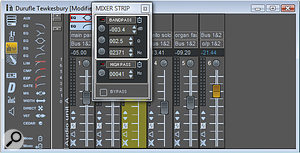 Here, the mixer window shows a couple of EQ sections, with a 'flyout' to allow the first channel's EQ to be adjusted. All very 'number-y'! VST and Direct X plug‑ins can also be inserted in the mixer channels, in addition to the in‑house EQ, dynamics, and so forth (which are all shown in the box to the left of the mixer).
Here, the mixer window shows a couple of EQ sections, with a 'flyout' to allow the first channel's EQ to be adjusted. All very 'number-y'! VST and Direct X plug‑ins can also be inserted in the mixer channels, in addition to the in‑house EQ, dynamics, and so forth (which are all shown in the box to the left of the mixer).SADiE includes a comprehensive suite of home‑grown audio-processing tools, which can be dropped as required into a set of insert slots in each mixer channel strip. These processing modules include high‑ and low‑pass filters, high and low shelf equalisers, a band‑pass parametric equaliser, a limiter, compressor, expander and gate, an M/S converter, a stereo-width control, and an auxiliary send control. While it has to be said that these plug‑ins tend to look a bit 'engineer‑ish', with dull number boxes rather than pretty frequency response graphics and so on, they sound good and work very well — and by only installing the precise elements required to process a track, you minimise DSP overheads.
In addition, VST and Direct X plug‑ins are supported (with automatic delay compensation, naturally), as well as many bespoke third‑party cost‑option processes like CEDAR's restoration tools (Declick, Dethump and Retouch spectral editing) and SoundField's SurroundZone B‑format manipulation software.
Supplementing these mixer insert processes is an additional set of processing tools arranged to drop into a virtual 19‑inch rack, with inputs and outputs patchable to the mixer's channels and buses. These tools include graphical equalisers, standard and noise‑shaped dithering tools (including Prism's own SNS algorithms in the SADiE 6 Mastering and Sound Suites), a reverb processor, digital brick‑wall limiter, a stereo width processor, a sample‑rate converter and a resampler/time modulator, along with additional cost‑option processes such as CEDAR's mono and stereo Denoise96 noise‑removal solutions.
A new feature introduced with SADiE 6 is a suite of nine bespoke VST effects from Izotope, intended specifically for creative radio and post‑production applications. The new suite of plugs‑in provides reverberation, a chorus and flanger, 'analogue' delay, a phaser, pitch‑shift, a parametric EQ, single and multi‑band compressors, and an integrated mastering module that includes EQ, reverb, enhancer, widener and loudness maximiser.
SADiE 6 Suite Options
Previous versions of SADiE were sold as a core system with a number of optional software extensions, which added features such as VST support, MP3 import/export, integrated video and OMF support, and so on. SADiE 6 has no options as such, but is instead supplied in one of four fixed configurations, each with a feature set optimised to a specific kind of application. These four configurations are called Radio Producer, Post Suite, Mastering Suite and Sound Suite. The last is the flagship variant with every feature activated, and is the most costly version, naturally.
All four software suites feature the five different editing modes, VST and Direct X plug‑in support, MP3 import/export, CD ripping, playlist automation, AES31 file interchange, the ability to act as a nine‑pin master machine, and comprehensive signal processing including equalisers, filters, dynamics and stereo width and M/S conversion in the mixer, plus dithering, mastering limiters, and graphic equalisers. They also all include a remote technical support facility.
The Radio Producer suite is the simplest and least costly version, which extends that shared feature list with PQ editing and CD Text facilities, so radio programmes can be made and burned to CD for distribution. The Post Suite doesn't have those CD options, but instead has Quicktime and AVI video replay facilities, the capability to auto‑conform and re‑link audio from video edit lists, surround‑sound mixing facilities, and the ability to serve as a nine‑pin slave machine.
The Mastering Suite drops the video, auto‑conform and nine‑pin slave facilities, but adds all the tools necessary for professional CD creation duties, including the PQ editor, PQ list printing and DDPi creation and import, CD Text, multi‑session CD burning, and Prism Sound's SNS noise‑shaping facilities. DDPi refers to the preferred means of sending a CD image file to a pressing plant.
A complete table of all the features included in each suite is available on the SADiE web site (www.sadie.com/products/series6/features.php). Switching to four pre‑designed software suites, rather than having a core program with optional bolt‑on features, greatly simplifies selection of the appropriate package, and the balance of features seems sensible and practically optimised, helping to maximise the cost‑effectiveness of what is a relatively expensive high‑end DAW platform. Helpfully, now that SADiE 6 operates as a native system and is no longer reliant on bespoke hardware, it is possible to access a 30‑day trial download from the SADiE web site.
Pros
- Unique Trim Editor tool.
- Multiplicity of alternative editing tools.
- Immensely fast workflows.
- Versatile file‑handling options.
- Tailored Software Suites to suit different budgets and requirements.
- Superbly simple but comprehensive PQ editor.
- Rock‑solid hardware platforms, especially the integrated LRX2.
Cons
- SADiE remains an expensive system.
- 64‑bit working imminent but not yet released.
- No MIDI recording or editing functions.
Summary
A specialised, high‑end audio editing DAW with sophisticated CD creation, radio production and audio-for-video editing features. The lack of MIDI handling facilities rules SADiE out of electronic music creation roles, but where precision audio editing is required, few systems compare. SADiE 6 is the first version to run natively, while existing SADiE hardware platforms, like the remarkable LRX or gargantuan LiVE H128 remain available for specialist applications.
information
Prism Media Products +44 (0)1353 648888.
Prism Media Products +1 973 983 9577.
Test Spec
- SADiE v6.0.0.
- Laptop PC with 2.26GHz Core2 Duo P8400 CPU and 4GB RAM, running Windows Vista Home Premium, with RME Fireface UFX, and using ASIO4All with internal sound.
- Desktop PC with 2.66GHz Core2 Quad Q6700 CPU and 4MB RAM, running Windows Vista Home Premium, with SADiE LRX2 interface.
