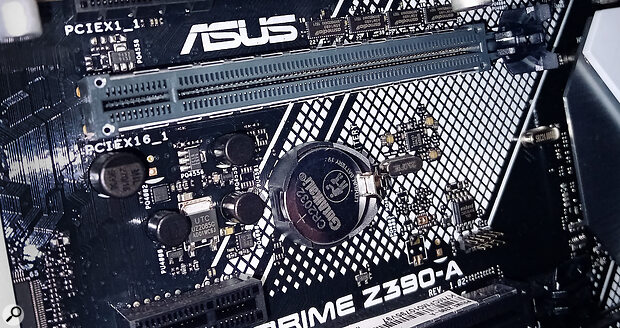 Desktop machines usually have a CR2032 battery on the motherboard — accessing and replacing it should be very easy.
Desktop machines usually have a CR2032 battery on the motherboard — accessing and replacing it should be very easy.
I have a tower PC that I had built specially for music production a few years ago. It used to work fine, but now I have to boot it twice before I can get Windows running. The first time, it goes to the BIOS, which I don’t really understand that well. I don’t need to make any changes in there, but if I just save and exit then the machine reboots and I’m taken to the usual Windows log‑in screen. It’s frustrating because I usually just switch everything on and then go make a coffee, but I have to hang around! What’s going on and how can I fix it?
Jason Taylor
SOS Reviews Editor Matt Houghton replies: Since your computer’s otherwise working fine and it’s a desktop/tower machine rather than a laptop (ie. a machine with a rechargeable battery), I strongly suspect that the problem lies in a dead battery on your motherboard. These always fail eventually, and that failure causes precisely the sort of issues you describe — and while you’d be unlucky for it to fail after only “a few years” it’s not impossible.
Be sure to ground yourself before attempting to touch anything inside the computer.
Don’t worry, they’re designed to be easy to access and replace. Just pop the cover off the case to access the motherboard and you should see the battery — it’s usually a small coin‑sized CR2032 type. As always, be sure to ground yourself before attempting to touch anything inside the computer (there are cheap grounding wrist straps available to make this easy). Then just lever out the battery and slip the replacement in. If my suspicions are correct, this should get your machine booting up properly first time again.
