 Freed from the need to worry about engineering concerns, the author nails a killer vocal take...
Freed from the need to worry about engineering concerns, the author nails a killer vocal take...
Social distancing needn't mean the end of studio recording. We explain a simple, free setup for real-time online collaboration.
I've been making music with my friends since the very early '80s, and we recently embarked on a new project under the banner of the Blue Motel. Some of my guide vocals and guitar parts needed replacing on a couple of tracks, but the recent social distancing measures stalled things just as the songs were nearing completion. As Rupert Flindt — my fellow musician, and producer — is based in London while I'm located in darkest Worcestershire, it has been proving very difficult to get together to finish things off even though, ironically, we've both found ourselves with more time on our hands.
What we needed was a way of 'remote producing' to allow Rupert to monitor and guide my performances in real time, while also enabling near-instant access to the audio files recorded on my computer so they could be imported into his own Pro Tools system for critical listening and mixing.
A while ago we developed a system to do just this, and we have recently updated and enhanced it to be even better. For anyone who currently finds themselves in a similar position, I can wholeheartedly recommend this scheme or something much like it, so in this article, I'll explain the solution we've come up with. Although there are several proprietary software systems that can do the same sorts of things, this particular approach has the added benefit of being entirely free, and it has worked very well indeed for us. It goes without saying, though, that anything like this requires a decent broadband connection speed.
Critical Elements
Our system involves three major elements and a tangle of interconnections. Firstly, there's a two-way talkback system so that Rupert can hear in almost real time what I'm doing, to offer guidance as we progress and allow me to respond directly. The audio quality of this talkback system is really not critical; it only needs to be sufficient to enable Rupert to judge intonation, timing and overall performance.
Secondly, there's a system that allows Rupert to have complete remote control over my computer and DAW, enabling him to engineer the recording session wholly from London, just as if he were actually sat in a control room next door. The third element is a file-sharing scheme to export the high-quality files recorded on my computer over to Rupert's own DAW for critical auditioning, editing and mixing. The same system also allows him to share his provisional edits and mixes with me, of course. This part is obviously a non-real time process, but the individual audio files for each take aren't that large, so transfers happen in a similar sort of time it might have taken to rewind a multitrack tape in 'the olden days'.
Yakkety Yak
For the talkback element, we originally both ran FaceTime on iPads. This gave us an independent two-way 'visual talkback' system. It was a simple and obvious solution, and the ability to see each other's faces was actually quite handy even if it was a bit 'Max Headroom' (for anyone old enough to remember that UK television delight). Nevertheless, a smile or a shake of the head from Rupert usually told me everything I needed to know about the take I was performing, and he could also cue me visually to come in at the correct time.
However, I can't currently get fibre broadband out in the sticks, and we concluded that FaceTime tended to hog the bandwidth a bit too much, even with heavy audio and video data compression. Also, we found it typically introduced a latency of about half a second which, although Rupert could usually allow for that when cueing and signalling to me, it was an unwelcome distraction.
The only very small thing that reminds us that Rupert isn't actually sat in a control room next door is a slight cursor latency over the remote desktop.
Consequently, we've recently switched to a new (still 'beta' at the time if writing) solution from Source Elements called Source-Connect Now (https://now.source-elements.com/#!/). This is currently a free, bi-directional web streaming service for two users that works through Google's Chrome browser, and it suits our amateur requirements very well. In our application, Source-Connect Now works as an audio-only talkback system, but no longer seeing each other's faces hasn't really been a problem for us, in practice. If visual communication is critical, Source Elements offer other, more sophisticated options, complete with built-in visual talkback and remote recording/control facilities that can be integrated directly into many DAWs. However, these are all subscription or paid-for schemes.
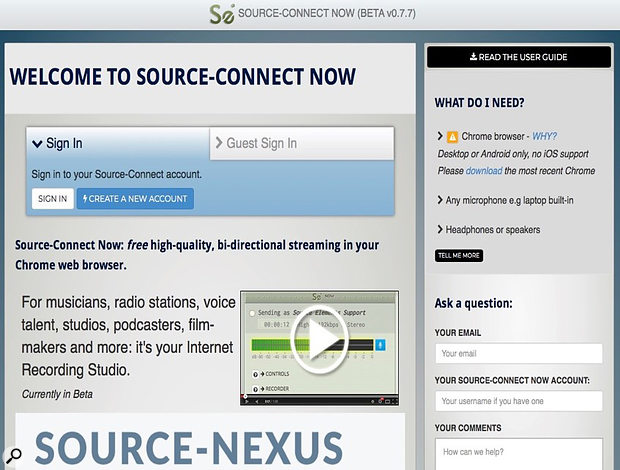 Source-Connect Now is a free real-time streaming utility that can be used to provide two-way talkback.
Source-Connect Now is a free real-time streaming utility that can be used to provide two-way talkback.
The simple Source-Connect Now software that we've been using is easy to set up and operate, although the optimum way of routing the incoming talkback signal into your own monitoring, and your reverse talkback feed into the software, will depend on the specific audio interface you are using. The automatic 'mix-minus' or 'clean feed' generated by the software works very well, though, and the audio quality over my (10Mb/s on a good day) domestic broadband is excellent. More importantly, the latency is very good indeed, and we've found it absolutely fine to work with.
Remote Access & File Exchange
The second core element is the remote control of my computer and DAW. For that we both set up Google Remote Access accounts; these are also free, as add-ons to the Google suite of apps. This remote desktop-sharing system allows Rupert to view and control my computer's OS for file management, my own Pro Tools DAW session for recording, and my RME interface's TotalMix app for tweaking my monitor mixes. As a result, Rupert can handle all of the audio engineering aspects of a recording session remotely, leaving me completely free to concentrate purely on the music and performance. It also enables me to position myself in the studio for the best acoustics — and to stand up for vocal performances — without having to stay within reach of the computer or be able to see its screens and metering.
 The free Google Remote Desktop tool allows the author's DAW to be remotely controlled by engineer Rupert Flindt. In the background is RME's TotalMix utility, with key aspects captioned.
The free Google Remote Desktop tool allows the author's DAW to be remotely controlled by engineer Rupert Flindt. In the background is RME's TotalMix utility, with key aspects captioned.
For the third element — file-sharing — we originally set up a shared 'Cloud' folder on Dropbox. This used to require manual intervention to upload my locally recorded files and download them again into Rupert's computer after each recorded take was completed. However, it was worth it because it ensured that we were sharing the full-quality original recordings. These were manually imported into the right place on the time line of Rupert's own master Pro Tools session using the files' time-stamps, allowing him to later listen critically to my performances in the context of previous tracks.
Now, though, we have developed this aspect of the system and currently use Microsoft's OneDrive instead, which has the advantage of an automatic file-sync'ing feature. We have set everything up so that our primary Pro Tools projects all reside in the shared OneDrive folders (with safety backups elsewhere, of course), and any locally recorded audio files and the associated Pro Tools EDLs are automatically uploaded and downloaded for use on each other's local machines without any manual intervention at all.
However, there is one small but deadly trap which we initially encountered when both of us had the same Pro Tools session open at the same time. In that situation, if either of the Pro Tools machines decided to write a session backup file it would then be in a conflict with the other, occasionally causing a 'version hell'. We got round that problem simply by being disciplined and having the relevant Pro Tools session only open on one machine at a time. So, once the required takes have been recorded on my local system, I close down the Pro Tools session on my computer and Rupert opens it up on his machine, whereupon everything is already in place for him to work his magic.
FaceTime Interconnections
The diagram below shows how we set up the originally system using FaceTime for visual talkback. The interconnections might appear a little complicated at first, but it's actually all quite logical in practice. At my end, Headphone 1 from my RME Fireface interface is connected to my old iPad to provide the audio feed from my system into the visual talkback link to Rupert. I used a dedicated TRRS breakout lead designed for plugging a guitar into the iPad for this purpose. The audio feed I send is basically a monitor mix for Rupert, which includes the backing tracks from my Pro Tools DAW session along with my live guitar and/or voice.
This specialist TRRS guitar cable also has its own headphone socket carrying the output from the iPad, and I connected that back into a spare input channel on my interface so that Rupert's talkback signal could be routed directly into my own headphone cue mix via TotalMix. The same kind of breakout cable and a similar signal routing arrangement were employed with Rupert's computer interface and iPad. Rupert preferred to use a lavalier mic for his talkback to leave his hands free to engineer.
 This diagram shows the free remote recording setup described at the start of this article, using FaceTime for talkback. In the current version, this has been replaced by Source-Connect Now.
This diagram shows the free remote recording setup described at the start of this article, using FaceTime for talkback. In the current version, this has been replaced by Source-Connect Now.
Current Interconnections
Using Source-Connect has simply replaced the FaceTime paraphernalia with a higher-audio quality audio-over-IP link. However, care needs to be taken with the artist's audio interface settings. In our case, RME's TotalMix has 'Loopback' enabled on outputs 1/2 to allow the DAW playback to mix with my vocal being sent to Rupert. This will 'break' the 'clean feed' so it's crucial to fade out the incoming talkback from this mix to stop him from hearing himself back covered in delay. In our case, Rupert takes care of this remotely.
Experience
Although doing things this way is not quite as social as being in the same room, we've found that it actually works very well indeed. The recording quality is not compromised at all, as we're sending original 24-bit WAV files to each other, rather than some data-reduced web format. And even though the file transfers aren't quite in real time, the OneDrive system manages them all automatically and very quickly, so it hasn't been an issue at all. Moreover, the Source-Connect Now talkback system really is almost in real time, and its audio quality is excellent — definitely more than good enough for our production guidance purposes. The only very small thing that reminds us that Rupert isn't actually sat in a control room next door is a slight cursor latency over the remote desktop. Rupert is used to working Pro Tools quickly, and the remote cursor latency can occasionally lead to an unwanted triple press of a DAW switch.
 A glimpse into the control room: Rupert Flindt engineering the session from his studio, more than 100 miles away!
A glimpse into the control room: Rupert Flindt engineering the session from his studio, more than 100 miles away!
In practice then, this system gives us a traditional engineer/artist working arrangement, and it's so natural that, even though I could walk over and adjust my monitor mixes myself, it seems more normal to stay on mic and ask Rupert to tweak things for me, which he can do easily courtesy of the Google Remote Access over my RME TotalMix program. So it really feels as if he is sitting just out of sight in an adjacent studio control room, and although we don't have the more subtle visual clues that a producer might use to coax a good take, there is one silver lining: I never have to see Rupert subtly pressing 'Command+.' when my singing drifts from Birmingham UK to Birmingham Alabama!
The only problem now is that with more free time on our hands, and this pleasingly efficient way of remote working, I can see that I'll constantly be asked to keep redoing takes and adding parts until I finally nail them... now where's that Melodyne plug-in?
Hear For Yourself
Previews of the music we've made collaboratively as the Blue Motel can be heard on our website at www.thebluemotel.com, while other music I've made with Rupert Flindt and Peter Walters has been released as a couple of five-track EPs under the banner of the Hotel Whiskey Foxtrot: www.thehotelwhiskyfoxtrot.com.
Remote Possibilities
As described in the main text, Paul Hedges' and Rupert Flindt's remote production setup employs the free Source-Connect Now software for artist-engineer communication, while audio project and file sharing is handled using Microsoft OneDrive. That, of course, is not the only way of doing things, and there are numerous alternative solutions available.
If you don't need real-time file-sharing and feedback, conventional data transfer options such as FTP, Google Drive, Dropbox, WeTransfer and Hightail are all very usable and, at the basic level, free. You could pair these with email or a messaging service to handle communication. If you need something more tailored to the needs of musicians and producers, services such as Blend.io (https://blend.io), Splice Studio (https://splice.com/features/studio) and Bounce Boss (https://bounceboss.co.uk) will all help to ease the job of ensuring that everyone involved has the correct files at the correct time.
There are now a number of cloud-based music packages that allow multiple users to work on one project simultaneously. These tend to cater mainly for loop-based music production, and include Ohm Studio (www.ohmstudio.com), Soundtrap (www.soundtrap.com), Soundation (https://soundation.com) and BandLab (www.bandlab.com), plus the forthcoming Soundslates Vapor (www.soundslates.com/#vapor). Communication between collaborators is usually based around a social media-style chat system, and the general idea is that self-recording musicians collaborate equally rather than as musician and engineer.
Some of the major DAWs include functionality designed to facilitate online collaboration. The exact scope and intent of this functionality varies; probably the best established is Steinberg's VST Connect system (www.steinberg.net/en/products/vst/vst_connect/line_up.html). The basic SE version is included in Cubase Pro, while the paid-for Pro version of VST Connect offers all the functionality described in this article and more, allowing a session (on any DAW) to be engineered remotely while feedback is offered via a video chat link. Pro Tools users, meanwhile, can take advantage of Avid's Cloud Collaboration system (www.avid.com/pro-tools/cloud-collaboration): this allows Pro Tools sessions to be stored in the cloud and worked on by multiple users simultaneously, with text-based messaging for communication, but does not support remote engineering in the same way that VST Connect Pro does.
There are also third-party products designed to augment any DAW with 'remote engineering' features. Among the longest established players in this field are Source Elements (https://source-elements.com), who offer a number of different paid-for products besides the free Source-Connect Now, covering a range of scenarios from 'ISDN replacement' to virtual talkback. You could also take a look at SessionWire (www.sessionwire.com), a subscription-based real-time collaboration tool that offers integrated audio and video talkback, while another option is ConnectionOpen (www.connectionopen.com), designed to simplify the process of remote recording within a DAW.
Sam Inglis
