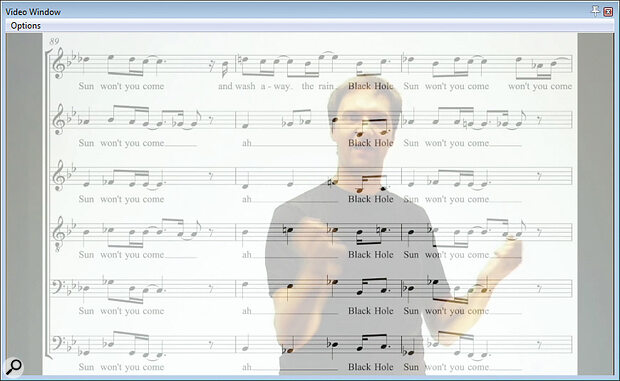We show you how to get great results from self‑recording singers.
The last 18 months have been tough for vocal groups. By its very nature, ensemble singing has been one of the highest‑risk activities within the context of the Coronavirus pandemic, so opportunities to perform, or even to rehearse, have understandably dried up. Singers are a resourceful breed, though, and there’s been a surge of interest in technological methods for maintaining the group music‑making experience, despite lockdowns and social‑distancing restrictions.
One avenue that’s seen masses of activity is remote vocal‑ensemble production, where each singer tracks themself independently at home, and those recordings are subsequently stitched together and mixed in a DAW. This can seem pretty straightforward on the face of it, not least because plenty of solo artists on YouTube are making it look easier than it is. (I’m looking at you, Jacob Collier!) The reality, though, is that there are numerous pitfalls that can undermine the quality of the outcome, or else render the task unfeasibly labour‑intensive. So in this article I’d like to share my own experiences of doing several recent remote productions with the Don Camillo Choir (www.doncamillo-chor.de), one of Germany’s leading pop/jazz choirs, and pass on some of the most useful workflow hacks.
Multimedia Guide Tracks
One of the fundamental problems with recording singers piecemeal is that they don’t receive the visual and aural cues they’d normally expect while performing. So the first task you need to contend with is how to get everyone singing their parts in sync and in tune. A well‑established method within modern a capella production practice involves mocking up the arrangement in MIDI, so as to create a piano guide track for overdubbing purposes. (For more insight into this approach, check out our interview with Pentatonix’s producer Ed Boyer back in SOS January 2016: https://sosm.ag/ed_boyer_pentatonix.)
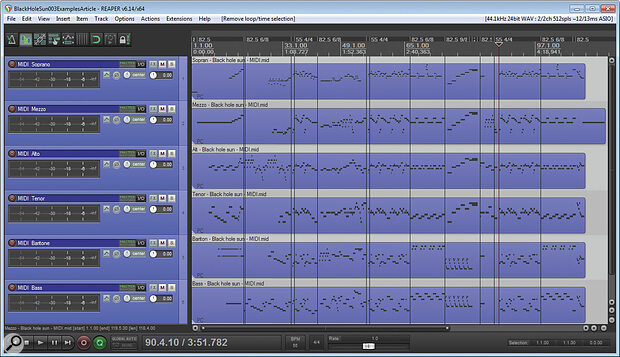 Here you can see the MIDI arrangement and special guide video that the Don Camillo Choir created to guide their individual singers during the overdubbing process.
Here you can see the MIDI arrangement and special guide video that the Don Camillo Choir created to guide their individual singers during the overdubbing process.
Programming this guide part can be something of an art in itself if there’s any degree of tempo variation involved, but the Don Camillo Choir had sensibly made life easier for themselves in this case by choosing fairly metronomic arrangements. Even so, it’s not easy to record with any feeling alongside a MIDI keyboard part, so we refined this strategy slightly to make things less unnatural for those singers who had little overdubbing experience.
Firstly, the musical director made a video of himself conducting the arrangement in sync with the MIDI sequence, thereby recreating some of the familiar visual cues, and this was overlayed semi‑transparently atop a scrolling view of the sheet music. This made it straightforward for singers to both watch the conductor and read the notes simultaneously. This wasn’t only a convenience for the singers, though: it also meant that they weren’t tempted to turn their heads off‑mic while recording. The second tweak to the workflow was that only one singer per part was asked to record with the MIDI piano. Once those recordings arrived, we edited them together into a new guide track, so that all the subsequent section‑singers could sing along to that instead.
Home‑studio Boot Camp
Another big hurdle to clear is that most choir singers don’t know much about recording their own voices. As an SOS reader, you’re likely to be pretty tech savvy, and it’s easy to forget how confusing and intimidating audio technology can seem to the lay person. As such, it’s really worth investing a little time in educating all of the singers on the basics of vocal recording. I speak from experience here, because I didn’t initially do this myself, and I can assure you it was a false economy; I’ve now seen every vocal‑recording mistake in the book, including tracks from two singers who, independently, managed to sing into the wrong side of their large‑diaphragm condenser mics!
...it’s easy to forget how confusing and intimidating audio technology can seem to the lay person.
The training doesn’t have to be anything particularly formal or fancy; just an hour‑long group Zoom call can make your life immeasurably easier come the editing and mixing stage. Seeing as I’ve now done several of these orientation sessions, here are some suggestions about what to cover:
Prevent unwanted vibrations reaching the capsule. Suggest that the singers use a suspension mount if they have one, make sure that the mic cable isn’t stretched taut, and avoid tapping their foot on the stand base.
Set up the mic in relation to the singer. This advice needs to be simple (for the less technically minded), but is nonetheless applicable for the inevitably wide range of different vocal mics people will be using. I recommend a miking distance about nine inches away from the mouth, to avoid extreme proximity‑effect bass boost. A mic placement above the plane of the lips usually helps too, by avoiding plosives (no need to faff with a popshield!), excessive sibilance, and nasty comb‑filtering from desktop reflections. And make a special point of reminding the singers to take a sip of water before every take; otherwise lip noise can become a real editing headache later!
Minimise background noise and room ambience. This involves setting up away from sources of background noise; using a cardioid mic and pointing its null towards any unavoidable noise sources (eg. your laptop’s cooling fan); and setting up your singing position so that there’s plenty of absorptive material directly behind you — perhaps a thick quilt hung from a curtain rail, or an open wardrobe full of clothes.
Avoid distortion. This is basically a lesson in gain management but, again, you should try to keep the advice as simple as humanly possible. I focus on just two things: (a) identifying the relevant input‑level meter; and (b) twiddling the correct preamp gain control, which is usually to be found on the audio interface or, for all‑in‑one USB mics, on the mic itself. Level peaks anywhere between ‑18 and ‑4 dBFS will usually be fine.
Sort out the headphone monitoring. This can become a massive can of worms, so I’d urge you to find the most foolproof method possible. For my part, I advise singers to switch off vocal monitoring entirely and then slide one headphone earcup off their ear to hear themselves. Yes, it’s low‑tech, but it side‑steps all the hassle of dealing with interface latency, double‑monitoring problems, and headphone‑mix headroom, all of which can turn into a massive time‑suck if you end up having to troubleshoot every participant’s unique hardware setup!
Basic self‑editing principles. Even if you’re planning to do the ensemble editing yourself, the singers will still need basic patch‑editing skills, unless they fancy trying to sing a perfect take of the whole song in one go! So you’ll want to make everyone aware that edits in silences or noisy consonants will be a lot less audible than cuts in the middle of held notes, and that it’s important to crossfade all edits to avoid unwanted clicks.
Vocal‑processing guidelines. In short: “Walk away from the plug‑ins with your hands in the air!” Honestly, any processing the singers try to do for themselves usually makes mixdown more difficult. Yet, whatever you say, you’re unlikely to prevent a few singers from trying to sneak in some surreptitious (to them) or ham‑fisted (to you) pitch‑correction. So I recommend specifically addressing that issue up front, by talking openly about pitch‑correction options, asking people not to use automatic realtime plug‑ins, and instead suggesting they use their DAW’s basic audio‑region pitch offsets to apply any essential pitch‑fixes; I’ve found that there’s less scope for seriously damaging side‑effects that way.
Tuning Correction
This brings me neatly on to the broader topic of pitch‑correction, which looms even larger over a capella music than it does over mainstream chart styles. The problem is that no singer likes to think that they need it but almost all commercial a capella productions are pitch‑mangled to kingdom come! As a result, there’s often a coy little dance that occurs the first time a vocal group attempt a remote production. Here’s roughly how it goes: they start off suggesting that the recordings shouldn’t really need much in the way of pitch editing, because their tuning’s just fine when they perform live — and, besides, they’re not after some artificial super‑glossy sound. Then they hear what they sound like without any pitch‑correction and suddenly become conscious of several uncomfortable truths...
 Firstly, they clearly can’t judge their pitching as well while overdubbing as they can during ensemble singing. Secondly, live performance situations are a lot more forgiving of pitch vagaries than recordings, which can (and will) be played on repeat. Thirdly, they’d forgotten how different natural choral tuning sounds to the diet of heavily corrected commercial releases that, as aficionados of the vocal scene in general, they’ve become accustomed to. Fourthly, and most importantly, they’d really rather their audience remained untroubled by any of those same realisations. And at this point, they come to regard pitch‑correction as a necessary evil.
Firstly, they clearly can’t judge their pitching as well while overdubbing as they can during ensemble singing. Secondly, live performance situations are a lot more forgiving of pitch vagaries than recordings, which can (and will) be played on repeat. Thirdly, they’d forgotten how different natural choral tuning sounds to the diet of heavily corrected commercial releases that, as aficionados of the vocal scene in general, they’ve become accustomed to. Fourthly, and most importantly, they’d really rather their audience remained untroubled by any of those same realisations. And at this point, they come to regard pitch‑correction as a necessary evil.
I’m really not a fan of the kind of pitch‑steamrollering that renders so many otherwise appealing vocal groups as robotic parodies of themselves. The big question, then, is how to make the ensemble sufficiently ‘in tune’ without simultaneously making them sound like Def Leppard!
Usually, the most natural tuning results require careful manual pitch‑correction using a graphical pitch‑editor such as Celemony Melodyne, but that’s a recipe for sleep‑deprived insanity when working with dozens of vocal tracks. So I prefer to use realtime tuning‑correction plug‑ins instead, taking advantage of the fact that their typical processing side‑effects will be somewhat disguised by the inherently chorusey ensemble sound.
Mind you, I still take additional steps to get the best out of this automatic processing. For a start, I keep the correction engine’s attack time quite slow, to avoid ‘robotising’ the singers. And I also use the original guide arrangement’s MIDI data to control the target pitch for each voice’s corrector plug‑in — this way, the algorithm never mistakenly tries to pitch‑shift the audio too far or in the wrong direction (that’s something which otherwise happens surprisingly often with real‑world vocal recordings). Whatever tuning approach you choose, there’s always one golden rule: listen back carefully to each group of voice parts to make sure that the correction’s working as expected. Any fleeting wrong notes you can hear may indicate moments that need manual spot‑fixing.
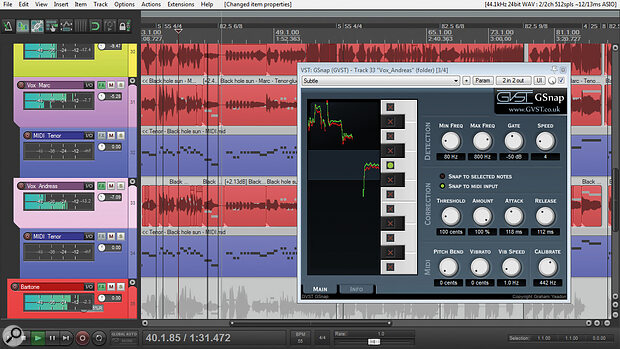 Mike used the choir’s own MIDI guide parts to control instances of GVST’s GSnap plug‑in on each overdubbed track, improving the reliability and naturalness of the automatic tuning correction.
Mike used the choir’s own MIDI guide parts to control instances of GVST’s GSnap plug‑in on each overdubbed track, improving the reliability and naturalness of the automatic tuning correction.
Timing Correction
The vocal editing process isn’t just about pitch, though: some choir singers can also struggle to perform sufficiently in rhythm while overdubbing. For solo voices, I usually do timing edits manually with my DAW’s slicing and crossfading tools, so as not to incur time‑stretching audio artefacts. Again, though, layered group‑vocal textures tend to disguise time‑stretching side‑effects, so automatic timing‑adjustment software such as Melodyne or Revoice Pro becomes a realistic option. As with automatic tuning correction, I have some tips for optimising your results.
 Automatic timing‑correction software such as Synchro Arts Revoice can work well, just as long as you provide the algorithm with a suitable template part to work from.
Automatic timing‑correction software such as Synchro Arts Revoice can work well, just as long as you provide the algorithm with a suitable template part to work from.
Automatic timing‑correction routines tend to work best when you have one well‑timed part that the correction algorithm can use as a template, and I prefer to edit that first part in each of the choir’s voice sections by hand, subsequently checking that the one‑voice‑per‑part ensemble’s timing feels properly tight before getting any of the remaining vocal layers involved. And once the automatic timing‑correction is complete, I make sure to evaluate the results by ear for each group of voices, listening particularly for flamming consonants, which tend to undermine the song’s rhythmic flow and may also endanger lyric intelligibility. Bear in mind too that the automatic timing‑correction may not be very effective at matching the timing of pitch changes that occur within long held syllables, so listen carefully to make sure those sound properly in sync. And don’t forget that the timing of breaths can be rhythmically important in choral textures too.